Konica Minolta bizhub C35 Support Question
Find answers below for this question about Konica Minolta bizhub C35.Need a Konica Minolta bizhub C35 manual? We have 7 online manuals for this item!
Question posted by Maurehcellc on August 13th, 2014
How Do You Collate Copies On Konica Bizhub
The person who posted this question about this Konica Minolta product did not include a detailed explanation. Please use the "Request More Information" button to the right if more details would help you to answer this question.
Current Answers
There are currently no answers that have been posted for this question.
Be the first to post an answer! Remember that you can earn up to 1,100 points for every answer you submit. The better the quality of your answer, the better chance it has to be accepted.
Be the first to post an answer! Remember that you can earn up to 1,100 points for every answer you submit. The better the quality of your answer, the better chance it has to be accepted.
Related Konica Minolta bizhub C35 Manual Pages
bizhub C35 Facsimile User Guide - Page 2


...copied, in the United States and/or other countries.
All other media or language, without written permission of KONICA...or trademarks of The Institute of KONICA MINOLTA HOLDINGS, INC. bizhub and PageScope are trademarks or registered ... their respective owners. Copyright Notice
Copyright © 2009 KONICA MINOLTA BUSINESS TECHNOLOGIES, INC., Marunouchi Center Building, 1-6-1 Marunouchi,...
bizhub C35 Printer/Copier/Scanner User Guide - Page 2


..., Inc. DIC and the DIC logo are the property of KONICA MINOLTA BUSINESS TECHNOLOGIES, INC. in Windows, Macintosh and Linux environments. Mac and Mac OS are trademarks or registered trademarks of their respective owners. TOYO is specially designed for purchasing a bizhub C35.
Thank You
Thank you for optimal performance in the United States...
bizhub C35 Printer/Copier/Scanner User Guide - Page 165


... R2) From the [Start] menu, choose [Devices and Printers] to automatically configure installed
options.
5-2
Selecting Driver Options/Defaults (for Windows)
Before you are advised to step 9.
3 Select the [Configure] tab. 4 Check that the installed options are correctly listed. Right-click the KONICA MINOLTA bizhub C35 PCL6 or KONICA MINOLTA bizhub C35 PS printer icon and choose [Properties...
bizhub C35 Printer/Copier/Scanner User Guide - Page 167


...:
- (Windows Server 2008 R2/7/Vista/Server 2008/XP/Server 2003) From the [Start] menu, choose [All programs], [KONICA MINOLTA], [bizhub C35], and then [Uninstall Printer Driver].
- (Windows 2000) From the [Start] menu, choose [Programs], [KONICA MINOLTA], [bizhub C35], and then [Uninstall Printer Driver].
3 When the Uninstall dialog box appears, select the name of the driver to...
bizhub C35 Printer/Copier/Scanner User Guide - Page 168


... and then click [Printers] to display the
[Devices and Printers] directory.
2 Right-click the KONICA MINOLTA bizhub C35 PCL6, KONICA MINOLTA
bizhub C35 PS or KONICA MINOLTA bizhub C35 XPS printer icon, and then click [Printing Preferences]. play the [Printers] directory.
2 Right-click the KONICA MINOLTA bizhub C35 PCL6 or KONICA
MINOLTA bizhub C35 PS printer icon and choose [Printing Preferences...
bizhub C35 Reference Guide - Page 2


...included with the KONICA MINOLTA bizhub C35 printers only.
Trademarks
KONICA MINOLTA and the KONICA MINOLTA logo are trademarks or registered trademarks of KONICA MINOLTA BUSINESS TECHNOLOGIES, INC.
bizhub and PageScope are ... contained in this publication may not be reproduced, modified, displayed, transferred, or copied in any form or in any manner or on the Linux is written and ...
bizhub C35 Reference Guide - Page 110


... X 10.4)
1-83
After creating the folder [Download Manager bizhub C35] in the [Applications] folder, copy Download manager into the created folder.
[Printer Features]
„... In order to start up menu.
„ [Collate] Select whether or not to use the collate function. From this dialog box, color profiles can be copied into the folder at the path [Applications/Download Manager bizhub C35].
bizhub C35 Reference Guide - Page 152


... box, select the port for the machine.
" - Adding the Printer Using Printer configuration
2-5 If the desired machine is not listed, select a device port from the [Devices] list. For a USB connection, select [KONICA MINOLTA bizhub C35 USB #1]. - In the right pane of Internet Printing Protocol (ipp): /ipp
7 Click [Forward]. 8 Select [Provide PPD file].
The printers that...
bizhub C35 Security Operations User Guide - Page 6


...
2.
The languages, in the Firmware Version screen. The copy should be enhanced, quit the operation without checking the following...to get the manual in the language, in charge
bizhub C35
1-3 The Service Engineer should be kept at the ...I would never disclose information as it is installed, refer to [Device] or [External Server] (Active Directory only) by the Administrator...
bizhub C35 Security Operations User Guide - Page 9


... user concerned. - The user, on the other copying machine is connected to an outside network, install a firewall or
similar network device to the machine from the external network should be ... without prior notice to the office LAN to confirm that can be easily guessed.
- bizhub C35
1-6 1.4 Precautions for Operation Control
1
1.4 Precautions for Operation Control
This machine and the...
bizhub C35 Security Operations User Guide - Page 93


...failure in the machine is a TWAIN driver used exclusively for the authentication purpose appears as a TWAIN device. To cancel the access lock state, turn it off , then on again, wait at least 10...the image processing application.
2 From the [File] menu, click [Read], and then select [KONICA MINOLTA bizhub C35 TWAIN Ver.1].
3 Select the "Login as the Registered user" radio button and enter the ...
bizhub C35 Safety Information Guide - Page 4


... the User's Guide.
To be certain of the number of devices that has the format US: US:AAAEQ##TXXXX.. If bizhub C35 causes harm to file a complaint with Part 68 of the ... business or other entity, or other number for repair or warranty information, please contact the Konica Minolta dealer location where you to make necessary modifications to its facilities, equipment, operations or ...
bizhub C35 Quick Guide - Page 6


... fax can be specified, for example, the paper size, image quality, color tone and layout.
Copy operations
High-quality copies can be used as a scanner with this machine can be faxed. Introduction
1-3 Available features
bizhub C35 is a digital color multifunctional peripheral that eases the workflow and satisfies any business, to support efficient document management. Scan...
Installation Guide - Page 1


...Duty Cycle
Up to 999
Density Control
Copy Density: Manual Density Adjustment (9 steps)
Power Requirements 120V/60 Hz
Power Consumption 1.2 kW or less (max.)
Dimensions
20.9" (W) x 20.0" (D) x 21.7" (H)
Memory
1.5 GB RAM (120 GB HDD*)
*20 GB available for the device. Konica Minolta bizhub C35 Specification & Installation Guide
bizhub C35 Specifications
Type
Full Color Printer/Copier...
Installation Guide - Page 2
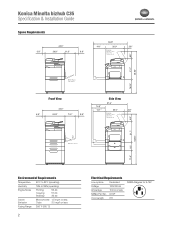
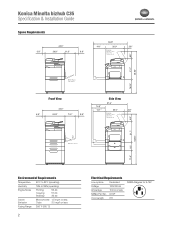
46.85"
Konica Minolta bizhub C35 Specification & Installation Guide
Space Requirements
42.0"
5.9"
20.9"
11.3"
3.9"
14.1"...17.6"
Environmental Requirements
Temperature 50°F to 86°F (operating)
Humidity
15% to 85% (operating)
Engine Noise
P rinting: Copying: Standby:
55 db 57 db 39 db
Ozone Emission
Monochrome: 1.5 mg/h or less
Color:
3.0 mg/h or less
Fusing Range ...
Installation Guide - Page 3


... optional trays total paper capacity is recommended for originals and/or output
DK-P01 Copy Desk
Type Function
Storage drawer only Storage of launch.
3
AU-201H HID Card... Standard Compatible Computer
Supported Operating Systems
3.625" x 2.5" x 0.625"
.25 lb. Konica Minolta bizhub C35 Specification & Installation Guide
Component Considerations
PF-P08 Paper Feed Unit1 (add up to 8.5" x...
Installation Guide - Page 5


... The data files uploaded to 31 ppm
PageScope Software
Network & Device Management PageScope Net Care Device Manager PageScope Data Administrator Driver Packaging Utility PageScope Download Manager PageScope EMS... The scanner can be controlled from the control panel of the machine. Konica Minolta bizhub C35 Specification & Installation Guide
Network Functions
Sending the Scanned Data in an Email...
Installation Guide - Page 6


Konica Minolta bizhub C35 Specification & Installation Guide
Security
Because information assets are critical, a company needs ...8-digit password • Account Track • Prevent Unauthorized Use • HDD Encryption • PDF Scan Encryption • Copy Protection (Print only) • Network Authentication • SSL/TSL Compatibility for PS Web Connection, PS Data Administrator and ...
Installation Guide - Page 8


... Unit 500 sheets (Optional/ Add up to finish)
6/2010
Step 1: Base Unit
C35 Digital Color Printer/Copier/Scanner/Fax Includes PS, PCL and XPS Controller, Automatic Duplex ...and Imaging Units. Konica Minolta bizhub C35 Specification & Installation Guide
How to build a bizhub C35 System (from start to finish)
How to Build a bizhub C35 System (from start to 2 units)
DK-P01 Copy Desk (Optional)...
Installation Guide - Page 9


...HANDLINg OPTIONS PF-P08 Paper Feed Unit (500 sheets)
A0WJWY3
DK-P01 Copy Desk
TBD
ADDITIONAL OPTIONS
AU-201H HID Card Authentication Unit2 TBD
Working ...bizhub C35 Digital Color Printer/Copier/Scanner/Fax
6/2010
DeSCRIPTIOn
BASE UNIT
bizhub C35 Digital Color Printer/Copier/Scanner/Fax
ITeM nO. Konica Minolta bizhub C35 Specification & Installation Guide
Accessory Options for bizhub C35...
Similar Questions
Label Printing On Konica Bizhub C284e
Trying to create Labels (100 sheets-Maco). Speed on printing (using the Konica bizhub C284e) was ver...
Trying to create Labels (100 sheets-Maco). Speed on printing (using the Konica bizhub C284e) was ver...
(Posted by eroseman 2 years ago)
Konica Bizhub C35 How To Store Email Address
(Posted by XINsvtda 10 years ago)
Windows 7 Will Not Print To Konica Bizhub C35
(Posted by tamkuczy 10 years ago)
How To Setup Scan To Folder On Konica Bizhub C35 Pcl6
(Posted by halmar 10 years ago)

