Konica Minolta bizhub C35 Support Question
Find answers below for this question about Konica Minolta bizhub C35.Need a Konica Minolta bizhub C35 manual? We have 7 online manuals for this item!
Question posted by sus30 on November 22nd, 2013
How To Clean The Imaging Unit On My Bizhub Laser Printer
The person who posted this question about this Konica Minolta product did not include a detailed explanation. Please use the "Request More Information" button to the right if more details would help you to answer this question.
Current Answers
There are currently no answers that have been posted for this question.
Be the first to post an answer! Remember that you can earn up to 1,100 points for every answer you submit. The better the quality of your answer, the better chance it has to be accepted.
Be the first to post an answer! Remember that you can earn up to 1,100 points for every answer you submit. The better the quality of your answer, the better chance it has to be accepted.
Related Konica Minolta bizhub C35 Manual Pages
bizhub C35 Printer/Copier/Scanner User Guide - Page 171
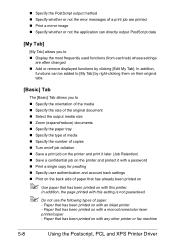
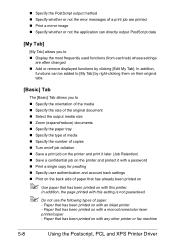
..., the page printed with any other printer or fax machine
5-8
Using the Postscript, PCL and XPS Printer Driver Paper that has been printed on with a monochrome/color laser printer/copier - „ Specify the PostScript...Do not use the following types of a print job are printed „ Print a mirror image „ Specify whether or not the application can be added to [My Tab] by clicking ...
bizhub C35 Printer/Copier/Scanner User Guide - Page 294


...imaging units.
„ Do not open for any parts removed during printing.
„ Do not tap media stacks on the machine.
„ Do not lubricate or disassemble the machine.
„ Do not tilt the machine.
„ Do not touch the electrical contacts, gears, or laser devices... open the machine during cleaning are avail- otherwise, the lower feeder unit may experience media misfeeds and...
bizhub C35 Printer/Copier/Scanner User Guide - Page 302
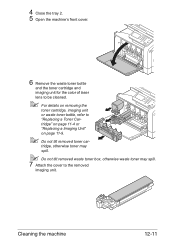
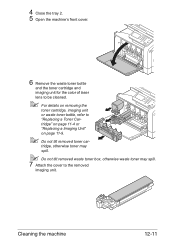
... the machine's front cover.
6 Remove the waste toner bottle
and the toner cartridge and imaging unit for the color of laser lens to be cleaned.
" For details on removing the
toner cartridge, imaging unit or waste toner bottle, refer to the removed
imaging unit. Cleaning the machine
12-11
tridge, otherwise toner may spill.
" Do not tilt removed waste...
bizhub C35 Printer/Copier/Scanner User Guide - Page 303
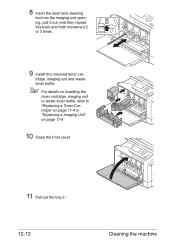
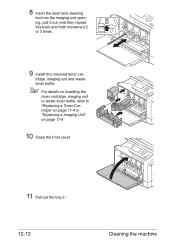
... the laser lens cleaning
tool into the imaging unit opening, pull it out, and then repeat this back and forth movement 2 or 3 times.
9 Install the removed toner car-
tridge, imaging unit and waste toner bottle.
" For details on installing the
toner cartridge, imaging unit or waste toner bottle, refer to "Replacing a Toner Cartridge" on page 11-4 or "Replacing a Imaging Unit...
bizhub C35 Printer/Copier/Scanner User Guide - Page 336
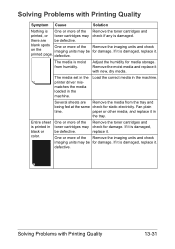
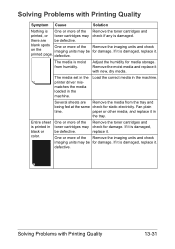
...printer driver mismatches the media loaded in the machine. Several sheets are be defective. Entire sheet is moist from the tray and
being fed at the same check for damage. If it in black or color.
One or more of the Remove the imaging units and check imaging units... One or more of the Remove the imaging units and check
on the
imaging units may check for static electricity. If it...
bizhub C35 Printer/Copier/Scanner User Guide - Page 337
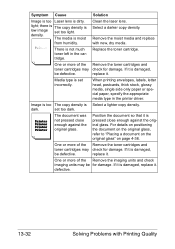
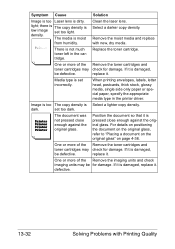
...Clean the laser lens.
Position the document so that it is low image set too dark. For details on positioning the document on the original glass, refer to "Placing a document on the original glass" on page 4-36. One or more of the Remove the imaging units and check imaging units...; Symptom Cause
Solution
Image is too Laser lens is not much toner left in the printer driver.
bizhub C35 Printer/Copier/Scanner User Guide - Page 338


... damaged,
be defective. One or more of the Remove the imaging units and check imaging units may be defective or low. The original glass is dirty.
One or more of the imaging units is damaged, replace it . surface. The original cover pad is Clean the original glass. Clean the original cover pad.
If it is defective. Remove the...
bizhub C35 Printer/Copier/Scanner User Guide - Page 339
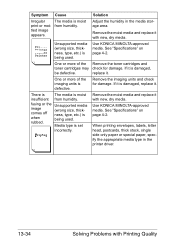
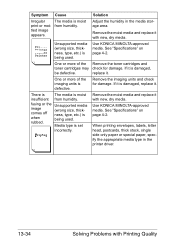
... media (wrong size, thickness, type, etc.) is moist from humidity. See "Specifications" on page 4-2.
replace it . One or more of the imaging units is set
incorrectly.
Adjust the humidity in the printer driver.
13-34
Solving Problems with Printing Quality Use KONICA MINOLTA-approved media.
If it is moist
insufficient from humidity.
One...
bizhub C35 Printer/Copier/Scanner User Guide - Page 340
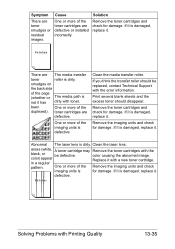
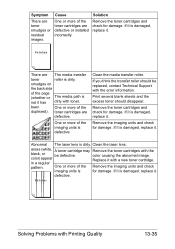
..., replace it.
If it is damaged, replace it is dirty. Clean the laser lens.
One or more of the Remove the imaging units and check
imaging units is
for damage.
There are
defective.
been
One or more of the
duplexed). One or more of the imaging units is dirty.
Print several blank sheets and the excess toner should...
bizhub C35 Printer/Copier/Scanner User Guide - Page 341


Clean the laser lens. A toner cartridge may Remove the toner cartridge with a new toner cartridge.
defective....causing the abnormal image. One or more of the Remove the imaging units and check imaging units may be defective. Print several sheets and the excess toner should disappear. One or more of the imaging units is dirty. Symptom
Image defects.
Cause
Solution
The laser lens is ...
bizhub C35 Printer/Copier/Scanner User Guide - Page 346
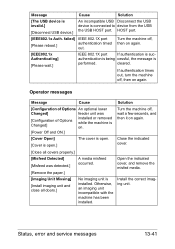
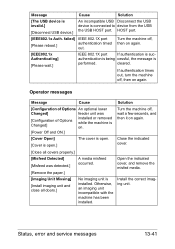
...
Solution
[The USB device is invalid.]
[Disconnect USB device.]
An incompatible USB Disconnect the USB device is open .
[Cover is connected to device from the USB the USB HOST port. authentication is being cessful, the message is installed. cleared. If authentication times out, turn the machine off , then on again.
No imaging unit is
performed. failed...
bizhub C35 Printer/Copier/Scanner User Guide - Page 385
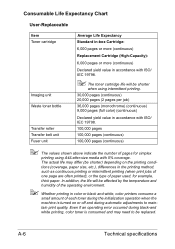
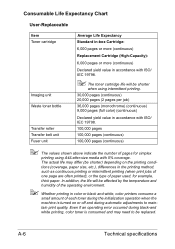
...quality. Consumable Life Expectancy Chart
User-Replaceable
Item Toner cartridge
Imaging unit Waste toner bottle
Transfer roller Transfer belt unit Fuser unit
Average Life Expectancy Standard in-box Cartridge:
6,000 pages... operating environment.
" Whether printing in color or black and white, color printers consume a
small amount of each toner during the initialization operation when the machine...
bizhub C35 Printer/Copier/Scanner User Guide - Page 390
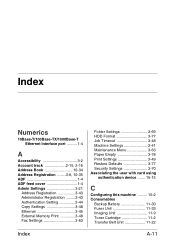
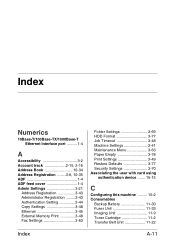
... Machine Settings 3-41 Maintenance Menu 3-63 Paper Empty 3-78 Print Settings 3-49 Restore Defaults 3-77 Security Settings 3-70 Associating the user with card using
authentication device ....... 15-15
C
Configuring this machine ......... 15-2 Consumables
Backup Battery 11-30 Fuser Unit 11-33 Imaging Unit 11-9 Toner Cartridge 11-2 Transfer Belt...
bizhub C35 Reference Guide - Page 159
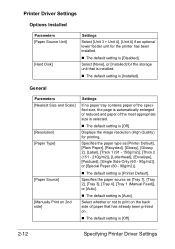
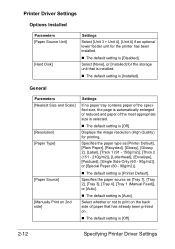
... Settings General
Parameters [Nearest Size and Scale]
[Resolution] [Paper Type]
[Paper Source]
[Manually Print on .
„ The default setting is [Printer Default].
Displays the image resolution (High Quality) for the storage unit that has already been printed on 2nd side]
Settings
If no paper tray contains paper of the specified size, the page...
bizhub C35 Reference Guide - Page 160


...], if the duplex unit for printing as [On] or [Off].
„ The default setting is [Off]. Set the edge strength to prevent white space around images.
„ The default...in order to [Off], [Low], [Middle] or [High].
„ The default setting is [0%].
Specifying Printer Driver Settings
2-13
Parameters [Paper Sizes] [Collate] [Duplex Options]
[Select Color] [Color Separation] [...
bizhub C35 Reference Guide - Page 275
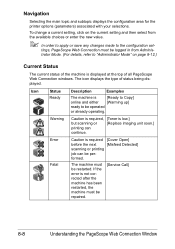
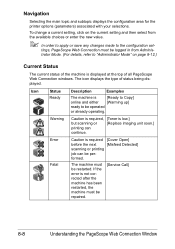
... at the top of status being displayed. formed.
If the error is low.]
but scanning or
[Replace imaging unit soon.]
printing can be restarted. Error Fatal
Caution is
[Ready to Copy]
online and either [Warming up... main topic and subtopic displays the configuration area for the printer options (parameters) associated with your selections. tings, PageScope Web Connection must be per-
bizhub C35 Reference Guide - Page 288
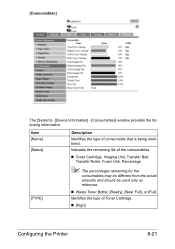
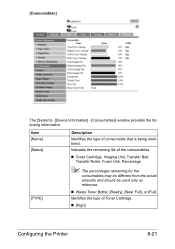
... the type of Toner Cartridge.
„ [High]
Configuring the Printer
8-21 [Consumables]
The [System] - [Device Information] - [Consumables] window provides the following information. Indicates the remaining life of the consumables.
„ Toner Cartridge, Imaging Unit, Transfer Belt, Transfer Roller, Fuser Unit: Percentage
" The percentages remaining for the
consumables may be different...
Installation Guide - Page 4


...
Linux
XPS (ver. 1)
XPS Printer Driver
Windows Vista, Windows Server 2008, Windows 71
Universal PCL Konica Minolta Universal Printer Driver and PS Driver
Scanning Function ...-to 110 lb.
(Universal Tray)
index*
* Automatically duplexed. Standard Paper Tray Support
Main Unit -
bizhub C35 (Standard Tray/Bypass Tray)
Component Capacity Size
Weight
Tray 1
100 sheets 4"x 6" to 8.5"...
Installation Guide - Page 8


...)
Tray 2 (250 sheets)
PF-P08 Paper Feed Unit 500 sheets (Optional/ Add up to finish)
6/2010
Step 1: Base Unit
C35 Digital Color Printer/Copier/Scanner/Fax Includes PS, PCL and XPS Controller, Automatic Duplex Unit, 50-sheet Reversing Automatic Document Feeder, 1.5 GB Standard Memory, 120 GB HDD*, Standard USB 2.0 (supports local printing),CMYK Toner and Imaging Units.
Installation Guide - Page 9


...use with HID proximity cards for access to 2. Recommended for use with AU-201H HID Card Authentication Unit.
C Imaging Unit - M Imaging Unit - Adds storage and mobility. Konica Minolta bizhub C35 Specification & Installation Guide
Accessory Options for bizhub C35 Digital Color Printer/Copier/Scanner/Fax
Accessory Options for user storage. 2 Not available at time of paper capacity...
Similar Questions
Causes And Remedies To Imaging Unit
Imaging unit is being displayed on my copier screen, what can I do rectifying it
Imaging unit is being displayed on my copier screen, what can I do rectifying it
(Posted by gokeayodeji 7 months ago)
How To Remove Image Unit From Bizhub C35
(Posted by Santihecto 10 years ago)
How To Replace An Imaging Unit On A Konica Minolta Bizhub C35
(Posted by mallr3d 10 years ago)

