Konica Minolta bizhub C35 Support Question
Find answers below for this question about Konica Minolta bizhub C35.Need a Konica Minolta bizhub C35 manual? We have 7 online manuals for this item!
Question posted by inzokmoun on July 16th, 2014
C352 How To Send Scan To Windows Server 2008
The person who posted this question about this Konica Minolta product did not include a detailed explanation. Please use the "Request More Information" button to the right if more details would help you to answer this question.
Current Answers
There are currently no answers that have been posted for this question.
Be the first to post an answer! Remember that you can earn up to 1,100 points for every answer you submit. The better the quality of your answer, the better chance it has to be accepted.
Be the first to post an answer! Remember that you can earn up to 1,100 points for every answer you submit. The better the quality of your answer, the better chance it has to be accepted.
Related Konica Minolta bizhub C35 Manual Pages
bizhub C35 Facsimile User Guide - Page 134
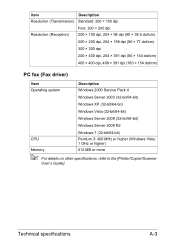
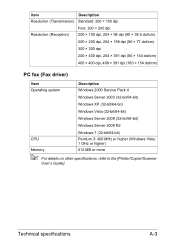
.../cm)
PC fax (Fax driver)
Item Operating system
Description Windows 2000 Service Pack 4
Windows Server 2003 (32-bit/64-bit)
Windows XP (32-bit/64-bit)
Windows Vista (32-bit/64-bit)
Windows Server 2008 (32-bit/64-bit)
Windows Server 2008 R2
Windows 7 (32-bit/64-bit)
CPU
Pentium 3: 400 MHz or higher (Windows Vista: 1 GHz or higher)
Memory
512 MB or...
bizhub C35 Printer/Copier/Scanner User Guide - Page 11
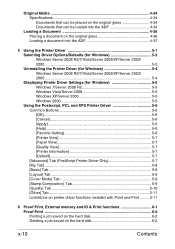
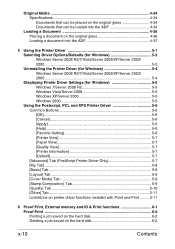
... Options/Defaults (for Windows 5-2 Windows Server 2008 R2/7/Vista/Server 2008/XP/Server 2003/ 2000 ...5-2 Uninstalling the Printer Driver (for Windows 5-4 Windows Server 2008 R2/7/Vista/Server 2008/XP/Server 2003/ 2000 ...5-4 Displaying Printer Driver Settings (for Windows 5-5 Windows 7/Server 2008 R2 5-5 Windows Vista/Server 2008 5-5 Windows XP/Server 2003 5-5 Windows 2000 5-5 Using the...
bizhub C35 Printer/Copier/Scanner User Guide - Page 25


... with Your Machine Drivers CD/DVD
Printer Drivers (PostScript Drivers)
Operating System
Windows 7/Vista/Server 2008/XP/ Server 2003/2000
Windows Server 2008 R2/7/Vista/ Server 2008/XP/Server 2003 for Windows)" on page 5-5. When specifying a PPD file while printing on Windows Server 2008 R2, Windows 7, Vista, Server 2008, XP, Server 2003 and 2000, use the specific PPD file provided on the...
bizhub C35 Printer/Copier/Scanner User Guide - Page 26


... of the drivers, refer to set scanning functions, such as the color set scan-
PC Fax Drivers
Operating System
Windows 7/Vista/Server 2008/XP/ Server 2003/2000
Windows Server 2008 R2/7/Vista/ Server 2008/XP/Server 2003 for editing the address book.
For details, refer to specify fax settings, such as the paper settings for sending faxes and the settings for 64 bit...
bizhub C35 Printer/Copier/Scanner User Guide - Page 27


... Manager
This utility enables fonts and overlay
(Windows Server 2008 R2/7/Vista/ Server 2008/XP/Server 2003/2000,
data to be accessed. PageScope Net Care Device Man- For details, refer to the Print Status Notifier User's Guide on the Applications CD/DVD.
1-10
Getting Acquainted with the control panel of supported devices (multifunctional OA equipment) can be downloaded to...
bizhub C35 Printer/Copier/Scanner User Guide - Page 30
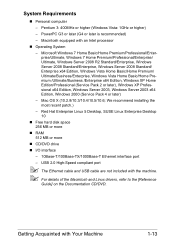
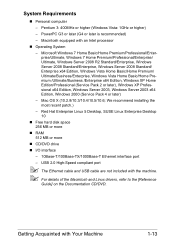
... to the [Reference
Guide] on the Documentation CD/DVD. Microsoft Windows 7 Home Basic/Home Premium/Professional/Enterprise/Ultimate, Windows 7 Home Premium/Professional/Enterprise/ Ultimate, Windows Server 2008 R2 Standard/Enterprise, Windows Server 2008 Standard/Enterprise, Windows Server 2008 Standard/ Enterprise x64 Edition, Windows Vista Home Basic/Home Premium/ Ultimate/Business/Enterprise...
bizhub C35 Printer/Copier/Scanner User Guide - Page 165


... the KONICA MINOLTA bizhub C35 PCL6 or KONICA MINOLTA bizhub C35 PS printer icon and choose [Properties].
2 If you have options installed, you should "declare" the options in case you are correctly listed. Windows Server 2008 R2/7/Vista/Server 2008/XP/Server 2003/2000
1 Choose the driver's properties as follows:
- (Windows 7/Server 2008 R2) From the [Start] menu, choose [Devices and Printers...
bizhub C35 Printer/Copier/Scanner User Guide - Page 166
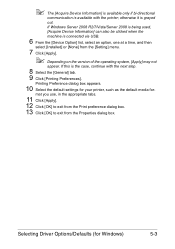
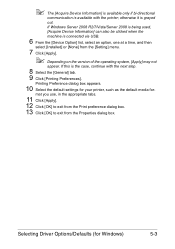
... [General] tab. 9 Click [Printing Preferences]. otherwise it is the case, continue with the printer; If Windows Server 2008 R2/7/Vista/Server 2008 is being used,
[Acquire Device Information] can also be clicked when the
machine is connected via USB.
6 From the [Device Option] list, select an option, one at a time, and then
select [Installed] or [None] from...
bizhub C35 Printer/Copier/Scanner User Guide - Page 167


Windows Server 2008 R2/7/Vista/Server 2008/XP/Server 2003/2000
1 Close all applications. 2 Choose the Uninstall Program as follows:
- (Windows Server 2008 R2/7/Vista/Server 2008/XP/Server 2003) From the [Start] menu, choose [All programs], [KONICA MINOLTA], [bizhub C35], and then [Uninstall Printer Driver].
- (Windows 2000) From the [Start] menu, choose [Programs], [KONICA MINOLTA], [bizhub C35...
bizhub C35 Printer/Copier/Scanner User Guide - Page 174


...does not
hide overlay files (32bit PCL and XPS printer driver only) „ Send a notification by E-mail when printing is finished „ Shows the version information ... with the following server and client combinations, there are limitations on some printer driver functions. „ Server and client combinations
Server: Windows Server 2008 R2/Server 2008/Server 2003 Client: Windows 7/Vista/XP/2000...
bizhub C35 Printer/Copier/Scanner User Guide - Page 247
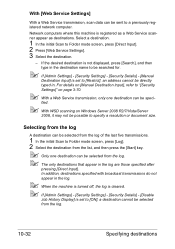
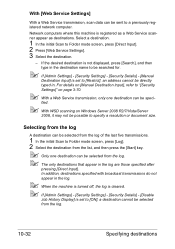
... selected from the log. " The only destinations that appear in . Select a destination.
1 In the initial Scan to specify a resolution or document size. Network computers where this machine is set to "[Security Settings]" on Windows Server 2008 R2/7/Vista/Server
2008, it may not be possible to Folder mode screen, press [Direct Input]. 2 Press [Web Service Settings...
bizhub C35 Reference Guide - Page 24


.../SPX 7-8 LLMNR 7-8 LLTD ...7-9 LPD/LPR 7-9 SLP ...7-9 SMTP 7-10 SNMP 7-10 Port 9100 7-10 Web Service Print 7-10 Printing via Web Service Print Function 7-22 With Windows Server 2008/Server 2008 R2 7-22 Making the printer driver known from the Network window 7-23
Contents
x-23 Windows Server 2003/XP/2000 7-13 Adding an IPP Port using Add Printer Wizard -
bizhub C35 Reference Guide - Page 197


...to use . For details on the IPv6 settings, refer to "[IPv6 Settings]" on Windows Server. Clicking a step in the flowchart displays the description of the corresponding procedure. The ...perform Active Directory authentication in an IPv6 environment
configured with Active Directory on Windows Server 2008. Limiting users of this machine (Active Directory authentication)
This machine can ...
bizhub C35 Reference Guide - Page 203


In order to each user can be configured with NTLM authentication in an IPv6 environment configured with Active Directory (NT-compatible domain environment) on Windows Server 2008. The operations available to perform NTLM authentication in an IPv6 environment, the Direct Hosting service must be specified if you can restrict use . In addition, ...
bizhub C35 Reference Guide - Page 205
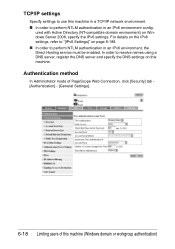
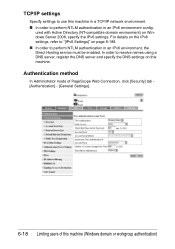
...PageScope Web Connection, click [Security] tab [Authentication] - [General Settings].
6-18 Limiting users of this machine (Windows domain or workgroup authentication) In order to resolve names using a DNS server, register the DNS server and specify the DNS settings on Windows Server 2008, specify the IPv6 settings.
ured with Active Directory (NT-compatible domain environment) on this machine...
bizhub C35 Reference Guide - Page 238


...-
The installer starts up automatically, double-click the [Auto-
Network Printing
7-11 Refer to install the feature. 5 Restart the computer. Adding an IPP Port using Windows Server 2008/Server 2008 R2, settings must have administrator privileges in the [AutoPlay] dialog box that appears when the CD/DVD is inserted.
" If the installer does not start...
bizhub C35 Reference Guide - Page 245


... and Sound].
" When using Windows 7, click [View devices and printers] under [Hardware].
3 Click [Add a printer]. 4 In the dialog box click [Add a network, wireless or Bluetooth printer].
5 In the dialog box, click [The printer that I want isn't listed].
7-18
Network Printing
Adding an IPP Port using Windows Server 2008 R2, click [View devices and print- ers] under...
bizhub C35 Reference Guide - Page 249
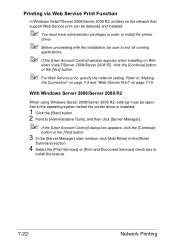
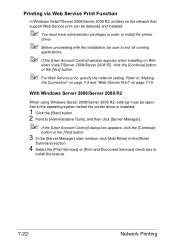
...Yes] button.
" For Web Service print, specify the network setting. With Windows Server 2008/Server 2008 R2
When using Windows Server 2008/Server 2008 R2, settings must be specified in the operating system before the printer driver is installed.
1 Click the [Start] button. 2 Point to [Administrative Tools], and then click [Server Manager].
" If the [User Account Control] dialog box appears, click...
bizhub C35 Reference Guide - Page 253


8 If Windows Vista is being used , click [Don't search online].
9 Click [Browse my computer for driver software (advanced)].
7-26
Network Printing If Windows Server 2008 is being used , go to step 8.
Installation Guide - Page 4


...3016)
Konica Windows 2000, Windows XP (x32, x64),
Minolta Windows Server 2003 (x32, x64),
PostScript Windows Vista (x32, x64), Windows
Driver
Server 2008 (x32, x64), Windows 71
Mac OSX (10.2.8,10.3.9,10.4,10.5, 10.6),
Linux
XPS (ver. 1)
XPS Printer Driver
Windows Vista, Windows Server 2008, Windows 71
Universal PCL Konica Minolta Universal Printer Driver and PS Driver
Scanning Function...
Similar Questions
How Do I Create A Folder For The Bizhub C35 To Send Scans Too
(Posted by hekarl 9 years ago)
Can't Install Bizhub C360 Windows Server 2008 R2
(Posted by JAIROesk 10 years ago)
How We Can Scan A Document With Konica Minolta Bizhub C35
(Posted by anitalizman 10 years ago)
How To Setup Scan To Pc On Konica Minolta Bizhub 350
(Posted by hgeco 10 years ago)
How To Scan From Bizhub C220 To Windows Server
(Posted by phlchery 10 years ago)

