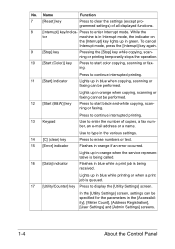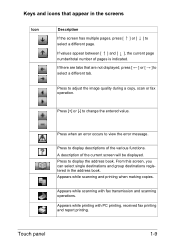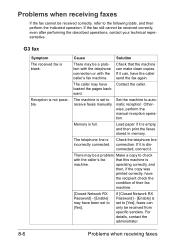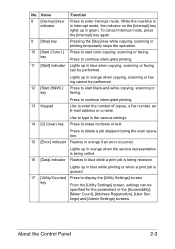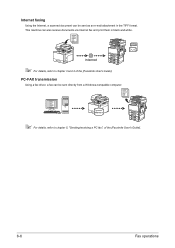Konica Minolta bizhub C35 Support Question
Find answers below for this question about Konica Minolta bizhub C35.Need a Konica Minolta bizhub C35 manual? We have 7 online manuals for this item!
Question posted by vajvel on November 13th, 2013
My Bizhub C35 Does Not Copy Or Send/receive Faxes
The person who posted this question about this Konica Minolta product did not include a detailed explanation. Please use the "Request More Information" button to the right if more details would help you to answer this question.
Current Answers
Related Konica Minolta bizhub C35 Manual Pages
Similar Questions
Bizhub423. Have A Regular Need To Send A Fax Blast
Is there a way to import Phone numbers from a cvs file and send a fax blast from my PC? Does it requ...
Is there a way to import Phone numbers from a cvs file and send a fax blast from my PC? Does it requ...
(Posted by Stan77493 9 years ago)
Bizhub C35 How To Print Prrof Fax Went Through
(Posted by Mnngra 10 years ago)
Send Incoming Fax To Email
How do I configure the bizhub c652 to send incoming faxes directly to an email address rather than p...
How do I configure the bizhub c652 to send incoming faxes directly to an email address rather than p...
(Posted by hillary96863 12 years ago)