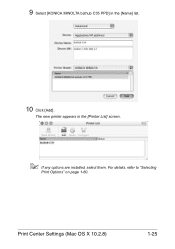Konica Minolta bizhub C35 Support Question
Find answers below for this question about Konica Minolta bizhub C35.Need a Konica Minolta bizhub C35 manual? We have 7 online manuals for this item!
Question posted by 19810000 on August 29th, 2012
Code C13d7
Please I have this code on my Konica Minolta C350 and since it is not common in Ghana, I don't want any technician should touch it with knowing the Problem.
I contact the number on the copier and the directed me to
1. Open the front door
2. Switch it off and on
3. Clean the LPH assy ..
But still it not working, can you please help me since it a nice machine to use
Current Answers
Related Konica Minolta bizhub C35 Manual Pages
Similar Questions
Bizhub 363 How To Put Name For Scanning On Front Touch Screen
(Posted by adThaRo 9 years ago)
Scanner Lock Bizhub C35
Third time with this one. My device is reading an error message that says, "Check Scanner Lock Lever...
Third time with this one. My device is reading an error message that says, "Check Scanner Lock Lever...
(Posted by robbieg 9 years ago)
What Is The Difference Between Konica Minolta C35 And C350
(Posted by spapshson 10 years ago)
Can The Bizhub Konica Minolta C350 Be Plugged Directly Into A Computer?
(Posted by Indct 10 years ago)