Konica Minolta bizhub C280 Support Question
Find answers below for this question about Konica Minolta bizhub C280.Need a Konica Minolta bizhub C280 manual? We have 21 online manuals for this item!
Question posted by AnneGibson on June 27th, 2012
Unable To Print From Computer
unable to print from my computer. default printer setting "error"
Current Answers
There are currently no answers that have been posted for this question.
Be the first to post an answer! Remember that you can earn up to 1,100 points for every answer you submit. The better the quality of your answer, the better chance it has to be accepted.
Be the first to post an answer! Remember that you can earn up to 1,100 points for every answer you submit. The better the quality of your answer, the better chance it has to be accepted.
Related Konica Minolta bizhub C280 Manual Pages
bizhub C220/C280/C360 Security Operations User Guide - Page 14


Then, in TCP/IP Settings of PageScope Web Connection, set the DNS Host Name and DNS Default Domain Name registered with the DNS server. Then, click "Install Certificate" to the factory setting
bizhub C360/C280/C220
1-10 Then, deploy the certificate, which offers enhanced security functions, gives a certificate error message if the SSL certificate is not issued by...
bizhub C220/C280/C360 Advanced Function Operations User Guide - Page 67


... a cellular phone or PDA, refer to the [User's Guide Box Operations]. - bizhub C360/C280/C220
6-17 Also, you must create a User Box and register the User Box in...S/MIME, set [Administrator Settings]ö[Network Settings]ö[E-Mail Settings]ö[S/MIME Communication Settings]ö[Digital Signature] to the MFP. To save a document in a User Box, you can only specify either [Print] or ...
bizhub C220/C280/C360 Box Operations User Guide - Page 26


...is transmitted. C: Copy S: Fax/Scan, User Box P: Print
This represents the name of documents are scanned at the same time.... "S" appears for documents saved in Administrator Settings. The factory default is scanned. You can be saved. This... the device that scanned the data.
bizhub C360/C280/C220
2-9 Press this name in [Device Name] in [Administrator/ Machine Settings] in...
bizhub C220/C280/C360 Box Operations User Guide - Page 276


...Relay User Boxes are available when the op-
bizhub C360/C280/C220
9-40 Create a new Bulletin Board, Relay, or Annotation User Box.
9.6.7 Printer Settings
Item [Basic Setting] [PCL Setting] [PS Setting] [TIFF Setting] [XPS Settings] [Interface Setting] [Direct Print Settings]
[Assign Account to Acquire Device Info]
Description Specify the default values of the interface. Specify the paper...
bizhub C220/C280/C360 Box Operations User Guide - Page 284


...used to identify how many pixels are used for connecting a mouse, printer, and other devices with other computers or peripherals.
The acronym for the Internet. It ...device becomes operable.
The acronym for between each client and different servers to create the image. bizhub C360/C280/C220
10-5 The acronym for Pixels Per Inch, Measuring unit for resolution, particularly for printing...
bizhub C220/C280/C360 Copy Operations User Guide - Page 5


...32 [Print without Authentication]...7-33 [Print Counter List] ...7-33 [External Server Settings]...7-34 [Limiting Access to Destinations]...7-34 [Authentication Device Settings] ...7-35 [User/Account Common Setting] ...7-36 [Scan to Home Settings] ...7-36 [Scan to Authorized Folder Settings 7-36 [Network Settings] ...7-37 [Copier Settings] ...7-38 [Printer Settings] ...7-40 [Fax Settings]...7-41...
bizhub C220/C280/C360 Fax Driver Operations User Manual - Page 67


... correlation data of fonts represented using a dedicated server.
A name assigned to each device for allowing printing to -peer Plug and play
Preview Print job Print queue Printer buffer Printer driver Profile
Property
Protocol Proxy server
PServer Queue name
Resolution RIP
bizhub C360/C280/C220
6
Description
The abbreviation for NetWare 4.x. RIP extracts picture images from a computer...
bizhub C220/C280/C360 Network Administrator User Guide - Page 4


... Print Server mode using the NetWare 4.x Bindery Emulation 5-13 In NetWare 4.x Remote Printer mode (NDS 5-13 In the NetWare 4.x/5.x/6 Print Server mode (NDS 5-14 For NetWare 5.x/6 Novell Distributed Print Service (NDPS 5-15
[NetWare Status] ...5-16 Using the WS print function ...5-17 [TCP/IP Settings]...5-17 [Web Service Common Settings] ...5-17 [Printer Settings]...5-18
bizhub C360/C280/C220...
bizhub C220/C280/C360 Network Administrator User Guide - Page 80
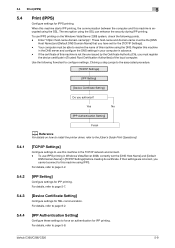
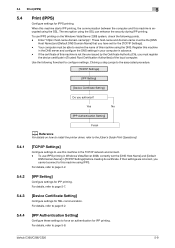
... "https://host-name.domain-name/ipp".
If their settings are incorrect, you have set the [DNS Host Name] and [Default
DNS Domain Name] in advance. -
bizhub C360/C280/C220
5-9 To use IPPS printing in Windows Vista/Server 2008, correctly set for IPPS printing. Your computer must register
the device certificate in the TCP/IP network environment. -
The encryption using...
bizhub C220/C280/C360 Network Administrator User Guide - Page 81


...
For details on how to install the printer driver, refer to the [User's Guide Print Operations].
[Bonjour Setting]
In the administrator mode of connected device (up to a Macintosh computer using the Bonjour protocol for this machine and a Macintosh computer, configure the Bonjour protocol for printing. Prior check
bizhub C360/C280/C220
5-10
Item [Bonjour] [Bonjour Name]
Description...
bizhub C220/C280/C360 Network Administrator User Guide - Page 90
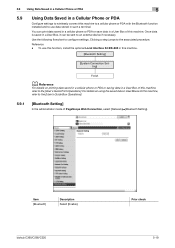
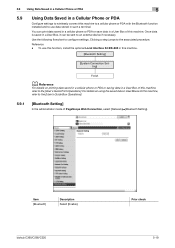
..., refer to the [User's Guide Print Operations]. Use the following flowchart to the associated procedure. For details on printing data saved in a cellular phone or...settings to wirelessly connect this machine, refer to the [User's Guide Box Operations].
5.9.1
[Bluetooth Setting]
In the administrator mode of PageScope Web Connection, select [Network]ö[Bluetooth Setting]. bizhub C360/C280...
bizhub C220/C280/C360 Network Administrator User Guide - Page 296


... (up to change the password. bizhub C360/C280/C220
13-10 erations.
[Assign Account to Acquire Device Info]
In the administrator mode of PageScope Web Connection, select [Printer Setting] ö [Assign Account to Acquire Device Info].
Reference - For details on obtaining device information from the printer driver. Item [Assign Account to Acquire Device Info] [Password is changed...
bizhub C220/C280/C360 Network Administrator User Guide - Page 350


... The format of Bluetooth. No certificate is not trusted. An error was detected in communication. Failed to use the HDD, it... a certificate is checked. bizhub C360/C280/C220
15-30 The operation is not connected. The device certificate does not exist....blocked. Unable to perform verification because the HDD path has not been specified. The specified protocol is unable to check...
bizhub C220/C280/C360 Network Scan/Fax/Network Fax Operations User Guide - Page 21


... S: Fax/Scan, User Box P: Print
This represents the name of scans. This... have been saved. - The factory default is applied to 30 characters. - ...the name when the file is transmitted. Reference - bizhub C360/C280/C220
2-5 Otherwise, a predefined name is "KMBT_(...name. -
Consider this name in [Device Name] in [Administrator/Machine Settings] in "File Name" screen; As...
bizhub C220/C280/C360 Network Scan/Fax/Network Fax Operations User Guide - Page 229
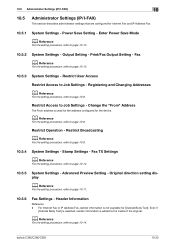
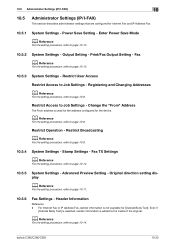
... to the inside of the original.
bizhub C360/C280/C220
10-33 Print/Fax Output Setting -
Even if
[Outside Body Text] is selected, sender information is added to Job Settings - Registering and Changing Addresses
d Reference
For the setting procedure, refer to page 10-14.
10.5.5
System Settings - Fax TX Settings
d Reference
For the setting procedure, refer to page 10...
bizhub C220/C280/C360 Network Scan/Fax/Network Fax Operations User Guide - Page 265


..., specify the password. Configure the XPS print settings.
bizhub C360/C280/C220
11-28 11.5 Administrator Mode Overview
11
11.5.7 Printer Settings
Item [Basic Setting]
[PCL Setting]
[PS Setting]
[TIFF Setting]
[XPS Settings]
[Interface Setting]
[Direct Print Settings]
[Assign Account to Acquire Device Info]
Description Specify the default values of the interface. Specify the...
bizhub C220/C280/C360 Print Operations User Guide - Page 7


...-45 ID & Print Delete after Print Setting 13-46 Skip Job Operation Settings ...13-47 ID & Print Settings...13-48 ID & Print Operation Settings ...13-49 Default Operation Selection ...13-50 Print without Authentication...13-51 Single Color > 2 Color Output Management 13-52 I/F timeout setting ...13-53 Print XPS Errors ...13-54 PSWC Direct Print...13-55 Assign Account to Acquire Device Info 13-55...
bizhub C220/C280/C360 Print Operations User Guide - Page 92


... PCL/PS/XPS drivers for Windows.
9.1
Print operations
Print jobs are restored when you can configure various functions.
bizhub C360/C280/C220
9-2 Printing is executed and the data indicator of the machine flashes. % When [Secure Print Only] is not selected, click to select the printer. % The [Print] dialog box differs depending on [Device Option] of the PCL/PS/XPS...
bizhub C220/C280/C360 Print Operations User Guide - Page 95


... functions of Version 3. - bizhub C360/C280/C220
9-5 To check the version of this check box when meta file (EMF) spool is selected in [Obtain Settings...], check that the password matches that configured in its own system environment. If [Enter Password to acquire Device Information] is required for the machine.
9.2 Default settings of the printer driver
9
Item Name...
Product Guide - Page 98


... Agitation
Auto-Refining Developing System 1. Carrier was replaced when the carrier reached the end of the bizhub OP multifunctional devices to the developing unit as a means to deliver stable image qualities regardless of the print volume or environmental changes. Developing Unit
Circulation and Agitation
Conventional Developing Method 1. This method maintains stable image...
Similar Questions
How Do You Change The Konica Minolta Bizhub C280 Default Printer Preerences On
a mac
a mac
(Posted by brokcarw 9 years ago)
Bizhub C280 Unable To Connect To Network Error 57 When Try To Scan
(Posted by jadcvgera 10 years ago)
Bizhub 361 When Printing Deleted Due To Error No Account Set For Group
(Posted by birgran 10 years ago)
Why Does Everything I Print Default To The Manual Tray Konica Minolta Bizhub
c552
c552
(Posted by Jcbxts 10 years ago)
How Do I Print The Printer Configuration Page
(Posted by Anonymous-51151 12 years ago)

