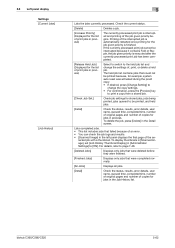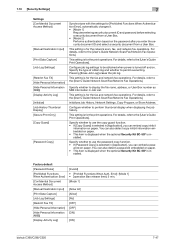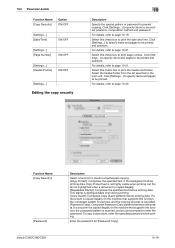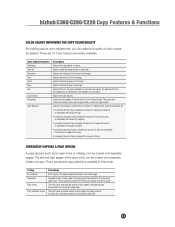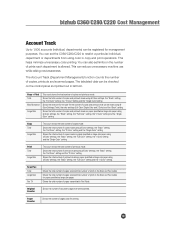Konica Minolta bizhub C280 Support Question
Find answers below for this question about Konica Minolta bizhub C280.Need a Konica Minolta bizhub C280 manual? We have 21 online manuals for this item!
Question posted by gnkchetan on March 21st, 2013
While Doing Scanning/copying White Bands Are Appering On Konica Minolta C 280
Current Answers
Answer #1: Posted by tintinb on March 21st, 2013 11:46 AM
- http://www.helpowl.com/manuals/Konica%20Minolta/bizhubC280/120217
- How to clean the drums/i units on the konica minolta number plate printer
If you have more questions, please don't hesitate to ask here at HelpOwl. Experts here are always willing to answer your questions to the best of our knowledge and expertise.
Regards,
Tintin
Related Konica Minolta bizhub C280 Manual Pages
Similar Questions
In word a page of collated photos when printed has a white line throgh the photo. I rotated the phot...
I cannot find the "Quick Guide Copy/Print/Fax/Scan/Box Operations]" online although it is referred t...
half print dark & halfprint light