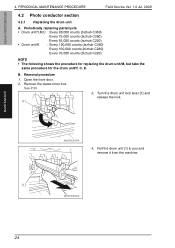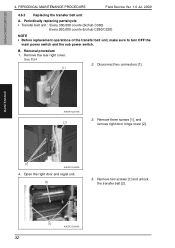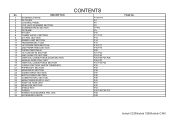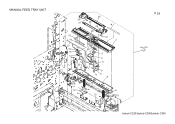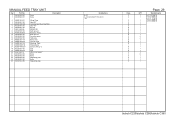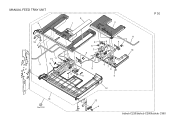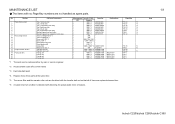Konica Minolta bizhub C280 Support Question
Find answers below for this question about Konica Minolta bizhub C280.Need a Konica Minolta bizhub C280 manual? We have 21 online manuals for this item!
Question posted by ajdrl on May 22nd, 2014
How To Turn On Konica Bizhub C280 Manual
Current Answers
Answer #1: Posted by online24h on May 23rd, 2014 1:09 AM
http://www.helpowl.com/manuals/Konica%20Minolta/bizhubC280/120217
Hope this will be helpful "PLEASE ACCEPT"