Konica Minolta bizhub C280 Support Question
Find answers below for this question about Konica Minolta bizhub C280.Need a Konica Minolta bizhub C280 manual? We have 21 online manuals for this item!
Question posted by robgumif on January 2nd, 2014
How To Setup C280 Scan To Mac
The person who posted this question about this Konica Minolta product did not include a detailed explanation. Please use the "Request More Information" button to the right if more details would help you to answer this question.
Current Answers
There are currently no answers that have been posted for this question.
Be the first to post an answer! Remember that you can earn up to 1,100 points for every answer you submit. The better the quality of your answer, the better chance it has to be accepted.
Be the first to post an answer! Remember that you can earn up to 1,100 points for every answer you submit. The better the quality of your answer, the better chance it has to be accepted.
Related Konica Minolta bizhub C280 Manual Pages
bizhub C220/C280/C360 PKI Security Operations User Guide - Page 36


A. Procedure 1. bizhub C360/C280/C220 for PKI card system
Security Function Ver. 1.02 Jul. 2010
11. Setup procedure for PKI Card System
11. Installation of the machine. 4. Touch [System 2] &#... PKI system. Turn ON the main/sub power switch. 5. For details of the loadable device to start installing the data. 8. Prepare a USB memory on which the driver data of the setting procedure, ...
bizhub C220/C280/C360 Security Operations User Guide - Page 14


...Administrator Password SNMP Password
WebDAV Server Password
S/MIME certificate Device certificate (SSL certificate) Network Setting
Description Deletes all user...password, resetting it to the factory setting (MAC address)
Clears the currently set password, resetting it ....
2 Click "Certificate Error" to the factory setting
bizhub C360/C280/C220
1-10 First, register Host Name and IP address...
bizhub C220/C280/C360 Security Operations User Guide - Page 86


...entered a predetermined number of times (once to enter the current password, enter the MAC Address that is set in the machine. bizhub C360/C280/C220
2-71 2.16 SNMP Setting Function
2
% When a screen appears that ... of step 2, select [Forward] → [Detail Settings] → [Device Setting].
% The entry of the Password Rules, a message appears that tells that there is a mismatch in...
bizhub C220/C280/C360 Security Operations User Guide - Page 87


bizhub C360/C280/C220
2-72 2.16 SNMP Setting Function
2
12 Touch [Write priv].
% When a screen appears that prompts you to enter the current password, enter the MAC Address that the priv-... [Forward] → [Detail Settings] → [Device Setting].
% The entry of times (once to [ON]. Enter the correct priv-password. To check the MAC Address, from the keyboard or keypad.
% Press the...
AU-201H User Guide - Page 11


... operating environment and installation procedure for Data Administrator, refer to use Data Administrator, settings must be specified on the multifunctional product and the setup procedure must first be performed. Plug the cable from this device's IC Card Driver (USB-Driver), then installing Data Administrator IC Card Plugin.
AU-201H
11 Using AU-201H...
bizhub C220/C280/C360 Enlarge Display Operations User Guide - Page 50


... are loaded, specify the binding position.
It will help to scan single-sided originals. bizhub C360/C280/C220
4-9 Select the image quality of the original according to the content of the original to the original conditions and the purpose of the original.
% Press [Scan Settings] ö [Simplex/ Duplex].
Specify the direction in the optimal...
bizhub C220/C280/C360 Network Administrator User Guide - Page 69
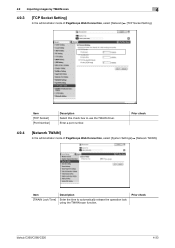
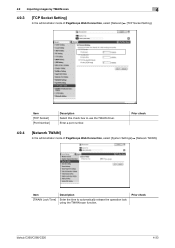
... mode of PageScope Web Connection, select [Network] ö [TCP Socket Setting]. 4.9 Importing images by TWAIN scan
4
4.9.3
[TCP Socket Setting]
In the administrator mode of PageScope Web Connection, select [System Settings] ö [Network TWAIN]. Prior check
bizhub C360/C280/C220
4-33
Item [TWAIN Lock Time]
Description
Enter the time to use the TWAIN driver...
bizhub C220/C280/C360 Network Administrator User Guide - Page 350


...check for expiration of Bluetooth. The device certificate does not exist. Failed to the system. A buffer shortage occurred. 15.4 Network Error Codes Functions WS scan
Bluetooth
15
Code 6
22 42... An error was detected in communication.
The RetrieveImage waiting period has timed out. bizhub C360/C280/C220
15-30 The socket is expected to the server that checks for expiration ...
bizhub C220/C280/C360 Network Scan/Fax/Network Fax Operations User Guide - Page 56


... original with copy guard patterns embedded.
5.1.3
Recalling a program
The following describes the procedure to use the scan/fax program. Press Fax/Scan. Press [Password], enter the password, and then press [OK]. Press Mode Memory. bizhub C360/C280/C220
5-5 5.1 Operation flow
5
To check the advanced preview, press Proof Copy.(p. 5-9)
Press Start .
If the optional Security...
bizhub C220/C280/C360 Network Scan/Fax/Network Fax Operations User Guide - Page 105


bizhub C360/C280/C220
5-54 5.10 Scan Settings
5
5.10.17 Separate Scan
The scan operation can be divided into several sessions by types of originals, for example, when all pages of originals cannot be loaded into the ADF, when ...
bizhub C220/C280/C360 Network Scan/Fax/Network Fax Operations User Guide - Page 281


...device connected to get an IP address via the network. A byte indicates a unit of the image (light/dark variation). The difference in software. An initial setting. bizhub C360/C280...when the machine is activated.
A function to "Bonjour" since Mac OS X v10.4. A bit uses only a 0 or a ... for minimizing the data size using the scanning function to indicate data. This authentication method...
bizhub C220/C280/C360 Network Scan/Fax/Network Fax Operations User Guide - Page 284


...Post Office Protocol. The referral setting configures whether the multifunctional product is responsible for Secure/Multipurpose Internet Mail Extensions...Reader, a free viewer software.
bizhub C360/C280/C220
13-8
The acronym for printing or scanning. Windows, MacOS, or UNIX is...the user using properties of network where the connected devices can be searched for the next. A number ...
bizhub C220/C280/C360 Print Operations User Guide - Page 120


...& Supplies...] (OS X 10.5) or [Printer Setup...] (OS X 10.4). % For the [Printer Setup Utility]/[Print Center] window, select [Show Info] of the [Printers] menu.
3 Display the [Installable Options] window.
% For Mac OS X 10.5, click [Driver]. % In... panel, and click [Device Information]. Be sure to page 12-5. Reference - bizhub C360/C280/C220
10-4 To check the version of this machine, click Util...
bizhub C220/C280/C360 Print Operations User Guide - Page 143


...
The settings for the machine functions configured when printing can only be saved. Reference - 11.2 Default settings of the printer driver, refer to page 11-5. bizhub C360/C280/C220
11-4
When you exit the application, the settings return to their default settings. For OS 9.2, click [Save Settings] in the [Page...
bizhub C360/C280/C220 Pocket Guide - Page 2


...Appeal Points
This bizhub series achieves an...C360/C280/C220 are industry
leading energy-saving devices •...; Typical Energy Consumption (TEC)
values increased from up to 33% compared to previous models Quiet Operation • Industry-leading quiet operation • Operating and non-operating noise further reduced Significantly Reduced Setup... • Scan-to-Me, Scan-to-Home ...
Product Guide - Page 78


bizhub C360/C280/C220 Scan Features & Functions
NETWORK SCAN FUNCTION These devices provide a standard network scanner function that documents are sent to an authorized Email address (Scan-to-Me) or to a folder on an authorized network share (Scan-toHome), typically the individual's Email address or individual's shared network folder (as PDF, TIFF, XPS or JPEG files, making...
Product Guide - Page 80


... TIFF file formats. You can enable/disable USB device usage in total, or restrict usage by user with user authentication.
Please note that identifies the storage location of the scanned data. bizhub C360/C280/C220 Scan Features & Functions
SCAN-TO-FTP SERVER You can store scanned PDF, TIFF, XPS and JPEG files into...
Product Guide - Page 98


...charge and remains unaffected by carrier deterioration. As a result, these bizhub devices are able to deliver stable image qualities regardless of the print volume ...
94
bizhub C360/C280/C220 Reliability Features & Functions
Reliability
THE SAME HIGH RELIABILITY AS BLACK-AND-WHITE UNITS
Konica Minolta continues to build upon the formidability of the bizhub OP multifunctional devices to bring...
Product Guide - Page 150


... audit log that not only covers a long period of time, but one that can be reviewed at any bizhub device. bizhub C360/C280/C220 Document & Device Management
PAGESCOPE DATA ADMINISTRATOR
PageScope Data Administrator is a powerful utility that offers device configuration for Address Keys, User Lists, and Account Lists from file types that include...
Product Guide - Page 161


... vCare is a software system developed by Konica Minolta, designed to enhance customer care through participating authorized dealers.
157 bizhub vCare will be available through efficient management of bizhub vCare include automated meter readings, service alerts, supply warnings, parts life alerts and MFP firmware reporting. Key features of Konica Minolta multifunctional devices.
Similar Questions
How To Setup Scan On Konica Minolta Bizhub C280
(Posted by spicefiz 10 years ago)
How To Setup The Scan To Computer On Bizhub C360
(Posted by prestpoli 10 years ago)
How To Setup Smb Scan To Pc Konica Bizhub 423
(Posted by sabehzad 10 years ago)

