Konica Minolta bizhub C280 Support Question
Find answers below for this question about Konica Minolta bizhub C280.Need a Konica Minolta bizhub C280 manual? We have 21 online manuals for this item!
Question posted by bogrixon on October 1st, 2013
How To Set Up Scanning On A Bizhub C280
The person who posted this question about this Konica Minolta product did not include a detailed explanation. Please use the "Request More Information" button to the right if more details would help you to answer this question.
Current Answers
There are currently no answers that have been posted for this question.
Be the first to post an answer! Remember that you can earn up to 1,100 points for every answer you submit. The better the quality of your answer, the better chance it has to be accepted.
Be the first to post an answer! Remember that you can earn up to 1,100 points for every answer you submit. The better the quality of your answer, the better chance it has to be accepted.
Related Konica Minolta bizhub C280 Manual Pages
bizhub C220/C280/C360 Security Operations User Guide - Page 25


... device setting disabled
NOTICE
When Password Rules is set to [OFF] Deletes the device certificate (SSL certificate) registered in User Box Deletes all Secure Print Document-related information and files saved
Deletes all User Box-related information and files saved in the machine. bizhub C360/C280/C220
2-10
Set to [OFF] Set to [OFF]
Set to [Restrict] Set to [OFF] Set...
bizhub C220/C280/C360 Advanced Function Operations User Guide - Page 82


...-105 is not set to be corrected automatically, and the direction of the specified original
does not match the direction of the text, text will not be convenient to use the searchable PDF function to convert documents into a text-searchable PDF file.
bizhub C360/C280/C220
8-2
For details on the scan function, refer to...
bizhub C220/C280/C360 Advanced Function Operations User Guide - Page 89
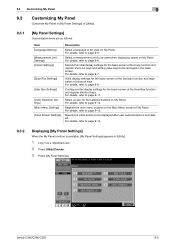
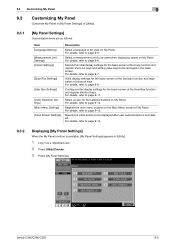
... Log in as follows.
bizhub C360/C280/C220
9-5 For details, refer to be arranged in the basic screen. For details, refer to be used when displaying values on My Panel. Specify the initial screen to page 9-13.
Item [Language Setting] [Measurement Unit Settings] [Copier Settings]
[Scan/Fax Settings]
[User Box Settings]
[Color Selection Settings] [Main Menu Settings] [Initial Screen...
bizhub C220/C280/C360 Advanced Function Operations User Guide - Page 97
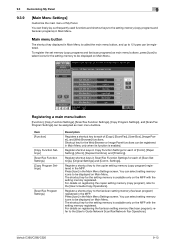
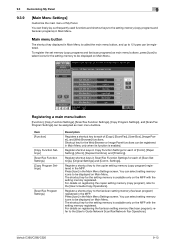
... a shortcut key to be displayed on registering the copier setting memory (copy program), refer to each of [Color], [Paper Setting], [Zoom], [Duplex/Combine], and [Finishing]. bizhub C360/C280/C220
9-13 Item [Function]
[Copy Function Settings] [Scan/Fax Function Settings] [Copy Program Settings]
[Scan/Fax Program Settings]
Description
Registers a shortcut key to the [User's Guide Copy...
bizhub C220/C280/C360 Box Operations User Guide - Page 97
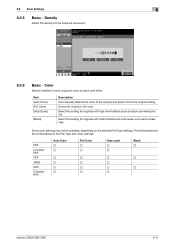
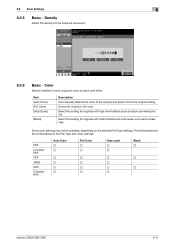
...o
Gray scale o o
o o o o
Black o −
o − o −
bizhub C360/C280/C220
6-11 Color
Specify whether to fit the original setting.
Scans the original in color or black-and-white. The following shows the combinations of the original and scans it to scan original in full color.
Select this setting for the scanned document.
6.2.6
Basic - Density
Adjust the density...
bizhub C220/C280/C360 Box Operations User Guide - Page 139


..., Personal, or Group User Box)
7
7.6 Send (Public, Personal, or Group User Box)
7.6.1
Address Book - The following methods are available to [Index] in [User Settings] - [Custom Display Settings] - [Scan/Fax Settings] in the Utility menu.
1
No. bizhub C360/C280/C220
7-34 Search
Search for the registered destinations. Address Type
Press this button to the [User's Guide Network...
bizhub C220/C280/C360 Box Operations User Guide - Page 140
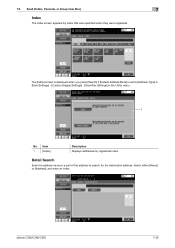
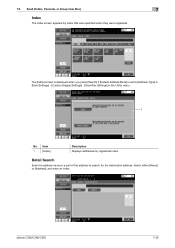
... appears by registered index.
bizhub C360/C280/C220
7-35 The [Index] screen is displayed when you press [Search] if [Default Address Book] is set to search for the destination address.
Detail Search
Enter the address name or a part of the address to [Address Type] in [User Settings] - [Custom Display Settings] - [Scan/Fax Settings] in the Utility menu...
bizhub C220/C280/C360 Box Operations User Guide - Page 173


...rotate the specified pages in advance. When a double-sided original has been scanned, the top and bottom may be reversed page by page or the orientation... when they are deleted and the document is saved.
bizhub C360/C280/C220
7-68 7.8 Application
7
4 Check the information of the selected pages are displayed together with the rotation setting screen. To delete the pages, select [Save].
%...
bizhub C220/C280/C360 Box Operations User Guide - Page 274


....
9.6.5 Network
Item [TCP/IP Setting] [E-mail Setting]
[LDAP Setting] [IPP Setting] [FTP Setting]
bizhub C360/C280/C220
Description Configure the TCP/IP setting when connecting this machine via network... [General Settings]
[User Authentication Setting] [Account Track Settings] [External Server Settings] [Public User Box Setting] [User/Account Common Setting] [Scan to Home Settings] [Scan to use...
bizhub C220/C280/C360 Box Operations User Guide - Page 276


... the XPS print settings.
Configure the settings to Acquire Device Info]
Description Specify the default values of the interface. bizhub C360/C280/C220
9-40 Create a new Bulletin Board, Relay, or Annotation User Box.
9.6.7 Printer Settings
Item [Basic Setting] [PCL Setting] [PS Setting] [TIFF Setting] [XPS Settings] [Interface Setting] [Direct Print Settings]
[Assign Account to...
bizhub C220/C280/C360 Copy Operations User Guide - Page 91


... the original.
Select the binding position of paper. Repeats copying of the scanned area of the original so that the copy area of the frame to be erased.
[None]
Select this settings to not erase the frame. bizhub C360/C280/C220
5-34 5.4 [Application]
5
Settings [Frame Erase]
[Center Erase] [Binding Position]
Erases projection of the dark...
bizhub C220/C280/C360 Copy Operations User Guide - Page 122


Change the E-mail addresses specified for the user who is for fax and scan operations. Register or delete the biometric authentication information or IC card authentication information of the user.
bizhub C360/C280/C220
6-2 6
6 [User Settings]
[User Settings] are configured. [User Settings] cannot be used in . Change the password for registered users. Configure ...
bizhub C220/C280/C360 Network Administrator User Guide - Page 6


...] ...8-14 [Automatically Obtain Certificates 8-15 Certificate validation ...8-16 [Certificate Verification Level Settings 8-16 [Certificate Verification Setting]...8-16
Restricting the use of the SMB address registered in the address book 8-18 [TCP/IP Settings]...8-19 User Authentication ...8-19 [Scan to Authorized Folder Settings 8-19 [Client Setting]...8-19
bizhub C360/C280/C220
Contents-5
bizhub C220/C280/C360 Network Administrator User Guide - Page 56


... details, refer to page 2-2.
4.5.2
Scan to E-Mail
Configure settings to page 4-9.
If necessary, you to prove that the E-mail has been sent from this machine and also to send a device certificate to this machine in the TCP/IP network environment. POP before SMTP
(1) POP over SSL (2) APOP Authenti-
bizhub C360/C280/C220
4-20 Yes
No...
bizhub C220/C280/C360 Network Administrator User Guide - Page 349


... of a proxy has been specified, the proxy setting information is 20). Or the process is too large...device certificate does not exist. Failed to connect to authenticate the proxy server. Failed to connect to initialize the certificate verification.
Failed to the proxy server.
Waiting for connection from CP.
15-29 15.4 Network Error Codes Functions WebDAV client
WS scan bizhub C360/C280...
bizhub C220/C280/C360 Network Administrator User Guide - Page 355


... Blue. The referral setting configures whether the multifunctional product is used on...bizhub C360/C280/C220
15-35 The acronym for PostScript Printer Description, which is then permitted to 9100. A proxy server acts as a proxy of usual files. An area used for Service Location Protocol, which is usually set to use the mail server from text data created using PostScript or other devices...
bizhub C220/C280/C360 Network Scan/Fax/Network Fax Operations User Guide - Page 3
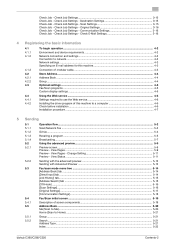
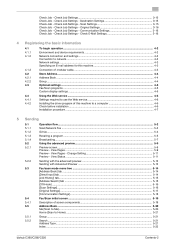
...Scan Settings] ...5-16 [Original Settings]...5-17 [Communication Settings]...5-18
Fax/Scan initial screen ...5-19 Description of this machine to Home)...5-21
Group ...5-21
Search...5-21 Address Type ...5-21 Index ...5-22
bizhub C360/C280/C220
Contents-2 Original Settings 3-16 Check Job - Check Job Settings - Check Job Settings - Change Setting 5-11 Preview - Check Job - Scan Settings...
bizhub C220/C280/C360 Network Scan/Fax/Network Fax Operations User Guide - Page 284


...Operating System.
The referral setting configures whether the multifunctional product is usually set to be used by step... can check the attribute information about the file.
bizhub C360/C280/C220
13-8
This method prevents third parties without... setting)
Referral setting (LDAP setting)
Resolution S/MIME
Samba Scanning
Description
The acronym for Optical Character Reader, a device ...
Product Guide - Page 25


...firmation • Message Display Time • Sound Setting
Enlarge Display When the device is compatible with a rotation angle of use. bizhub C360/C280/C220 Design
Accessibility Key The Accessibility Key meets Section 508 ... panel to the left with basic copy, scanning and fax functions. Among the settings that they can be adjusted to any of various functions and details regarding ...
Product Guide - Page 164
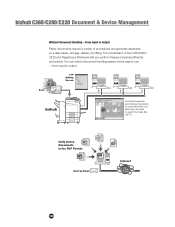
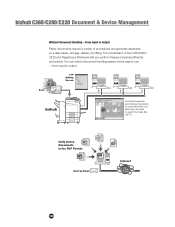
bizhub C360/C280/C220 Document & Device Management
Efficient Document Handling -
You can build a document handling system that is easy to output. from input to use - From Input to search for image files in a PC.
6OJGZ"DUJWF %PDVNFOUT JOUIF1%''PSNBU
4FOECZ&NBJM
*OUFSOFU
160 FTP Setting Screen
Scan
bizhub
Scanned images are automatically transferred to...
Similar Questions
How To View Network Settings On Bizhub C280
(Posted by murpztech 9 years ago)
How To Change Default Scan Settings On Bizhub 360
(Posted by euche 10 years ago)
How To Set Up Bizhub C280 On A Mac Using Ip Address
(Posted by csrogWcan 10 years ago)

