Konica Minolta bizhub C280 Support Question
Find answers below for this question about Konica Minolta bizhub C280.Need a Konica Minolta bizhub C280 manual? We have 21 online manuals for this item!
Question posted by csrogWcan on December 27th, 2013
How To Set Up Bizhub C280 On A Mac Using Ip Address
The person who posted this question about this Konica Minolta product did not include a detailed explanation. Please use the "Request More Information" button to the right if more details would help you to answer this question.
Current Answers
There are currently no answers that have been posted for this question.
Be the first to post an answer! Remember that you can earn up to 1,100 points for every answer you submit. The better the quality of your answer, the better chance it has to be accepted.
Be the first to post an answer! Remember that you can earn up to 1,100 points for every answer you submit. The better the quality of your answer, the better chance it has to be accepted.
Related Konica Minolta bizhub C280 Manual Pages
bizhub C220/C280/C360 PKI Security Operations User Guide - Page 24


... by the user is enabled of the SNMP v1/v2c Setting is set network settings (DNS Server setting, IP Address setting, SMTP Server setting, NetWare Setting, NetBIOS setting and AppleTalk Printer Name setting) is reset to "Enable."
Network Setting
The currently set to the default value (MAC address). Use Box registration data/files All information on Secure Print Document registered...
bizhub C220/C280/C360 Security Operations User Guide - Page 13
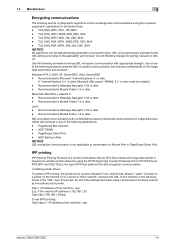
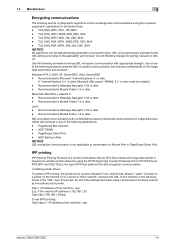
... Printing Protocol) is used in PageScope Direct Print. http:// /ipp E.g.: If the machine IP address is Netscape Navigator 7....settings have been made, can be selected during generation of encryption keys. bizhub C360/C280/C220
1-9 Linux -
PageScope Direct Print -
SSL v3 is the type of IPP that ensures confidentiality of the image data transmitted and received. Use...
bizhub C220/C280/C360 Security Operations User Guide - Page 14


... it to the factory setting (MAC address)
Clears the currently set password, resetting it to the factory setting (sysadm)
Deletes the currently set S/MIME certificate
Deletes the currently set Device certificate (SSL certificate)
Clears the currently set network settings (DNS Server setting, IP Address setting, SMTP Server setting, NetWare Setting, NetBIOS setting and AppleTalk Printer Name...
bizhub C220/C280/C360 Security Operations User Guide - Page 105


...down menu in step 4, select the means of acquiring the IP Address automatically from the control panel.
2 Touch [TCP/IP Settings].
3 Touch [IPv4 Settings].
4 Touch [Manual Input].
5 Select [IP Address] and set the IP Address.
% If [Auto Input] is abso-
bizhub C360/C280/C220
2-90 2.20 TCP/IP Setting Function
2
2.20
TCP/IP Setting Function
When access to the machine by the Administrator of...
bizhub C220/C280/C360 Network Administrator User Guide - Page 104


... machine supports the following two IP address fax operation modes. Use the following . - For details on the IP network. For details, refer to use the IP Address Fax function, check the following flowchart to send a color fax, only the Konica Minolta models can receive color faxes in the TCP/IP network environment. bizhub C360/C280/C220
6-13 Install the optional...
bizhub C220/C280/C360 Network Administrator User Guide - Page 351


..." since Mac OS X v10.4.
The files can be kept relatively compact and accessed from a server.
The smallest unit of information (data quantity) handled by a computer or printer.
The abbreviation for Bootstrap Protocol.
Previously called "Rendezvous", and has been changed to send the original by Macromedia, Inc.), used to obtain an IP address automatically. The...
bizhub C220/C280/C360 Network Administrator User Guide - Page 352


...Just using a DHCP server to centrally manage IP addresses of dots used when connecting to access other computers on the LDAP server to refer to represent an inch.
The acronym for Error Correction Mode. This system enables a user to a LDAP server form a multifunctional product...client (such as images, sounds, and movies that are provided for Dots Per Inch.
bizhub C360/C280/C220
15-32
bizhub C220/C280/C360 Network Scan/Fax/Network Fax Operations User Guide - Page 2
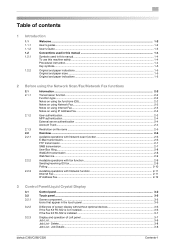
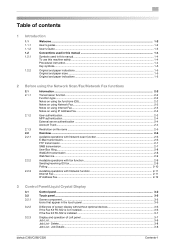
...bizhub C360/C280/C220
Contents-1 Table of contents
1 Introduction
1.1 1.1.1 1.1.2 1.2 1.2.1
1.2.2
Welcome ...1-2 User's guides ...1-2 User's Guide ...1-3
Conventions used in this manual 1-4 Symbols used in this manual ...1-4 To use... ...2-2 Notes on using fax functions (G3)...2-2 Notes on using Network Fax...2-3 Notes on using Internet Fax...2-3 Notes on using IP Address Fax ...2-3
User ...
bizhub C220/C280/C360 Network Scan/Fax/Network Fax Operations User Guide - Page 10
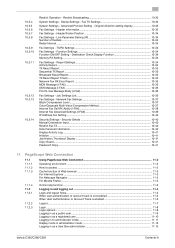
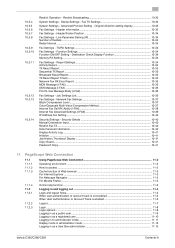
...IP Address Fax Setting ...10-40
Security Settings - Advanced Preview Setting - Header Information 10-33
Fax Settings - Fax TX Settings 10-33
System Settings - Original direction setting display 10-33
Fax Settings - Job Settings List...10-36
Fax Settings...
Using ...bizhub C360/C280/C220
Contents-9 Function Settings...10-34 Function ON/OFF Setting - Stamp Settings - Network Fax Settings...
bizhub C220/C280/C360 Network Scan/Fax/Network Fax Operations User Guide - Page 19


...to the network.
For details,
contact your service representative to the network, capable of an activity report. bizhub C360/C280/C220
2-3 The machine is connected to configure settings. Notes on using IP Address Fax
The following describes the precautions for using the devices, contact your administrator. The machine is connected to the server. If the machine receives a message...
bizhub C220/C280/C360 Network Scan/Fax/Network Fax Operations User Guide - Page 199


Refer to page 10-15. - TCP/IP Setting - Refer to page 10-14. - Machine E-Mail Address - For details on Network Fax Function Settings, TCP/IP Settings and E-mail Settings, refer to the [User's Guide Network Administrator]. bizhub C360/C280/C220
10-3 10.1 Configuration before use
10
10.1.6
Internet Fax
Before using IP Address Fax, configure the following items. - E-Mail ...
bizhub C220/C280/C360 Network Scan/Fax/Network Fax Operations User Guide - Page 203
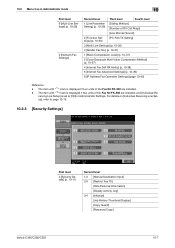
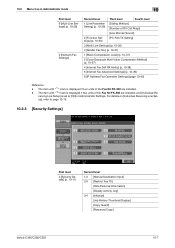
... Method] (p. 10-37)
4 [Internet Fax Self RX Ability] (p. 10-38)
5 [Internet Fax Advanced Settings] (p. 10-39)
6 [IP Address Fax Operation Settings] (page 10-40)
Reference - 10.2 Menu tree in Administrator Settings. The item with "*2" mark is set to page 10-19.
10.2.3 [Security Settings]
First level
4 [Security Details] (p. 10-11)
Second level 1/4 [Manual Destination Input] 2/4 [Restrict...
bizhub C220/C280/C360 Network Scan/Fax/Network Fax Operations User Guide - Page 233
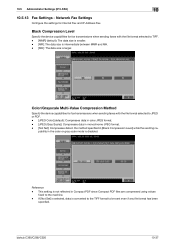
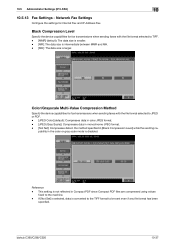
... Scale)]: Compresses data in monochrome JPEG format. - [Not Set]: Compresses data in the method specified in Compact PDF since Compact PDF files are compressed using values
fixed to the machine. -
This setting is larger.
Reference - Black Compression Level
Specify the device capabilities for Internet Fax and IP Address Fax. 10.5 Administrator Settings (IP/I-FAX)
10
10.5.13 Fax...
bizhub C220/C280/C360 Network Scan/Fax/Network Fax Operations User Guide - Page 281


...device connected to access computers on Windows platforms. BMP covers the color depth from the space of information (data quantity) handled by Microsoft.
The amount of density of eight bits. bizhub C360/C280... site can be used for each region. If one of 1000Base-T is one fails to obtain an IP address automatically. A bit uses only a 0 or a 1 to "Bonjour" since Mac OS X v10.4....
bizhub C220/C280/C360 Network Scan/Fax/Network Fax Operations User Guide - Page 282


... the difference of resolution used for example, ".bmp" or ".jpg". The IP address is retained even after a dot of a file name, for logging in remote areas via the Internet, an intranet or other TCP/IP network. bizhub C360/C280/C220
13-6 The acronym for printers and scanners. A unit of a color caused by different I/O devices, such as a Web...
bizhub C220/C280/C360 Network Scan/Fax/Network Fax Operations User Guide - Page 284


... bizhub C360/C280/C220
13-8 This is used to 9100.
By using the POP server. The area is usually set to...TCP printing. An area used when sending E-mail messages. The referral setting configures whether the multifunctional product is not selected,... user authentication method used for encryption and decryption.
A protocol for Operating System.
The IP address, passed through the...
bizhub C220/C280/C360 Print Operations User Guide - Page 3
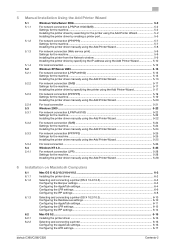
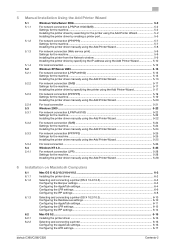
... from the Network window 5-9 Installing the printer driver by specifying the IP address using the Add Printer Wizard 5-10
For local connection ...5-12 Windows XP/Server 2003 ...5-13 For network connection (LPR/Port9100 5-13 Settings for the machine ...5-13 Installing the printer driver manually using the Add Printer Wizard 5-13
For network connection (SMB) ...5-17...
bizhub C220/C280/C360 Security Operations User Guide - Page 14


... Overwrite All Data Function
The Overwrite All Data function clears the following format in the "URL" field.
The printer, for using fax functions.
http:// /ipp E.g.: If the machine IP address is required for which the settings have been made, can be installed. bizhub C360/C280/C220
1-10 To perform IPP printing, the printer driver must be...
bizhub C220/C280/C360 Security Operations User Guide - Page 104


... log off from the Admin Mode.
1 Start PageScope Web Connection and access the Admin Mode.
2 Select [TCP/IP Setting] from the pull-down menu of Network and click [Display].
3 Select [Manual Setting] from the IP Address Setting Method pull-down menu in step 4, select the means of Administrator Settings left shown on the display. bizhub C360/C280/C220
2-90
Product Guide - Page 180


.... the international standard for ISO 15408 certification -
bizhub C360/C280/C220 Security
IP ADDRESS FILTERING
The C360/C280/C220 can be set to check for unauthorized access.
This prevents unauthorized access from terminals with unregistered IP addresses. ISO 15408 CERTIFICATION - (Pending) The C360/C280/C220 is currently undergoing preparation's for evaluating product and...
Similar Questions
How To Get Ip Address For Konica Bizhub C 280
(Posted by toneof 9 years ago)
What Is Ip Address For Bizhub C280 Printer
(Posted by briamonta 9 years ago)
How To Set Bizhub C280 Default Copy Black And White
(Posted by chiniExT 10 years ago)
How To Find Ip Address On Minolta Bizhub 363
(Posted by jimfau 10 years ago)

