Konica Minolta bizhub C280 Support Question
Find answers below for this question about Konica Minolta bizhub C280.Need a Konica Minolta bizhub C280 manual? We have 21 online manuals for this item!
Question posted by aladpe on November 28th, 2013
How To Set Up Scanner On Bizhub C280
The person who posted this question about this Konica Minolta product did not include a detailed explanation. Please use the "Request More Information" button to the right if more details would help you to answer this question.
Current Answers
There are currently no answers that have been posted for this question.
Be the first to post an answer! Remember that you can earn up to 1,100 points for every answer you submit. The better the quality of your answer, the better chance it has to be accepted.
Be the first to post an answer! Remember that you can earn up to 1,100 points for every answer you submit. The better the quality of your answer, the better chance it has to be accepted.
Related Konica Minolta bizhub C280 Manual Pages
bizhub C220/C280/C360 Security Operations User Guide - Page 25


... Settings on the display. bizhub C360/C280/C220
2-10
Items of the Password Rules, see page 2-2. 0 Do not leave the machine with the setting screen of Administrator Settings left shown on the display from the Administrator Settings. 0 The Enhanced Security Mode is factory-set the Enhanced Security Mode to [ON] again.
Set to [OFF] Set to [OFF]
Set to [Restrict] Set...
bizhub C220/C280/C360 Box Operations User Guide - Page 276


... selected, specify the password. Specify the paper to obtain device information through the printer driver. Configure the XPS print settings. Select whether to specify a password to print TIFF images. If [ON] is installed.
Specify the default values in the PS mode. bizhub C360/C280/C220
9-40 Specify the timeout period of the printer.
Configure...
bizhub C220/C280/C360 Network Administrator User Guide - Page 6


...] ...8-14 [Automatically Obtain Certificates 8-15 Certificate validation ...8-16 [Certificate Verification Level Settings 8-16 [Certificate Verification Setting]...8-16
Restricting the use of the SMB address registered in the address book 8-18 [TCP/IP Settings]...8-19 User Authentication ...8-19 [Scan to Authorized Folder Settings 8-19 [Client Setting]...8-19
bizhub C360/C280/C220
Contents-5
bizhub C220/C280/C360 Network Administrator User Guide - Page 70
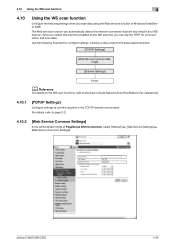
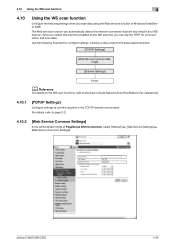
... of PageScope Web Connection, select [Network] ö [Web Service Settings] ö [Web Service Common Settings]. bizhub C360/C280/C220
4-34
When you can use the HTTP for communication and scan data. Clicking a step jumps to the associated procedure.
[TCP/IP Settings]
[Web Service Common Settings]
[Scanner Settings]
Finish
d Reference
For details on the WS scan functions, refer...
bizhub C220/C280/C360 Network Administrator User Guide - Page 71
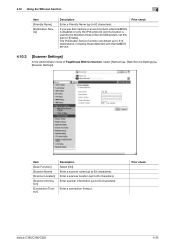
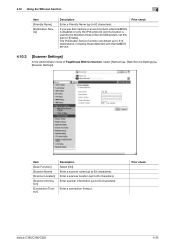
...Scanner Name]
[Scanner Location]
[Scanner Information]
[Connection Timeout]
Description Select [ON]. Enter scanner information (up to 63 characters).
Enter a scanner location (up to 63 characters). Prior check
bizhub C360/C280...or Server 2008 system, set this item to 63 characters).
Enter a scanner name (up to [Enable]. Prior check
4.10.3
[Scanner Settings]
In the administrator ...
bizhub C220/C280/C360 Network Administrator User Guide - Page 141
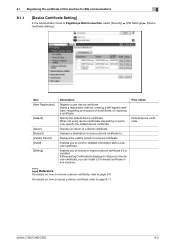
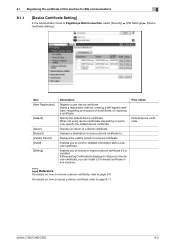
... certificates depending on protocols, specify the default device certificate.
bizhub C360/C280/C220
8-3 Select a registration method: creating a self-signed certificate, requesting an issuance of a device certificate. Item [New Registration]
[Default]
[Issuer] [Subject] [Validity Period] [Detail] [Setting]
Description
Register a new device certificate. Enables you can install a CA...
bizhub C220/C280/C360 Network Administrator User Guide - Page 167
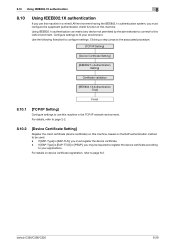
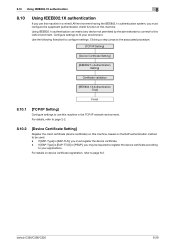
If [EAP-Type] is [EAP-TTLS] or [PEAP], you may be used. - bizhub C360/C280/C220
8-29 Configure settings to page 8-2. For details on the EAP authentication method to be required to register the device certificate according
to this machine in the TCP/IP network environment. Use the following flowchart to use this LAN environment...
bizhub C220/C280/C360 Network Administrator User Guide - Page 296


...PageScope Web Connection, select [Printer Setting] ö [Assign Account to Acquire Device Info].
13.8 Restricting users from obtaining device information using password
13
13.8
Restricting users from obtaining device information using a password to restrict users from obtaining device information from the printer driver, refer to the User's Guide Print Op-
bizhub C360/C280/C220
13-10
bizhub C220/C280/C360 Network Administrator User Guide - Page 336
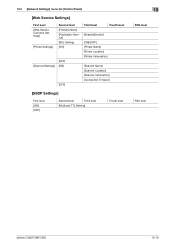
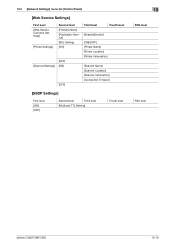
... Service] [SSL Setting] [ON]
[OFF] [ON]
[OFF]
Third level
Fourth level
[Enable]/[Invalid]
[ON]/[OFF] [Printer Name] [Printer Location] [Printer Information]
[Scanner Name] [Scanner Location] [Scanner Information] [Connection Timeout]
[SSDP Settings]
First level [ON] [OFF]
Second level
Third level
[Multicast TTL Setting]
Fourth level
15
Fifth level
Fifth level
bizhub C360/C280/C220
15...
bizhub C220/C280/C360 Network Administrator User Guide - Page 355


...for Raster Image Processor. The acronym for monitors or scanners. A print server module available in the TCP/IP network environments. The referral setting configures whether the multifunctional product is usually integrated into a printer.
The acronym ...environments. The area is used to identify each network device. The acronym for Red, Green, and Blue.
bizhub C360/C280/C220
15-35
bizhub C220/C280/C360 Network Scan/Fax/Network Fax Operations User Guide - Page 265


...bizhub C360/C280/C220
11-28 Configure the XPS print settings....settings for TIFF mode. Configure the settings to obtain device information through the printer driver. 11.5 Administrator Mode Overview
11
11.5.7 Printer Settings
Item [Basic Setting]
[PCL Setting]
[PS Setting]
[TIFF Setting]
[XPS Settings]
[Interface Setting]
[Direct Print Settings]
[Assign Account to Acquire Device...
bizhub C220/C280/C360 Network Scan/Fax/Network Fax Operations User Guide - Page 279


...machine to scan originals to
page 5-31. You can tell the machine to page 4-6. - bizhub C360/C280/C220
13-3
Reference - In the hard disk, it is possible to store about 10,000... our standard originals in an A4 size sheet with the resolution set to make a scan through a computer
1 Start a scanner enabled ...
bizhub C220/C280/C360 Network Scan/Fax/Network Fax Operations User Guide - Page 284


...Scanner Glossary
13
Term OCR
OS PASV
PDF
Peer-to-peer Pixel POP POP Before SMTP
Port Number
Preview Printer driver Property
Protocol Proxy server
RAW port number realm (IPP setting)
Referral setting (LDAP setting)
Resolution S/MIME
Samba Scanning
Description
The acronym for Optical Character Reader, a device...setting configures whether the multifunctional... environments.
bizhub C360/C280/C220
13...
bizhub C220/C280/C360 Print Operations User Guide - Page 280
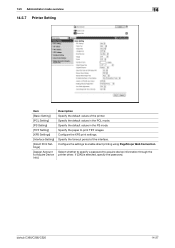
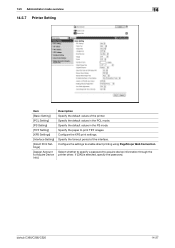
... selected, specify the password.
Specify the default values in the PCL mode.
Configure the settings to acquire device information through the printer driver. Select whether to specify a password to enable direct printing using PageScope Web Connection. bizhub C360/C280/C220
14-27 Specify the default values in the PS mode. Specify the paper to...
bizhub C220/C280/C360 Security Operations User Guide - Page 24


... Function
2
Function Name CS Remote Care
Factory Setting When Enhanced Security Mode is set to [ON]
Usable
Remote device setting disabled
NOTICE
When Password Rules is set to [ON] the characters and the number of digits used for each password are cleared by HDD Format
Following are the items that are restricted. bizhub C360/C280/C220
2-10
Product Guide - Page 22


...bizhub C360/C280/C220 Design
The InfoLine To help visualize these key concepts Konica Minolta has incorporated the "InfoLine" which highlights the center of data. Bright, highly visible orange LEDs clearly indicate that the bizhub device...lights positioned along the front panel (scanner section) of the device, alerting users to the control panel and provides timely communication between the user...
Product Guide - Page 25


...adjust the control panel to any of various functions and details regarding system operations. bizhub C360/C280/C220 Design
Accessibility Key The Accessibility Key meets Section 508 requirements because it allows ...Confirmation • Message Display Time • Sound Setting
Enlarge Display When the device is compatible with a rotation angle of use. In addition, it possible for ease...
Product Guide - Page 98


...developing unit. 3. Carrier deteriorated in the waste toner box. As a result, these bizhub devices are able to maintain the developer (carrier + toner) charge at a constant level...bizhub C360/C280/C220 Reliability Features & Functions
Reliability
THE SAME HIGH RELIABILITY AS BLACK-AND-WHITE UNITS
Konica Minolta continues to build upon the formidability of the bizhub OP multifunctional devices...
Product Guide - Page 106
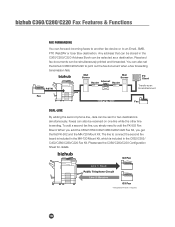
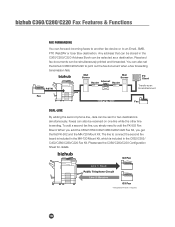
...to another fax device or to an Email, SMB, FTP, WebDAV or User Box destination. To add a second fax line, you get the first FK-502 and the MK-720 Mount Kit. bizhub
G3 Fax
Line ... line, data can be sent to two destinations simultaneously. bizhub C360/C280/C220 Fax Features & Functions
FAX FORWARDING
You can also set the bizhub C360/C280/C220 to print out the fax document when a fax forwarding
...
Product Guide - Page 114
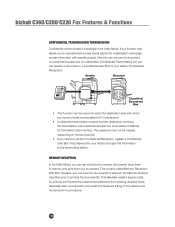
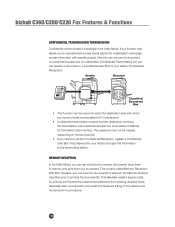
bizhub C360/C280/C220 Fax ... mode is enabled in memory and print them out as needed , depending on the device until normal work hours when the faxes are sitting on the fax machine.
•...dential transmission requires that station's fax machine. It is a function that allows you can set the bizhub to perform Confidential Reception, register a Confidential User Box and password ...
Similar Questions
How To View Network Settings On Bizhub C280
(Posted by murpztech 10 years ago)
How To Change Default Scan Settings On Bizhub 360
(Posted by euche 10 years ago)
How To Set Up Bizhub C280 On A Mac Using Ip Address
(Posted by csrogWcan 10 years ago)

