Konica Minolta bizhub C280 Support Question
Find answers below for this question about Konica Minolta bizhub C280.Need a Konica Minolta bizhub C280 manual? We have 21 online manuals for this item!
Question posted by wesleMis on December 25th, 2013
How To Set Up Bizhub Secure
The person who posted this question about this Konica Minolta product did not include a detailed explanation. Please use the "Request More Information" button to the right if more details would help you to answer this question.
Current Answers
There are currently no answers that have been posted for this question.
Be the first to post an answer! Remember that you can earn up to 1,100 points for every answer you submit. The better the quality of your answer, the better chance it has to be accepted.
Be the first to post an answer! Remember that you can earn up to 1,100 points for every answer you submit. The better the quality of your answer, the better chance it has to be accepted.
Related Konica Minolta bizhub C280 Manual Pages
bizhub C220/C280/C360 Security Operations User Guide - Page 3


... ...3-12 Performing Change Password ...3-12
Secure Print Function ...3-15 Accessing the Secure Print Document 3-15
User Box Function ...3-18 Setting the User Box...3-18 Changing the ...PageScope Data Administrator 4-2 Setting the user authentication method 4-4 Changing the authentication mode...4-6 Making the user settings...4-9 Making the account settings...4-10
bizhub C360/C280/C220
Contents-2
bizhub C220/C280/C360 Security Operations User Guide - Page 7
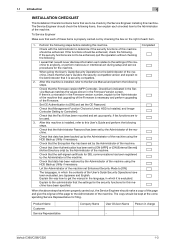
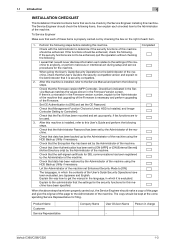
...refer to this machine have been specified. Explain to the administrator that the settings for the security functions for SSL communications has been registered by checking the box on the ... intentional act during setup and service procedures for filing.
bizhub C360/C280/C220
1-3 I swear that the Fax Kit has been mounted and set by the Administrator of this machine. After this page to...
bizhub C220/C280/C360 Security Operations User Guide - Page 14


...setting (sysadm)
Deletes the currently set S/MIME certificate
Deletes the currently set Device certificate (SSL certificate)
Clears the currently set network settings (DNS Server setting, IP Address setting, SMTP Server setting, NetWare Setting, NetBIOS setting and AppleTalk Printer Name setting), resetting it to the factory setting
bizhub C360/C280... files other than Secure Print Documents, ID...
bizhub C220/C280/C360 Security Operations User Guide - Page 18


...bizhub C360/C280/C220
2-3 To cancel the access lock state, settings must be prohibited for [Release Time Settings]. If there is no more set by the Service Engineer; 2.1 Accessing the Administrator Settings
2
2 Touch [Administrator Settings].
3 Enter the 8-digit Administrator Password from the Administrator Settings... If the Enhanced Security Mode is set to [ON], entry of the machine....
bizhub C220/C280/C360 Security Operations User Guide - Page 25


...
so as to call the Administrator Settings on the display, see page 1-8.
2.2.1
Items cleared by HDD Format
Following are the items that has been registered
Deletes all account track-related data that are restricted.
bizhub C360/C280/C220
2-10 Items of Data Cleared
Enhanced Security Mode
Device certificate (SSL certificate)
User Authentication
Account Track Authentication...
bizhub C220/C280/C360 Security Operations User Guide - Page 32


...Security Mode is authenticated, the machine enables setting of the external server, or [OFF]. NOTICE
Changing the Account Track setting... password set for ...access can be set a password ...Settings.
2.5.1
Setting the Authentication Method
0 For the procedure to call the Administrator Settings...Settings from the control panel.
2 Touch [User Authentication/Account Track].
3 Touch [General Settings...
bizhub C220/C280/C360 Security Operations User Guide - Page 65


... authenticated, the machine enables the operation for the Encryption Key. Set the Enhanced Security Mode to log off from the Administrator Settings. 0 To prevent data from birthdays, employee identification numbers,
and the like for setting and changing the Encryption Key. bizhub C360/C280/C220
2-50 By setting the Encryption Key, the data stored in the HDD is...
bizhub C220/C280/C360 Security Operations User Guide - Page 84


... restored. Each of the auth-password and priv-password can consist of 8 to 32 digits.
bizhub C360/C280/C220
2-69
In PageScope Web Connection, import/export of the Device Setting is enabled, allowing the setting for Security Level of SNMP v3 Setting to be saved or the saved backup data to be sure first to log off...
bizhub C220/C280/C360 Security Operations User Guide - Page 93


... to the machine by the Administrator of the machine through the Administrator Settings is set to [ON]. bizhub C360/C280/C220
2-78 Setting the WebDAV Server Password
0 For the procedure to set . The Administrator of the machine should therefore make sure to call the Network Settings screen on the display, see steps 1 and 2 of page 2-69. 0 Do...
bizhub C220/C280/C360 Box Operations User Guide - Page 273


... Register device certificates and configure the SSL, protocol, or external certificate settings. Specify the password to the administrator mode.
[Administrator Password Setting] is not displayed when: - Specify the function to automatically log out the administrator or user mode. The SSL certificate is already registered
9.6.4 User Authentication/Account Track
bizhub C360/C280/C220...
bizhub C220/C280/C360 Copy Operations User Guide - Page 186


... Connection / [Email Setting] / [S/MIME]
Settings to forcibly changed to 1, 2, or
3. Restricts the device setting in PageScope Web Connection
CS Remote Care
[Network Setting Clear] is not displayed.
[Administrator Password Setting] is set to [Invalid]. For details, refer to [SSL Only]. bizhub C360/C280/C220
7-49 To enable the enhanced security mode, the following settings must first be...
bizhub C220/C280/C360 Copy Operations User Guide - Page 276


... desk 2-2 Default bypass paper type setting 7-22 Driver password encryption setting 7-51 Drum unit 2-9 Duplex/combine 5-8
E
Editing colors 5-29 Editing pages 5-22 Eject assist lever 2-17 Electrostatic charger wire 9-11 Enhanced security mode 7-48 Enlarge display 4-14 Erasing 5-42 Erasing frames 5-42 Erasing non-image areas 5-42 Expert adjustment 7-9
bizhub C360/C280/C220
14-2
bizhub C220/C280/C360 Network Scan/Fax/Network Fax Operations User Guide - Page 261


... to log in [Security] - [PKI Settings] - [SSL Setting] even though a device
certificate is already registered
bizhub C360/C280/C220
11-24 Specify the items to restrict user operations. Enhanced Security Mode is set to [ON] - [Mode Using SSL/TLS] is set to outline text.
11.5.3 Security
Item [PKI Settings]
[Certificate Verification Settings]
[Address Reference Setting]
[Restrict User...
bizhub C220/C280/C360 Print Operations User Guide - Page 92


... and the original settings are specified from the menu.
% If the menu is not selected, click to select the printer. % The [Print] dialog box differs depending on [Device Option] of the [Configure] tab, [Secure Print] win- For....
Go to change the printer driver settings as necessary.
% Clicking [Properties] or [Preferences] in the application, and click [File]. bizhub C360/C280/C220
9-2
bizhub C220/C280/C360 Print Operations User Guide - Page 95


... to eight characters, excluding spaces and """.
To use in [Device Option], only the secure print jobs are specified automatically if [Obtain Settings...] is set to specify the machine and option manually or using up the software tools such as for entering the authentication settings. bizhub C360/C280/C220
9-5 The machine type and option in [Driver Password Encryption...
bizhub C220/C280/C360 Print Operations User Guide - Page 276
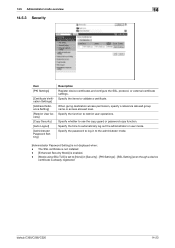
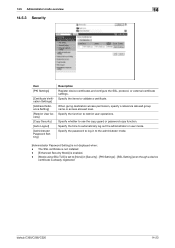
... SSL/TLS] is set to the administrator mode.
[Administrator Password Setting] is already registered
bizhub C360/C280/C220
14-23 Specify the function to use the copy guard or password copy function. Specify the time to validate a certificate. Specify the password to log in to [None] in [Security] - [PKI Settings] - [SSL Setting] even though a device
certificate is not...
bizhub C220/C280/C360 Security Operations User Guide - Page 3


... Function ...3-11 Performing Change Password ...3-11
Secure Print Function ...3-14 Accessing the Secure Print Document 3-14
User Box Function ...3-17 Setting the User Box...3-17 Changing the User ... Setting the user authentication method 4-4 Changing the authentication mode...4-6 Making the user settings...4-9 Making the account settings...4-10 Registering the certificate ...4-11
bizhub C360/C280...
bizhub C220/C280/C360 Security Operations User Guide - Page 24


... recipient data including e-mail addresses and telephone numbers
2.2.2
Setting the Enhanced Security Mode
0 For the procedure to [ON] again.
bizhub C360/C280/C220
2-10
If
it is factory-set the Enhanced Security Mode to call the Administrator Settings on the display. Items of Data Cleared
Enhanced Security Mode
User Authentication
Account Track Authentication
Public User Access...
bizhub C220/C280/C360 Security Operations User Guide - Page 83


... For the procedure to 32 digits. bizhub C360/C280/C220
2-69
If
it is absolutely necessary...Settings is enabled, allowing the setting for Security Level of SNMP v3 Setting to be saved or the saved backup data to be sure first to log off from the Administrator Settings.
1 Call the Administrator Settings on the display from the PC. In PageScope Web Connection, import/export of the Device Setting...
Service Manual - Page 37
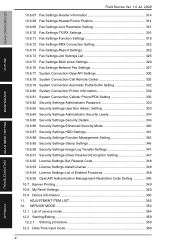
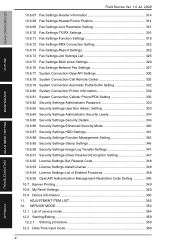
... 10.6.90 Security Settings-Image Log Transfer Settings 347 10.6.91 Security Settings-Driver Password Encryption Setting 347 10.6.92 License Settings-Get Request Code 348 10.6.93 License Settings-Install License 348 10.6.94 License Settings-List of service mode 354 12.2 Starting/Exiting 359 12.2.1 Starting procedure 359 12.3 Date/Time Input mode 360
x
APPENDIX bizhub C360/C280/C220...
Similar Questions
How To Set Bizhub C280 Default Copy Black And White
(Posted by chiniExT 10 years ago)
How To Set Admin Email Address Konica Minolta C280
(Posted by snippMtorr 10 years ago)
Bizhub C360 How To Set Up Secure Printing
(Posted by slyfox0st 10 years ago)
How To Set Up Security User Code On Minolta Bizhub C360
(Posted by ivahm 10 years ago)
How Do I Set Up Secure Printing?
How to set up secure printing on Konica Bizhub c280 i.e. printing after entering correct PIN code.
How to set up secure printing on Konica Bizhub c280 i.e. printing after entering correct PIN code.
(Posted by michalgrotthuss 11 years ago)

