Konica Minolta bizhub C280 Support Question
Find answers below for this question about Konica Minolta bizhub C280.Need a Konica Minolta bizhub C280 manual? We have 21 online manuals for this item!
Question posted by KrAw on December 17th, 2013
How To Run Envelopes In The Bizhub C360
The person who posted this question about this Konica Minolta product did not include a detailed explanation. Please use the "Request More Information" button to the right if more details would help you to answer this question.
Current Answers
There are currently no answers that have been posted for this question.
Be the first to post an answer! Remember that you can earn up to 1,100 points for every answer you submit. The better the quality of your answer, the better chance it has to be accepted.
Be the first to post an answer! Remember that you can earn up to 1,100 points for every answer you submit. The better the quality of your answer, the better chance it has to be accepted.
Related Konica Minolta bizhub C280 Manual Pages
bizhub C220/C280/C360 Box Operations User Guide - Page 36


... job currently being performed. No documents in process to display the job currently being run is called a job.
Job List - Select the job from the job list, and then press [Delete]. Select [Job List] to cancel the operation. bizhub C360/C280/C220
3-6 Check the message that appears, and delete the job. 3.2 Touch panel
3
Job...
bizhub C220/C280/C360 Box Operations User Guide - Page 129
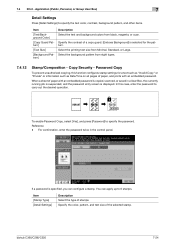
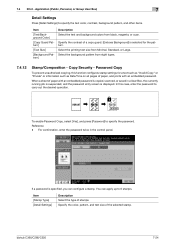
... stamps. For confirmation, enter the password twice in a User Box, the currently running job is suspended, and the password entry screen is copied, scanned, or saved ...
Description Select the text and background colors from black, magenta, or cyan. 7.4 Print -
bizhub C360/C280/C220
7-24
Password Copy
To prevent unauthorized copying, this case, enter the password to 6 ...
bizhub C220/C280/C360 Box Operations User Guide - Page 284


... image data. (The file extension is installed to act as a bridge between each process running on a computer on a computer.
A TIFF file that works as an intermediary connection between... browser.
bizhub C360/C280/C220
10-5 It indicates how many higher-order bits of an object can check the attribute information about the file.
A number used to a printing device.
The ...
bizhub C220/C280/C360 Copy Operations User Guide - Page 106
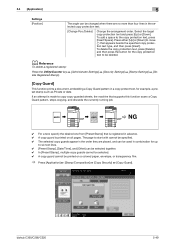
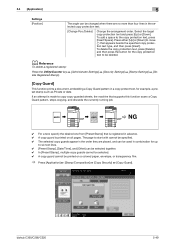
...the copy protection text, press [Insert Space]. To add a space to be deleted.
bizhub C360/C280/C220
5-49 d Reference
To delete a registered stamp:
Press the Utility/Counter key ö...scans a Copy Guard pattern, stops copying, and discards the currently running job. If an attempt is printed on a colored paper, envelope, or transparency film.
% Press [Application] ö [Stamp/Composition...
bizhub C220/C280/C360 Copy Operations User Guide - Page 107


..., and can be selected together. 0 In [Preset Stamp], multiple passwords cannot be selected. 0 A password copy cannot be printed on a colored paper, envelope, or transparency film. 0 If you to enter the password.
bizhub C360/C280/C220
5-50 d Reference
To specify and detect a copy guard:
Press the Utility/Counter key ö [Administrator Settings] ö [Security Settings...
bizhub C220/C280/C360 Copy Operations User Guide - Page 158
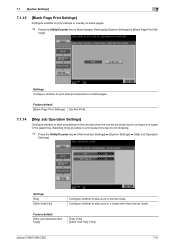
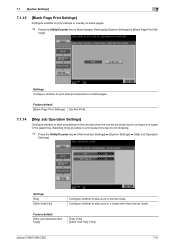
... Utility/Counter key ö [Administrator Settings] ö [System Settings] ö [Skip Job Operation
Settings].
Settings Configure whether to running out of paper in the paper tray. Settings [Fax] [Other than Fax]: [Yes]
bizhub C360/C280/C220
7-21 Factory default [Blank Page Print Settings] [Do Not Print]
7.1.14
[Skip Job Operation Settings]
Configure whether to...
bizhub C220/C280/C360 Copy Operations User Guide - Page 159


... tray. ting]. Factory default
[Default Bypass Paper Type Setting]
[Yes] [Paper Type]: [Plain Paper]
bizhub C360/C280/C220
7-22
Settings
Configure whether to be used for the paper type is applied after the job finishes or the tray runs out of paper.
% Press Utility/Counterö[Administrator Settings]ö[System Settings]ö[Default Bypass...
bizhub C220/C280/C360 Copy Operations User Guide - Page 192
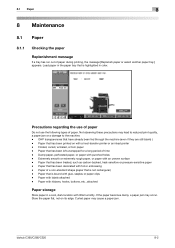
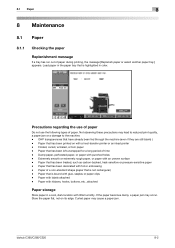
...clips - Paper that has been printed on its edge. If the paper becomes damp, a paper jam may occur. bizhub C360/C280/C220
8-2 Precautions regarding the use of paper
Do not use the following types of paper during printing, the message [Replenish... with punched holes - 8.1 Paper
8
8 Maintenance
8.1 Paper
8.1.1
Checking the paper
Replenishment message
If a tray has run out of paper.
bizhub C220/C280/C360 Copy Operations User Guide - Page 196
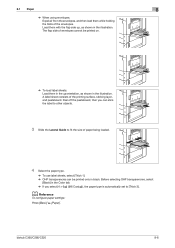
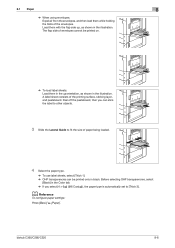
... printing surface, sticking layer, and pasteboard.
A label sheet consists of the envelopes. Before selecting OHP transparencies, select
[Black] in the Color tab. % If...type is automatically set to fit the size of envelopes cannot be printed only in the illustration. Load them in the w orientation, as shown in black. bizhub C360/C280/C220
8-6
The flap side of paper being loaded...
bizhub C220/C280/C360 Copy Operations User Guide - Page 211


...is unable to failed access attempts, the current administrator password is invalid, due to run out.
Clear the jammed paper.
If the trouble code appears again, contact your...indicated tray has run out. Load the indicated original pages into the ADF. Inform your service representative of the malfunction code displayed in your service representative. bizhub C360/C280/C220
9-9 The...
bizhub C220/C280/C360 Copy Operations User Guide - Page 261


... g/m2 to 90 g/m2), Thick (24-3/16 lb to 68-1/8 lb (91 g/m2 to 256 g/m2), Transparency, Envelope, Label sheet, Letterhead 12-1/4 e 18 w, 11 e 17 w to 5-1/2 e 8-1/2 w, A3 w to A5 w... g/m2), Transparency, Envelope, Label sheet, or Letterhead: 10 sheets Paper loading height: 7/8 (22 mm) Width 6-1/2 (165 mm) Depth 15-5/16 (389 mm) Height 2-1/2 (63 mm) Approx. 2-3/16 (1 kg)
bizhub C360/C280/C220
12-12
bizhub C220/C280/C360 Copy Operations User Guide - Page 263
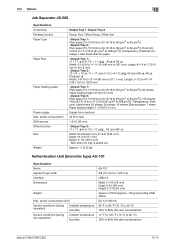
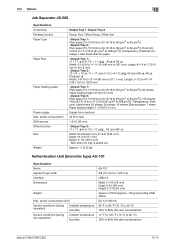
...90 g/m2)), Thick (243/16 lb to 71-5/16 lb (91 g/m2 to 268 g/m2)), Transparency, Postcard, Envelope, Label sheet, Banner paper
11 e 17 w to 8-1/2 e 11 w/v , A3w to A5 w Width: 5-13..., Envelope: 10 sheets, Banner paper: 1 sheet Paper loading height: 1-1/16 (27.6 mm)
Supply from machine
40 W or less
1-3/16 (30 mm)
11 e 17 w to 5-1/2 e 11 w/v , A3 w to 80% (No dew condensation)
bizhub C360/C280/C220...
bizhub C220/C280/C360 Copy Operations User Guide - Page 273


...Function that enlarges or reduces the loaded original with a password embedded is copied, the currently running job is suspended, and the password entry screen is copied. Reverse] [Offset] [OHP...image reversed.
Function that adjusts the level of each time a transparency film is displayed.
bizhub C360/C280/C220
13-8 13.3 Glossary
13
Term [Duplex 2nd Side] [Duplex/Combine] [Edit ...
bizhub C220/C280/C360 Enlarge Display Operations User Guide - Page 29
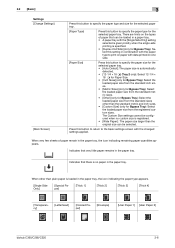
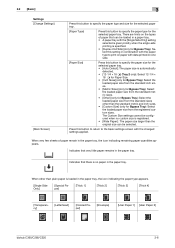
... the paper tray, the icon indicating the paper type appears.
[Single Side Only]
[Special Paper]
[Thick 1]
[Thick 2]
[Thick 3]
[Thick 4]
[Transparency]
[Letterhead]
[Colored Paper]
[Envelope]
[User Paper 1] [User Paper 2]
bizhub C360/C280/C220
3-6
There are limits on one side.
[Paper Size]
Press this setting in combination with the paper type to specify the paper size...
bizhub C220/C280/C360 Network Administrator User Guide - Page 236


...] [Corporate URL] [Supplies and Accessories]
[Online Help URL] [Driver URL] [Engine Serial Number]
Description
Enter the contact name for the manufacturer (up to 127 characters).
bizhub C360/C280/C220
11-4 To display this information, select [Information]ö[Online Assistance] in the user mode.
[Register Support Information]
In the administrator mode of this machine...
bizhub C220/C280/C360 Network Scan/Fax/Network Fax Operations User Guide - Page 284


...third parties without using properties of network where the connected devices can be searched for the next. Software that is ...of an image.
The referral setting configures whether the multifunctional product is base software used when sending E-mail messages... communicate with each process running on a computer on an image or a print matter. bizhub C360/C280/C220
13-8
If this...
Product Guide - Page 98


...reliability and performance typically associated with toner. 2. As a result, these bizhub devices are able to deliver stable image qualities regardless of the print volume or ...bizhub C360/C280/C220 Reliability Features & Functions
Reliability
THE SAME HIGH RELIABILITY AS BLACK-AND-WHITE UNITS
Konica Minolta continues to build upon the formidability of the bizhub OP multifunctional devices ...
Product Guide - Page 161


...alerts, supply warnings, parts life alerts and MFP firmware reporting. bizhub C360/C280/C220 Document & Device Management
Management Tools
vCARE DEVICE RELATIONSHIP MANAGEMENT (DRM) SYSTEM bizhub vCare is a software system developed by Konica Minolta, designed to enhance customer care through participating authorized dealers.
157 Key features of Konica Minolta multifunctional devices.
Product Guide - Page 186


...18" and weighing up to 39.88 lb.) Thick Paper 2 (40.19 lb. Postcards, envelopes, label sheets, OHP transparencies and 12" x 18" size paper must be produced via the...well as described above in the next section.
182 bizhub C360/C280/C220 Productivity
AUTO TRAY CHANGE
For very long and uninterrupted job runs, the bizhub C360/C280/C220 automatically switches to another tray that has the ...
Service Manual - Page 72


... on the control panel.
• Maintenance conditions are based on the case of A4 or 8 1/2 x 11, standard mode and low power mode OFF.
*Standard mode
bizhub C360 bizhub C280 bizhub C220
Color 4 pages per job 3 pages per job 2 pages per job
B/W 4 pages per job 3 pages per job 2 pages per job
3.2.1 Main body
Classification
Parts name...
Similar Questions
How Do You Delete All Of The Job History List From Bizhub C360?
WE are trying to delete or clear out all of the job history on our copier before it leaves our offic...
WE are trying to delete or clear out all of the job history on our copier before it leaves our offic...
(Posted by christineparadiso 9 years ago)
How Many Prints Until Toner Runs Out Bizhub 423
(Posted by willcosc 10 years ago)
How To Print An Envelope On A Konica Minolta Bizhub C360 Printer
(Posted by hokrick 10 years ago)
Konica Minolta Bizhub C360- How To Print Envelopes
(Posted by briBri 10 years ago)

