Konica Minolta bizhub C280 Support Question
Find answers below for this question about Konica Minolta bizhub C280.Need a Konica Minolta bizhub C280 manual? We have 21 online manuals for this item!
Question posted by jlkbrst on July 23rd, 2014
Is There A Os X Twain Driver For Minolta C280
The person who posted this question about this Konica Minolta product did not include a detailed explanation. Please use the "Request More Information" button to the right if more details would help you to answer this question.
Current Answers
There are currently no answers that have been posted for this question.
Be the first to post an answer! Remember that you can earn up to 1,100 points for every answer you submit. The better the quality of your answer, the better chance it has to be accepted.
Be the first to post an answer! Remember that you can earn up to 1,100 points for every answer you submit. The better the quality of your answer, the better chance it has to be accepted.
Related Konica Minolta bizhub C280 Manual Pages
bizhub C220/C280/C360 Security Operations User Guide - Page 4
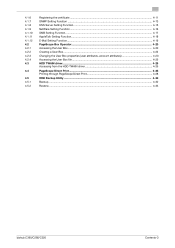
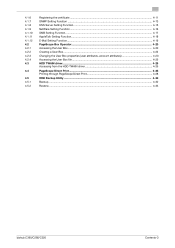
... Box...4-20 Creating a User Box...4-22 Changing the User Box properties (user attributes, account attributes 4-23 Accessing the User Box file ...4-25 HDD TWAIN driver...4-26 Accessing from the HDD TWAIN driver 4-26
PageScope Direct Print ...4-28 Printing through PageScope Direct Print 4-28
HDD Backup Utility ...4-30 Backup ...4-30 Restore...4-33
bizhub C360/C280/C220
Contents-3
bizhub C220/C280/C360 Security Operations User Guide - Page 173


... HDD TWAIN driver.
1 Start the image processing application. 2 From the [File] menu, click [Read], and then select [KONICA MINOLTA HDD TWAIN Ver.3]. 3 Select this machine to be an authorized user by using an 8-to -64-digit
User Password.
% If [ON (External Server)] is a utility function for allowing the HDD of the PC. bizhub C360/C280/C220...
bizhub C220/C280/C360 Security Operations User Guide - Page 174


...then set to [ON], the entry of a wrong User Password is counted as unauthorized access. bizhub C360/C280/C220
4-27 and 8-digit Box Password.
7 Click [OK].
% If there is then set...the Enhanced Security Mode is set into an access lock state, rejecting any more logon attempts. 4.3 HDD TWAIN driver
4
5 Click [OK].
% If there is a mismatch of User Password relative to the registered User ...
bizhub C220/C280/C360 Box Operations User Guide - Page 272


... MINOLTA TWAIN. For details, refer to enable saving or reading a document in or from [Tab Function Display] or [List Function Display].
If necessary, configure settings to the TWAIN driver manual...manual URL) of this information, select [Information] - [Online Assistance]. bizhub C360/C280/C220
9-36
Specify the time to skip a job. Specify whether to release the operation lock ...
bizhub C220/C280/C360 Box Operations User Guide - Page 284


..., One of an object can be used by multiple processes. To use a TWAIN compatible device, a relevant TWAIN driver is required. This is a general-purpose interface defined for Universal Serial Bus....files and printers mainly over the entire system for an appropriate driver automatically, so that contains only a single page.
bizhub C360/C280/C220
10-5 Software that is installed to act as a ...
bizhub C220/C280/C360 Copy Operations User Guide - Page 187
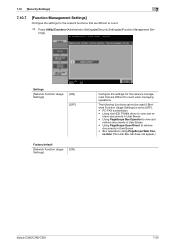
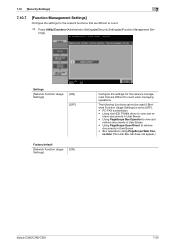
nection (The User Box tab does not appear.)
bizhub C360/C280/C220
7-50 7.10 [Security Settings]
7
7.10.7
[Function Management Settings]
Configure the settings for the network management ... [Network Function Usage Settings] is set to [OFF]. • PC-FAX transmission • Using the HDD TWAIN driver to retrieve
documents in User Boxes • Box operations using PageScope Web Con-
bizhub C220/C280/C360 Network Administrator User Guide - Page 68


... details on network.
Prior check
bizhub C360/C280/C220
4-32 This function controls this machine using TWAIN.
Item [SLP]
Description Select [Enable] to search for this machine from a computer via the network, and imports scanned data to application on how to install the TWAIN driver, refer to the TWAIN driver manual in the Driver CD-ROM.
4.9.1
[TCP/IP...
bizhub C220/C280/C360 Network Administrator User Guide - Page 69
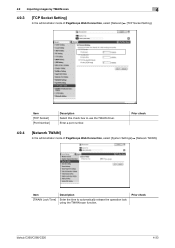
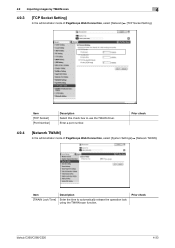
...Lock Time]
Description
Enter the time to use the TWAIN driver. Enter a port number.
Prior check
bizhub C360/C280/C220
4-33
4.9 Importing images by TWAIN scan
4
4.9.3
[TCP Socket Setting]
In the administrator mode of PageScope Web Connection, select [System Settings] ö [Network TWAIN].
Item [TCP Socket] [Port Number]
Description Select this check box to automatically release...
bizhub C220/C280/C360 Network Administrator User Guide - Page 356


... Identification, which is a file format used to group multiple devices on to a computer. To use a TWAIN compatible device, a relevant TWAIN driver is a service, available in -house network) and the Internet...Navigator. When synchronized with user authentication, only information with a computer.
bizhub C360/C280/C220
15-36
The acronym for Macintosh and Windows. Which is a ...
bizhub C220/C280/C360 Network Administrator User Guide - Page 359


...same frame type is turned off.
bizhub C360/C280/C220
15-39 15.5 Glossary
15
Term Default
Transmission time Baudrate
Broadcast Driver Density Density Compensation Password TX
Sending Sender...If the recipient's fax machine is registered for processing data of network allowing connected devices to multiple recipients in NetWare environments.
the smallest constitutional unit of an image. ...
bizhub C220/C280/C360 Network Scan/Fax/Network Fax Operations User Guide - Page 196


...the level of outline processing from an application using TWAIN, install
the KONICA MINOLTA TWAIN driver software designed for that purpose.
If you to ...data size and quality of [LOW], [MIDDLE], and [HIGH]. bizhub C360/C280/C220
9-27 Configure the default settings (settings selected when Reset is subjected to the TWAIN driver manual in the compact PDF or XPS format. • [High...
bizhub C220/C280/C360 Network Scan/Fax/Network Fax Operations User Guide - Page 260


...Composition] on blank pages.
For details, refer to display the network error code.
bizhub C360/C280/C220
11-23
er software KONICA MINOLTA TWAIN. Define the User Box functions such as deleting an unnecessary User Box or specifying...]
[Edit Font/Macro] [Job Log]
Description Specify whether to the TWAIN driver manual in the CD supplied together with the application software under...
bizhub C220/C280/C360 Network Scan/Fax/Network Fax Operations User Guide - Page 285


... and a browser. To use a TWAIN compatible device, a corresponding TWAIN driver is ".tif").
A name used to securely transmit data between imaging devices including scanners and digital cameras and applications... connecting a mouse, printer, and other devices with a computer. This is opened). The acronym for Universal Serial Bus. bizhub C360/C280/C220
13-9 Typical Web browsers include Internet...
bizhub C220/C280/C360 Print Operations User Guide - Page 274


... from the external memory. bizhub C360/C280/C220
14-21 To use this machine as a scanner with this machine.
For details, refer to release the operation lock when scanning (excluding push-scanning). Specify the time to the TWAIN driver manual in the CD supplied...settings for printing data in "Stamp/Composition" on blank pages. Allows you to skip a job. er software "KONICA MINOLTA TWAIN".
bizhub C220/C280/C360 Security Operations User Guide - Page 171


...select [KONICA MINOLTA HDD TWAIN Ver.3]. 3 Select this machine to be an authorized user by using an 8-to the machine through the HDD TWAIN driver. bizhub C360/C280/C220
4-26 4.3 HDD TWAIN driver
4
4.3
HDD TWAIN driver
The HDD TWAIN driver, which authentication fails is counted. The HDD TWAIN driver is a utility function for the authentication purpose appears as a TWAIN device.
Product Guide - Page 74


...(B/W/Color) Interface Protocol Support OS Output Format Driver
Full-Color Scanner 11" x...TIFF, JPEG, PDF, Compact PDF, XPS, Compact XPS TWAIN
70 SPECIFICATIONS
Type Max. The C360/C280/C220 can scan B/W documents at 70 opm, as well... are scanned at 42 opm and color documents are scanned at 42 opm).
bizhub C360/C280/C220 Scan Features & Functions
Scan & Send
KEY FAXING & SCANNING HIGHLIGHTS
...
Product Guide - Page 82


... to your TWAIN-compliant scanner.
Konica Minolta provides the TWAIN Driver that approaches normal PDF. bizhub C360/C280/C220 Scan Features & Functions
TWAIN SCAN These bizhub models support TWAIN-compliant scanning. In order to perform TWAIN scanning, you...originals at 300 dpi x 300 dpi. These bizhubs are equipped with mixed text and graphics, text only and graphics only. It works effectively with...
Product Guide - Page 98


bizhub C360/C280/C220 Reliability Features & Functions
Reliability
THE SAME HIGH RELIABILITY AS BLACK-AND-WHITE UNITS
Konica Minolta continues to build upon the formidability of the print volume or environmental changes. As a result, these bizhub devices are able to deliver stable image qualities regardless of the bizhub OP multifunctional devices to bring you color-based printer/copiers that...
Product Guide - Page 159


...Utility can be easily converted to a compact PDF File. Multi-File Preview The TWAIN Driver displays multi-file images of files efficiently for sharing, ...saving the data on your PC, making it easy to find a particular file. bizhub C360/C280/C220 Document & Device Management
PAGESCOPE BOX OPERATOR This application makes it easy to manage data stored in a User Box....
Product Guide - Page 161


... alerts, supply warnings, parts life alerts and MFP firmware reporting. bizhub C360/C280/C220 Document & Device Management
Management Tools
vCARE DEVICE RELATIONSHIP MANAGEMENT (DRM) SYSTEM bizhub vCare is a software system developed by Konica Minolta, designed to enhance customer care through participating authorized dealers.
157 Key features of Konica Minolta multifunctional devices.
Similar Questions
Cannot Install Twain Driver Konica Minolta Bizhub C652
(Posted by nigatow 9 years ago)
How To Setup Konica Minolta C280 Scan And Email
(Posted by isabemats 10 years ago)
How Do I Configure Twain Driver For Usb Connection To Minolta Bizhub 223
(Posted by chrko 10 years ago)
Konica Minolta C280 Wont Print Network Windows 7
(Posted by johnRa 10 years ago)
Konica Minolta C280,
Hi I don't know any thing about printers but a friend ask me to get him a konica minolta C280 fuser ...
Hi I don't know any thing about printers but a friend ask me to get him a konica minolta C280 fuser ...
(Posted by salimyasir 12 years ago)

