Konica Minolta bizhub C280 Support Question
Find answers below for this question about Konica Minolta bizhub C280.Need a Konica Minolta bizhub C280 manual? We have 21 online manuals for this item!
Question posted by NIKOmaxc on January 8th, 2014
How Much Is A New Konica Bizhub C220
The person who posted this question about this Konica Minolta product did not include a detailed explanation. Please use the "Request More Information" button to the right if more details would help you to answer this question.
Current Answers
There are currently no answers that have been posted for this question.
Be the first to post an answer! Remember that you can earn up to 1,100 points for every answer you submit. The better the quality of your answer, the better chance it has to be accepted.
Be the first to post an answer! Remember that you can earn up to 1,100 points for every answer you submit. The better the quality of your answer, the better chance it has to be accepted.
Related Konica Minolta bizhub C280 Manual Pages
bizhub C220/C280/C360 Security Operations User Guide - Page 74
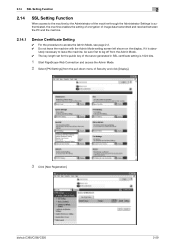
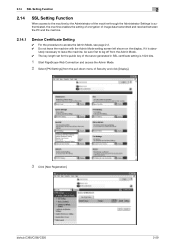
bizhub C360/C280/C220
2-59 2.14 ... menu of image data transmitted and received between the PC and the machine.
2.14.1
Device Certificate Setting
0 For the procedure to log off from the Admin Mode. 0 The ... the machine enables the setting of encryption of Security and click [Display].
3 Click [New Registration].
lutely necessary to leave the machine, be sure first to access the Admin Mode...
bizhub C220/C280/C360 Box Operations User Guide - Page 117


...the sheet or on the front side of the image on a 0.1% basis. Regardless of a new sheet. For details on the front side of a sheet of paper, to fixed magnifications, preset...without being enlarged or reduced.
To rotate and enlarge the image as shown in the Utility menu. bizhub C360/C280/C220
7-12 d Reference
For details on a 0.1% basis. Specify the magnification between 25.0% and 400...
bizhub C220/C280/C360 Security Operations User Guide - Page 73
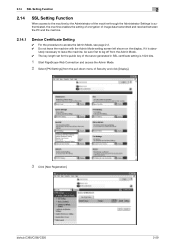
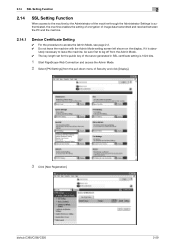
... the machine enables the setting of encryption of image data transmitted and received between the PC and the machine.
2.14.1
Device Certificate Setting
0 For the procedure to access the Admin Mode, see page 2-2. 0 Do not leave the machine with ...Admin Mode.
2 Select [PKI Settings] from the pull-down menu of Security and click [Display].
3 Click [New Registration]. bizhub C360/C280/C220
2-59
bizhub C360/C280/C220 Pocket Guide - Page 2


...reliability and low TCO. Product Concept
Konica Minolta's flagship MFP's with no ... predecessors such outstanding products.
Appeal Points
This bizhub series achieves an uncompromising level of reliability, ...C280/C220 are industry
leading energy-saving devices • Typical Energy Consumption (TEC)
values increased from Previous Models
New Features
Robust Security Features
• New...
Product Guide - Page 3


...Functions 70 Scan & Send 70 bizhub C360/C280/C220 Image Quality Features & Functions 83 Image Quality 83 bizhub C360/C280/C220 Reliability Features & Functions 94 Reliability 94 bizhub C360/C280/C220 Fax Features & Functions 99 Fax Functions 99 bizhub C360/C280/C220 Box Features & Functions 119 Box Functions 119 bizhub C360/C280/C220 Document & Device Management 143 Driver & Application...
Product Guide - Page 19


...replacement device. • Low to color-based devices. For more information regarding the bizhub C360 series competitive products, please see the bizhub C360/C280/C220 Competitive Guide.
15 bizhub C360/C280/C220 Market... is strong, Konica Minolta competitors cannot match the color output quality of the bizhub OP products nor can meet the needs of fice workgroup devices that can they...
Product Guide - Page 98


...System, the carrier in the developing unit is mixed in the toner cartridge and new toner is supplied to the developing unit as a means to maintain the developer ...unit. 3. bizhub C360/C280/C220 Reliability Features & Functions
Reliability
THE SAME HIGH RELIABILITY AS BLACK-AND-WHITE UNITS
Konica Minolta continues to build upon the formidability of the bizhub OP multifunctional devices to bring you...
Product Guide - Page 147


...C280/C220 Document & Device Management
Driver & Application Software
The bizhub C360/C280/C220 will also contain messages regarding the availability of fice. These utilities are not free of charge, they should consult with three (3) CD-ROMs: • Driver CD-ROM (Windows Drivers CD and TWAIN, Macintosh Driver CD) • Application CD-ROM (PageScope Version)
C360/C280/C220... Konica ...
Product Guide - Page 148
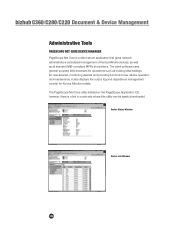
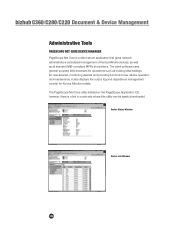
... for Konica Minolta models. The client software uses general-purpose Web browsers for operations such as all standard MIB-compliant MFPs and printers. Device Status Window
Device List Window
144
It also displays the output log and department management counter for new devices, monitoring devices and providing full control over device operation and maintenance. bizhub C360/C280/C220 Document...
Product Guide - Page 149
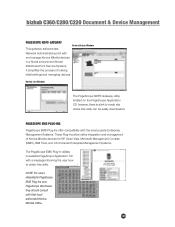
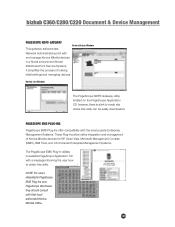
bizhub C360/C280/C220 Document & Device Management
PAGESCOPE NDPS GATEWAY This gateway software lets
Device Status Window
Network Administrators print with their local authorized Konica Minolta Office.
145
PAGESCOPE EMS PLUG-INS
PageScope EMS-Plug-Ins offer compatibility with the most popular Enterprise Management Systems. These Plug-Ins ...
Product Guide - Page 150


... can be communicated from file types that include CSV, TAB, LDIF, and Notes Structured Text. Addresses in Existing Konica Minolta
Multifunctional Peripheral
Addresses in PC
Addresses in LDAP Server
146
PageScope Data Administration
bizhub bizhub C360/C280/C220 Document & Device Management
PAGESCOPE DATA ADMINISTRATOR
PageScope Data Administrator is a powerful utility that offers...
Product Guide - Page 151
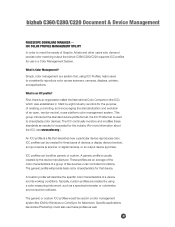
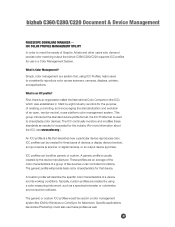
...;les can be either generic or custom. A generic profile is a file that device. A Custom profile will provide basic color characteristics for three types of a device and its working conditions. bizhub C360/C280/C220 Document & Device Management
PAGESCOPE DOWNLOAD MANAGER -
These profiles are created by the industry (For more information...
Product Guide - Page 152


... there are color limitations of managing the color you can expect consistent and predictable results.
148 bizhub C360/C280/C220 Document & Device Management
Why Do We Need Color Management? Consistency When we tune our digital device (calibrate), it can drift in a consistent manner.
But with certain color hues or values. but when we tune our...
Product Guide - Page 153


bizhub C360/C280/C220 Document & Device Management
HDD BACKUP UTILITY The HDD Backup Utility backs up the data stored on the PageScope Application CD...Unix enables users to ensure that will contain all users on the PageScope Application CD, however, there is listed on the bizhub's hard disk drive onto a PC. The driver will take the administrator to the web site where this utility can be ...
Product Guide - Page 154


... the bizhub C360/C280/C220. It also enables User Box operations such as a SOHO (small of devices on the network.
$GPLQLVWUDWRU
8VHU
8VHU
150 The device status ...device information by inputting the IP Address of Konica Minolta's MFPs/printers and set up network-related configurations, scanning functions and fax destinations. Network Administrators and clients can access the device...
Product Guide - Page 155
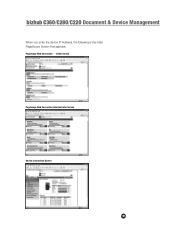
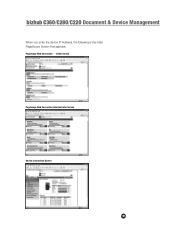
PageScope Web Connection -
Initial Screen
PageScope Web Connection Administrator Screen
Device Information Screen
151 bizhub C360/C280/C220 Document & Device Management
When you enter the device IP Address, the following is the initial PageScope Screen that appears.
Product Guide - Page 161


... of Konica Minolta multifunctional devices. bizhub C360/C280/C220 Document & Device Management
Management Tools
vCARE DEVICE RELATIONSHIP MANAGEMENT (DRM) SYSTEM bizhub vCare is a software system developed by Konica Minolta, designed to enhance customer care through participating authorized dealers.
157 bizhub vCare will be available through efficient management of bizhub vCare...
Product Guide - Page 162
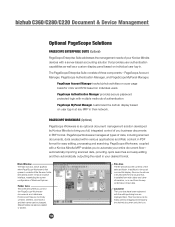
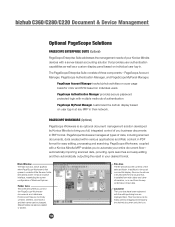
...CF FBTJMZVTFECZESBHHJOHBOEESPQQJOH UIFEFTJSFEEPDVNFOUPOUPUIFJDPO
158
bizhub C360/C280/C220 Document & Device Management
Optional PageScope Solutions
PAGESCOPE ENTERPRISE SUITE (Optional)
PageScope Enterprise Suite addresses the management needs of your Konica Minolta devices with a Konica Minolta MFP enables you to bring you full, integrated control of you business documents...
Product Guide - Page 163


... in the file area • Easy to save documents in your workflow.
159 bizhub C360/C280/C220 Document & Device Management
PageScope Workware Benefits • Manage Word and Excel Data easily by combining
both space ...to use • Manage valuable stored paper-based data
and new documents together • Easily retrieve documents from a vast amount of ficials seals.
Product Guide - Page 166


As electronic data continues to replace (or supplement) paper documents in PageScope Workware, please consult your local Authorized Konica Minolta Office.
162 bizhub C360/C280/C220 Document & Device Management
Automatic Transfer of Scanned Data to PC without using a dedicated server. NOTE: For User's interested in today's business activities, PageScope Workware promotes the effective ...
Similar Questions
Label Printing On Konica Bizhub C284e
Trying to create Labels (100 sheets-Maco). Speed on printing (using the Konica bizhub C284e) was ver...
Trying to create Labels (100 sheets-Maco). Speed on printing (using the Konica bizhub C284e) was ver...
(Posted by eroseman 2 years ago)
How To Locate The Meter On A Konica Bizhub C280
(Posted by bdtoco 10 years ago)
How To Change Administrator Password Konica Bizhub C220
(Posted by dabgfheb 10 years ago)
What Is The Scan Limit On A Konica Bizhub C280
(Posted by nqadjack 10 years ago)

