Konica Minolta bizhub C280 Support Question
Find answers below for this question about Konica Minolta bizhub C280.Need a Konica Minolta bizhub C280 manual? We have 21 online manuals for this item!
Question posted by coxtleft on June 24th, 2014
Konica Minolta C280 How To Set Ip Address
The person who posted this question about this Konica Minolta product did not include a detailed explanation. Please use the "Request More Information" button to the right if more details would help you to answer this question.
Current Answers
There are currently no answers that have been posted for this question.
Be the first to post an answer! Remember that you can earn up to 1,100 points for every answer you submit. The better the quality of your answer, the better chance it has to be accepted.
Be the first to post an answer! Remember that you can earn up to 1,100 points for every answer you submit. The better the quality of your answer, the better chance it has to be accepted.
Related Konica Minolta bizhub C280 Manual Pages
bizhub C220/C280/C360 PKI Security Operations User Guide - Page 23


... Functions When Auth.
Prohibit Functions When Auth.
Audit Log Settings
Audit Log Settings is set network settings (DNS Server setting, IP Address setting, SMTP Server setting, NetWare Setting, NetBIOS setting and AppleTalk Printer Name setting) is seto to [5 min.]. PSWC Setting
PSWC Setting is set to [Allow]. Service Mode functions
8.5 Initialization function
• The...
bizhub C220/C280/C360 PKI Security Operations User Guide - Page 24


....
(PageScope Web Connection)
Others
20 SNMP password v3
SNMP password v3 is set network settings (DNS Server setting, IP Address setting, SMTP Server setting, NetWare Setting, NetBIOS setting and AppleTalk Printer Name setting) is deleted. Network Setting
The currently set to the default setting. S/MIME certificate data
Change made over the
Change via Network
network.
(PageScope...
bizhub C220/C280/C360 Security Operations User Guide - Page 14


..., resetting it to the factory setting
Clears the currently set password, resetting it to the factory setting (MAC address)
Clears the currently set password, resetting it to the factory setting
bizhub C360/C280/C220
1-10 In such cases, it to the factory setting (sysadm)
Deletes the currently set S/MIME certificate
Deletes the currently set Device certificate (SSL certificate)
Clears the...
bizhub C220/C280/C360 Security Operations User Guide - Page 92
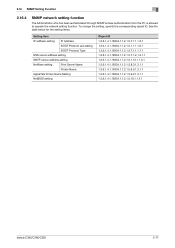
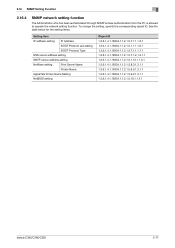
... from the PC is allowed to operate the network setting function. To change the setting, specify the corresponding object ID. See the table below for the setting items.
Setting Item
IP address setting IP Address
BOOT Protocol use setting
BOOT Protocol Type
DNS server address setting
SMTP server address setting
NetWare setting
Print Server Name
Printer Name
AppleTalk Printer Name...
bizhub C220/C280/C360 Copy Operations User Guide - Page 212


...job is in the touch-panel screen
Icon
Description
Indicates that "Enhanced Security Mode" is set to this machine, therefore, USB connection is not enabled. Indicates that a nonstandard external memory...or a scan operation.
Appears when an error occurs with the G3 Fax or IP Address Fax function.
bizhub C360/C280/C220
9-10 For details on the main power of the current mode. When this...
bizhub C220/C280/C360 Network Administrator User Guide - Page 104


... Japan). This machine can receive such a color fax.
To use the IP Address Fax function, ask your service representative to page 2-2. Use the following . - bizhub C360/C280/C220
6-13 6.3 Sending and receiving IP address faxes
6
6.3
Sending and receiving IP address faxes
Configure settings to configure settings.
The SMTP protocol is required to send a color fax. Clicking a step...
bizhub C220/C280/C360 Network Administrator User Guide - Page 109


...Sending Colored Documents]
Description
Select the operation mode for IP address fax according to your environment. • [Mode 1]: This mode allows communication between
Konica Minolta models capable of PageScope Web Connection, select [Fax Settings]ö[Network Fax Setting]ö[IP Address Fax Operation Settings]. bizhub C360/C280/C220
6-18
Prior check
Can the recipient machine receive...
bizhub C220/C280/C360 Network Administrator User Guide - Page 212


...Connection, select [Maintenance]ö[Status Notification Setting]ö[IP Address] or [IPX Address]ö[Edit].
Sends a notification when the transfer...IP Address], enter its port number. Sends a notification when the drum unit or developing unit needs to be replaced. Sends a notification when the transfer belt needs to 15 characters).
Prior check Notification address
bizhub C360/C280...
bizhub C220/C280/C360 Network Administrator User Guide - Page 352


...to transfer files via the Internet, intranet or other TCP/IP network.
A standard used in remote areas via the Internet. bizhub C360/C280/C220
15-32 The protocol is used for the communication... color mostly common to any those devices. The acronym for Dynamic Host Configuration Protocol. 15.5 Glossary
15
Term DHCP
DNS DPI (dpi) DSN Dynamic authentication (LDAP setting) ECM
FTP F-Code
G3 GSS...
bizhub C220/C280/C360 Network Administrator User Guide - Page 355


... environments. The IP address, passed through the user authentication by Adobe and is used on monitors and other page description language. PPI indicates how many pixels are the three primary colors used for high quality printing.
An area used for encryption, using PostScript or other devices to use the mail server from text...
bizhub C220/C280/C360 Network Scan/Fax/Network Fax Operations User Guide - Page 236


... Settings (IP/I-FAX)
10
IP Address Fax Setting
Specify the operation mode for Konica Minolta models is used to a machine that the recipient's machine supports color reception based on the Direct SMTP standard, select [Restrict].
bizhub C360/C280/C220
10-40 Item [Mode 1]
[Mode 2]
[Sending Colored Documents]
Description
This mode allows communication between Konica Minolta...
bizhub C220/C280/C360 Network Scan/Fax/Network Fax Operations User Guide - Page 282


... data to a LDAP server from a server. used or server settings. Characters added to destination information.
The shading levels of the DHCP...multifunctional product. An address or a code used to any those devices. The acronym for LAN transmission lines. bizhub C360/C280/C220
13-6
A standard for Internet Printing Protocol. The acronym for managing mailboxes on the TCP/IP...
bizhub C220/C280/C360 Network Scan/Fax/Network Fax Operations User Guide - Page 284


... to view an image before being processed for printing or scanning. bizhub C360/C280/C220
13-8 The acronym for Portable Document Format. The RAW port number is an electronically formatted document with previously stored patterns for identification. The referral setting configures whether the multifunctional product is a protocol used by moving image sensors is called...
bizhub C220/C280/C360 Print Operations User Guide - Page 73


...KONICA MINOLTA] from the [Print Using:], and then select the printer driver of the desired model name from the list.
8 Click [Add]. bizhub C360/C280/C220
6-7
The printer driver corresponding to this machine being identified with its IP address...change the option settings as necessary. For OS X 10.4, you can also add a printer by clicking [Add] in the [Print & Fax], the setting procedure is ...
bizhub C220/C280/C360 Print Operations User Guide - Page 75


... settings as necessary. bizhub C360/C280/C220
6-9
For OS X 10.4, you can also add a printer by clicking [Add] in the [Print & Fax], the setting ...IP address is automatically selected. % After the printer driver is selected, go to Step 8. % If an incorrect printer driver is selected, go to Step 7.
7 Select the desired printer driver manually.
% When OS X 10.5 is used , select [KONICA MINOLTA...
bizhub C220/C280/C360 Print Operations User Guide - Page 78


... Setting] for the machine, refer to which the machine is selected, go to the [User's Guide Network Administrator]. Connected printers are detected. % If no printer is completed.
bizhub C360/C280/C220
6-12
For details on specifying the IP address for the machine, refer to Step 5.
5 Select the desired printer driver manually.
% From [Printer Model], select [KONICA MINOLTA...
bizhub C220/C280/C360 Security Operations User Guide - Page 14


.../ipp." bizhub C360/C280/C220
1-10
The printer, for using fax functions. Items of data. From "Add Printer Wizard," select "Connect to the factory setting
Fax functions
An optional Fax Kit is 192.168.1.20 Type http://192.168.1.20/ipp
To set with the DNS server.
http:// /ipp E.g.: If the machine IP address is required...
bizhub C220/C280/C360 Security Operations User Guide - Page 91
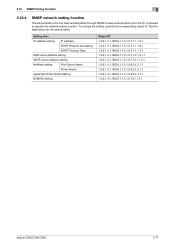
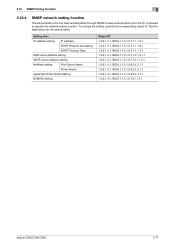
To change the setting, specify the corresponding object ID. See the table below for the setting items.
Setting Item
IP address setting IP Address
BOOT Protocol use setting
BOOT Protocol Type
DNS server address setting
SMTP server address setting
NetWare setting
Print Server Name
Printer Name
AppleTalk Printer Name Setting
NetBIOS setting
Object ID 1.3.6.1.4.1.18334...
Product Guide - Page 17


... LK-102 (PDF Encryption - bizhub C360/C280/C220 Market Trends and Positioning
Appealing Points continued
SCAN
FAX
SOLUTIONS
• Scan-to-Me, Scan-to-Home (Windows Active Directory Authentication)
• Outline PDF
• Scan-to-Authorized Folder
• i-Option LK-101 v2 (Web Browser with their local Authorized Konica Minolta Office.
13
Product Guide - Page 154


... the bizhub C360/C280/C220. bizhub C360/C280/C220 Document & Device Management
User Tools
PAGESCOPE WEB CONNECTION PageScope Web Connection is displayed with easy-to-understand icons and messages. It can only access pages pertinent to his or her jobs and the device that allows users to certain device information by inputting the IP Address of Konica Minolta's MFPs/printers and set...
Similar Questions
How To Get Ip Address For Konica Bizhub C 280
(Posted by toneof 9 years ago)
How To Set Ip Address On Konica Minolta Bizhub C280
(Posted by rb200028 10 years ago)

