Konica Minolta bizhub 363 Support Question
Find answers below for this question about Konica Minolta bizhub 363.Need a Konica Minolta bizhub 363 manual? We have 14 online manuals for this item!
Question posted by JoRadu33 on August 21st, 2014
How To Convert Set Ip Address On A Bizhub
The person who posted this question about this Konica Minolta product did not include a detailed explanation. Please use the "Request More Information" button to the right if more details would help you to answer this question.
Current Answers
There are currently no answers that have been posted for this question.
Be the first to post an answer! Remember that you can earn up to 1,100 points for every answer you submit. The better the quality of your answer, the better chance it has to be accepted.
Be the first to post an answer! Remember that you can earn up to 1,100 points for every answer you submit. The better the quality of your answer, the better chance it has to be accepted.
Related Konica Minolta bizhub 363 Manual Pages
bizhub 223/283/363/423 Security Operations User Guide - Page 3


......2-86 TSI User Box Setting...2-86
TCP/IP Setting Function ...2-90 Setting the IP Address ...2-90 Registering the DNS Server ...2-91 NetWare Setting Function ...2-92 Making the NetWare Setting ...2-92
SMB Setting Function ...2-93 Setting the NetBIOS Name ...2-93
AppleTalk Setting Function ...2-94 Making the AppleTalk Setting ...2-94
E-Mail Setting Function ...2-95 Setting the SMTP Server (E-Mail...
bizhub 223/283/363/423 Security Operations User Guide - Page 14


...setting (MAC address)
Clears the currently set password, resetting it to the factory setting (sysadm)
Deletes the currently set S/MIME certificate
Deletes the currently set Device certificate (SSL certificate)
Clears the currently set network settings (DNS Server setting, IP Address setting, SMTP Server setting, NetWare Setting, NetBIOS setting... to the factory setting
bizhub 423/363/283/223
1-10...
bizhub 223/283/363/423 Security Operations User Guide - Page 21


...access the Admin Mode once again.
0 If [Export to the device] operation is being executed using PageScope Web Connection, the machine ...IP address of the machine in the address bar.
3 Press the [Enter] key to the Admin Mode while a job is being performed and rejects any attempt to log on to the Admin Mode using the PageScope Web Connection. If it is set as the display mode. bizhub 423/363...
bizhub 223/283/363/423 Security Operations User Guide - Page 93
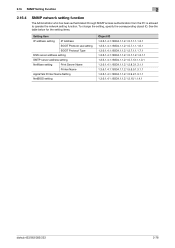
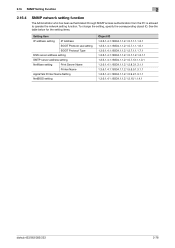
...setting items.
Setting Item
IP address setting IP Address
BOOT Protocol use setting
BOOT Protocol Type
DNS server address setting
SMTP server address setting
NetWare setting
Print Server Name
Printer Name
AppleTalk Printer Name Setting
NetBIOS setting...18334.1.1.2.1.5.10.1.1.4.1
bizhub 423/363/283/223
2-78 2.16 SNMP Setting Function
2
2.16.4
SNMP network setting function
The ...
bizhub 423/363/283/223 Advanced Function Operations User Guide - Page 44


... status check, setting change, and network setting functions of the MFP to be used . For details on using Web Browser installed in the MFP access destination. - bizhub 423/363/283/223
...].
4 Press the [Settings] tab, and then select [Cache].
5 Clear the [Use cache] check box, and then press [OK].
5.1.2
How to access
Start the Web browser, and then specify the IP address of the MFP to ...
bizhub 423/363/283/223 Box Operations User Guide - Page 37


... with the G3 Fax or IP Address Fax function.
3.2.2
Display and operation of the machine.
Indicates that an external memory device is not enabled. The following buttons are buttons for example, the recipient's line is a message indicating that consumables must be replaced or the machine requires maintenance. bizhub 423/363/283/223
3-5 Press this button...
bizhub 423/363/283/223 Box Operations User Guide - Page 247


... main menu or login page appears. For details, refer to "ON" while a browser other than Internet Explorer 6 is used : - bizhub 423/363/283/223
9-2 If IPv6 is set to page 9-8.
1 Start the Web browser.
2 Enter the IP address of this machine is a device control utility provided by the HTTP server built in advance, and specify the...
bizhub 423/363/283/223 Box Operations User Guide - Page 291


...IP bit Bitmap Font BMP
Byte Compact PDF
Contrast
Default Default Gateway Density Density Compensation DHCP
Dither
bizhub 423/363/283/223
10
Description
A set...the resolution and compression method optimized for output devices such as the account name. used to... mouse.
A byte consists of dots to obtain an IP address automatically.
Compact PDF allows high compression performance by an...
bizhub 423/363/283/223 Fax Driver Operations User Guide - Page 20


...Devices and Printers]. When [Control Panel] is displayed in [TCP/IP Settings] of this machine, refer to [User's Guide Network Administrator]. bizhub 423/363/283/223
3-9 TCP/IP settings of this machine
In [TCP/IP Settings...of this machine, enable the RAW port number (initial setting: [9100]). For details on setting the IP address of this machine
When using network connection (LPR/Port9100...
bizhub 423/363/283/223 Fax Driver Operations User Guide - Page 22
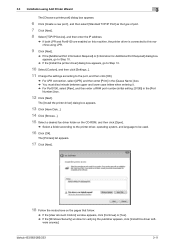
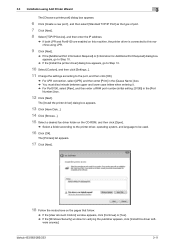
... [Create a new port:], and then select [Standard TCP/IP Port] as the type of port. 7 Click [Next]. 8 Select [TCP/IP Device], and then enter the IP address.
% If both LPR and Port9100 are enabled on this ...go to Step 13.
10 Select [Custom], and then click [Settings...]. 11 Change the settings according to be used.
16 Click [OK]. bizhub 423/363/283/223
3-11
The [Printers] list appears.
17 Click [...
bizhub 423/363/283/223 Fax Driver Operations User Guide - Page 68


... the network by using a DHCP server to centrally manage IP addresses of dots used in NetWare environments. A byte consists of specifications under the Ethernet standards.
A device, such as a computer or router, used today. This.... Brightness of elusive and non-intuitive IP addresses. A unit of information (data quantity) handled by a computer or printer. bizhub 423/363/283/223
6-2
bizhub 423/363/283/223 Fax Driver Operations User Guide - Page 71


... a computer. The acronym for each network device. In order to be used both for Transmission Control Protocol/Internet Protocol.
Software used to divide a TCP/IP network into small networks (subnetworks). bizhub 423/363/283/223
6-5 This type of an IP address are used for conversion between a computer name and an IP address. The acronym for display and printing...
bizhub 423/363/283/223 Network Administrator User Guide - Page 6


... ...8-14 [Automatically Obtain Certificates 8-15 Certificate validation ...8-16 [Certificate Verification Level Settings 8-16 [Certificate Verification Setting]...8-16
Restricting the use of the SMB address registered in the address book 8-18 [TCP/IP Settings]...8-19 User Authentication ...8-19 [Scan to Authorized Folder Settings 8-19 [Client Setting]...8-19
bizhub 423/363/283/223
Contents-5
bizhub 423/363/283/223 Network Administrator User Guide - Page 111


... [Restrict]. bizhub 423/363/283/223
6-18
To send a fax to send a color fax.
Prior check
Can the recipient machine receive a color fax using the Direct SMTP standard?
6.3.6
[Header Information]
Register sender information for fax sending. 6.3 Sending and receiving IP address faxes
6
Item
[Color/Grayscale Multi-Value Compression Method]
Description
Select the default setting of...
bizhub 423/363/283/223 Network Administrator User Guide - Page 214


... a community name (up to be replaced.
If the destination has an [IP Address], enter its port number.
Sends a notification when the periodical inspection is required...[Status Notification Setting]
In the administrator mode of the finisher tray has been exceeded.
Prior check Notification address
bizhub 423/363/283/223
10-20 Item [Destination Address]
[Port Number]
[Node Address]
[Community ...
bizhub 423/363/283/223 Network Administrator User Guide - Page 358


...multifunctional product. The shading levels of communication format used in NetWare environments. bizhub 423/363/283/223
15-33 A method of presenting the quasi-shading of gray using a DHCP server to centrally manage IP addresses...IP address corresponding to a host name in memory, and print them when required.
Hardware and software used as a bridge between a computer and a peripheral device....
bizhub 423/363/283/223 Network Scan/Fax/Network Fax Operations User Guide - Page 24
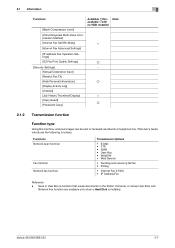
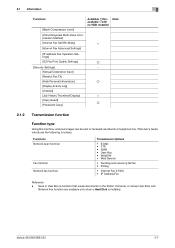
...Internet Fax Self RX Ability]
e
[Internet Fax Advanced Settings]
[IP Address Fax Operation Settings]
[G3 Fax Print Quality Settings]
o
[Security Settings]
−
[Manual Destination Input]
[Restrict Fax ...; Sending and receiving G3 fax • Polling
• Internet Fax (I-FAX) • IP Address Fax
Reference - Save in User Box (a function that saves documents in the Public, Personal,...
bizhub 423/363/283/223 Network Scan/Fax/Network Fax Operations User Guide - Page 251


...- If [Not Set] is selected, data is disabled. bizhub 423/363/283/223
10-39
Reference - 10.5 Administrator Settings (IP/I-FAX)
10
10.5.13 Fax Settings - Network Fax Settings
Configure the settings for fax transmissions when sending faxes with the file format selected to the machine. -
pability in the color or gray scale mode is converted to the TIFF...
bizhub 423/363/283/223 Network Scan/Fax/Network Fax Operations User Guide - Page 302


... to centrally manage IP addresses of three digits for four numbers are associated with the function for a client computer on to enter the login name and password each time the user logs on the Internet. This system enables a user to access other device connected to load network configuration automatically from a multifunctional product.
The acronym...
bizhub 423/363/283/223 Network Scan/Fax/Network Fax Operations User Guide - Page 304


...bizhub 423/363/283/223
13-9 NTLM encodes password using the POP server.
Windows, MacOS, or UNIX is usually set... properties. The referral setting configures whether the multifunctional product is not selected...Optical Character Reader, a device or software that converts handwritten or printed characters...acronym for printing or scanning. The IP address, passed through the user authentication by...
Similar Questions
How To Find Ip Address On Konica Minolta Bizhub 363 Copier
(Posted by jojifro 10 years ago)
How To Find Ip Address On Minolta Bizhub 363
(Posted by jimfau 10 years ago)
How To Get Ip Address Konica Minolta Bizhub 363
(Posted by riRic 10 years ago)
How To Set Ip Address On Konica Minolta Bizhub C280
(Posted by rb200028 10 years ago)

