Konica Minolta bizhub C280 Support Question
Find answers below for this question about Konica Minolta bizhub C280.Need a Konica Minolta bizhub C280 manual? We have 21 online manuals for this item!
Question posted by jiauma on March 31st, 2014
Konica Minolta Bizhub C280 How To Transfer Hdd Contents To Another
The person who posted this question about this Konica Minolta product did not include a detailed explanation. Please use the "Request More Information" button to the right if more details would help you to answer this question.
Current Answers
There are currently no answers that have been posted for this question.
Be the first to post an answer! Remember that you can earn up to 1,100 points for every answer you submit. The better the quality of your answer, the better chance it has to be accepted.
Be the first to post an answer! Remember that you can earn up to 1,100 points for every answer you submit. The better the quality of your answer, the better chance it has to be accepted.
Related Konica Minolta bizhub C280 Manual Pages
bizhub C220/C280/C360 Security Operations User Guide - Page 173


... application of a general user, is counted.
When an attempt is made to gain access to the machine through the HDD TWAIN driver.
Accessing from the HDD TWAIN driver.
1 Start the image processing application. 2 From the [File] menu, click [Read], and then select [KONICA MINOLTA HDD TWAIN Ver.3]. 3 Select this machine to be recognized as a TWAIN device.
bizhub C220/C280/C360 Advanced Function Operations User Guide - Page 8


...allows you to access the Internet from those using Web Browser in this machine. Konica Minolta Business Technologies, Inc.
It describes basic operations, functions that enable more convenient operations.... and its group businesses will bear a responsibility for contents accessed, downloaded, and uploaded using this machine for the first time to the ... bizhub C360/C280/C220
1-3
bizhub C220/C280/C360 Advanced Function Operations User Guide - Page 43


... of the user who is constructed as shown below.
3
4
5
1 2
6
No. Name
1
KONICA MINOLTA
logo
2
PageScope Web
Connection logo
3
Login user name
4
[Logout]
5
Help
6
Contents display
Description
Press the logo to go to log out from the current mode.
bizhub C360/C280/C220
5-3
5.2 Screen components
5
5.2 Screen components
The PageScope Web Connection screen is logged on...
bizhub C220/C280/C360 Box Operations User Guide - Page 250


...1
8
2
9 10
11 12
No. The contents of this machine with the icon to enable you to the Konica Minolta Web site at the following URL. Item
1
KONICA MINOLTA logo
2
PageScope Web Con- Displays the status of ...User Box administrator, registered user, or account). bizhub C360/C280/C220
9-14
nection logo
3
Login user name
4
Status display
5
Message display
Description
Click ...
bizhub C220/C280/C360 Box Operations User Guide - Page 272


... settings to release the operation lock when scanning (excluding push-scanning).
To use this machine.
Specify whether to print contents configured in [Stamp/Composition] on blank pages.
bizhub C360/C280/C220
9-36
er software KONICA MINOLTA TWAIN.
Item [Machine Setting] [Register Support Information]
[Network TWAIN]
[User Box Setting]
[Stamp Settings] [Blank Page Print Settings...
bizhub C220/C280/C360 Network Scan/Fax/Network Fax Operations User Guide - Page 253


The contents of the PageScope Web Connection pages vary depending on the options installed in
this machine...Description
1
KONICA MINOLTA logo Click this logo to the Konica Minolta Web site at the follow- http://www.konicaminolta.com/
2
PageScope Web Con- bizhub C360/C280/C220
11-16 Click this logo to jump to display the version information of the page displayed when Device Information ...
bizhub C220/C280/C360 Network Scan/Fax/Network Fax Operations User Guide - Page 260


... To use this machine as a scanner with this machine. er software KONICA MINOLTA TWAIN. Item [Machine Setting] [Register Support Information]
[Network TWAIN]
[...under TWAIN, install the dedicated driv- bizhub C360/C280/C220
11-23
To display this ... scanning (excluding push-scanning).
Allows you to print contents configured in the administrator mode from the external memory....
bizhub C220/C280/C360 Print Operations User Guide - Page 90


... which are located in [Macintosh HD] - [Library] − [Printers] − [PPDs] −
[Contents] − [Resources] ([Resources] − [en.lproj] for OS X 10.2/10.3/10.4) to the [... X 10.2, drag all the [KONICA MINOLTA C360] folders, which are located in [Library] - [Printers] - [PPDPlugins], to the [Trash] icon.
6 Restart the computer.
bizhub C360/C280/C220
8-4
The selected printer is ...
bizhub C220/C280/C360 Print Operations User Guide - Page 266


...user or an administrator, [Logout] appears. bizhub C360/C280/C220
14-13 The contents of the PageScope Web Connection pages vary ...of the page displayed when Device Information is configured as shown below. When logged
in as a public user, [To Login Screen] appears. Reference -
http://www.konicaminolta.com/
2
PageScope Web Con- Item
Description
1
KONICA MINOLTA logo Click this machine.
...
bizhub C220/C280/C360 Print Operations User Guide - Page 274


...software "KONICA MINOLTA TWAIN". ...network error code. Adds font or macro.
For details, refer to print contents configured in the CD supplied together with the application software under TWAIN, install ...
System Settings
Reference -
Allows you to issue a license and enable functions.
bizhub C360/C280/C220
14-21
To use this machine as a scanner with this machine. ...
bizhub C220/C280/C360 Trademarks/Copytrights User Guide - Page 11


... OF THIRD PARTY RIGHTS. bizhub C360/C280/C220
10 You agree not to the licensed output device(s), solely for your own internal... will not attempt to identify printed output produced by KONICA MINOLTA BUSINESS TECHNOLOGIES, INC. (KMBT): software included as ...package contains the following :
1. You agree that you transfer to Assignee all copies of such Software and Documentation Assignee...
bizhub C220/C280/C360 Trademarks/Copytrights User Guide - Page 17
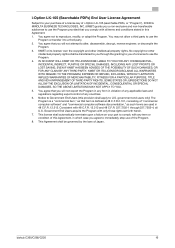
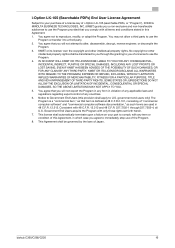
...consisting of i-Option LK-105 (searchable PDFs, or "Program"), KONICA MINOLTA BUSINESS TECHNOLOGIES, INC. (KMBT) grants you a non-exclusive and non-transferable sublicense to use the Program provided that you will not attempt...export the Program in any form in which case you of the Program.
8. bizhub C360/C280/C220
16 You agree not to Government End Users (this Agreement, in violation of...
bizhub C220/C280/C360 Security Operations User Guide - Page 171


...by using an 8-to be recognized as a TWAIN device. The HDD TWAIN driver is a utility function for the authentication purpose...HDD TWAIN driver. bizhub C360/C280/C220
4-26 When an attempt is made to gain access to the machine through the HDD... from the HDD TWAIN driver.
1 Start the image processing application. 2 From the [File] menu, click [Read], and then select [KONICA MINOLTA HDD TWAIN Ver.3]....
bizhub C360/C280/C220 Pocket Guide - Page 1


... use of recyclable plastics from packaging materials to our devices, Konica Minolta truly shows its long-time commitment to look for...KONICA MINOLTA BUSINESS SOLUTIONS U.S.A., INC. 100 Williams Drive, Ramsey, NJ 07446 www.CountOnKonicaMinolta.com www.kmbs.konicaminolta.us Item #: C360PG 9/09
bizhub C360/C280/C220 pocket guide
full color printer/copier/scanner/fax
Enhancements
bizhub C360/C280...
bizhub C360/C280/C220 Pocket Guide - Page 2


...Transfer system lifetime
increased by accurately meeting market needs
•Excellent environmental performance (energy-saving, quiet operation)
• New-generation bizhub design
•8.5" Touch-Screen Control Panel with color user interface (color-based universal design, animation guidance) Product Concept
Konica Minolta...; C360/C280/C220 are industry
leading energy-saving devices • ...
Product Guide - Page 5


... also offers Konica Minolta's exclusive Simitri® HD toner technology for the Control Panel and security options such as another type of the MFP, it possible to the bizhub family, replace the award-winning C353 series. bizhub C360/C280/C220 Introduction
T he bizhub C360, C280 and C220, the latest additions to address any workgroup user's diverse multifunction needs...
Product Guide - Page 17


PageScope Account Manager - bizhub C360/C280/C220 Market Trends and Positioning
Appealing Points continued
SCAN
FAX
SOLUTIONS
• Scan-to-Me, Scan-to-Home (Windows Active Directory Authentication)
• Outline PDF
• Scan-to-Authorized Folder
• i-Option LK-101 v2 (Web Browser with their local Authorized Konica Minolta Office.
13 Opt.)
•...
Product Guide - Page 20


.... one that includes a series of the device. COUNT ON KONICA MINOLTA
An innovative brand introduced with the Konica Minolta bizhub C450 and carried through with an advanced look - The survey says "Konica Minolta."
we call it the "InfoLine". Konica Minolta has created more than just another great bizhub. For the second straight year, Konica Minolta has been awarded first place in...
Product Guide - Page 21


...forefront of empowering tools. bizhub C360/C280/C220 Design
Freely conduct business - Manage. Innovative functions, high-quality imaging and user-friendly operations work together to bring you with bizhub, you 'll adeptly use information in all of every bizhub product. The power of productivity. bizhub's advanced technology arms you to all Konica Minolta bizhub products. It's these...
Product Guide - Page 46


... feet. bizhub C360/C280/C220 Print Features & Functions
XPS PRINTING In addition to the PostScript and PCL interpreters, Konica Minolta's native XPS interpreter, developed by Ericsson, IBM, Intel, Nokia and Toshiba. XPS (XML Paper Specification) is mainly advocated by Konica Minolta, is a short-distance wireless communication technology used to connect portable information devices to...
Similar Questions
Konicaminolta Bizhub C280
does a KonicaMinolta Bizhub C280 work for Oracle EBS data output
does a KonicaMinolta Bizhub C280 work for Oracle EBS data output
(Posted by RayHall 8 years ago)
Bizhub C280 How To Transfer Hdd Contents To Another Computer
(Posted by conaweek 10 years ago)
Konica Minolta Bizhub C280 Drivers Cannot Print 2 Sided
(Posted by NG1jim 10 years ago)
Bizhub C280 Image Transfer Belt
Upon end of life of the existing Transfer Belt of Bizhub C280, I have replaced a new Transfer Belt b...
Upon end of life of the existing Transfer Belt of Bizhub C280, I have replaced a new Transfer Belt b...
(Posted by kila3117 12 years ago)
Bizhub C280 Error Code
Bizhub C280 encountering an Error Code C5501, please inform cause and remedy
Bizhub C280 encountering an Error Code C5501, please inform cause and remedy
(Posted by info85128 12 years ago)

