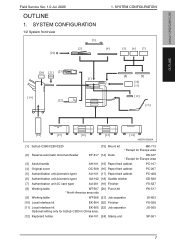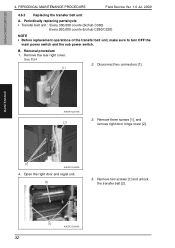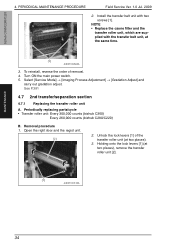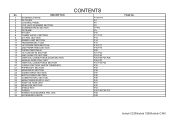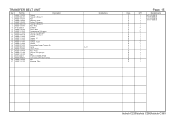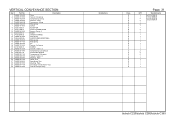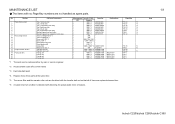Konica Minolta bizhub C280 Support Question
Find answers below for this question about Konica Minolta bizhub C280.Need a Konica Minolta bizhub C280 manual? We have 21 online manuals for this item!
Question posted by conaweek on November 26th, 2013
Bizhub C280 How To Transfer Hdd Contents To Another Computer
The person who posted this question about this Konica Minolta product did not include a detailed explanation. Please use the "Request More Information" button to the right if more details would help you to answer this question.
Current Answers
Related Konica Minolta bizhub C280 Manual Pages
Similar Questions
Konicaminolta Bizhub C280
does a KonicaMinolta Bizhub C280 work for Oracle EBS data output
does a KonicaMinolta Bizhub C280 work for Oracle EBS data output
(Posted by RayHall 8 years ago)
Konica Minolta Bizhub C280 How To Transfer Hdd Contents To Another
(Posted by jiauma 10 years ago)
Konica Minolta Bizhub C280 Drivers Cannot Print 2 Sided
(Posted by NG1jim 10 years ago)
Bizhub C280 Image Transfer Belt
Upon end of life of the existing Transfer Belt of Bizhub C280, I have replaced a new Transfer Belt b...
Upon end of life of the existing Transfer Belt of Bizhub C280, I have replaced a new Transfer Belt b...
(Posted by kila3117 12 years ago)
Bizhub C280 Error Code
Bizhub C280 encountering an Error Code C5501, please inform cause and remedy
Bizhub C280 encountering an Error Code C5501, please inform cause and remedy
(Posted by info85128 12 years ago)