Konica Minolta bizhub C280 Support Question
Find answers below for this question about Konica Minolta bizhub C280.Need a Konica Minolta bizhub C280 manual? We have 21 online manuals for this item!
Question posted by bluemBjross on March 3rd, 2014
How To Configure Secure Print C280
The person who posted this question about this Konica Minolta product did not include a detailed explanation. Please use the "Request More Information" button to the right if more details would help you to answer this question.
Current Answers
There are currently no answers that have been posted for this question.
Be the first to post an answer! Remember that you can earn up to 1,100 points for every answer you submit. The better the quality of your answer, the better chance it has to be accepted.
Be the first to post an answer! Remember that you can earn up to 1,100 points for every answer you submit. The better the quality of your answer, the better chance it has to be accepted.
Related Konica Minolta bizhub C280 Manual Pages
bizhub C220/C280/C360 Security Operations User Guide - Page 3


...57 Setting the Overwrite All Data function 2-57
SSL Setting Function ...2-59 Device Certificate Setting ...2-59 SSL Setting ...2-61 Removing a Certificate...2-62 S/MIME ... Accessing the ID & Print Document 3-10 Change Password Function ...3-12 Performing Change Password ...3-12
Secure Print Function ...3-15 Accessing the Secure Print Document 3-15
User Box...bizhub C360/C280/C220
Contents-2
bizhub C220/C280/C360 Security Operations User Guide - Page 10


...that any number that the Account Password set for the User Authentication, Secure Print, and User Box.
For the Public User Box shared among a ...bizhub C360/C280/C220
1-6 The Administrator should have not been changed , the Administrator should have users who implement Account Track of the Administrator
The Administrator should control the User Box Password, Secure Print...
bizhub C220/C280/C360 Security Operations User Guide - Page 11


...be protected from unauthorized manipulation.
Configure the LAN installed in the office..., install a firewall or
similar network device to block any physical service operations performed...machine is used . The Administrator of the Secure Print Document, User Box, and User Box ... control that achieves appropriate access control. bizhub C360/C280/C220
1-7 1.4 Precautions for Operation Control...
bizhub C220/C280/C360 Security Operations User Guide - Page 14


...
bizhub C360/C280/C220
1-10 Then, click "Install Certificate" to thereby import the certificate. Items of Data Cleared User registration data Account registration data Box registration data/file Secure Print ID/Password/ Document ID & Print file Image files
Destination recipient data files
Encryption Key Administrator Password SNMP Password
WebDAV Server Password
S/MIME certificate Device...
bizhub C220/C280/C360 Security Operations User Guide - Page 25


... Enhanced Security Mode is set to [ON]
Usable
Remote device setting disabled
NOTICE
When Password Rules is set to [ON] the characters and the number of digits used for each password are the items that has been registered
Deletes all User Box-related information and files saved in the machine. bizhub C360/C280/C220...
bizhub C220/C280/C360 Copy Operations User Guide - Page 117
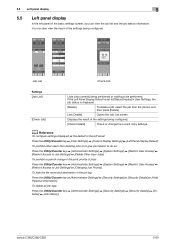
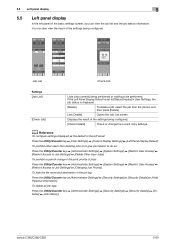
...:
Press the Utility/Counter key ö [Administrator Settings] ö [Security Settings] ö [Security Details] ö [Initialize] ö [Job History]. d Reference
To configure settings displayed as the default in User Settings, the job status is set to Job Settings] ö [Changing Job Priority]. bizhub C360/C280/C220
5-60
5.5 Left panel display
5
5.5
Left panel display
In...
bizhub C220/C280/C360 Fax Driver Operations User Manual - Page 67


... device for allowing printing to effectively ensure security for NetWare 4.x. The acronym for Raster Image Processor.
A network operating system developed by a spooler to -peer Plug and play
Preview Print job Print queue Printer buffer Printer driver Profile
Property
Protocol Proxy server
PServer Queue name
Resolution RIP
bizhub C360/C280/C220
6
Description
The abbreviation for printing...
bizhub C220/C280/C360 Network Administrator User Guide - Page 10


... Acquire Device Info 13-10
14 Configuring Settings for Fax Functions
14.1
Configuring Settings to Print a Stamp when Sending a Fax 14-2
[Fax TX Settings] ...14-2
14.2
Configuring Settings to Print the Header/Footer Position 14-3
[Header/Footer Position] ...14-3
14.3
Configuring settings for telephone and fax lines 14-4
[Line Parameter Setting]...14-4
bizhub C360/C280/C220
Contents...
bizhub C220/C280/C360 Network Administrator User Guide - Page 140


... security
8.1
Registering the certificate of this machine for SSL communications
Register the certificate of this machine (device certificate) to the relevant reference page. - "Print...device certificate that communicate with digital signature)" (p. 4-20) - You can encrypt a communication from a client computer to configure settings. bizhub C360/C280/C220
8-2
To register a new device...
bizhub C220/C280/C360 Print Operations User Guide - Page 7


... Output Management 13-52 I/F timeout setting ...13-53 Print XPS Errors ...13-54 PSWC Direct Print...13-55 Assign Account to Acquire Device Info 13-55 Configuring Authentication under OpenAPI Settings 13-57 Configuring the cellular phone or PDA settings 13-58 Print Data Capture ...13-59 Secure Print Only ...13-59 Driver Password Encryption Setting 13-61...
bizhub C220/C280/C360 Print Operations User Guide - Page 92


...If the printer is not selected, click to page 9-10.
% [Printing Preferences] of the [Configure] tab, [Secure Print] win-
9.1 Print operations
9
9 Print function of PCL/PS/XPS drivers for Windows.
9.1
Print operations
Print jobs are restored when you can configure various functions.
bizhub C360/C280/C220
9-2 Printing is executed and the data indicator of the machine flashes. % When...
bizhub C220/C280/C360 Print Operations User Guide - Page 95


... [Enter Password to acquire Device Information] is set
to [OFF]. Passphrase], refer to page 13-57. - Item Name [EMF Spool]
Functions
Select this machine, set [System Connection] - [OpenAPI Settings] - [Authentication] to [Auto]. bizhub C360/C280/C220
9-5 When [Secure Print Only] is selected in [Obtain Settings...], check that the password matches that configured in [Assign Account to...
bizhub C220/C280/C360 Print Operations User Guide - Page 120


... such as options and enable functions of this machine, click Util- bizhub C360/C280/C220
10-4
To check the version of the machine from [Macintosh HD] - [...] window. When [Secure Print Only] is assumed to configure the settings for the installed options.
10.2.1
Option settings
1 Open the [Print & Fax] (or [Printer Setup Utility]/[Print Center]) window.
% The [Print & Fax] window ...
bizhub C220/C280/C360 Print Operations User Guide - Page 152


... (XPS driver) -
12.2 Secure Print
12
12.2
Secure Print
The Secure Print function saves print jobs in [Output Method].
KONICA MINOLTA XPS Printer Driver for Mac OS X
Perform printing with the following four printer drivers support this machine only to the [User's Guide Box Operations].
12.2.1
Setting the printer driver
The following settings specified. - bizhub C360/C280/C220
12...
bizhub C220/C280/C360 Print Operations User Guide - Page 153


.... For Mac OS X
1 Display the [Output Method] window.
2 Select [Secure Print] in advance so that the screen to the [User's Guide Copy Operations].
4 Print the document.
% The ID and password required for secure printing can be used for secure printing are limited. bizhub C360/C280/C220
12-6 12.2 Secure Print
12
3 Enter the [Secure Print ID] and [Password].
% When [Password Rules] is deleted...
bizhub C220/C280/C360 Print Operations User Guide - Page 303


...Resolution Color matching Brightness Queue name
16
Description
A server that provides capabilities such as finding services or automatic client configuration on a screen or printed with a computer. A print server module available in colors among different devices such as scanners, displays and printers.
The acronym for Simple Mail Transfer Protocol. The acronym for Windows Internet Naming...
bizhub C220/C280/C360 Print Operations User Guide - Page 306


...print 9-25, 10-23, 11-7, 13-29 Bonjour 3-7, 6-3
C
Cannot configure the settings 15-4 Cannot print 15-2 Capturing print...
Deleting secure print documents 13-43 Device option 9-4 Direct printing 14-17...print deletion time 13-45 ID & print operation settings 13-49 ID & print settings 13-48 ID & print settings for deletion after printing ...........13-46 Image compression 9-25
bizhub C360/C280...
bizhub C220/C280/C360 Print Operations User Guide - Page 309


...Combination Details 9-14 Configuration Page 13-31 CR/LF Mapping 13-24
D
Default Operation Selection 13-50 Delete Secure Print Documents 13-43 ...Print 13-55 Punch 13-18
Q Quality Adjustment 9-24, 10-23
S
Save Custom Size 9-6 Secure Print Document Box 12-7 Secure Print Only 13-59 Single Color > 2 Color Output Management ...........13-52 Skip Job Operation Settings 13-47
bizhub C360/C280...
bizhub C220/C280/C360 Security Operations User Guide - Page 10


...Encryption Key, auth-Password, priv- The machine must change the Account Password set for the User Authentication, Secure Print, and User Box. The Administrator should make sure that any number that can be appropriately man-
Again... changed by the users implementing Account Authentication only. - bizhub C360/C280/C220
1-6 The Administrator should be appointed as possible. -
bizhub C220/C280/C360 Security Operations User Guide - Page 11


... is completed.
The Administrator of the Secure Print Document, User Box, and User Box...establish connection from unauthorized manipulation.
Configure the LAN installed in the ... the following operation control. - bizhub C360/C280/C220
1-7 User information control server...network, install a firewall or
similar network device to block any physical service operations performed
on...
Similar Questions
Konica Minolta Bizhub C550 Secure Print
How do I retrieve a secure print from a konica minolta buzhub c550 printer?
How do I retrieve a secure print from a konica minolta buzhub c550 printer?
(Posted by DGERRES 9 years ago)
Secure Print Will Not Stay On
I have a bizhub C452 and have usesrs who alway use secure print, for some reason this setting will n...
I have a bizhub C452 and have usesrs who alway use secure print, for some reason this setting will n...
(Posted by sandranicholson 11 years ago)
How Do I Set Up Secure Printing?
How to set up secure printing on Konica Bizhub c280 i.e. printing after entering correct PIN code.
How to set up secure printing on Konica Bizhub c280 i.e. printing after entering correct PIN code.
(Posted by michalgrotthuss 11 years ago)

