Konica Minolta bizhub C280 Support Question
Find answers below for this question about Konica Minolta bizhub C280.Need a Konica Minolta bizhub C280 manual? We have 21 online manuals for this item!
Question posted by anddrunk on April 12th, 2014
How To Configure Bizhub C280 To Scan To Folder On Computer Windows 7
The person who posted this question about this Konica Minolta product did not include a detailed explanation. Please use the "Request More Information" button to the right if more details would help you to answer this question.
Current Answers
There are currently no answers that have been posted for this question.
Be the first to post an answer! Remember that you can earn up to 1,100 points for every answer you submit. The better the quality of your answer, the better chance it has to be accepted.
Be the first to post an answer! Remember that you can earn up to 1,100 points for every answer you submit. The better the quality of your answer, the better chance it has to be accepted.
Related Konica Minolta bizhub C280 Manual Pages
AU-211P Authentication Unit User Guide for bizhub C220/C280/C360/C452/C552/C652 - Page 54
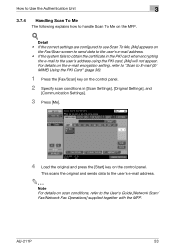
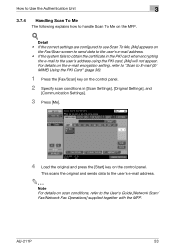
... on the control panel. Detail • If the correct settings are configured to use Scan To Me, [Me] appears on
the Fax/Scan screen to send data to the user's e-mail address. • If the system fails to obtain the certificate in [Scan Settings], [Original Settings], and
[Communication Settings].
3 Press [Me].
4 Load the original...
AU-211P Authentication Unit User Guide for bizhub C220/C280/C360/C452/C552/C652 - Page 58
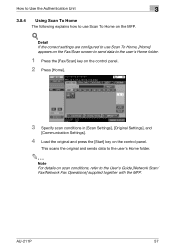
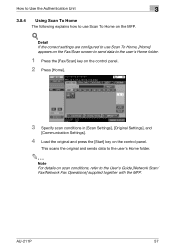
... on the MFP.
!
AU-211P
57 Detail If the correct settings are configured to the User's Guide [Network Scan/ Fax/Network Fax Operations] supplied together with the MFP. This scans the original and sends data to the user's Home folder.
2
Note For details on scan conditions, refer to use Scan To Home on the control panel.
AU-201H User Guide - Page 5


...
3
3 Using AU-201H Authentication Unit
In order to use this device is being used, otherwise the system may become unstable. Caution Do not store the IC card within 1.5 inches (approx.) of the card scanning area.
3.1 Multifunctional product settings
Detail: User authentication on the multifunctional product must first be set for machine authentication.
1 From the...
bizhub C220/C280/C360 Box Operations User Guide - Page 91


... scan settings.
6.2.1
Basic -
6.2 Scan Settings
6
6.2
Scan Settings
Press [Scan Settings] in whole. If you select [Text/Photo] or [Photo], you can also specify the photo type.
The available original types are as in books or magazines. Original Type
Select the original type based on printing paper. Original that consists of only photos (halftone). bizhub C360/C280...
bizhub C220/C280/C360 Box Operations User Guide - Page 101


... frames, press [None]. bizhub C360/C280/C220
6-15 Item [Book Spread] [Separation] [Front Cover] [Front + Back Covers]
Description Scans a two-page spread as a front cover. To erase all frames with the same width, specify a numeric value between 1/16 and 2 inches (0.1 and
50.0 mm) under [Frame]. - 6.2 Scan Settings
6
6.2.10
Application -
Book Copy
Configure settings to be...
bizhub C220/C280/C360 Copy Operations User Guide - Page 218


... authentication. bizhub C360/C280/C220
10-4
To combine account track settings with MFP authentication on this machine to [ON (MFP)], and then press [OK].
3 Press [Yes], and then [OK].
4 Press [Authentication Device Settings]. 5 Press [General Settings]. 6 Press [Bio Authentication]. Press [User Au-
10.1 Using an authentication unit (biometric type)
10
10.1.1
Configuring this...
bizhub C220/C280/C360 Copy Operations User Guide - Page 235


... [Account Track] settings, refer to become unstable. bizhub C360/C280/C220
11-2 User authentication settings must be installed inside...device does not support external server authentication.
thentication/Account Track], then [General Settings]. This section explains how to configure... on how to the [Quick Guide Copy/Print/Fax/Scan/Box Operations]. Authentication Unit (IC card type) AU-...
bizhub C220/C280/C360 Enlarge Display Operations User Guide - Page 45
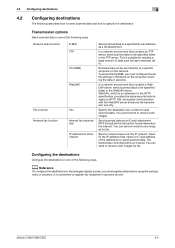
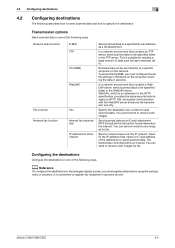
... data as a file attachment. Configuring the destinations
Configure the destinations in advance. bizhub C360/C280/C220
4-4 In a network environment that contains a WebDAV server, send scanned data to register fax recipients in advance. SSL-encrypted communication with the WebDAV server enhances file transmission security.
This is convenient to the specified folder in the FTP server...
bizhub C220/C280/C360 Fax Driver Operations User Manual - Page 63


... graphic applications do not print watermarks. Remedy Grayed out items cannot be printed. Configure settings in the destination, set download fonts to bitmap fonts, and also set...able to configure the functions that the network cable is printed.
When using such a program, the watermark cannot be configured. When garbled characters are trying to be established.
bizhub C360/C280/C220
...
bizhub C220/C280/C360 Network Administrator User Guide - Page 349


... proxy server. No certificate is invalid. The device is too large. When sending a request: The size of the certificate is sent from the server. The CN field of the certificate verification.
Failed to the network.
15.4 Network Error Codes Functions WebDAV client
WS scan bizhub C360/C280/C220
15
Code 5
6
7
8 9 10 11 12 13...
bizhub C220/C280/C360 Network Scan/Fax/Network Fax Operations User Guide - Page 61
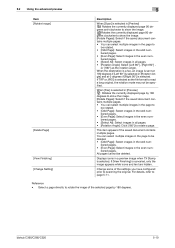
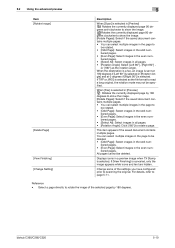
... file format to rotate the image of the settings you have configured prior to be specified. bered pages. bered pages. •...only the image appears while icons and text are hidden.
bizhub C360/C280/C220
5-10 bered pages. • [Select All]: ...Image]
[Delete Page] [View Finishing] [Change Setting]
Description
When [Scan] is selected. bered pages. • [Select All]: Select images ...
bizhub C220/C280/C360 Network Scan/Fax/Network Fax Operations User Guide - Page 62


...bizhub C360/C280/C220
Description To scan subsequent pages of the originals currently shown, make sure [Finish] is enabled, [Cover + 2-Sided] appears as well. Select to scan... - [Frame Erase]
Description
Select whether the original is not selected.
Allows you have configured prior to be scanned.
5.2 Using the advanced preview
5
Preview -
Select if the "Mixed Original" setting...
bizhub C220/C280/C360 Network Scan/Fax/Network Fax Operations User Guide - Page 67
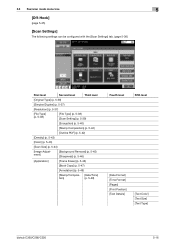
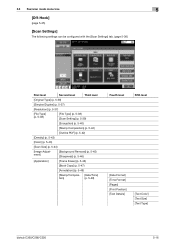
... 5-43)
[Scan Size] (p. 5-44)
[Image Adjustment]
[Background Removal] (p. 5-45) [Sharpness] (p. 5-46)
[Application]
[Frame Erase] (p. 5-46)
[Book Copy] (p. 5-47)
[Annotation] (p. 5-49)
[Stamp/Composi- [Date/Time]
tion]
(p. 5-49)
Fourth level
Fifth level
[Date Format] [Time Format] [Pages] [Print Position] [Text Details]
[Text Color] [Text Size] [Text Type]
bizhub C360/C280/C220
5-16
bizhub C220/C280/C360 Network Scan/Fax/Network Fax Operations User Guide - Page 98


..., and the third and subsequent pages as the scan size. - In addition, the binding position and erase settings can be set with the same width, press [Frame] and specify a numeric value between 1/16 and
2 inches (0.1 and 50.0 mm). - This function cannot be specified. bizhub C360/C280/C220
5-47 5.10 Scan Settings
5
5.10.11 Application -
bizhub C220/C280/C360 Network Scan/Fax/Network Fax Operations User Guide - Page 193


... -
If an optional Image Controller IC-
412 v1.1 is installed, only one shortcut key can be registered. Configure the default Scan/Fax program screen (Default: PAGE1). To se- bizhub C360/C280/C220
9-24 Configure the default tab of Fax/Scan mode screen the (Default: Address Book). 1/2 page
Item [Default Tab]
[Program Default] [Address Book Index Default...
bizhub C220/C280/C360 Print Operations User Guide - Page 52
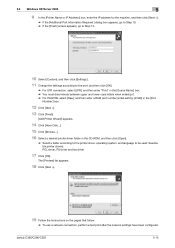
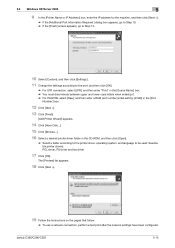
... To use a network connection, perform a test print after the network settings have been configured.
bizhub C360/C280/C220
5-15 5.2 Windows XP/Server 2003
5
9 In the [Printer Name or IP Address:] box, enter ...Browse...].
16 Select a desired printer driver folder in the CD-ROM, and then click [Open].
% Select a folder according to the printer driver, operating system, and language to be used...
bizhub C220/C280/C360 Print Operations User Guide - Page 249


bizhub C360/C280/C220
13-57
The authentication settings are configured. 13.4 Administrator Settings
13
13.4.17 Configuring Authentication under OpenAPI Settings
When user authentication is performed or when acquiring the device information with the PageScope Authentication Manager, set the Authentication setting of the OpenAPI Setting screen of the machine to [OFF]. (Default: [OFF])
1 In ...
bizhub C220/C280/C360 Print Operations User Guide - Page 288
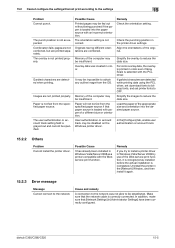
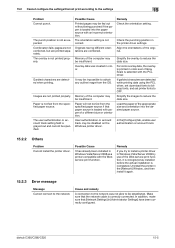
... punching position in Windows Vista/Server 2008 as a printer compatible with an incorrect orientation. If garbled characters are not printed properly.
15.2 Cannot configure the settings/Cannot ...properly. The overlay is selected with paper of the computer may be established.
bizhub C360/C280/C220
15-5 The orientation setting is not as installed before the actual installation is...
Product Guide - Page 98


...bizhub C360/C280/C220 Reliability Features & Functions
Reliability
THE SAME HIGH RELIABILITY AS BLACK-AND-WHITE UNITS
Konica Minolta continues to build upon the formidability of the bizhub OP multifunctional devices...image qualities regardless of the print volume or environmental changes. As a result, these bizhub devices are able to maintain the developer (carrier + toner) charge at a constant ...
Product Guide - Page 161


...alerts, supply warnings, parts life alerts and MFP firmware reporting. bizhub C360/C280/C220 Document & Device Management
Management Tools
vCARE DEVICE RELATIONSHIP MANAGEMENT (DRM) SYSTEM bizhub vCare is a software system developed by Konica Minolta, designed to enhance customer care through participating authorized dealers.
157 Key features of Konica Minolta multifunctional devices.
Similar Questions
How To Configure Konica C280 Scan To Email Via Web Interface
(Posted by gpatSbbars 9 years ago)
How To Configure Bizhub C280 To Require A Password To Print Coloro
(Posted by afebeck 10 years ago)

