Konica Minolta bizhub C280 Support Question
Find answers below for this question about Konica Minolta bizhub C280.Need a Konica Minolta bizhub C280 manual? We have 21 online manuals for this item!
Question posted by 137mma on February 4th, 2014
How To Change Settings On Bizhub C360
The person who posted this question about this Konica Minolta product did not include a detailed explanation. Please use the "Request More Information" button to the right if more details would help you to answer this question.
Current Answers
There are currently no answers that have been posted for this question.
Be the first to post an answer! Remember that you can earn up to 1,100 points for every answer you submit. The better the quality of your answer, the better chance it has to be accepted.
Be the first to post an answer! Remember that you can earn up to 1,100 points for every answer you submit. The better the quality of your answer, the better chance it has to be accepted.
Related Konica Minolta bizhub C280 Manual Pages
bizhub C220/C280/C360 Security Operations User Guide - Page 3


... the User Box and User Box file 3-32 Sending S/MIME box files...3-36
4 Application Software
4.1 4.1.1 4.1.2 4.1.3 4.1.4 4.1.5
PageScope Data Administrator ...4-2 Accessing from PageScope Data Administrator 4-2 Setting the user authentication method 4-4 Changing the authentication mode...4-6 Making the user settings...4-9 Making the account settings...4-10
bizhub C360/C280/C220
Contents-2
bizhub C220/C280/C360 Security Operations User Guide - Page 14


...Key Administrator Password SNMP Password
WebDAV Server Password
S/MIME certificate Device certificate (SSL certificate) Network Setting
Description Deletes all user-related data that has been registered
.... In such cases, it to the factory setting
bizhub C360/C280/C220
1-10
First, register Host Name and IP address of PageScope Web Connection, set the DNS Host Name and DNS Default Domain ...
bizhub C220/C280/C360 Security Operations User Guide - Page 25


... the control panel.
2 Touch [Security Settings]. bizhub C360/C280/C220
2-10 Items of Administrator Settings left shown on the display, see page 1-8.
2.2.1
Items cleared by HDD Format.
For details of the Password Rules, see page 2-2. 0 Do not leave the machine with the setting screen of Data Cleared
Enhanced Security Mode
Device certificate (SSL certificate)
User Authentication...
bizhub C220/C280/C360 Security Operations User Guide - Page 32


... authentication method should be sure to select [Active Directory] in the External Server Settings.
2.5.1
Setting the Authentication Method
0 For the procedure to call the Administrator Settings on the display. If the password set for Account Track. bizhub C360/C280/C220
2-17 NOTICE
Changing the Account Track setting erases all Group User Boxes owned by the accounts that uses a user...
bizhub C220/C280/C360 Security Operations User Guide - Page 46


... the machine, it is enabled, allowing the backup data of Administrator Settings left shown on the display from using the machine, that particular user is suspended from the control panel.
2 Touch [User Authentication/Account Track].
3 Touch [Account Track Settings]. An Account Password may be registered. The password entered is restricted. bizhub C360/C280/C220
2-31
bizhub C220/C280/C360 Security Operations User Guide - Page 55
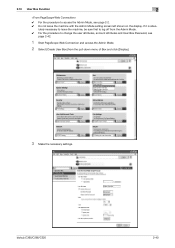
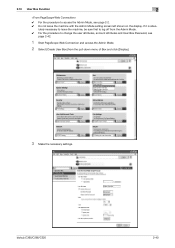
If it is abso- bizhub C360/C280/C220
2-40 2.10 User Box Function
2
0 For the procedure to change the user attributes, account attributes and User Box Password, see page 2-2. 0 Do not leave the machine with the Admin Mode setting screen left shown on the display. lutely ...Select [Create User Box] from the pull-down menu of Box and click [Display].
3 Make the necessary settings.
bizhub C220/C280/C360 Security Operations User Guide - Page 65


... the operation for setting and changing the Encryption Key. For details, see page 2-50.
2.12.1
Setting the Encryption Key (encryption word)
0 For the procedure to call the Security Settings screen on the display from leaking as "*." Execution of HDD Format will also reset the setting values of the machine through AES encryption algorithm. - bizhub C360/C280/C220
2-50...
bizhub C220/C280/C360 Security Operations User Guide - Page 84


bizhub C360/C280/C220
2-69 If
it is absolutely necessary to leave the machine, be restored.
Each of the auth-password and priv-password can consist of 8 to log off from the Administrator Settings.
1 Call the Administrator Settings on the display from the PC. The password entered for the authentication purpose appears as "*" or "●" on...
bizhub C220/C280/C360 Copy Operations User Guide - Page 161


... Settings] ö [Administrator/Machine Settings]. The device name is input for the product name. 7.2 [Administrator/Machine Settings]
7
7.2
[Administrator/Machine Settings]...Device Name]
The default abbreviation is used for Internet fax.
If necessary, it can be changed freely.
bizhub C360/C280/C220
7-24 Information screen of this machine. Register the device...
bizhub C220/C280/C360 Copy Operations User Guide - Page 276


... desk 2-2 Default bypass paper type setting 7-22 Driver password encryption setting 7-51 Drum unit 2-9 Duplex/combine 5-8
E
Editing colors 5-29 Editing pages 5-22 Eject assist lever 2-17 Electrostatic charger wire 9-11 Enhanced security mode 7-48 Enlarge display 4-14 Erasing 5-42 Erasing frames 5-42 Erasing non-image areas 5-42 Expert adjustment 7-9
bizhub C360/C280/C220
14-2
bizhub C220/C280/C360 Copy Operations User Guide - Page 280


... Change E-Mail Address 6-13 Change Icon 6-14 Change Password 6-12 Change Setting 4-20 Change Size 5-6 Change Tray Settings ...Settings 6-6 Composition 5-56 Confidential Document Access Method 7-47 Consumables Replace/Processing Procedure ..........4-16 Contrast 5-31 Copied Paper 5-19
Copier Settings 6-6, 6-8, 7-38 Copy 4-5, 5-24
Copy Density 5-32
Copy Guard 5-49, 7-47
bizhub C360/C280...
bizhub C220/C280/C360 Network Administrator User Guide - Page 206


...] [auth-password]
[Password is changed.] [priv-password]
[Password is changed.] [Encryption Algorithm] [Authentication Method] [Device Name] [Device Location]
[Administrator Name]
Description
Enter a community name used for reading (up to change the password.
Enter the privacy password of the read-only user. Select an encryption algorithm.
bizhub C360/C280/C220
10-14
Select this...
bizhub C220/C280/C360 Network Scan/Fax/Network Fax Operations User Guide - Page 3
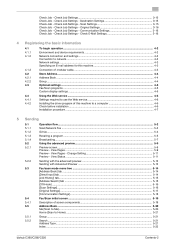
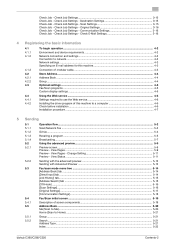
... [Address Book] tab ...5-14 [Direct Input] tab ...5-14 [Job History] tab...5-15 [Address Search] tab ...5-15 [Off-Hook] ...5-16 [Scan Settings] ...5-16 [Original Settings]...5-17 [Communication Settings]...5-18
Fax/Scan initial screen ...5-19 Description of this machine to Home)...5-21
Group ...5-21
Search...5-21 Address Type ...5-21 Index ...5-22
bizhub C360/C280/C220
Contents-2 Check Job...
bizhub C220/C280/C360 Print Operations User Guide - Page 92


...bizhub C360/C280/C220
9-2 Printing is executed and the data indicator of the machine flashes. % When [Secure Print Only] is not selected, click to select the printer. % The [Print] dialog box differs depending on [Device...to print.
4 Click [Properties] (or [Preferences]) to change the printer driver settings as necessary.
% Clicking [Properties] or [Preferences] in [Printer Name] ( or [Select...
bizhub C220/C280/C360 Print Operations User Guide - Page 95


... its own system environment. Enter the password using [Obtain Device Information]. - [Function Version] supports the version of [Acquire Device Information] is available only when your computer is set to and can communicate with the machine.
bizhub C360/C280/C220
9-5 If the encryption passphrase for the machine was changed from [Use Factory Default] to specify [Encrypt. To use...
bizhub C220/C280/C360 Print Operations User Guide - Page 123


... the installation option status. Click this button to enable changed settings and close the properties window. Clicking [Acquire Device Information] in texts. This function is available only when your computer is connected to the default settings.
bizhub C360/C280/C220
10-7 Click this button to disable (cancel) changed settings for checking the print result image.
Reference...
bizhub C220/C280/C360 Security Operations User Guide - Page 3


... S/MIME box files...3-35
4 Application Software
4.1 4.1.1 4.1.2 4.1.3 4.1.4 4.1.5 4.1.6
PageScope Data Administrator ...4-2 Accessing from PageScope Data Administrator 4-2 Setting the user authentication method 4-4 Changing the authentication mode...4-6 Making the user settings...4-9 Making the account settings...4-10 Registering the certificate ...4-11
bizhub C360/C280/C220
Contents-2
bizhub C220/C280/C360 Security Operations User Guide - Page 83


... restored.
bizhub C360/C280/C220
2-69
Each of the auth-password and priv-password can consist of Administrator Settings left shown on the display from the PC. 2.16 SNMP Setting Function
2
2.16
SNMP Setting Function
When access to the machine by the Administrator of the machine through the Administrator Settings is authenticated, the machine enables changing of the...
Product Guide - Page 25


... a rotation angle of 20˚. The settings adjustment flexibility available make adjustments to the device for users to change settings based upon their individual needs.
Users have the flexibility to adjust the control panel to the angle that they can be more easily viewed and read. bizhub C360/C280/C220 Design
Accessibility Key The Accessibility...
Product Guide - Page 98


...black & white output.
bizhub C360/C280/C220 Reliability Features & Functions
Reliability
THE SAME HIGH RELIABILITY AS BLACK-AND-WHITE UNITS
Konica Minolta continues to build upon the formidability of the bizhub OP multifunctional devices to bring you color-...of the print volume or environmental changes.
Developing Unit
Circulation and Agitation
Conventional Developing Method 1.
Similar Questions
How Do I Change The Time On My Konica Minolta C280?
(Posted by kaishensh 9 years ago)
How To Set Bizhub C280 Default Copy Black And White
(Posted by chiniExT 10 years ago)
How To Set Admin Email Address Konica Minolta C280
(Posted by snippMtorr 10 years ago)
How Do I Set Bizhub C360 To Scan To A Server Folder?
(Posted by mobilgin 10 years ago)

