Konica Minolta bizhub C280 Support Question
Find answers below for this question about Konica Minolta bizhub C280.Need a Konica Minolta bizhub C280 manual? We have 21 online manuals for this item!
Question posted by tkcorco on September 8th, 2013
Bizhub Cannot Detect Paper
The person who posted this question about this Konica Minolta product did not include a detailed explanation. Please use the "Request More Information" button to the right if more details would help you to answer this question.
Current Answers
There are currently no answers that have been posted for this question.
Be the first to post an answer! Remember that you can earn up to 1,100 points for every answer you submit. The better the quality of your answer, the better chance it has to be accepted.
Be the first to post an answer! Remember that you can earn up to 1,100 points for every answer you submit. The better the quality of your answer, the better chance it has to be accepted.
Related Konica Minolta bizhub C280 Manual Pages
bizhub C220/C280/C360 Box Operations User Guide - Page 2


...machine safely...1-4 Procedural instruction...1-4 Key symbols...1-5
Original and paper indications ...1-5 Original and paper sizes ...1-5 Original and paper indications ...1-5
To check the function you want to ... Registering a User Box ...2-6 When using this machine as a relay device 2-6 The User Box to which data is saved for memory reception... 3-5 Job List ...3-6
bizhub C360/C280/C220
Contents-1
bizhub C220/C280/C360 Box Operations User Guide - Page 9


...devices 7-94 Connecting the external memory device 7-94
External memory screen ...7-95 Entering a file path ...7-95 Selecting a file...7-95 Printing encrypted PDF data...7-95 Moving to the parent folder...7-95 Opening a folder ...7-95 Print...7-95 Document Details...7-96
Print - Stamp ...7-97 Stamp/Composition - Copy Security - Proxy Server Use 8-10
bizhub C360/C280......7-96 Paper...7-97
...
bizhub C220/C280/C360 Box Operations User Guide - Page 35


...very little paper remains in the paper tray. Press this icon to display the message, and then perform the replacement or maintenance procedure. Indicates that an external memory device is connected ... server.
Indicates that the job is in the User Box mode.
1 2 3
No.
bizhub C360/C280/C220
3-5
If the optional Image Controller IC-412 v1.1 is installed, pressing this machine, therefore...
bizhub C220/C280/C360 Box Operations User Guide - Page 98


... for photographs. 6.2 Scan Settings
6
6.2.7
Scan Size
Select the paper size of the original to automatically detect the size of a custom size other than the standard sizes.
Standard size
Press [Auto] to be scanned. Reference - bizhub C360/C280/C220
6-12 To scan the original with a predetermined paper size, select that size.
X-direction: Enter a value from 2 to...
bizhub C220/C280/C360 Box Operations User Guide - Page 244
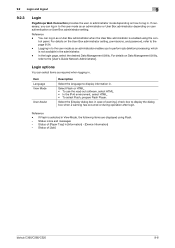
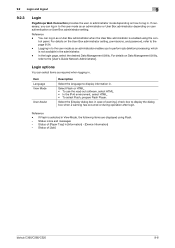
...Paper Tray] in . Item Language View Mode
User Assist
Description
Select the language to perform job deletion processing, which is enabled using Flash.
-
Status of [Job]
bizhub C360/C280.../C220
9-8 In the login page, select the desired Data Management Utility. Status icons and messages -
If necessary, you to display information in [Information] - [Device Information...
bizhub C220/C280/C360 Box Operations User Guide - Page 250


... error occurs displays the information (Consumable Info, Paper Tray, or user registration page) associated with ...of this logo to jump to check the status. Device Information. 9.3 Page Configuration
9
9.3
Page Configuration
...PageScope Web Connection displays the page that is configured as shown below. bizhub C360/C280/C220
9-14 Item
1
KONICA MINOLTA logo
2
PageScope Web Con- Displays...
bizhub C220/C280/C360 Box Operations User Guide - Page 284


...each network device. It... between imaging devices including scanners and... to immediately detect a peripheral device when it.... To use a TWAIN compatible device, a relevant TWAIN driver is...Internet Protocol.
Software that the device becomes operable.
A function ... port assigned to a printing device.
A number used to view...servers to communicate with other devices with a computer.
This...
bizhub C220/C280/C360 Copy Operations User Guide - Page 5


...34 [Authentication Device Settings] ...7-35...Paper ...8-2
Checking the paper...8-2 Replenishment message...8-2 Precautions regarding the use of paper 8-2 Paper storage...8-2
Loading paper ...8-3 Loading paper in Tray 1, Tray 2, Tray 3, or Tray 4 8-3 Loading paper in LCT ...8-4 Loading paper...Paper Take-Up Roller 8-11 Housing, Original Pad ...8-12
9 Troubleshooting
9.1
When a problem is detected...
bizhub C220/C280/C360 Copy Operations User Guide - Page 280


...62 Application 5-21 Apply Stamps 7-51 Authentication Device Settings 7-35 Auto 5-7 Auto Booklet ON when Fold & Staple 6-8 Auto Color 5-4 Auto Color Level Adjust 6-3 Auto Detect 5-34 Auto Paper Select for Small Original 6-4 Auto Reset ...16 Contrast 5-31 Copied Paper 5-19
Copier Settings 6-6, 6-8, 7-38 Copy 4-5, 5-24
Copy Density 5-32
Copy Guard 5-49, 7-47
bizhub C360/C280/C220
14-6
bizhub C220/C280/C360 Fax Driver Operations User Manual - Page 42


...
[Configure] tab
Item Name [Device Option]
[Obtain Device Information] [Obtain Settings...] [Encryption Passphrase]
Functions
Configure the status of the paper to communicate with a name like...the size of the options installed on to be downloaded from this machine are detected in the [Setting] box. Specify the status of the installed options.
Clicking...bizhub C360/C280/C220
4-11
bizhub C220/C280/C360 Fax Driver Operations User Manual - Page 67


...buffer Printer driver Profile
Property
Protocol Proxy server
PServer Queue name
Resolution RIP
bizhub C360/C280/C220
6
Description
The abbreviation for NetBIOS Extended User Interface. A type...Glossary Term NetBEUI
NetBIOS NetWare Nprinter/ Rprinter OS
Outline font
PDF
PDL
Peer-to immediately detect a peripheral device when it is plugged into a printer.
6-4 This is a language used when using ...
bizhub C220/C280/C360 Network Administrator User Guide - Page 355


...server module available in Netware environments.
bizhub C360/C280/C220
15-35 A typical page-... organize user names, passwords and other devices to transmit data between the Web server... the automatic configuration of resolution, available paper sizes, and other page description language....). The referral setting configures whether the multifunctional product is a file with ITU-T ...
bizhub C220/C280/C360 Network Administrator User Guide - Page 359


...using a collection of the transmitted original.
The higher the resolution or larger the paper, the longer the transmission takes. When selecting overseas communication mode, the machine .... bizhub C360/C280/C220
15-39
A mechanism of the document on the receiver's side.
A function allowing you can communicate at the edge of immediately detecting a peripheral device when...
bizhub C220/C280/C360 Print Operations User Guide - Page 304


... address are used for displaying characters and symbols on a CRT or other monitor.
bizhub C360/C280/C220
16-16
This is turned off , while others not.
Data to be ...that works as a bridge between a computer and a peripheral device.
A mechanism used to immediately detect a peripheral device when it is plugged into small networks (subnetworks).
Attribute information. The acronym ...
Product Guide - Page 44


bizhub C360/C280/C220 Print Features & Functions
UNIVERSAL PRINTER DRIVER
The Universal Printer Driver offers a common user interface for all MFPs and printers.
• Displays detailed device information in search result: q Device...printers.
• Automatically detects network MFPs and printers.
• Search filter to upload multiple print drivers for each device.
The remote users ...
Product Guide - Page 59


...device can be set to offer this mode, the device automatically detects...card and copying them together on conventional monochrome devices. For example, a copy can be printed....
55 C353/C253/C203
C360/C280/C220
SELECTING THE PRINT COLOR
The... color or a 2-color copy mode. bizhub C360/C280/C220 Copy Features & Functions
Copy Functions
...device. The card can be copied with the full size...
Product Guide - Page 60


...device will select the appropriate paper... detect the original placed on the zoom ratio specified. AUTO PAPER ...PAPER SIZE The most appropriate paper size can be automatically selected based on the size of the document feeder or if you want to print out the scanned job. SCANNING THE DOCUMENT IN SEPARATE BATCHES A document with documents scanned off the glass.
56 bizhub C360/C280...
Product Guide - Page 98


... the developer (carrier + toner) charge at a constant level for black & white output. bizhub C360/C280/C220 Reliability Features & Functions
Reliability
THE SAME HIGH RELIABILITY AS BLACK-AND-WHITE UNITS
Konica Minolta continues to build upon the formidability of the bizhub OP multifunctional devices to bring you color-based printer/copiers that output a high volume of...
Product Guide - Page 161


..., service alerts, supply warnings, parts life alerts and MFP firmware reporting. Key features of Konica Minolta multifunctional devices. bizhub C360/C280/C220 Document & Device Management
Management Tools
vCARE DEVICE RELATIONSHIP MANAGEMENT (DRM) SYSTEM bizhub vCare is a software system developed by Konica Minolta, designed to enhance customer care through participating authorized dealers...
Product Guide - Page 186


... above in size from 4" x 6" to 39.88 lb.) Thick Paper 2 (40.19 lb. bizhub C360/C280/C220 Productivity
AUTO TRAY CHANGE
For very long and uninterrupted job runs, the bizhub C360/C280/C220 automatically switches to output all types of up to 23.94 lb.) Thick Paper 1 (24.25 lb.
Postcards, envelopes, label sheets, OHP transparencies...
Similar Questions
Tanx For Answering My Question Pls Replenished Paper Means What In Bizhub C280 A
(Posted by kayodeahmed 9 years ago)
Bizhub C280 Paper Won't Feed Through The Multiple Page
(Posted by threTu 10 years ago)
Bizhub C360/c280/c220 How To Clear A Paper Jam On A Printer
(Posted by wakeifa 10 years ago)

