Konica Minolta bizhub C280 Support Question
Find answers below for this question about Konica Minolta bizhub C280.Need a Konica Minolta bizhub C280 manual? We have 21 online manuals for this item!
Question posted by want2gio on February 13th, 2014
Bizhub C360 How Thick Paper
The person who posted this question about this Konica Minolta product did not include a detailed explanation. Please use the "Request More Information" button to the right if more details would help you to answer this question.
Current Answers
There are currently no answers that have been posted for this question.
Be the first to post an answer! Remember that you can earn up to 1,100 points for every answer you submit. The better the quality of your answer, the better chance it has to be accepted.
Be the first to post an answer! Remember that you can earn up to 1,100 points for every answer you submit. The better the quality of your answer, the better chance it has to be accepted.
Related Konica Minolta bizhub C280 Manual Pages
bizhub C220/C280/C360 Box Operations User Guide - Page 2


...machine safely...1-4 Procedural instruction...1-4 Key symbols...1-5
Original and paper indications ...1-5 Original and paper sizes ...1-5 Original and paper indications ...1-5
To check the function you want to ... Registering a User Box ...2-6 When using this machine as a relay device 2-6 The User Box to which data is saved for memory reception... 3-5 Job List ...3-6
bizhub C360/C280/C220
Contents-1
bizhub C220/C280/C360 Box Operations User Guide - Page 9


... ...7-96 Finishing...7-96 Paper...7-97
Print- Stamp Repeat... Relay User Box ...8-8
Custom Display Settings - Proxy Server Use 8-10
bizhub C360/C280/C220
Contents-8 Stamp ...7-97 Stamp/Composition - Delete...7-91
ID & Print...System User Box 7-94
External memory device ...7-94 Supported external memory devices 7-94 Connecting the external memory device 7-94
External memory screen ...7-95 ...
bizhub C220/C280/C360 Box Operations User Guide - Page 35


...device is connected to the machine.
Name
1
[Job List]
2
[Check Job]
3
[Preview]
Description
Press this icon to display the message, and then perform the replacement or maintenance procedure. Indicates that very little paper... the left panel in the paper tray.
The following buttons are buttons for the Image Controller IC-412 v1.1.
bizhub C360/C280/C220
3-5 Press this button ...
bizhub C220/C280/C360 Box Operations User Guide - Page 244
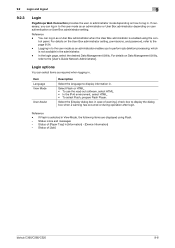
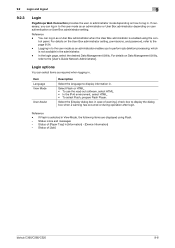
...in [Information] - [Device Information] - Select the [Display dialog box in . Reference - Logging in to the user mode as required when logging in case of [Job]
bizhub C360/C280/C220
9-8 Status of ...User Box administrator setting, permissions, and password, refer to the page 8-24. - Status of [Paper Tray] in . 9.2 Login and logout
9
9.2.3
Login
PageScope Web Connection provides the user or ...
bizhub C220/C280/C360 Box Operations User Guide - Page 250


... and scanner sections of PageScope Web Connection.
Device Information. nection logo
3
Login user name
4
Status display
5
Message display
Description
Click this machine.
34
5
6
7
1
8
2
9 10
11 12
No. bizhub C360/C280/C220
9-14
Clicking the desired icon when an error occurs displays the information (Consumable Info, Paper Tray, or user registration page) associated with...
bizhub C220/C280/C360 Box Operations User Guide - Page 276


... PCL mode. Specify the timeout period of the printer.
Specify the paper to obtain device information through the printer driver. Select whether to specify a password to print TIFF images. Specify the default values in the PS mode. Configure the XPS print settings. bizhub C360/C280/C220
9-40 Configure the settings to handle a document saved in...
bizhub C220/C280/C360 Copy Operations User Guide - Page 5


...Authentication Device Settings]...Paper Take-Up Roller 8-11 Housing, Original Pad ...8-12
9 Troubleshooting
9.1
When a problem is detected (call a service representative 9-2
Problems that cannot be corrected by the user 9-2
9.2
Troubleshooting table...9-4
Simple troubleshooting ...9-4
Main messages and their remedies 9-8
Icons that appear in the touch-panel screen 9-10
bizhub C360/C280...
bizhub C220/C280/C360 Copy Operations User Guide - Page 16


... to offset the printed papers. Alternatively, it allows more telephone lines to originals that have been scanned.
24 Spare TX Marker Stamp 2
A replacement stamp for installing the Image Controller IC-412 v1.1 onto bizhub C360 or bizhub C280.
29 Security Kit SC-507
Enables the copy guard or password copy function.
A receiving device for Bluetooth communication...
bizhub C220/C280/C360 Copy Operations User Guide - Page 43


... Network Scan/Fax/Network Fax Operations] and [User's Guide Box Operations]. bizhub C360/C280/C220
4-6 You can only be operated by the administrator of the machine. Settings [One-Touch/User Box Registration]
[User Settings] [Administrator Settings]
[Check Consumable Life] [Banner Printing]
[Device Information]
Allows you to the fax/scanner and User Boxes operations.
For...
bizhub C220/C280/C360 Copy Operations User Guide - Page 276


...5-21 Authentication device settings 7-35
...paper type setting 7-22 Driver password encryption setting 7-51 Drum unit 2-9 Duplex/combine 5-8
E
Editing colors 5-29 Editing pages 5-22 Eject assist lever 2-17 Electrostatic charger wire 9-11 Enhanced security mode 7-48 Enlarge display 4-14 Erasing 5-42 Erasing frames 5-42 Erasing non-image areas 5-42 Expert adjustment 7-9
bizhub C360/C280...
bizhub C220/C280/C360 Copy Operations User Guide - Page 280


... 5-21 Apply Stamps 7-51 Authentication Device Settings 7-35 Auto 5-7 Auto Booklet ON when Fold & Staple 6-8 Auto Color 5-4 Auto Color Level Adjust 6-3 Auto Detect 5-34 Auto Paper Select for Small Original 6-4 Auto ...Procedure ..........4-16 Contrast 5-31 Copied Paper 5-19
Copier Settings 6-6, 6-8, 7-38 Copy 4-5, 5-24
Copy Density 5-32
Copy Guard 5-49, 7-47
bizhub C360/C280/C220
14-6
bizhub C220/C280/C360 Fax Driver Operations User Manual - Page 8
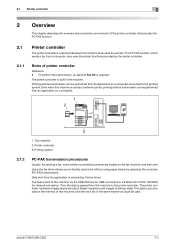
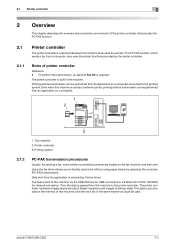
...also uses the printer functions provided by the fax driver. bizhub C360/C280/C220
2-2 Printer controller 3.
The PC-FAX function, ... target characters and images to directly send a fax without using paper simply by operating the computer (PC-FAX transmission). Using the ...function.
2.1
Printer controller
The printer controller is a device that allows this machine to this machine via the ...
bizhub C220/C280/C360 Fax Driver Operations User Manual - Page 42


...and also set printer fonts to OFF.
4.2.7
[Configure] tab
Item Name [Device Option]
[Obtain Device Information] [Obtain Settings...] [Encryption Passphrase]
Functions
Configure the status of the ... tab
Item Name [Watermark]
Functions
Select this check box to be sent. bizhub C360/C280/C220
4-11 Select the paper size of the installed options. Clicking [Edit...] allows you to create, change...
bizhub C220/C280/C360 Fax Driver Operations User Manual - Page 43


...].
4.2.8
[Settings] tab
Item Name [Display Constraint Message] [Display paper set in Administrator Settings of the Printers window. Select this check box to use [Acquire Device Information], in Print Server Properties] [Verify Authentication settings before printing, ...printer with this check box to register custom paper sizes. bizhub C360/C280/C220
4-12 Select this machine.
bizhub C220/C280/C360 Network Administrator User Guide - Page 2
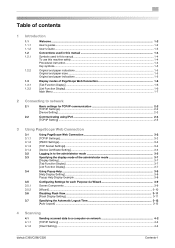
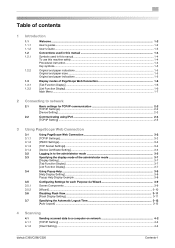
...paper sizes ...1-5 Original and paper indications ...1-5
Display modes of PageScope Web Connection 1-6 [Tab Function Display] ...1-6 [List Function Display]...1-6 Main Menu ...1-7
2 Connecting to network
2.1
Basic settings for TCP/IP communication 2-2
[TCP/IP Settings]...2-2
[Device... a computer on network 4-2 [TCP/IP Setting] ...4-3 [Client Setting]...4-3
bizhub C360/C280/C220
Contents-1
bizhub C220/C280/C360 Network Administrator User Guide - Page 352


...by different I/O devices, such as ...bizhub C360/C280/C220
15-32 An authentication method option used to the destination, and should it be not the case, ECM resends the same data while maintains the serial communication.
This indicates the number of a color caused by Japanese Communications Industrial Corporation. Select this option if you to a LDAP server form a multifunctional...
bizhub C220/C280/C360 Network Administrator User Guide - Page 354


...each manufacturer and the standardized MIB. The acronym for Network Time Protocol, which is a device or software that converts handwritten or printed characters to text data by each page. The ...as a printer server, you to construct a small-scale network simply by IBM. bizhub C360/C280/C220
15-34 15.5 Glossary Term MIB
MMR NDPS
NDS
NetBIOS NetBEUI NetWare Nprinter/... level using paper.
bizhub C220/C280/C360 Network Administrator User Guide - Page 355


... with the description of resolution, available paper sizes, and other page description language.... The acronym for the total organization.
bizhub C360/C280/C220
15-35 15.5 Glossary
15
Term... for Windows or other devices to identify each network device.
POP Before SMTP receives.... The referral setting configures whether the multifunctional product is used for the TCP/IP...
Product Guide - Page 98


... the waste toner box. The deteriorated carrier is supplied from the toner cartridge. bizhub C360/C280/C220 Reliability Features & Functions
Reliability
THE SAME HIGH RELIABILITY AS BLACK-AND-WHITE UNITS
Konica Minolta continues to build upon the formidability of the bizhub OP multifunctional devices to bring you color-based printer/copiers that output a high volume of...
Product Guide - Page 161


... of Konica Minolta multifunctional devices. bizhub vCare will be available through efficient management of bizhub vCare include automated meter readings, service alerts, supply warnings, parts life alerts and MFP firmware reporting. bizhub C360/C280/C220 Document & Device Management
Management Tools
vCARE DEVICE RELATIONSHIP MANAGEMENT (DRM) SYSTEM bizhub vCare is a software...
Similar Questions
What Kind Of Paper Can A Konica Minolta Bizhub C360 Take
(Posted by petpde 9 years ago)
Konica Minolta Bizhub C360 Won't Recognize Paper Size
(Posted by DGedunnsk 10 years ago)
Bizhub C360/c280/c220 How To Clear A Paper Jam On A Printer
(Posted by wakeifa 10 years ago)
How Do I Delete A User Box On A Konica Minolta Bizhub C360?
(Posted by jhayes74202 10 years ago)

