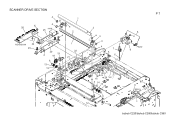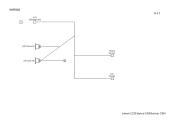Konica Minolta bizhub C280 Support Question
Find answers below for this question about Konica Minolta bizhub C280.Need a Konica Minolta bizhub C280 manual? We have 21 online manuals for this item!
Question posted by mmalicj on November 21st, 2013
Bizhub C280 How To Scan Pic To Email
The person who posted this question about this Konica Minolta product did not include a detailed explanation. Please use the "Request More Information" button to the right if more details would help you to answer this question.
Current Answers
There are currently no answers that have been posted for this question.
Be the first to post an answer! Remember that you can earn up to 1,100 points for every answer you submit. The better the quality of your answer, the better chance it has to be accepted.
Be the first to post an answer! Remember that you can earn up to 1,100 points for every answer you submit. The better the quality of your answer, the better chance it has to be accepted.
Related Konica Minolta bizhub C280 Manual Pages
bizhub C220/C280/C360 PKI Security Operations User Guide - Page 1


SERVICE MANUAL
SECURITY FUNCTION
This Service Manual (Ver. 1.02) describes bizhub C360/bizhub C280/ bizhub C220 PKI Card System Control Software (MFP Controller: A0ED0Y0-0100-GM0-31).
2010.07 Ver. 1.02
bizhub C220/C280/C360 Copy Operations User Guide - Page 15


...loaded originals.
This unit is hereinafter referred to as the Authentica- bizhub C360/C280/C220
2-3 Automatically feeds and scans originals by scanning information
AU-201
recorded on the floor. This unit is hereinafter ....
8
Working Table WT-506
Provides an area to 500 sheets respectively in bizhub C360 or bizhub C280. AU-102
102, the Working Table WT-507 or Working Table
WT-506...
bizhub C220/C280/C360 Copy Operations User Guide - Page 16


...this unit onto the output tray of the main unit to use a compact keyboard. A receiving device for Bluetooth communication is built in to this kit.
28 Video Interface Kit VI-505
This kit...main unit to originals that have been scanned.
24 Spare TX Marker Stamp 2
A replacement stamp for installing the Image Controller IC-412 v1.1 onto bizhub C360 or bizhub C280.
29 Security Kit SC-507
Enables...
bizhub C220/C280/C360 Copy Operations User Guide - Page 253


.../bizhub C280/bizhub C220
Specifications Type Document holder Photo conductor Light source Copy system Developing system Fusing system Resolution Originals
Copying paper type
Copy paper size
Number of sheets loaded in Output Tray Paper tray capacity (8-1/2 e 11(A4))
Scanner, printer, desktop, or stand-alone
Stationary (mirror scanning)
OPC
White rare-gas fluorescent
Laser electrostatic...
bizhub C220/C280/C360 Print Operations User Guide - Page 290


... Resolution Data
processing Print Supported paper sizes
Fonts (Built-in fonts)
Compatible computer
Specifications
Built-in printer controller
Common with the machine
2,048 MB
bizhub C360/bizhub C280: 250GB bizhub C220: Option
Ethernet (1000Base-T/100Base-TX/10Base-T) USB 2.0
Ethernet 802.2 Ethernet 802.3 Ethernet II Ethernet SNAP
TCP/IP (IPv4/IPv6), BOOTP, ARP, ICMP, DHCP...
bizhub C220/C280/C360 Security Operations User Guide - Page 6


... Enhanced Security Mode on this manual for purchasing our product.
1.1 Introduction
1
1 Security
1.1
Introduction
Thank you for ready reference. This User's Guide (Ver. 1.02) describes bizhub C360/bizhub C280/bizhub C220/ineo+ 360/ineo+ 280/ineo+ 220/VarioLink 3622c/VarioLink 2822c/VarioLink 2222c Multi Function Peripheral Control Software (MFP Controller:A0ED0Y0-0100-GM0-12). Compliance...
Product Guide - Page 74


bizhub C360/C280/C220 Scan Features & Functions
Scan & Send
KEY FAXING & SCANNING HIGHLIGHTS
• Improved Access to USB Interface (Scan from USB) • Scan-to-Me, Scan-to-Home (Windows Active Directory Authentication) • Scan-to-Authorized Folder • Attach Multiple Files (Single page selection for multiple page scan
originals) to a Single Email with Scan-to-Email (previous ...
Product Guide - Page 76
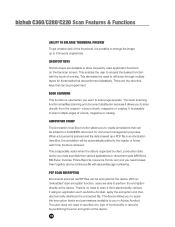
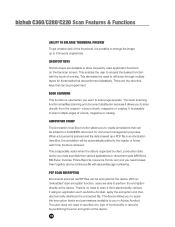
...the image up to 8 times its original size. There is organized by performing the scan encryption at the device.
72 ANNOTATION STAMP
The Annotation User Box function allows you in an Annotation User ... the touch of one continuous file with sequential page numbering. bizhub C360/C280/C220 Scan Features & Functions
ABILITY TO ENLARGE THUMBNAIL PREVIEW
To get a better view of the thumbnail,...
Product Guide - Page 80


... authentication.
If an Email server is capable of Scan-to-WebDAV (Distributed Authoring and Versioning). SCAN-TO-WebDAV The bizhub is available on the network, the Email notification function can be used to send an Email message that identifies the storage location of the scanned data. bizhub C360/C280/C220 Scan Features & Functions
SCAN-TO-FTP SERVER...
Product Guide - Page 81


bizhub C360/C280/C220 Scan Features & Functions
SCAN-TO-SMB
Scanned data goes directly to a shared folder in the One-Touch keys.
WS-SCAN
With bizhub you can browse through the DPWS protocol by the IT department, Email addresses are converted to a PDF, XPS, Compact XPS, JPEG or TIFF file format, allowing them to be stored in a PC...
Product Guide - Page 85


... made in the X.500 protocol, making it well suited for TCP/IP networks.
81 bizhub C360/C280/C220 Scan Features & Functions
PAGE SPLIT & SEND (Binary Division)
When an attached file...the Scan-to-Email function even easier.
Address Book
WHAT IS LIGHTWEIGHT DIRECTORY ACCESS PROTOCOL / LDAP? LDAP Server
With the LDAP search function, addresses can be registered into the device's ...
Product Guide - Page 98


... an optimum charge and remains unaffected by carrier deterioration. As a result, these bizhub devices are able to maintain the developer (carrier + toner) charge at a constant ...bizhub C360/C280/C220 Reliability Features & Functions
Reliability
THE SAME HIGH RELIABILITY AS BLACK-AND-WHITE UNITS
Konica Minolta continues to build upon the formidability of the bizhub OP multifunctional devices...
Product Guide - Page 103


...
Fax Functions
bizhub SEND FEATURE (Sequential Multiple Station Transmission) You can also include scan destinations- MFP ADDRESS BOOK ACCESS The C360/C280/C220 address book can be done simultaneously as destinations. Up to multiple destinations. fax broadcast), but you can send a document to 605 addresses (500 abbreviation dials, 100 keypad dials and 5 Email destinations...
Product Guide - Page 116


...the Settings menu must be set to ON and the relay box must be registered if this device will be used as a relay station and relay the message to all the destinations covered by...scan a document and store in the hard disk until a destination sends a polling command, which invokes the transmission of 5 relay boxes can specify when you to specify the time to be specified. bizhub C360/C280...
Product Guide - Page 161


bizhub C360/C280/C220 Document & Device Management
Management Tools
vCARE DEVICE RELATIONSHIP MANAGEMENT (DRM) SYSTEM bizhub vCare is a software system developed by Konica Minolta, designed to enhance customer care through participating authorized dealers.
157 Key features of Konica Minolta multifunctional devices. bizhub vCare will be available through efficient management of bizhub ...
Product Guide - Page 177
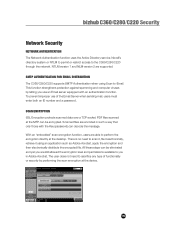
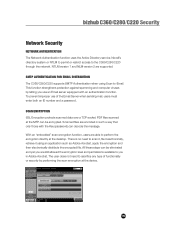
... file. To prevent improper use an Email server equipped with the Key (password) can be encrypted. SCAN ENCRYPTION SSL Encryption protects scanned data over a TCP socket. There is no need to the C360/C280/C220 through the network. The user does not need to -Email.
bizhub C360/C280/C220 Security
Network Security
NETWORK AUTHENTICATION The Network...
Service Manual - Page 56
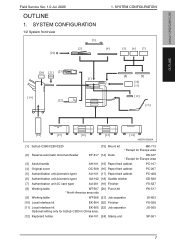
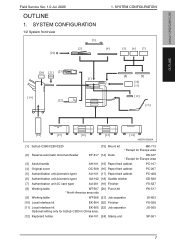
...
[10] [11]
[12] [13]
OUTLINE
[18]
[17]
[16]
[15]
[14]
A0EDF1E503DA
[1] bizhub C360/C280/C220
[13] Mount kit
MK-713
* Except for Europe area
[2] Reverse automatic document feeder
DF-617 [14] ... [23] Job separator
Optional setting only for bizhub C280 in China area. JS-505
[12] Keyboard holder
KH-101 [24] Stamp unit
SP-501
1 bizhub C360/C280/C220
Field Service Ver. 1.0 Jul. 2009
...
Service Manual - Page 59


...Service Ver. 1.0 Jul. 2009
Types of 8 1/2 x 11 : 35 copies/min
bizhub C280: 1-sided: 28.8 copies/min, 2-sided: 28.8 copies/min
bizhub C220: 1-sided: 22.7 copies/min, 2-sided: 22.7 copies/min
4 or ... (3/16 inch)
First copy time
(Tray1/2 A4 or 8 1/2 x 11, full size)
bizhub C360/C280
5.8 sec. bizhub C360/C280/C220
OUTLINE
2. or less (Color print)
When the main power switch is turned ON at ...
Similar Questions
How To Configure Konica C280 Scan To Email Via Web Interface
(Posted by gpatSbbars 9 years ago)
How To Setup Scan To Email Using Ldap Bizhub C220
(Posted by birakam 9 years ago)
How To Setup Konica Minolta C280 Scan And Email
(Posted by isabemats 10 years ago)
Does The Bizhub 423 Require An Email Address To Scan To Email
(Posted by dicsuyk 10 years ago)
How To Configure C280 Bizhub To Scan To Email?
(Posted by fernaaijala 10 years ago)