Konica Minolta bizhub C280 Support Question
Find answers below for this question about Konica Minolta bizhub C280.Need a Konica Minolta bizhub C280 manual? We have 21 online manuals for this item!
Question posted by mameliss on November 16th, 2013
Bizhub C280 How To Removing Job Separator Tray
The person who posted this question about this Konica Minolta product did not include a detailed explanation. Please use the "Request More Information" button to the right if more details would help you to answer this question.
Current Answers
There are currently no answers that have been posted for this question.
Be the first to post an answer! Remember that you can earn up to 1,100 points for every answer you submit. The better the quality of your answer, the better chance it has to be accepted.
Be the first to post an answer! Remember that you can earn up to 1,100 points for every answer you submit. The better the quality of your answer, the better chance it has to be accepted.
Related Konica Minolta bizhub C280 Manual Pages
bizhub C220/C280/C360 Copy Operations User Guide - Page 16


...this unit onto the Finisher FS-527 to offset the printed papers.
bizhub C360/C280/C220
2-4 Referred to as the Job Separator through the manual. This unit is hereinafter referred to as a fax...output tray of the main unit to sort, group or staple printed paper before feeding out. A receiving device for installing the Image Controller IC-412 v1.1 onto bizhub C360 or bizhub C280.
...
bizhub C220/C280/C360 Copy Operations User Guide - Page 28
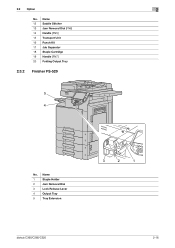
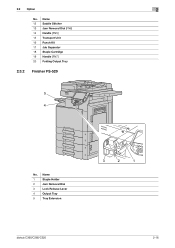
Name 12 Saddle Stitcher 13 Jam Removal Dial [FN6] 14 Handle [FN5] 15 Transport Unit 16 Punch Kit 17 Job Separator 18 Staple Cartridge 19 Handle [FN7] 20 Folding Output Tray
2.3.2 Finisher FS-529
5 4
No. Name
1
Staple Holder
2
Jam Removal Dial
3
Lock Release Lever
4
Output Tray
5
Tray Extension
3
2
1
bizhub C360/C280/C220
2-16 2.3 Option
2
No.
bizhub C220/C280/C360 Copy Operations User Guide - Page 69
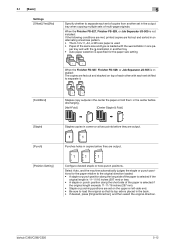
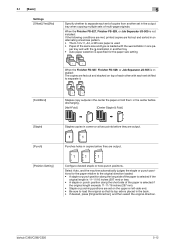
...originals. bizhub C360/C280/C220
5-12
Select Auto, and the machine automatically judges the staple or punch positions for the paper size setting
When the Finisher FS-527, Finisher FS-529, or Job Separator JS-... output.
1
1
1
Configure desired staple or hole-punch positions. per tray and with the w orientation in the back. • If desired, press [Original Direction], and then select...
bizhub C220/C280/C360 Copy Operations User Guide - Page 124


... 15 min.
20 min. [Print]: [Page Print] [Fax]: [Batch Print] • [Copy]: [Tray 2] • [Print]: [Tray 2] • [Print Reports]: [Tray 1] • [Fax]: [Tray 1] [Output Tray Settings] is displayed when the Finisher FS-527 or Job Separator JS-505 is installed. [Tray 3] is displayed when the Job Separator JS-603 is permitted under [Administrator Settings]. Select whether to print the page...
bizhub C220/C280/C360 Copy Operations User Guide - Page 141
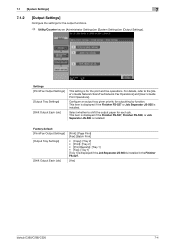
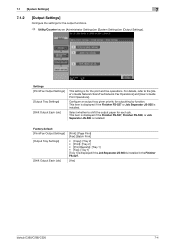
..., or Job Separator JS-505 is installed:
Factory default [Print/Fax Output Settings] [Output Tray Settings]
[Shift Output Each Job]
[Print]: [Page Print] [Fax]: [Batch Print]
• [Copy]: [Tray 2] • [Print]: [Tray 2] • [Print Reports]: [Tray 1] • [Fax]: [Tray 1] [Tray 1] is displayed if the Job Separator JS-603 is installed in the Finisher FS-527.
[Yes]
bizhub C360/C280/C220...
bizhub C220/C280/C360 Copy Operations User Guide - Page 208


... authentication, a correct image will not be able to five seconds per scanning. bizhub C360/C280/C220
9-6
Wait at least 10 seconds, and then turn it over, and ...Remove the paper from the paper tray, turn on the scanning section correctly, and do not move it again.
9.2 Troubleshooting table
9
Description of problem The Finisher FS-527, Finisher FS-529, or Job Separator...
bizhub C220/C280/C360 Copy Operations User Guide - Page 210


...tray of this machine and options are entered.
Copy cannot be detected.
User authentication settings have been configured. Copies cannot be printed has been reached.
The limit on the number of pages that all doors and covers of the displayed Finisher FS-527, Finisher FS-529, or Job Separator... and replaceable part. Or contact your service representative. bizhub C360/C280/C220
9-8
bizhub C220/C280/C360 Copy Operations User Guide - Page 263
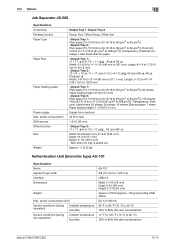
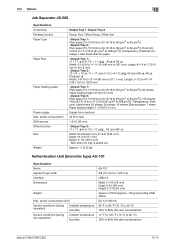
...Interface Dimensions
Weight
Max. power consumption Shift amount Offset function Size
Weight
Output Tray 1, Output Tray 2
Group, Sort, Offset Group, Offset Sort
Plain paper (15-15/..., A3 w to 80% (No dew condensation)
bizhub C360/C280/C220
12-14 12.3 Options
12
Job Separator JS-505
Specifications Output tray Feeding function Paper Type
Paper Size
Paper loading quality
Power supply Max....
bizhub C220/C280/C360 Copy Operations User Guide - Page 277
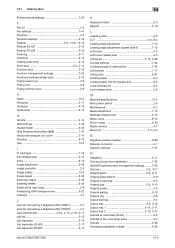
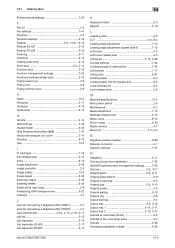
... Interleaving OHP transparencies 5-22 Interrupt 4-4
J
Jack for connecting a telephone (TEL PORT1 2-7 Jack for connecting a telephone (TEL PORT2 2-7
Jam removal dial 2-10, 2-15, 2-16, 2-17
Job list 2-12 Job separator 2-14 Job separator JS-505 2-17 Job separator JS-603 2-14
14
K
Keyboard holder 2-3 Keypad 2-10
L
Lateral guides 2-5
LCT 2-5, 8-4
Leading edge adjustment 7-12 Leading edge...
bizhub C220/C280/C360 Enlarge Display Operations User Guide - Page 33


... same size and type is loaded in the output tray is used. bizhub C360/C280/C220
3-10
Settings [Collate (By Set)]
When multi-page originals are copied for multiple sets, copies can be fed out by specifying whether each set . • If no finisher or Job Separator JS-505 is installed:
If the following conditions...
bizhub C220/C280/C360 Print Operations User Guide - Page 116
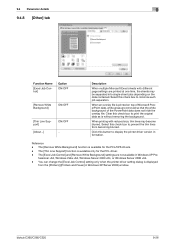
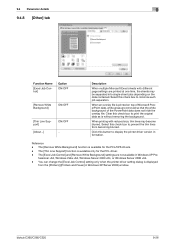
9.4 Parameter details
9
9.4.8 [Other] tab
Function Name
[Excel Job Control]
Option ON/OFF
[Remove White Background]
ON/OFF
[Thin Line Support]
[About...]
ON/OFF −
Description
When multiple Microsoft Excel sheets with reduced size, thin lines may be separated into single-sheet jobs depending on top of Microsoft PowerPoint data, white areas are not available in...
bizhub C360/C280/C220 Pocket Guide - Page 1


... WT-507 (Side Panel Kit)
bizhub C360/C280/C220
Punch Kit PK-517
External Keyboard/ Keyboard Holder KH-101
Saddle Stitcher SD-509
Job Separator Tray JS-603
Job Separator Tray JS-505
Floor Finisher FS-527...Target
Aims
• To surpass the competitors' line-up of new-generation color devices • To stimulate replacement of color machines in the United States ensures recycling through its...
bizhub C360/C280/C220 Pocket Guide - Page 2


... design, three staple position, high productivity
JS-505 Job Separator Tray
Transfer System • Industry-leading transferred
image quality...C280/C220 are industry
leading energy-saving devices • Typical Energy Consumption (TEC)
values increased from up time: 35 sec (C360/C280...-saving, quiet operation)
• New-generation bizhub design
•8.5" Touch-Screen Control Panel with ...
Product Guide - Page 6


bizhub C360/C280...device. The compact design is increased on the rear side of the USB ports is also reflected in any environment:
• FS-527 50-sheet Floor Finisher supports Saddle Stitcher Kit SD-509, Punch Kit PK-517 and a Job Separator (3rd Output Tray...) JS-603 for optimal user experience. The paper drawers are easily accessible on the bizhub ...
Product Guide - Page 9
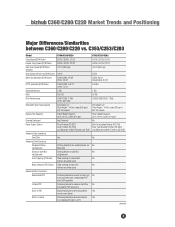
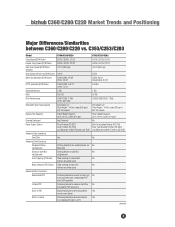
...seconds) (B/W/Color)
Standard Memory HDD Print Performance
Standard Paper Feed Capacity
Bypass Tray Capacity
External Keyboard Paper Output Option
Advance Copy operations Card Shot
Advanced Print...bizhub C360/C280/C220 Market Trends and Positioning
Major Differences/Similarities between C360/C280/C220 vs. Cover (271 gm2) Yes (Optional) Floor Finisher (FS-527) Inner Finisher (F5-529) Job Separator...
Product Guide - Page 11
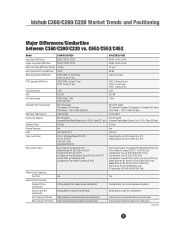
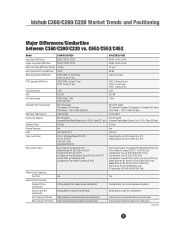
...; bizhub C360/C280/C220 Market Trends and Positioning
Major Differences/Similarities between C360/C280/C220 vs. Index (256 gm2)
Max Paper Feed Capacity
3,650 sheets
6,650 sheets
Bypass Tray Capacity
Std 150 sheets
Std 150 sheets
Increased Paper Weight Support; for C452 Only) Job Separator Tray (JS-602) (C652/C552 Only) Job Separator Tray (JS-603) (C452 Only) Job Separator Tray with...
Product Guide - Page 31


... orange and blue lights of the InfoLine, and when the JS-505 Job Separator is part of the Rehabilitation Act of control panel settings, Enlarge Display Key), this series also meets other requirements. bizhub C360/C280/C220 Design
SECTION 508
Section 508 is added, you to pull the top tray forward to easily remove output.
27
Product Guide - Page 36


... be installed when a finisher is an inner finisher that supports multi-position stapling up to separate print, copy, fax and report output jobs. bizhub C360/C280/C220 System Configuration
OUTPUT OPTIONS JS-505 Job Separator Tray This option offers two output sources to 3,000 sheets. It can be equipped with the C452. PK...
Product Guide - Page 50


...device, it is possible to allow or restrict USB printing in alternating directions (Criss Cross sorting/grouping). USB hard disks are stacked in the same direction and arranged in the original data. bizhub C360/C280... not removed and is off, you can print each page of a document a specified number of times (Grouping). The USB memory must be separated into single-sheet jobs depending on...
Product Guide - Page 52
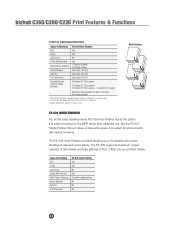
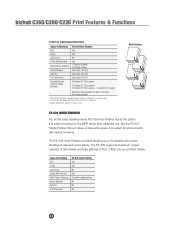
... possible if the JS-603 Job Separator Tray (3rd Output Tray) is just the option. PK-517
Possible Number of Finishing FS-527 Floor Finisher
Sort
Yes
Group
Yes
Criss Cross Offset (Shift) Sorting1 Multi-Position Stapling2 Center Stapling
No
Yes 2-Position Stapling (Top/Side), Corner Yes w/Opt. bizhub C360/C280/C220 Print Features & Functions
TYPES...
Similar Questions
How To Remove The Job Separator Tray Of Konica C360
(Posted by ThierJwking 9 years ago)
Can You Empty A Waste Toner Cartridge On A Bizhub C280
(Posted by jdiho 10 years ago)
How To Print From Separate Trays In The Bizhub C360
(Posted by otjmr 10 years ago)
Konica Minolta Bizhub C280 Drivers Cannot Print 2 Sided
(Posted by NG1jim 10 years ago)
How Do I Remove The Paper Trays From The C451 Machine? Is There A Latch?
I am not able to remove the paper trays from by Bizhub C451 machine and i have some jammed paper beh...
I am not able to remove the paper trays from by Bizhub C451 machine and i have some jammed paper beh...
(Posted by klawrence55962 12 years ago)

