Konica Minolta bizhub C280 Support Question
Find answers below for this question about Konica Minolta bizhub C280.Need a Konica Minolta bizhub C280 manual? We have 21 online manuals for this item!
Question posted by aakevin on November 26th, 2013
Bizhub 4 Digit Code Where
The person who posted this question about this Konica Minolta product did not include a detailed explanation. Please use the "Request More Information" button to the right if more details would help you to answer this question.
Current Answers
There are currently no answers that have been posted for this question.
Be the first to post an answer! Remember that you can earn up to 1,100 points for every answer you submit. The better the quality of your answer, the better chance it has to be accepted.
Be the first to post an answer! Remember that you can earn up to 1,100 points for every answer you submit. The better the quality of your answer, the better chance it has to be accepted.
Related Konica Minolta bizhub C280 Manual Pages
bizhub C220/C280/C360 PKI Security Operations User Guide - Page 32


...device driver/OCR dictionary installing should be turned off) - Turn OFF and ON the main power switch and sub power switch. 10. Without security function added (security function can be stored
in the firmware update item display, and touch [START]. 2. bizhub C360/C280...: One is by directly connecting with a name "(model code) FW" ("A0EDFW" for PKI Card System
Security Function
10.
bizhub C220/C280/C360 PKI Security Operations User Guide - Page 34


... file is in the USB memory.)
8.
Remove the USB memory device, and fix the cover of data selection screen will be internally updated... OFF until either the serial number input screen or the trouble code screen is
updated, data may sometimes be displayed. Press the ...main power switch and the sub power switch. 11. bizhub C360/C280/C220 for the first time after 30 seconds when the...
bizhub C220/C280/C360 Security Operations User Guide - Page 17


...must be set to the Administrator Settings again. - bizhub C360/C280/C220
2-2 Wait for accessing Administrator Settings.
User Mode...A malfunction code is counted.
2.1.1
Accessing the Administrator Settings
The machine does not accept access to the device] operation is...a message that tells not to through the 8-digit Administrator Password that verifies the identity as the user...
bizhub C220/C280/C360 Security Operations User Guide - Page 25


...sure to turn [ON] the Enhanced Security Mode
so as to [OFF] Deletes the device certificate (SSL certificate) registered in User Box Deletes all Secure Print Document-related information ...Enhanced Security Mode to [ON] again.
For details of digits used for each password are cleared by HDD Format. bizhub C360/C280/C220
2-10 2.2 Enhancing the Security Function
2
Function Name ...
bizhub C220/C280/C360 Security Operations User Guide - Page 84


...the network using the SNMP from the PC.
In PageScope Web Connection, import/export of the Device Setting is absolutely necessary to leave the machine, be restored. bizhub C360/C280/C220
2-69
If
it is enabled, allowing the setting for Security Level of SNMP v3 ...Touch [Network Settings].
3 Touch [SNMP Settings]. Each of the auth-password and priv-password can consist of 8 to 32 digits.
bizhub C220/C280/C360 Security Operations User Guide - Page 86


... correct auth-password. bizhub C360/C280/C220
2-71 To ...from [Network Settings] of step 2, select [Forward] → [Detail Settings] → [Device Setting].
% The entry of a wrong SNMP password (auth-password, priv-password) is counted as...times) or more set by the Administrator of the machine.
8 Enter the new 8-digit-or-more auth-password from the keyboard or keypad.
% Press the [C] key to ...
bizhub C220/C280/C360 Security Operations User Guide - Page 87


... or more set by the Administrator of the machine.
13 Enter the new 8-digit-or-more logon attempts. bizhub C360/C280/C220
2-72
To cancel the access lock state, perform the Release Setting by ...priv-password from [Network Settings] of step 2, select [Forward] → [Detail Settings] → [Device Setting].
% The entry of the machine, the machine is set in the machine. For details of ...
bizhub C220/C280/C360 Security Operations User Guide - Page 161


...-password] or [auth-password/priv-pass- word].
7 Click the "Set a password" check box and enter the new 8-digit-or-more auth-password or priv-pass- bizhub C360/C280/C220
4-14 word.
8 Click [Export to the device].
% If the auth-password or priv-password entered does not meet the requirements of the Password Rules, see...
bizhub C220/C280/C360 Security Operations User Guide - Page 173


...the User Name and the 8-to -64-digit User Password and an 8-digit User Box Password. If it is absolutely ...device. 4.3 HDD TWAIN driver
4
4.3
HDD TWAIN driver
The HDD TWAIN driver, which is to be installed in the PC of a general user, is a TWAIN driver used exclusively for allowing the HDD of this machine and click [Connect].
4 Select the "Login as "*" on the display.
bizhub C360/C280...
bizhub C220/C280/C360 Advanced Function Operations User Guide - Page 13


...is applied to sending a document. When the accounting management device is a new intuitive and easy-to the reference described ...format using the scan or User Box function. bizhub C360/C280/C220
2-3 This panel helps you can operate PageScope... be used by the user.
or digital ID-based encryption of PDF, adds a digital signature, and configures property settings when distributing...
bizhub C220/C280/C360 Advanced Function Operations User Guide - Page 67


...For details, refer to an E-mail message, the device certificate must create a User Box and register the... to create a User Box, refer to the MFP. To attach a digital signature to the [User's Guide Network Administrator].
6.3.7
Sending data from ... and pressing Start displays the PIN code on the security setting of the cellular phone or PDA. - bizhub C360/C280/C220
6-17 For the operation of...
bizhub C220/C280/C360 Advanced Function Operations User Guide - Page 77


... Level]
[Password] [Document Permissions]
Description
Select an encryption target. When a device certificate has been registered in the PDF format. -
Enter the password twice for...be distributed with a digital signature added. bizhub C360/C280/C220
7-4 7.3 Encrypting PDF document and adding digital signature
7
7.3
Encrypting PDF document and adding digital signature
Selecting [PDF...
bizhub C220/C280/C360 Advanced Function Operations User Guide - Page 78


... a user, configure the following settings. Configure this setting for S/MIME sending. you need to specify a digital ID on registering a device certificate in the MFP, refer to enter information in the form and add a digital signature. bizhub C360/C280/C220
7-5 Select [Digital ID] to display the screen for encryption at a higher security level. • Select [Filling in...
bizhub C220/C280/C360 Network Administrator User Guide - Page 352


...).F code is authorized).
A LAN switch compatible with IEEE802.1X permits a user to connect with enhanced security by different I/O devices, ...T.30* standardized by Japanese Communications Industrial Corporation. bizhub C360/C280/C220
15-32 The protocol is used for the...this option if you to a LDAP server form a multifunctional product. An authentication method option used for a LDAP ...
bizhub C220/C280/C360 Network Administrator User Guide - Page 355


...setting configures whether the multifunctional product is usually ... a protocol allowing the share of clients.
bizhub C360/C280/C220
15-35 The IP address, passed ...TCP Socket indicates an API used to add encryption, digital signature, and other authentication information, and define the ...the Internet. The acronym for Windows or other devices to MIME (E-mail operations). If no relevant ...
bizhub C220/C280/C360 Network Scan/Fax/Network Fax Operations User Guide - Page 282


...device on the server. This is retained even after a dot of the file format.
An address or a code...device connected to printers in to load network configuration automatically from a multifunctional product.
DNS allows for obtaining the IP address corresponding to white.
A form of three digits... LDAP server from a server. bizhub C360/C280/C220
13-6 The acronym for ...
bizhub C220/C280/C360 Network Scan/Fax/Network Fax Operations User Guide - Page 284


... to control the system of a computer. bizhub C360/C280/C220
13-8 This is an electronically formatted ...driver, various functions can be used to add encryption, digital signature, and other TCP printing. UNIX server software which...Description
The acronym for Optical Character Reader, a device or software that converts handwritten or printed characters to...multifunctional product is an OS.
bizhub C220/C280/C360 Security Operations User Guide - Page 16
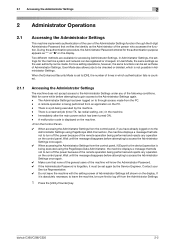
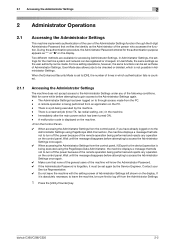
...code is counted.
2.1.1
Accessing the Administrator Settings
The machine does not accept access to the Administrator Settings under any of the following conditions. bizhub C360/C280...message that tells not to through the 8-digit Administrator Password that tells not to the ... Settings from the control panel, if [Export to the device] operation is a reserved job (timer TX, fax redial...
Product Guide - Page 98


... supplied, deteriorated carrier
is consumed.
The entire imaging unit was not supplied. 2. bizhub C360/C280/C220 Reliability Features & Functions
Reliability
THE SAME HIGH RELIABILITY AS BLACK-AND-WHITE UNITS
Konica Minolta continues to build upon the formidability of the bizhub OP multifunctional devices to bring you color-based printer/copiers that output a high volume of...
Product Guide - Page 161


bizhub C360/C280/C220 Document & Device Management
Management Tools
vCARE DEVICE RELATIONSHIP MANAGEMENT (DRM) SYSTEM bizhub vCare is a software system developed by Konica Minolta, designed to enhance customer care through participating authorized dealers.
157 Key features of Konica Minolta multifunctional devices. bizhub vCare will be available through efficient management of bizhub ...
Similar Questions
How To Fix Bizhub 160 Error Code C0650
(Posted by luigieadm23 10 months ago)
Konica Minolta Bizhub 601 Error Code 2801
Change the drum Atdc sensor change not solved 2801 steel warming up not ready to copy
Change the drum Atdc sensor change not solved 2801 steel warming up not ready to copy
(Posted by alirazaalirazagujjar72 1 year ago)
How To Program Konica Minolta Bizhub C220 User Codes
(Posted by remicJosem 10 years ago)
Konica Minolta Bizhub C280 Trouble Codes P-6 P-7 P-21
The copy is showing only yellow colour very light on copying paper,there is a icon of error warning....
The copy is showing only yellow colour very light on copying paper,there is a icon of error warning....
(Posted by azharsaeed 10 years ago)
Bizhub C280 Error Code
Bizhub C280 encountering an Error Code C5501, please inform cause and remedy
Bizhub C280 encountering an Error Code C5501, please inform cause and remedy
(Posted by info85128 12 years ago)

