Konica Minolta bizhub C280 Support Question
Find answers below for this question about Konica Minolta bizhub C280.Need a Konica Minolta bizhub C280 manual? We have 21 online manuals for this item!
Question posted by nascnig on August 11th, 2014
How To Adjust Staples On Konica Bizhub C360
The person who posted this question about this Konica Minolta product did not include a detailed explanation. Please use the "Request More Information" button to the right if more details would help you to answer this question.
Current Answers
There are currently no answers that have been posted for this question.
Be the first to post an answer! Remember that you can earn up to 1,100 points for every answer you submit. The better the quality of your answer, the better chance it has to be accepted.
Be the first to post an answer! Remember that you can earn up to 1,100 points for every answer you submit. The better the quality of your answer, the better chance it has to be accepted.
Related Konica Minolta bizhub C280 Manual Pages
bizhub C220/C280/C360 Box Operations User Guide - Page 4
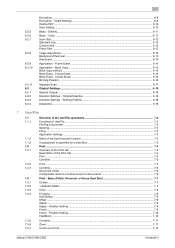
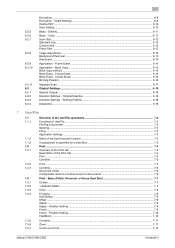
......7-8 Sort/Group ...7-9 Offset ...7-9 Staple ...7-9 Staple - Book Copy...6-15 Book copy method ...6-15 Book Erase - Position Setting ...7-9 Punch ...7-9 Punch - Original Direction 6-18 Direction Settings - Frame Erase ...6-14 Application - Position Setting ...7-10 Fold/Bind...7-10
Combine...7-11 Zoom...7-11 Continuous Print ...7-12
bizhub C360/C280/C220
Contents-3 Density...6-11 Basic...
bizhub C220/C280/C360 Box Operations User Guide - Page 72
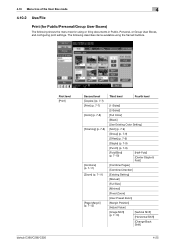
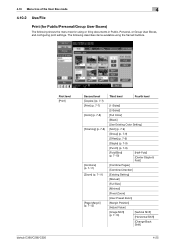
bizhub C360/C280/C220
First level [Print]
Second level [Copies:] (p. 7-7) [Print] (p. 7-7) [Color] (p. 7-8) [Finishing] (p. 7-8)
[Combine] (p. 7-11) [Zoom] (p. 7-11)
[Page Margin] (p. 7-13)
Third level
Fourth level
[1-Sided]
[2-Sided]
[Full Color]
[Black]
[Use Existing Color Setting]
[Sort] (p. 7-9)
[Group] (p. 7-9)
[Offset] (p. 7-9)
[Staple] (p. 7-9)
[Punch] (p. 7-9)
[Fold/Bind] ...
bizhub C220/C280/C360 Box Operations User Guide - Page 74
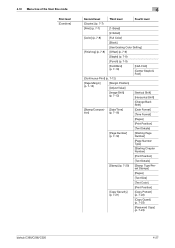
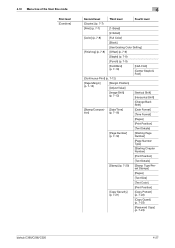
... Setting]
[Finishing] (p. 7-8) [Offset] (p. 7-9)
[Staple] (p. 7-9)
[Punch] (p. 7-9)
[Fold/Bind] (p. 7-10)
[Half-Fold]
[Center Staple & Fold]
[Continuous Print] (p. 7-12)
[Page Margin] (p. 7-13)
[Margin Position] [Adjust Value]
[Image Shift] (p. 7-13)
[Vertical Shift...] (p. 7-21)
[Copy Protect] (p. 7-22)
[Copy Guard] (p. 7-23)
[Password Copy] (p. 7-24)
bizhub C360/C280/C220
4-27
bizhub C220/C280/C360 Box Operations User Guide - Page 80
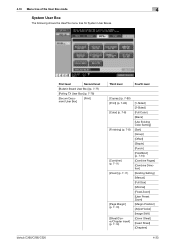
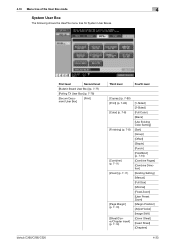
... Box
The following shows the Use/File menu tree for System User Boxes. bizhub C360/C280/C220
First level
Second level
[Bulletin Board User Box] (p. 7-77)
... Insert] (p. 7-14)
[1-Sided] [2-Sided] [Full Color] [Black] [Use Existing Color Setting] [Sort] [Group] [Offset] [Staple] [Punch] [Fold/Bind] (p. 7-10) [Combine Pages] [Combine Direction] [Existing Setting] [Manual] [Full Size] [Minimal] [...
bizhub C220/C280/C360 Box Operations User Guide - Page 81
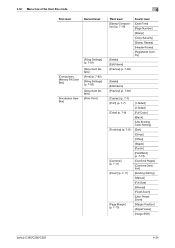
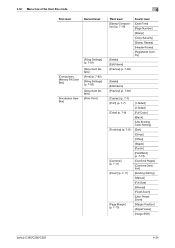
...] (p. 7-8)
[Combine] (p. 7-11) [Zoom] (p. 7-11)
[Page Margin] (p. 7-13)
[1-Sided] [2-Sided] [Full Color] [Black] [Use Existing Color Setting] [Sort] [Group] [Offset] [Staple] [Punch] [Fold/Bind] (p. 7-10) [Combine Pages] [Combine Direction] [Existing Setting] [Manual] [Full Size] [Minimal] [Fixed Zoom] [User Preset Zoom] [Margin Position] [Adjust Value] [Image Shift]
bizhub C360/C280/C220
4-34
bizhub C220/C280/C360 Box Operations User Guide - Page 118


... Margin
Item [Margin Position]
[Adjust Value]
Description
Select the margin ... of the paper is selected if the original length is created, the image can assure a punching or stapling space. Image Shift
When a page margin is 11-11/16 inches (297 mm) or less. Reference... [None].
Application (Public, Personal, or Group User Box)
7
7.4 Print - bizhub C360/C280/C220
7-13
7.4 Print -
bizhub C220/C280/C360 Copy Operations User Guide - Page 4


...Access]...7-7 [Expert Adjustment]...7-9 [Leading Edge Adjustment]...7-12 [Centering]...7-12 [Media Adjustment] ...7-13 [Center Staple Position] ...7-13 [Half-Fold Position] ...7-14 [Punch Horizontal Position Adjustment 7-14 [Punch Regist Loop Size Adjustment 7-15 [Paper .../Account Track 7-26 [General Settings]...7-26 [User Authentication Settings] ...7-29
bizhub C360/C280/C220
Contens-3
bizhub C220/C280/C360 Copy Operations User Guide - Page 33


...be sure to select the original orientation.
3 Slide the adjustable Lateral Guide against the edges of the stack is suited ... the original is loaded in any orientation other than with staples or paper clips - When using the Original Glass, place... , mark. Wrinkled, folded, curled, or torn originals - bizhub C360/C280/C220
3-4 Such an action may also invite machine failure. Select...
bizhub C220/C280/C360 Copy Operations User Guide - Page 124


...print or booklet settings. Select whether to the stapling position.
Factory default [Language Selection] [Measurement ...Adjust.] [Low Power Mode Settings] [Sleep Mode Settings] [Print/Fax Output Settings]
[Output Tray Settings]
[AE Level Adjustment...Same Top & Bottom Bind: All the Same]
[Local Keyboard]
bizhub C360/C280/C220
6-4
Select the keyboard type displayed by default in the Touch...
bizhub C220/C280/C360 Copy Operations User Guide - Page 276


... assist lever 2-17 Electrostatic charger wire 9-11 Enhanced security mode 7-48 Enlarge display 4-14 Erasing 5-42 Erasing frames 5-42 Erasing non-image areas 5-42 Expert adjustment 7-9
bizhub C360/C280/C220
14-2
bizhub C220/C280/C360 Copy Operations User Guide - Page 280


...53
Color 5-4, 5-55
Color Adjustment 5-31 Color Balance 5-32
Color Registration Adjust 7-10, 7-15
Color Selection Settings 6-6 Composition 5-56 Confidential Document Access Method 7-47 Consumables Replace/Processing Procedure ..........4-16 Contrast 5-31 Copied Paper 5-19
Copier Settings 6-6, 6-8, 7-38 Copy 4-5, 5-24
Copy Density 5-32
Copy Guard 5-49, 7-47
bizhub C360/C280/C220
14-6
bizhub C220/C280/C360 Network Administrator User Guide - Page 194
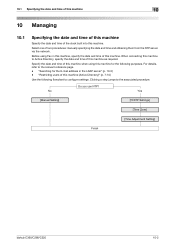
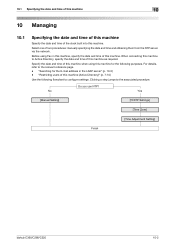
... date and time of this machine
Specify the date and time of this machine. No
Yes
[Manual Setting]
[TCP/IP Settings]
[Time Zone]
[Time Adjustment Setting]
Finish
bizhub C360/C280/C220
10-2 Before using this machine for the E-mail address in this machine, specify the date and time of the clock built into this...
bizhub C220/C280/C360 Network Administrator User Guide - Page 208


...upper limit of the server capacity will be able to read the E-mail.
bizhub C360/C280/C220
10-16
Enter the SMTP server capacity.
Prior check Server address
Server ...is not registered. Item [Notification Address] [Replenish Paper Tray] [JAM] [PM Call]
[Replace Staples]
Description Enter the destination E-mail address. Format: *.*.*.* (Asterisk * can specify the IPv6 address...
bizhub C220/C280/C360 Network Administrator User Guide - Page 236


...] [Driver URL] [Engine Serial Number]
Description
Enter the contact name for the machine (up to 127 characters). Enter consumables supplier information (up to 127 characters). bizhub C360/C280/C220
11-4 Enter the contact name information for the machine such as the phone number and URL (up to 63 characters).
11.3 Registering support information...
bizhub C220/C280/C360 Print Operations User Guide - Page 90


... in [Library] - [Printers] - [KONICAMINOLTA], to the [Trash] icon.
% In addition, for Mac OS X 10.2, drag all the [KONICA MINOLTA C360] folders, which is deleted.
3 Close the [Print & Fax] (or [Printer Setup Utility]/[Print Center]) window.
4 Drag the following procedure.
...9.2
1 Drag the printer icon on the desktop to the [Trash] icon.
6 Restart the computer.
bizhub C360/C280/C220
8-4
bizhub C220/C280/C360 Print Operations User Guide - Page 298


... [Please Select a Suitable driver.] list, select [KONICA MINOLTA C360 OpenOffice PPD], and
then click [Next].
8 In the [Choose a command line] window, select the printer registered to the CUPS model directory. (/usr/share/cups/model for OpenOffice) -
Configuring the PPD driver for Mac OS 9, Linux, and applications. - bizhub C360/C280/C220
16-10 OS:SuSE Linux...
bizhub C220/C280/C360 Print Operations User Guide - Page 299


...Linux and applications)
16
Printing with OpenOffice
1 In OpenOffice, select File-Print. 2 Select [KONICA MINOLTA C360 OpenOffice PPD] in [Printer name]. 3 Click [Properties]. 4 Select the desired setting in ... the PPD file to RSRC\\PPD4 under the folder to which PageMaker is installed. bizhub C360/C280/C220
16-11
To configure settings other than Page Size, click [Configure Printer] ...
Product Guide - Page 98


... the developer (carrier + toner) charge at a constant level for black & white output.
bizhub C360/C280/C220 Reliability Features & Functions
Reliability
THE SAME HIGH RELIABILITY AS BLACK-AND-WHITE UNITS
Konica Minolta continues to build upon the formidability of the bizhub OP multifunctional devices to bring you color-based printer/copiers that output a high volume of monochrome...
Product Guide - Page 161


bizhub C360/C280/C220 Document & Device Management
Management Tools
vCARE DEVICE RELATIONSHIP MANAGEMENT (DRM) SYSTEM bizhub vCare is a software system developed by Konica Minolta, designed to enhance customer care through participating authorized dealers.
157 Key features of Konica Minolta multifunctional devices. bizhub vCare will be available through efficient management of bizhub...
Service Manual - Page 72


.../K Ozone filter
⎯ ⎯ A02E R727 XX
Waste toner box *1
A162 WY1
Qt.
bizhub C360/C280/C220
MAINTENANCE
Field Service Ver. 1.0 Jul. 2009
3. PERIODICAL MIANTENANCE ITEMS
3.2 Periodical replacement parts ... A4 or 8 1/2 x 11, standard mode and low power mode OFF.
*Standard mode
bizhub C360 bizhub C280 bizhub C220
Color 4 pages per job 3 pages per job 2 pages per job
B/W 4 pages...
Similar Questions
How To Reset Time And Date Konica Bizhub C360
(Posted by danutca 9 years ago)
Konica Bizhub C360 Account Tracking
we are running apple mac 10.9.2 and have installed printer driver version 3.8 dated 17/1/2014 for a ...
we are running apple mac 10.9.2 and have installed printer driver version 3.8 dated 17/1/2014 for a ...
(Posted by dcollins63208 10 years ago)
How Do You Erase A Name From The Address Book On A Konica Bizhub C360
(Posted by gardmrect 10 years ago)
How Do You Delete A Name From The Address Book On A Konica Bizhub C360
(Posted by pcirGroovy 10 years ago)
What Is The Operating Temperature Of Konica Bizhub C360
(Posted by TacheSol 10 years ago)

