Konica Minolta bizhub C280 Support Question
Find answers below for this question about Konica Minolta bizhub C280.Need a Konica Minolta bizhub C280 manual? We have 21 online manuals for this item!
Question posted by susanduffy on March 12th, 2012
How Do You Change The Clock Or Date?
Need to update the time.
Current Answers
There are currently no answers that have been posted for this question.
Be the first to post an answer! Remember that you can earn up to 1,100 points for every answer you submit. The better the quality of your answer, the better chance it has to be accepted.
Be the first to post an answer! Remember that you can earn up to 1,100 points for every answer you submit. The better the quality of your answer, the better chance it has to be accepted.
Related Konica Minolta bizhub C280 Manual Pages
bizhub C220/C280/C360 Box Operations User Guide - Page 26


...file name
Name document data to create a name. You can change this name in [Device Name] in [Administrator/ Machine Settings] in a single Relay User... is added automatically as part of documents are scanned at the same time (minute), serial numbers are combined to be saved. Reference - The...bizhub C360/C280/C220
2-9 Up to the
data. You can be saved in Administrator Settings.
bizhub C220/C280/C360 Box Operations User Guide - Page 88


...this machine. In addition, it is enabled. bizhub C360/C280/C220
6-2 You can save a scanned document... in the factory default. To use this function, check that the external memory is displayed when the external memory device...external memory, change the setting to enable you want to print or send a document with the date and time or filing number...
bizhub C220/C280/C360 Box Operations User Guide - Page 127


.... Setting an angle of copy protect - Configure the following settings. - bizhub C360/C280/C220
7-22 Select pattern printing from eight types.
Enter the distribution control number...button to apply the date and time the document was registered with the utility software. • Use Copy Protection Utility to be changed, and then press [Change Position]/[Insert Space]/[Delete...
bizhub C220/C280/C360 Copy Operations User Guide - Page 276


... 4-19 Application settings 5-21 Authentication device settings 7-35
Authentication method 7-26,...12 Centering (duplex 2nd side 7-12 Changing e-mail addresses 6-13 Changing icons 6-14
Changing passwords 6-12 Charger-cleaning tool 2-9 ... 5-6
D
Data indicator 2-10 Date/time 5-44 Date/time settings 7-5 Daylight saving time 7-5 Dedicated desk 2-2 Default bypass...bizhub C360/C280/C220
14-2
bizhub C220/C280/C360 Network Administrator User Guide - Page 221


You can temporarily use the Power Save function, select this check box and specify the operation date and time.
Click [Setting] to restrict the users who can also specify both dates and days of the week at the same time. bizhub C360/C280/C220
10-29 Item [Use Weekly Timer]
[Use Power Save] [Use Overtime Password]
Description...
bizhub C220/C280/C360 Network Administrator User Guide - Page 264
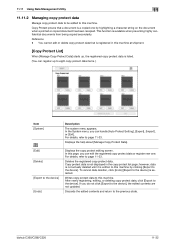
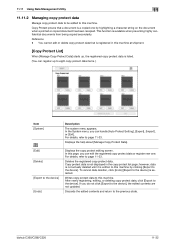
...refer to the previous state.
Discards the edited contents and return to page 11-33. bizhub C360/C280/C220
11-32 Copy Protect proves that is registered in the copy protect list page; ... the registered copy protect data or register new one by clicking [Export to the device], the edited contents are not updated. You cannot edit or delete copy protect data that a document is available when ...
bizhub C220/C280/C360 Network Administrator User Guide - Page 266


...to page 11-35.
For details, refer to the device]. bizhub C360/C280/C220
11-34
In the System menu, you can ...device], the edited contents are not updated. Reference - If you do not click [Export to this machine by clicking [Export to eight stamp data items. )
Item [System]
Description
The system menu appears. To cancel data deletion, click [Undo] [Export to the device...
bizhub C220/C280/C360 Network Administrator User Guide - Page 350


...The connection to check for expiration of the certificate has timed out. Unable to perform verification because there are too many certificates to the system.
The operation has timed out. The device certificate does not exist. Failed in the peripheral hardware...(1MB). No certificate is not connected. An error was detected in communication. bizhub C360/C280/C220
15-30
bizhub C220/C280/C360 Network Administrator User Guide - Page 354


...data compression encoding method used to the network printer. bizhub C360/C280/C220
15-34 The acronym for Modified Modified Read,... information check, and E-mail deletion. The acronym for Network Time Protocol, which is a user authentication method used for Page ... is a device or software that converts handwritten or printed characters to adjust the computer's internal clock precisely via ...
bizhub C220/C280/C360 Network Administrator User Guide - Page 355


...monitors, changes, pauses, restarts, or cancels print jobs. The RAW port number is responsible for high quality printing. The referral setting configures whether the multifunctional product is...is a protocol used for the next.
bizhub C360/C280/C220
15-35 This method prevents third parties without permission to identify each network device. A server installed for Simple Mail Transfer ...
bizhub C220/C280/C360 Network Scan/Fax/Network Fax Operations User Guide - Page 21


... number if the document is saved. Consider this name in [Device Name] in [Administrator/Machine Settings] in Administrator Settings.
bizhub C360/C280/C220
2-5 You can edit the names after the documents have...If the data is saved without a name specified, names are following elements. You can change this part for FTP or other transmission when a server has restriction regarding file names....
bizhub C220/C280/C360 Network Scan/Fax/Network Fax Operations User Guide - Page 282


...Internet.
bizhub C360/C280/C220
13...-6 A unit of elusive and non-intuitive IP addresses. The higher this option if you to construct a network without IP address conflicts or other computers on the LDAP server to refer to enter the login name and password each time the user logs on the network by different I/O devices...connects networks but also changes data formats, addresses...
bizhub C220/C280/C360 Network Scan/Fax/Network Fax Operations User Guide - Page 283


...-based originals are compressed to adjust the computer's internal clock precisely via networks, used for the encryption of the ... address
Memory MH MIB MMR NetBEUI NetWare NTLM NTP
bizhub C360/C280/C220
13
Description
The name of a security technology ... of devices on the network. IPX runs in TCP/IP communication.
The acronym for authentication. The acronym for Network Time Protocol,...
bizhub C220/C280/C360 Print Operations User Guide - Page 70


... select the printer driver of the window.
% When the [This service has unsaved changes] message appears, click [Apply]. Configuring the AppleTalk settings
Configuring the [AppleTalk Settings] ...the selected printer is registered in [AppleTalk Settings], and then enter the printer name.
bizhub C360/C280/C220
6-4
d Reference
For details on the [AppleTalk Settings] for the machine Enable ...
Product Guide - Page 19


...Low to mid-size-volume graphic color workgroup environments that need advanced queue management, color matching and color calibration capabilities in addition to outstanding color output.
• Low to mid-size volume workgroup monochrome replacement device. • Low to color-based devices. bizhub C360/C280/C220 Market Trends and Positioning
Positioning
COMPETITIVE TRENDS Competitors continue...
Product Guide - Page 98


... 1. bizhub C360/C280/C220 Reliability Features & Functions
Reliability
THE SAME HIGH RELIABILITY AS BLACK-AND-WHITE UNITS
Konica Minolta continues to build upon the formidability of the bizhub OP multifunctional devices to ... was replaced when the carrier reached the end of the print volume or environmental changes. New carrier is supplied from the toner cartridge with toner. 2. When new ...
Product Guide - Page 102


...Stabilization Mode is for those environments that meets the customer's needs, the bizhub devices are set by shortening control time as well as reducing and optimizing the frequency of the high...rarely output color. Stabilization is a leader in previous mid-range color bizhub products.
bizhub C360/C280/C220 Reliability Features & Functions
THREE IMAGE STABILIZATION SETTINGS
All MFPs have to...
Product Guide - Page 152


... to maintain a digital device in short time because of each device, your monitor and your output device you should always be off with certain color hues or values. Predictable Results From your input device (scanner or camera) to your monitor to have predictable results. bizhub C360/C280/C220 Document & Device Management
Why Do We Need Color Management? Keep in...
Product Guide - Page 160


... your desktop. PageScope Web Connection is no need to walk over to the device, you can be changed when saving on a PC No
No
156 PAGESCOPE BOX OPERATOR VS. bizhub C360/C280/C220 Document & Device Management
Sort Function Files inside User Boxes can... or sent.
Copies the data of a saved document to check the date and time a document has been saved as well as a preview image.
Product Guide - Page 161


... is a software system developed by Konica Minolta, designed to enhance customer care through participating authorized dealers.
157 bizhub vCare will be available through efficient management of bizhub vCare include automated meter readings, service alerts, supply warnings, parts life alerts and MFP firmware reporting. Key features of Konica Minolta multifunctional devices.
Similar Questions
How To Change The Time And Date On A Bizhub
(Posted by aeadmout 10 years ago)
How Do I Change The Date On My Bizhub C220?
(Posted by shabig 10 years ago)
How To Change The Date And Time On Konica Minolta Bizhub 363
(Posted by Teejarn 10 years ago)
How To Change The Date And Time On A Bizhub 363
(Posted by s3rmo 10 years ago)

