Konica Minolta bizhub C280 Support Question
Find answers below for this question about Konica Minolta bizhub C280.Need a Konica Minolta bizhub C280 manual? We have 21 online manuals for this item!
Question posted by shabig on January 26th, 2014
How Do I Change The Date On My Bizhub C220?
The person who posted this question about this Konica Minolta product did not include a detailed explanation. Please use the "Request More Information" button to the right if more details would help you to answer this question.
Current Answers
There are currently no answers that have been posted for this question.
Be the first to post an answer! Remember that you can earn up to 1,100 points for every answer you submit. The better the quality of your answer, the better chance it has to be accepted.
Be the first to post an answer! Remember that you can earn up to 1,100 points for every answer you submit. The better the quality of your answer, the better chance it has to be accepted.
Related Konica Minolta bizhub C280 Manual Pages
bizhub C220/C280/C360 Security Operations User Guide - Page 122


... necessary to leave
the machine, be sure first to change his or her User Password. 3.2 Change Password Function
3
3.2
Change Password Function
When [ON (MFP)] is set for ... the control panel. 2 Press the [Utility/Counter] key. 3 Touch [User Settings].
4 Touch [Change Password]. Performing Change Password
0 For the logon procedure, see page 3-2. 0 Do not leave the machine while you are ...
bizhub C220/C280/C360 Box Operations User Guide - Page 160
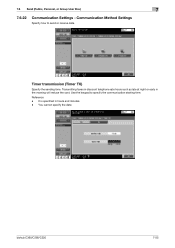
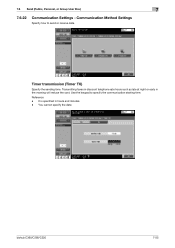
... specify the communication starting time.
It is specified in the morning will reduce the cost.
7.6 Send (Public, Personal, or Group User Box)
7
7.6.22 Communication Settings - bizhub C360/C280/C220
7-55 Use the keypad to send or receive data.
You cannot specify the...
bizhub C220/C280/C360 Copy Operations User Guide - Page 161


...Counter key ö [Administrator Settings] ö [Administrator/Machine Settings]. bizhub C360/C280/C220
7-24 The device name is input for the product name. Factory default [Device Name]
The default abbreviation is used for sending E-mail from this machine. If necessary, it can be changed freely.
Settings [Administrator Registration]
[Input Machine Address]
Register administrator...
bizhub C220/C280/C360 Network Administrator User Guide - Page 47
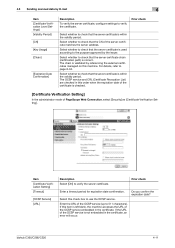
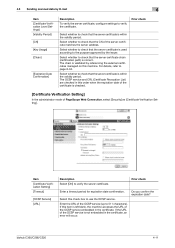
...up to check that the server certificate is not embedded in the certificate. bizhub C360/C280/C220
4-11
Item [Certificate Verification Setting] [Timeout]
[OCSP Service] [URL]
Description... Verification Level Settings] [Validity Period]
[CN]
[Key Usage]
[Chain]
[Expiration Date Confirmation]
Description
To verify the server certificate, configure settings to verify the server certificate....
bizhub C220/C280/C360 Network Administrator User Guide - Page 66
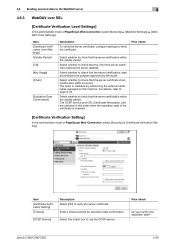
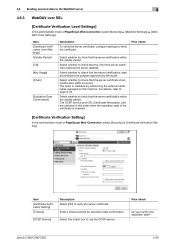
...[Security] ö [Certificate Verification Setting].
The chain is validated by the issuer. bizhub C360/C280/C220
4-30
4.8 Sending scanned data to check that the server certificate is within the validity ...Validity Period]
[CN]
[Key Usage]
[Chain]
[Expiration Date Confirmation]
Description
To verify the server certificate, configure settings to use the OCSP service.
Enter ...
bizhub C220/C280/C360 Network Administrator User Guide - Page 154
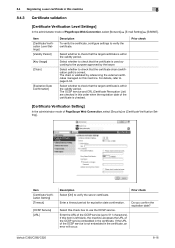
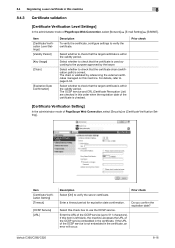
...period for expiration date confirmation.
Item [Certificate Verification Level Settings] [Validity Period]
[Key Usage]
[Chain]
[Expiration Date Confirmation]
Description...is not embedded in this order when the expiration date of the certificate is left blank, the machine...is validated by the issuer. Do you confirm the expiration date? 8.4 Registering a user certificate in this machine. Select...
bizhub C220/C280/C360 Network Administrator User Guide - Page 206


...changed.] [auth-password]
[Password is changed.] [priv-password]
[Write User Name]
[Security Level] [auth-password]
[Password is changed.] [priv-password]
[Password is changed.] [Encryption Algorithm] [Authentication Method] [Device Name] [Device... bizhub C360/C280/C220
10-14 Set the settings for authentication (up to change the password. Enter a user name used for detection (up to change ...
bizhub C220/C280/C360 Security Operations User Guide - Page 120


... while you are in the user operation mode. bizhub C360/C280/C220
3-11
The User Password entered is absolutely necessary to leave
the machine, be sure first to log off from the user operation mode.
1 Log on to the user operation mode through User Authentication to change his or her User Password. If it...
Product Guide - Page 3


...Functions 70 Scan & Send 70 bizhub C360/C280/C220 Image Quality Features & Functions 83 Image Quality 83 bizhub C360/C280/C220 Reliability Features & Functions 94 Reliability 94 bizhub C360/C280/C220 Fax Features & Functions 99 Fax Functions 99 bizhub C360/C280/C220 Box Features & Functions 119 Box Functions 119 bizhub C360/C280/C220 Document & Device Management 143 Driver & Application...
Product Guide - Page 98


...a means to deliver stable image qualities regardless of the print volume or environmental changes.
Carrier was replaced when the carrier reached the end of its lifetime.
94... bizhub C360/C280/C220 Reliability Features & Functions
Reliability
THE SAME HIGH RELIABILITY AS BLACK-AND-WHITE UNITS
Konica Minolta continues to build upon the formidability of the bizhub OP multifunctional devices to...
Product Guide - Page 147


bizhub C360/C280/C220 Document & Device Management
Driver & Application Software
The bizhub C360/C280/C220 will be bundled with their local authorized Konica Minolta... CD-ROM (Windows Drivers CD and TWAIN, Macintosh Driver CD) • Application CD-ROM (PageScope Version)
C360/C280/C220 DRIVER/APPLICATION SOFTWARE CD-ROM
• Driver CD-ROM • PCL 6 Driver • PostScript Level 3 Driver...
Product Guide - Page 148
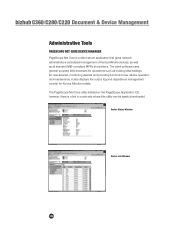
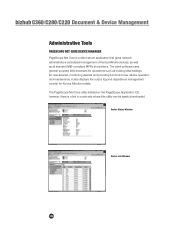
... CD, however, there is a client server application that gives network administrators centralized management of Konica Minolta devices, as well as making initial settings for Konica Minolta models. bizhub C360/C280/C220 Document & Device Management
Administrative Tools
PAGESCOPE NET CARE DEVICE MANAGER PageScope Net Care is a link to a web site where this utility can be easily downloaded...
Product Guide - Page 149
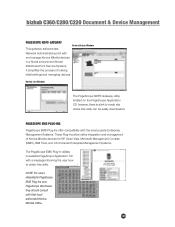
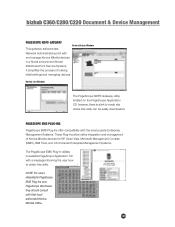
bizhub C360/C280/C220 Document & Device Management
PAGESCOPE NDPS GATEWAY This gateway software lets
Device Status Window
Network Administrators print with ...Management Systems. These Plug-Ins allow native integration and management of making
initial settings and managing devices.
Device List Window
The PageScope NDPS Gateway utility is listed on the PageScope Application CD, however, ...
Product Guide - Page 150


...device. IT administrators can be easily downloaded.
Addresses in Existing Konica Minolta
Multifunctional Peripheral
Addresses in PC
Addresses in LDAP Server
146
PageScope Data Administration
bizhub...for your desktop. bizhub C360/C280/C220 Document & Device Management
PAGESCOPE DATA ADMINISTRATOR
PageScope Data Administrator is a powerful utility that offers device configuration for...
Product Guide - Page 151
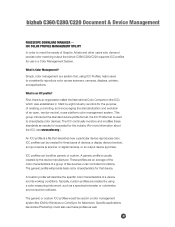
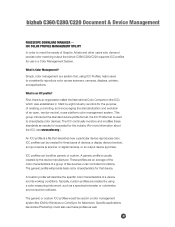
...needs of Graphic Artists and other users who demand precise color-matching output the bizhub C360/C280/C220 supports ICC profiles for three types of like ICM for Windows ...by the industry (For more information about the ICC, see www.color.org ). bizhub C360/C280/C220 Document & Device Management
PAGESCOPE DOWNLOAD MANAGER - ICC COLOR PROFILE MANAGEMENT UTILITY In order to consistently ...
Product Guide - Page 152


....
148 From this point, as long as we maintain a proper calibration of electronics, chemicals, mediums and even temperature and humidity variations.
bizhub C360/C280/C220 Document & Device Management
Why Do We Need Color Management? Predictable Results From your input device (scanner or camera) to your monitor to monitor phosphors.
Consistency When we tune our digital...
Product Guide - Page 153


...the driver from the administrator, they simply double click to make any printer setting changes. the users do not have to install the driver. The Driver Packaging Utility...and efficient way to all the printer defaults and print driver settings required; bizhub C360/C280/C220 Document & Device Management
HDD BACKUP UTILITY The HDD Backup Utility backs up the data stored on the ...
Product Guide - Page 154


... Administrator can view all pages while a network user can be easily introduced in a small network environment such as downloading files from a User Box.
bizhub C360/C280/C220 Document & Device Management
User Tools
PAGESCOPE WEB CONNECTION PageScope Web Connection is a standard component with easy-to-understand icons and messages. It can only access pages...
Product Guide - Page 160


... the data of pages, file format and the date they were saved. PAGESCOPE WEB CONNECTION
Utilizing the PageScope Web Connection utility from a Web browser enables you have printed or sent. bizhub C360/C280/C220 Document & Device Management
Sort Function Files inside User Boxes can be changed when saving on a PC No
No
156 Renaming/Deleting...
Product Guide - Page 161


..., service alerts, supply warnings, parts life alerts and MFP firmware reporting. Key features of Konica Minolta multifunctional devices. bizhub C360/C280/C220 Document & Device Management
Management Tools
vCARE DEVICE RELATIONSHIP MANAGEMENT (DRM) SYSTEM bizhub vCare is a software system developed by Konica Minolta, designed to enhance customer care through participating authorized dealers...
Similar Questions
How Do I Change The Time On My Konica Minolta C280?
(Posted by kaishensh 9 years ago)
How To Setup Scan To Email Using Ldap Bizhub C220
(Posted by birakam 10 years ago)
How To Change Date/time On Konica Minolta Bizhub C280
(Posted by jtechcburns 10 years ago)

