Konica Minolta bizhub C25 Support Question
Find answers below for this question about Konica Minolta bizhub C25.Need a Konica Minolta bizhub C25 manual? We have 6 online manuals for this item!
Question posted by nyihran on May 14th, 2014
C25 Bizhub How To Change Number Of Rings On Fax
The person who posted this question about this Konica Minolta product did not include a detailed explanation. Please use the "Request More Information" button to the right if more details would help you to answer this question.
Current Answers
There are currently no answers that have been posted for this question.
Be the first to post an answer! Remember that you can earn up to 1,100 points for every answer you submit. The better the quality of your answer, the better chance it has to be accepted.
Be the first to post an answer! Remember that you can earn up to 1,100 points for every answer you submit. The better the quality of your answer, the better chance it has to be accepted.
Related Konica Minolta bizhub C25 Manual Pages
bizhub C25 Facsimile User Guide - Page 2


... to ensure correct use of the equipment when so operated. reserves the right to make changes to this User's Guide, and then store it where it can immediately be copied, ... and precautions for purchasing a bizhub C25. bizhub and PageScope are trademarks or registered trademarks of KONICA MINOLTA HOLDINGS, INC.
Thank You
Thank you for the use of the Fax functions, read this guide in...
bizhub C25 Facsimile User Guide - Page 71
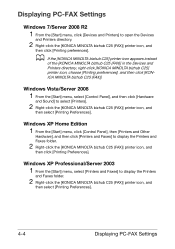
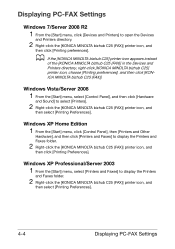
... MINOLTA bizhub C25 (FAX)] printer icon, and
then click [Printing preferences]. d If the [KONICA MINOLTA bizhub C25] printer icon appears instead
of the [KONICA MINOLTA bizhub C25 (FAX)] in the Devices and Printers directory, right-click [KONICA MINOLTA bizhub C25] printer icon, choose [Printing preferences], and then click [KONICA MINOLTA bizhub C25 (FAX)].
Displaying PC-FAX Settings
Windows...
bizhub C25 Facsimile User Guide - Page 72
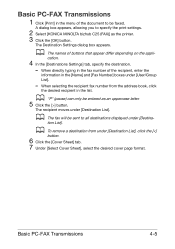
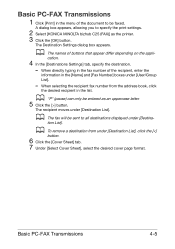
... the print settings.
2 Select [KONICA MINOLTA bizhub C25 (FAX)] as an uppercase letter.
5 Click the [>] button. When directly typing in the fax number of the recipient, enter the
information in the list. A dialog box appears, allowing you to be entered as the printer. 3 Click the [OK] button. When selecting the recipient fax number from under [Destination List].
d To...
bizhub C25 Facsimile User Guide - Page 99
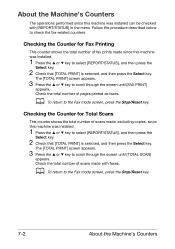
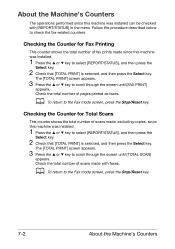
... copies, since this machine was installed.
1 Press the + or , key to check the fax-related counters. d To return to the Fax mode screen, press the Stop/Reset key.
7-2
About the Machine's Counters
Check the total number of pages printed as faxes.
Follow the procedure described below to select [REPORT/STATUS], and then press the...
bizhub C25 Printer / Copier / Scanner User Guide - Page 149
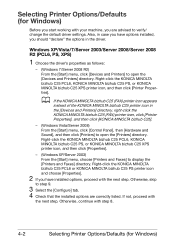
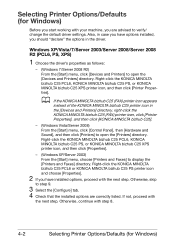
...Printers] directory. d If the KONICA MINOLTA bizhub C25 (FAX) printer icon appears
instead of the KONICA MINOLTA bizhub C25 printer icon in the driver. Otherwise, skip
to display the [Printers and Faxes] directory. Selecting Printer... and Printers] to verify/ change the default driver settings. Right-click the KONICA MINOLTA bizhub C25 PCL6 or KONICA MINOLTA bizhub C25 PS printer icon ...
bizhub C25 Printer / Copier / Scanner User Guide - Page 152
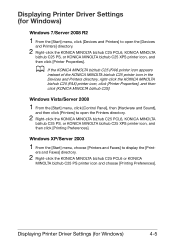
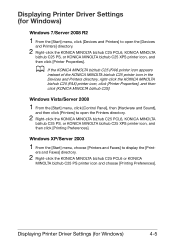
...] to display the [Print- d If the KONICA MINOLTA bizhub C25 (FAX) printer icon appears
instead of the KONICA MINOLTA bizhub C25 printer icon in the Devices and Printers directory, right-click the KONICA MINOLTA bizhub C25 (FAX) printer icon, click [Printer Properties], and then click [KONICA MINOLTA bizhub C25]. Displaying Printer Driver Settings (for Windows)
Windows 7/Server 2008 R2
1 From the...
bizhub C25 Printer / Copier / Scanner User Guide - Page 154
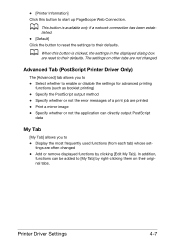
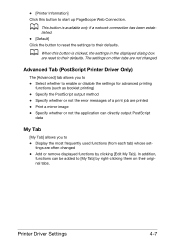
... settings to start up PageScope Web Connection. The settings on their original tabs. Specify whether or not the error messages of a print job are not changed -
- [Printer Information] Click this button is available only if a network connection has been estab- Select whether to - Display the most frequently used functions (from each tab...
bizhub C25 Reference Guide - Page 72


4 Select the appropriate settings in the [Printer Memory], [Storage], [Paper
Source Unit] and [Duplex Unit] according to your printer setup.
5 Click [Apply Changes]. 6 Close the [Printer Info] dialog box. Selecting Print Options
1-47
bizhub C25 Reference Guide - Page 158
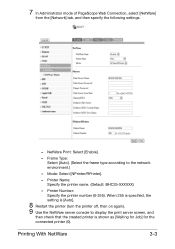
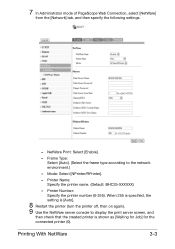
...name. (Default: BHC25-XXXXXX)
- When 255 is specified, the setting is shown as [Waiting for Job] for the connected printer (0). Mode: Select [NPrinter/RPrinter].
-
Printer Number: Specify the printer number (0-255). 7 In Administrator mode of PageScope Web Connection, select [NetWare]
from the [Network] tab, and then specify the following settings.
- Frame Type: Select [Auto]. (Select...
bizhub C25 Reference Guide - Page 161


... is specified, the setting is shown as [Waiting for Job] for the connected printer (0).
3-6
Printing With NetWare 5 In Administrator mode of PageScope Web Connection, select... the frame type according to display the print server screen, and
then check that created printer is [Auto].
6 Restart the printer (turn the printer off, then on again) 7 Use the NetWare server console to load PSERVER.NLM....
bizhub C25 Reference Guide - Page 213


... and machine information.
d A maximum of 001-250 speed dial numbers can be pro- istration] button can be selected, non registered number is automatically assign the speed dial number.
5-8
Settings for dial destination d The registered list can be switched over when [Speed Dial Setting]
is changed.
Settings for dial destination
This section provides descriptions on...
bizhub C25 Reference Guide - Page 307
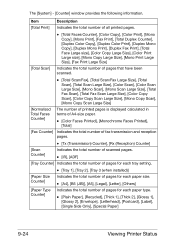
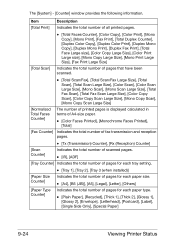
...Print Large Size], [Fax Print Large Size]
[Total Scan] Indicates the total number of pages that have been scanned.
- [Total Scan/Fax], [Total Scan/Fax Large Size], [Total...total number of pages for each paper type.
- [Plain Paper], [Recycled], [Thick 1], [Thick 2], [Glossy 1], [Glossy 2], [Envelope], [Letterhead], [Postcard], [Label], [Single Side Only], [Special Paper]
9-24
Viewing Printer ...
bizhub C25 Reference Guide - Page 309


... address.
[Supplies and Displays the web site address where you can purchase Accessories] machine supplies and accessories.
[Contact
Displays the telephone number of the printer administrator. Phone Num-
Link]
9-26
Viewing Printer Status ber]
[Contact Address]
Displays the e-mail address for machine assistance. Information]
[Product Help Displays the help web site address for...
bizhub C25 Reference Guide - Page 348


... Size], [Color Copy Large Size], [Color Print Large Size], [Mono Copy Large Size], [Mono Print Large Size], [Fax Print Large Size]
Indicates the total number of pages that have been scanned.
- [Total Scan/Fax], [Total Scan/Fax Large Size], [Total Scan], [Total Scan Large Size], [Color Scan], [Color Scan Large Size], [Mono Scan], [Mono...
bizhub C25 Reference Guide - Page 351


...and Accessories]
Default: [http://konicaminolta.com]
Sets the web address where you can purchase printer supplies and accessories.
Resets all configuration settings to 127 bytes
[Apply] button [Clear] button... MINOLTA corporate web site address.
Range: Up to previous values.
9-68
Configuring the Printer Range: Up to 320 bytes
[Contact Utility Link]
Default: Blank
Specifies the link...
bizhub C25 Reference Guide - Page 438
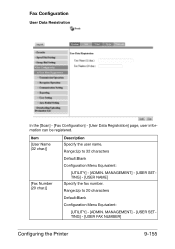
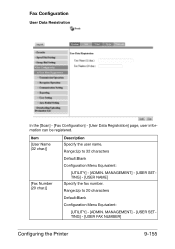
...] - [Fax Configuration] - [User Data Registration] page, user information can be registered. MANAGEMENT] - [USER SETTING] - [USER NAME] Specify the fax number. Item
[User Name (32 char.)]
Description Specify the user name.
Range:Up to 20 characters
Default:Blank
Configuration Menu Equivalent:
[UTILITY] - [ADMIN.
MANAGEMENT] - [USER SETTING] - [USER FAX NUMBER]
Configuring the Printer...
bizhub C25 Reference Guide - Page 463


... be specified. MANAGEMENT] - [NETWORK SETTING] - [RAW PORT] - [BIDIRECTIONAL]
Applies the configuration settings for this window. Item [RAW Port Number]
[RAW Port Bidirectional]
[Apply] button [Clear] button
Description Specify the number of the printer's RAW port.
Resets all configuration settings to 65535
Default: [9100]
d The currently used .
Choices: 1 to previous values.
9-180...
bizhub C25 Safety Information Guide - Page 3
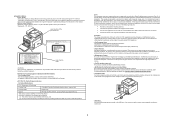
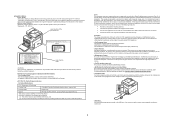
...
FCC: Declaration of Conformity
Product Type
Color Multi-Function Peripherals (copier, printer, scanner, fax)
Product Name
bizhub C25
Options
PF-P09, HD-P03, MK-725, CompactFlash, Expandable Memory
This... the print head unit. If this unit conform to FCC regulations, and any changes or modifications must accept any interference received, including interference that may result in this...
bizhub C25 Safety Information Guide - Page 4


... make changes in order for 3-wire connected equipment. 3-wire might not respond to incoming ringing when ...devices not ringing in accordance with bizhub C25, for connection to a telephone line. If bizhub C25 causes harm ...entity, or other electronic device, including FAX machines, to send any sort of the...guide for information. To be certain of the number of devices that has the format US: US...
Installation Guide - Page 2


...Maximum 50) Dials
Sequential Multiple 236 Station Transmission
Fax Features
Time Shift, Fax forwarding to email/fax number, PC Fax (Windows)
PC Fax Driver
Windows XP/Vista/7/Server 2003/Server 2008;... Vista/7/Server 2008; bond to Legal)/16 lb. Konica Minolta bizhub C25 Specification & Installation Guide
bizhub C25 Specifications continued
Supported OS
PCL6: Windows XP/XP 64bit/Server 2003...

