Konica Minolta bizhub C224e Support Question
Find answers below for this question about Konica Minolta bizhub C224e.Need a Konica Minolta bizhub C224e manual? We have 2 online manuals for this item!
Question posted by rkdey123 on November 12th, 2013
Copying Problem
while copying the panel does not respond,becomes standstill.
Current Answers
There are currently no answers that have been posted for this question.
Be the first to post an answer! Remember that you can earn up to 1,100 points for every answer you submit. The better the quality of your answer, the better chance it has to be accepted.
Be the first to post an answer! Remember that you can earn up to 1,100 points for every answer you submit. The better the quality of your answer, the better chance it has to be accepted.
Related Konica Minolta bizhub C224e Manual Pages
PageScope Authentication Manager User Manual Version 2.3 - Page 4
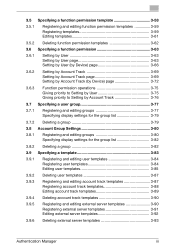
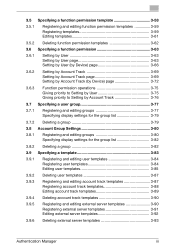
... a function permission 3-63
3.6.1
Setting by User 3-63 Setting by User page 3-63 Setting by User (by Device) page 3-66
3.6.2
Setting by Account Track 3-69 Setting by Account Track page 3-69 Setting by Account Track (by Device) page 3-72
3.6.3
Function permission operations 3-75 Giving priority to Setting by User 3-75 Giving priority to...
PageScope Authentication Manager User Manual Version 2.3 - Page 6
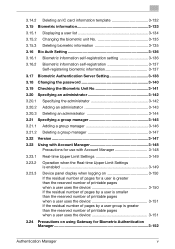
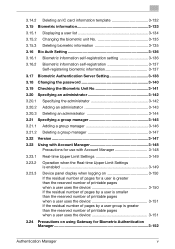
... use with Account Manager 3-148
3.23.1 Real-time Upper Limit Settings 3-149
3.23.2 Operation when the Real-time Upper Limit Settings is enabled 3-149
3.23.3
Device panel display when logging on 3-150
If the residual number of pages for a user is greater than the reserved number of printable pages when a user uses...
PageScope Authentication Manager User Manual Version 2.3 - Page 8


4.11 Performing counter management by job or work besides user 4-11
5 Troubleshooting
5.1 Problems on Device Management 5-1 5.2 Problems on User Import 5-2 5.3 Problems on Authentication 5-3
Authentication Manager
vii
PageScope Authentication Manager User Manual Version 2.3 - Page 9


... an application that runs on the network. Device Manager must be able to be installed in a Web browser, Authentication Manager can manage accounts, users and external servers used by the network devices, total copies and prints, and apply specified function limitations. When used in order for centrally managing devices, such as multifunctional peripherals, on Device Manager.
PageScope Authentication Manager User Manual Version 2.3 - Page 12
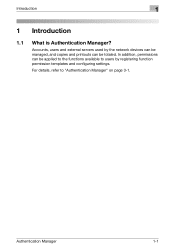
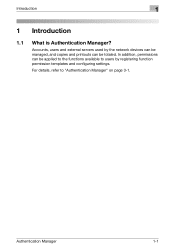
... be applied to the functions available to "Authentication Manager" on page 3-1.
Introduction
1
1 Introduction
1.1 What is Authentication Manager? For details, refer to users by the network devices can be managed, and copies and printouts can be totaled. Accounts, users and external servers used by registering function permission templates and configuring settings.
PageScope Authentication Manager User Manual Version 2.3 - Page 15
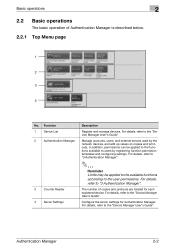
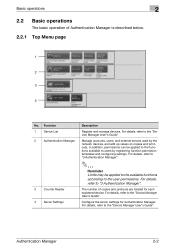
... user permissions. For details, refer to "3 Authentication Manager". In addition, permissions can be applied to the available functions according to users by the network devices, and add up values on copies and printouts. The number of Authentication Manager is described below.
2.2.1 Top Menu page
1 2 3 4
No.
Authentication Manager
2-2 For details, refer to the...
PageScope Authentication Manager User Manual Version 2.3 - Page 20
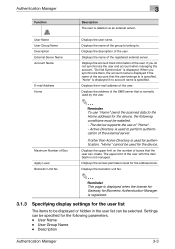
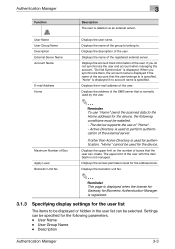
... belong to perform authentication of boxes that the user belongs to be specified for the device, the following parameters. - When you do not synchronize the user and account when managing...is displayed when the license for Gateway for Biometric Authentication Manager is used for the device. Active Directory is registered.
3.1.3
Specifying display settings for the address book. If you...
PageScope Authentication Manager User Manual Version 2.3 - Page 53
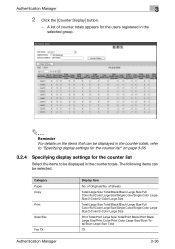
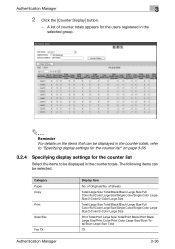
of Originals/No. Category Paper Copy
Print
Scan/Fax
Fax TX
Display Item
No. of Sheets
Total/Large Size Total/Black/Black Large Size/Full Color/Full Color Large Size/Single ...
PageScope Authentication Manager User Manual Version 2.3 - Page 75
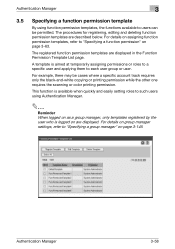
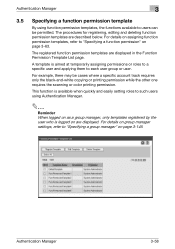
... assigning permissions or roles to a specific user and applying them to users can be cases where a specific account track requires only the black-and-white copying or printing permission while the other one requires the scanning or color printing permission. For details on group manager settings, refer to "Specifying a function permission...
PageScope Authentication Manager User Manual Version 2.3 - Page 76
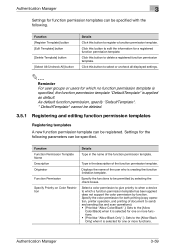
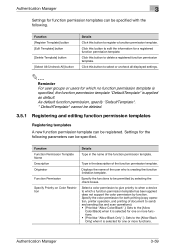
... Color Restriction
Details
Type in the description of the user who is selected for both printing (copy operation, printer operation, and printing of the function permission template. Select a color permission to give priority to when a device to be registered.
Specify the functions to which no function permission template is specified, the function...
PageScope Authentication Manager User Manual Version 2.3 - Page 82
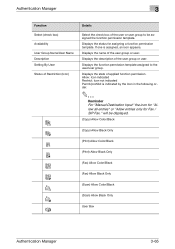
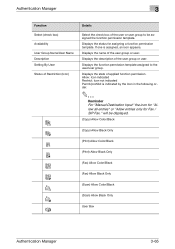
... permission.
Allow: Icon indicated Restrict: Icon not indicated Permit/prohibit is assigned, an icon appears.
Displays the function permission template assigned to be displayed.
(Copy) Allow Color/Black
(Copy) Allow Black Only
(Print) Allow Color/Black
(Print) Allow Black Only
(Fax) Allow Color/Black
(Fax) Allow Black Only
(Scan) Allow Color/Black...
PageScope Authentication Manager User Manual Version 2.3 - Page 85
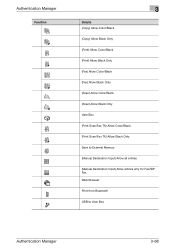
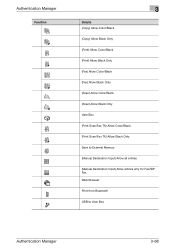
Authentication Manager
Function
3
Details (Copy) Allow Color/Black (Copy) Allow Black Only (Print) Allow Color/Black (Print) Allow Black Only (Fax) Allow Color/Black (Fax) Allow Black Only (Scan) Allow Color/Black (Scan) Allow ...
PageScope Authentication Manager User Manual Version 2.3 - Page 88
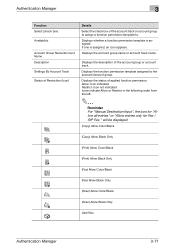
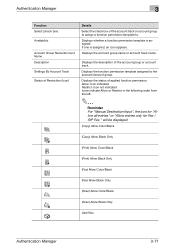
Displays the description of applied function permission. Displays the function permission template assigned to . will be displayed.
(Copy) Allow Color/Black
(Copy) Allow Black Only
(Print) Allow Color/Black
(Print) Allow Black Only
(Fax) Allow Color/Black
(Fax) Allow Black Only
(Scan) Allow Color/Black
(Scan) Allow ...
PageScope Authentication Manager User Manual Version 2.3 - Page 91
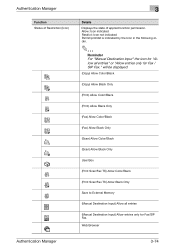
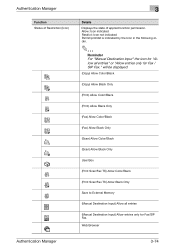
Web Browser
Authentication Manager
3-74 will be displayed.
(Copy) Allow Color/Black
(Copy) Allow Black Only
(Print) Allow Color/Black
(Print) Allow Black Only
(Fax) Allow Color/Black
(Fax) Allow Black Only
(Scan) Allow Color/Black
(Scan) Allow ...
PageScope Authentication Manager User Manual Version 2.3 - Page 127


...color permission to be given priority to be specified.
Specify the color permission for both printing (copy operation, printer operation, and printing of document to send) and sending (fax and scan ...
Details
Select the check boxes for the functions to when a public user uses a device that does not support the color permission by function. Settings for the following parameters can...
PageScope Authentication Manager User Manual Version 2.3 - Page 166
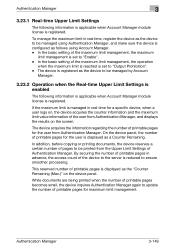
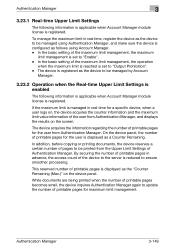
...management is set to "Enable". -
In addition, before copying or printing documents, the device reserves a certain number of the device to the server is registered. By securing the number of...applicable when Account Manager module license is displayed as a Counter Remaining.
On the device panel, the number of Authentication Manager.
Authentication Manager
3
3.23.1 Real-time Upper ...
PageScope Authentication Manager User Manual Version 2.3 - Page 185
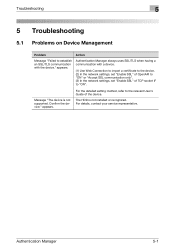
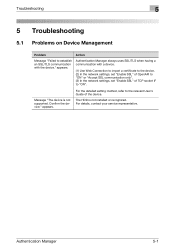
appears. Authentication Manager
5-1 Troubleshooting
5
5 Troubleshooting
5.1 Problems on Device Management
Problem
Action
Message "Failed to establish an SSL/TLS communication with a device.
(1) Use Web Connection to import a certificate to the device. (2) In the network settings, set "Enable SSL" of the device. Authentication Manager always uses SSL/TLS when having a communication with...
PageScope Authentication Manager User Manual Version 2.3 - Page 186
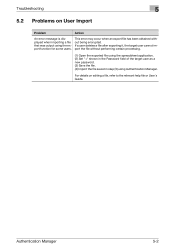
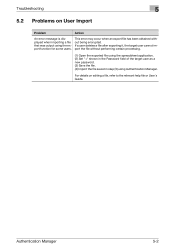
... file saved in step (3) using the export function for some users.
For details on User Import
Problem
Action
An error message is displayed when importing a file that was output using Authentication Manager. Authentication Manager
5-2 Troubleshooting
5
5.2 Problems on editing a file, refer to the relevant help file or User's Guide.
If a user deletes a file...
PageScope Authentication Manager User Manual Version 2.3 - Page 187


Register Authentication Manager again when a new IC card or biometric authentication device has been installed. Troubleshooting
5
5.3 Problems on the biometric authentication device. (3) Try to the relevant help file or User's Guide. For details on registering Authentication Manager, refer to register biometric information with the other finger. (4) For ...
bizhub C554e/C454e/C364e/C284e/C224e Using The Machine - Page 1
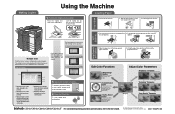
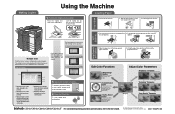
... instructions, refer to be loaded.
3.
Job List screen
2
Print copies at full size with actual color copies. To stop copying, press the [Stop] key.
Edit Color Functions
"Mirror Image" Function
Produces a copy in the touch panel. and dark-colored
areas of the jobs queued to be copied. A5AY-9566PO-00 They may slightly differ in color...
Similar Questions
Konica Minolta C224e Error Code C-dc00
konica minolta c224e error code c-dc00
konica minolta c224e error code c-dc00
(Posted by ineshgraphics 8 years ago)
How To Fix Pc Connection Problem In Konica Bizhub C652-
(Posted by laqPle 10 years ago)
How Do I Change The Default Gateway Setting On My Konica Minolta C224e?
we switched to Verizon and now our copier doesn't work. Konica says it's not their responsibility to...
we switched to Verizon and now our copier doesn't work. Konica says it's not their responsibility to...
(Posted by cammie 10 years ago)

