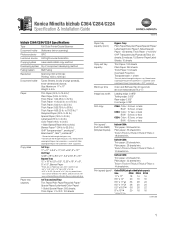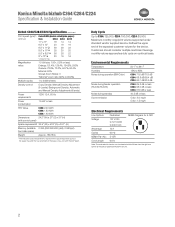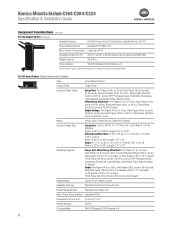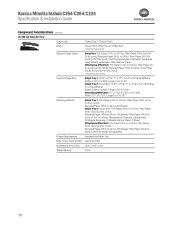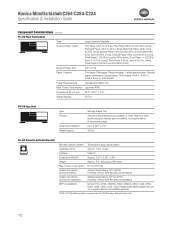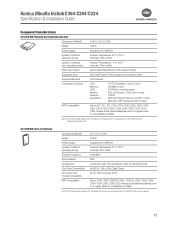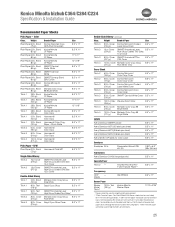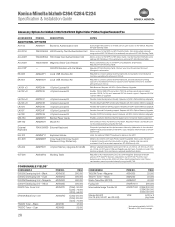Konica Minolta bizhub C224 Support Question
Find answers below for this question about Konica Minolta bizhub C224.Need a Konica Minolta bizhub C224 manual? We have 3 online manuals for this item!
Question posted by cindyk77260 on June 10th, 2014
How Can I Print To Konica Minolta Biz Hub C353 With Os 10.8
Installed a driver but wont print. IP address of server is 192. but ip on printer is 10. something
Current Answers
Related Konica Minolta bizhub C224 Manual Pages
Similar Questions
Konica Minolta C364e Won't Print Duplex From Mac Os 10.9.4
Konica Minolta c364e won't print duplex from Mac OS 10.9.4. Tried all drivers available on minolta's...
Konica Minolta c364e won't print duplex from Mac OS 10.9.4. Tried all drivers available on minolta's...
(Posted by mjac57 9 years ago)
White Lines On A Photograph After Printing
In word a page of collated photos when printed has a white line throgh the photo. I rotated the phot...
In word a page of collated photos when printed has a white line throgh the photo. I rotated the phot...
(Posted by mckinleyfamily 10 years ago)
I Lost The Cd-rom For The Driver. Can I Install The Driver Without The Disk?
(Posted by atawvul9 10 years ago)
Bizhub C224 Unable To Print Color From 10.7 Mac
Have installed latest PCL driver v2.0.8 for the Mac. Bizhub does not output color. There is no probl...
Have installed latest PCL driver v2.0.8 for the Mac. Bizhub does not output color. There is no probl...
(Posted by bttswt 11 years ago)
We Need To Delete A Job From Biz Hub But It Is Not Listed
We have a BIZ hub c452. A large data set has been sent to it but it will not print it. The blue ligh...
We have a BIZ hub c452. A large data set has been sent to it but it will not print it. The blue ligh...
(Posted by caroleburnett 11 years ago)