Konica Minolta bizhub C224 Support Question
Find answers below for this question about Konica Minolta bizhub C224.Need a Konica Minolta bizhub C224 manual? We have 3 online manuals for this item!
Question posted by lrsplMrEd on December 24th, 2013
How Do You Set Up Users On A Bizhub C224
The person who posted this question about this Konica Minolta product did not include a detailed explanation. Please use the "Request More Information" button to the right if more details would help you to answer this question.
Current Answers
There are currently no answers that have been posted for this question.
Be the first to post an answer! Remember that you can earn up to 1,100 points for every answer you submit. The better the quality of your answer, the better chance it has to be accepted.
Be the first to post an answer! Remember that you can earn up to 1,100 points for every answer you submit. The better the quality of your answer, the better chance it has to be accepted.
Related Konica Minolta bizhub C224 Manual Pages
bizhub C554/C454/C364/C284/C224 Quick Assist Guide - Page 5


......3-58 Basic operations ...3-58 User authentication...3-60
Registering a destination... memory device ...3-71 Printing data in a USB memory device 3-71 Printing data...3-71
Saving the scanned data in the USB memory device (External...in the USB memory device 3-76
Using the guidance...4.2 4.2.1
Using the Voice Guidance ...4-8
Required Settings and Procedures...4-8 Preparation flow ...4-8 Operation flow...
bizhub C554/C454/C364/C284/C224 Quick Assist Guide - Page 7


...to automatically switch to a "low-power mode" after installation manually).
1-2
bizhub C554/C454/C364/C284/C224 Attached printer driver provides this manual to become proficient with the useful functions ...setting offers you money on page 1-3 of the actual equipment. By setting the time to resources-saving. Start by using the device. For details on the various functions, refer to the User...
bizhub C554/C454/C364/C284/C224 Quick Assist Guide - Page 11


...throw the toner cartridge or toner into an open flame. They could result.
1-6
bizhub C554/C454/C364/C284/C224 If the unit is , a fire or electrical shock could damage your authorized ... 1
1
Safety information 1.2
Actions in the User's Guide or other damage. If you keep using it as precision equipment and data storage devices, otherwise they may cause burns.
CAUTION
•...
bizhub C554/C454/C364/C284/C224 Quick Assist Guide - Page 13


... FREQUENCY DEVICES (for the area of the European Union. These limits are subject to FCC control. WARNING: The design and production of this unit conform to FCC regulations, and any phase of user operation. INTERFERENCE-CAUSING EQUIPMENT STANDARD (ICES-003 ISSUE 4) (for the Konica Minolta branded model bizhub C554, bizhub C454, bizhub C364, bizhub C284 and bizhub C224...
bizhub C554/C454/C364/C284/C224 Quick Assist Guide - Page 14


... Radiation Performance Standard according to the Center for Devices and Radiological Health (CDRH) of procedures other ...of Health and Human Services (DHHS). For European users
CAUTION Use of controls, adjustments or performance of... Radiation Power: 11.2 μW (bizhub C554) / 9.4 μW (bizhub C454) / 7.4 μW (bizhub C364) / 6.0 μW (bizhub C284/C224) at the laser aperture of 1990....
bizhub C554/C454/C364/C284/C224 Quick Assist Guide - Page 19


...make necessary modifications to maintain uninterrupted service.
The telephone company may result in the devices not ringing in its facilities, equipment, operations or procedures that has the format ...is resolved.
1-14
bizhub C554/C454/C364/C284/C224 The REN is experienced with this equipment to the premises wiring and telephone network must be connected to User
For Canada
NOTICE: ...
bizhub C554/C454/C364/C284/C224 Quick Assist Guide - Page 20


...Zealand
This device is equipped with some parts of this Quick Start Guide. Should such problems occur, the user should difficulties...within an equilateral triangle followed by Renaming the Sender ([Fax Header Settings])] of a different make or model, nor does it imply that...DTMF tone dialing. If you alarm equipment.
bizhub C554/C454/C364/C284/C224
1-15
The grant of a Telepermit for ...
bizhub C554/C454/C364/C284/C224 Quick Assist Guide - Page 27


...User's Guide included in order to configure each function. This guide also contains notes and precautions that should be followed in the "User...'s Guide CD".
2.1.1
Booklet manuals
[Quick Start Guide]
This guide describes basic machine procedures and setting methods used... this product consists of two booklet manuals and the "User's Guide CD". Please be carried out when using this...
bizhub C554/C454/C364/C284/C224 Quick Assist Guide - Page 68


...of this machine
Tap [Utility], and select [Device Information]. For details, refer to the [Quick Assist Guide]. For details, refer to suit your environment. bizhub C554/C454/C364/C284/C224
3-3
Tap [Utility], and select [Administrator Settings] - [Network Settings] - [TCP/IP Settings]. Configure the
required settings to the User's Guide CD. Check that a LAN cable is connected...
bizhub C554/C454/C364/C284/C224 Quick Assist Guide - Page 76


... Name], and enter the name using the displayed keyboard. Configure the
required settings to set up the network. - bizhub C554/C454/C364/C284/C224
3-11 If no IP address is displayed on the default administrator password, refer to the User's Guide CD. -
Basic Settings and Operations Chapter 3
3.1 Print Function
3
% The Bonjour name is displayed in Step...
bizhub C554/C454/C364/C284/C224 Quick Assist Guide - Page 86


... to suit your environment. For information on network settings. bizhub C554/C454/C364/C284/C224
3-21 Configure the
required settings to the User's Guide CD. -
Checking network settings of this machine
Tap [Utility], and select [Device Information]. Tap [Utility], and select [Administrator Settings] - [Network Settings] - [TCP/IP Settings]. d Reference
In general, the default...
bizhub C554/C454/C364/C284/C224 Quick Assist Guide - Page 96


...; however, some network environments
require a change on . Configure the
required settings to configure the network. - Checking network settings of this machine
Tap [Utility], and select [Device Information]. For details, refer to the User's Guide CD. For details, refer to the User's Guide CD. -
Basic Settings and Operations Chapter 3
3.2 Scan-to-Send function
3
Checking the...
bizhub C554/C454/C364/C284/C224 Quick Assist Guide - Page 105


...; For IPv4 environment
• For IPv6 environment
If no IP address is on network settings. Checking network settings of this machine
Tap [Utility], and select [Device Information]. Configure the
required settings to the User's Guide CD.
3-40
bizhub C554/C454/C364/C284/C224 Check that a LAN cable is connected to the LAN port of this machine and...
bizhub C554/C454/C364/C284/C224 Quick Assist Guide - Page 118


... is displayed.
• For IPv4 environment
• For IPv6 environment
If no IP address is displayed, you need to suit your environment. Configure the
required settings to configure the network. - For details, refer to the User's Guide CD. Tap [Utility], and select [Administrator Settings] - [Network Settings] - [TCP/IP Settings]. bizhub C554/C454/C364/C284/C224
3-53
bizhub C554/C454/C364/C284/C224 Quick Assist Guide - Page 129


...User's Guide CD.
2 Start a Web browser, enter the IP address of this machine
% Tap [Utility], and select [Device...
2
3-64
bizhub C554/C454/C364/C284/C224 For example, if... the IPv6 address of this machine into the URL field, then press the [Enter] key.
% For "http://192.168.1.20/", "192.168.1.20" is displayed, you need to correct the hosts file in advance. Basic Settings...
bizhub C554/C454/C364/C284/C224 Quick Assist Guide - Page 139


...Available USB memory device - The recommended memory size is not connected to be turned off as required - Compatible with security function that is 2GB. Formatted in the USB memory device.
1 Tap [Utility], and select [Administrator Settings] - [System Settings] - [User Box Settings].
2 Tap [External Memory Functional Settings].
3-74
bizhub C554/C454/C364/C284/C224 Specifying functions...
bizhub C554/C454/C364/C284/C224 Quick Assist Guide - Page 165


...
Printing from a USB memory device 3-71 PS 3-8
R
Request Code 4-4
S
Safety information 1-3
Saving the scanned data 3-74 Search 3-69 Sender Fax No. Settings 3-47 Sender settings 3-47 Sleep mode 2-24
SMB Send 3-20, 3-30
Sub Power OFF 2-24
T
Token Certificate 4-4
Touch Panel 2-28, 2-29
U
User authentication 3-60
V
Voice Guidance 4-8
X
XPS 3-8
5-2
bizhub C554/C454/C364/C284/C224
Installation Guide - Page 1
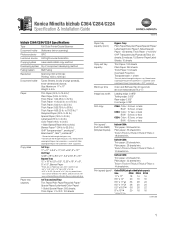
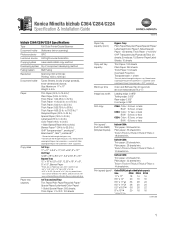
... copying/printing on transparencies is supported. For details, please consult with your authorized Konica Minolta Service representative. Thick 1/Thick1+/Thick 2/Thick 3/Thick 4: 14 sheets/min.
bizhub C224: Thin paper: 22 sheets/min. to 24 lb.) Special Paper (16 lb. Paper tray capacity
1st Tray and 2nd Tray: Thin Paper/Plain Paper/Recycled...
Installation Guide - Page 15


... Currency Resident font
AU-202H
AU-204H Interface
10Base-T/100Base-TX/1000Base-T, USB
*Not available on bizhub C224. UNIX/Linux. AU-211P
VI-506 Interface Kit
Type Function
Interface Kit Required interface kit to connect... IC-414 Fiery Image Controller to install the AU-201H or AU-202H internally in the device. Agfa PCL 80 Roman fonts; 1 bitmap font; AU-204H
EK-607 USB Host/Local ...
Similar Questions
Blank Copies Bizhub C224
I have bizhub c224 I want to troubleshooting failed registration color and after making initializati...
I have bizhub c224 I want to troubleshooting failed registration color and after making initializati...
(Posted by khairimokbel 1 year ago)
How To Set User Passwords On Konica Minolta Bizhub 363
(Posted by redknkimbyc 10 years ago)


