Konica Minolta bizhub C224 Support Question
Find answers below for this question about Konica Minolta bizhub C224.Need a Konica Minolta bizhub C224 manual? We have 3 online manuals for this item!
Question posted by melsa on August 14th, 2014
How To Print Envelopes On A Konica Bizhub C224
The person who posted this question about this Konica Minolta product did not include a detailed explanation. Please use the "Request More Information" button to the right if more details would help you to answer this question.
Current Answers
There are currently no answers that have been posted for this question.
Be the first to post an answer! Remember that you can earn up to 1,100 points for every answer you submit. The better the quality of your answer, the better chance it has to be accepted.
Be the first to post an answer! Remember that you can earn up to 1,100 points for every answer you submit. The better the quality of your answer, the better chance it has to be accepted.
Related Konica Minolta bizhub C224 Manual Pages
bizhub C554/C454/C364/C284/C224 Quick Assist Guide - Page 2


...an ENERGY STAR® Product 1-2
Environmental benefits of power management 1-2
Recycled Paper...1-2
Duplex printing...1-2
1.2
Safety information...1-3
Warning and precaution symbols ...1-3
Meaning of symbols...1-3
1.3
Regulation notices......2-3 Operating environment ...2-4 Viewing the top page ...2-4
bizhub C554/C454/C364/C284/C224
Contents-1 RADIO FREQUENCY DEVICES (for U.S.A.
bizhub C554/C454/C364/C284/C224 Quick Assist Guide - Page 5


... Retrieving a destination ...3-69 Specifying a destination...3-70
Using a USB memory device ...3-71 Printing data in a USB memory device 3-71 Printing data...3-71
Saving the scanned data in the USB memory device (External memory 3-74 Specifying functions to be permitted for external memory ... for voice guidance 4-13
5 Index
5.1
Index by item ...5-2
Contents-4
bizhub C554/C454/C364/C284/C224
bizhub C554/C454/C364/C284/C224 Quick Assist Guide - Page 7


... By setting the time to use . Recycled Paper
This product can print on both its properties and the way of a device depends on lighter paper, 64g/m2 for example. Using this machine...addition it to automatically switch to a "low-power mode" after installation manually).
1-2
bizhub C554/C454/C364/C284/C224 For details on the various functions, refer to the User's Guides on utility bills ...
bizhub C554/C454/C364/C284/C224 Quick Assist Guide - Page 13


...
This is a digital machine which case the user will be used with radio communications and is GS-certified for a Class A digital device, pursuant to comply with the limits for the Konica Minolta branded model bizhub C554, bizhub C454, bizhub C364, bizhub C284 and bizhub C224. The use of non-shielded cables is prohibited under FCC rules. RADIO FREQUENCY...
bizhub C554/C454/C364/C284/C224 Quick Assist Guide - Page 14


..., adjustments or performance of the U.S. Compliance is mandatory for Devices and Radiological Health (CDRH) of procedures other than those specified...print head unit. Introduction Chapter 1
1.3 Regulation notices
1
Internal laser radiation
Maximum Average Radiation Power: 11.2 μW (bizhub C554) / 9.4 μW (bizhub C454) / 7.4 μW (bizhub C364) / 6.0 μW (bizhub C284/C224...
bizhub C554/C454/C364/C284/C224 Quick Assist Guide - Page 67


... page. For details, refer to configure standard print settings using the application software.
2 Configuring the printer driver for printing
% Select a printer driver, and change the setting if necessary before printing.
3-2
bizhub C554/C454/C364/C284/C224 This section describes how to page 3-4. For details, refer to print data from your computer via the network.
Operation...
bizhub C554/C454/C364/C284/C224 Quick Assist Guide - Page 136


... recommended memory size is useful when printing data created on this machine. bizhub C554/C454/C364/C284/C224
3-71 Formatted in the USB memory device can be printed. Available USB memory device -
Basic Settings and Operations Chapter 3
3.6 Using a USB memory device
3
3.6 Using a USB memory device
3.6.1
Printing data in a USB memory device
Data saved in FAT32 - Without security...
Installation Guide - Page 1
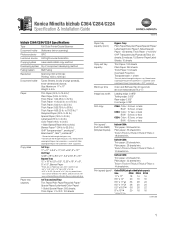
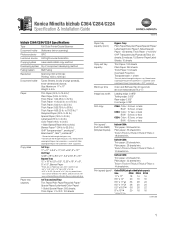
... be fed through the bypass tray; bizhub C284: Thin paper: 28 sheets/min. to 55.5 lb.) OHP Transparencies**, envelopes**, label sheets**, tabs**, postcards**
*Cannot... bizhub C224: Thin paper: 22 sheets/min. For details, please consult with your authorized Konica Minolta Service representative. or less B/W: 6.9 sec or less
Print speed*: (Full Color/B&W) (Simplex/Duplex)
bizhub C364...
Installation Guide - Page 2
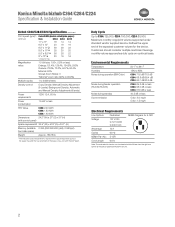
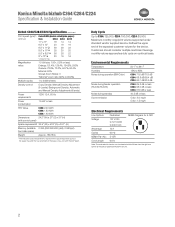
...
Color: 3.0 mg/h Color: 1.5 mg/h
Electrical Requirements
Line Options
Dedicated
NEMA Diagram for the device.
Konica Minolta bizhub C364/C284/C224 Specification & Installation Guide
bizhub C364/C284/C224 Specifications continued
Print speed (ppm)*:
continued
Color/B&W (double sided/plain paper):
Size
C364 C284 C224
11" x 17"
18 14 14
8.5" x 14"
20 16 16
8.5" x 11"P 36 28 22...
Installation Guide - Page 8
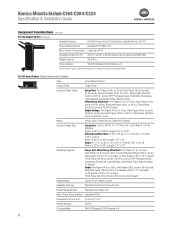
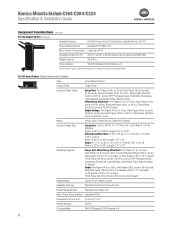
Konica Minolta bizhub C364/C284/C224 Specification & Installation Guide
Component Considerations continued
FS-534 Staple Finisher continued
Available Options PK-520 Punch Kit (2/3-hole Punch), Saddle Stitcher SD-511
Power Requirements
Supplied from Main Unit
Max.
Consumables
SK-602 Staples (5,000 Staples x 3)
NOTE: FS-534 supports banner printing..., Postcards, Envelopes, Label Sheets...
Installation Guide - Page 12
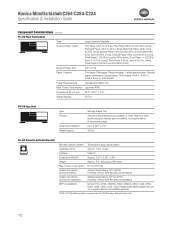
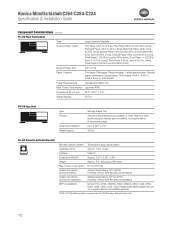
....6"
Weight Approx.
46.3 lb.
Required when additional paper drawers are not installed, to bring the device to 55.5 lb. bond to 68 lb. bond to 41.75 lb. NOTE: WT-506 Working...Stores printing materials such as paper or toner. Please check MyKonicaMinolta.com on a regular basis for AU-102 Biometric Authentication Unit.
12 Konica Minolta bizhub C364/C284/C224 SpecificationAU&-...
Installation Guide - Page 15


...E5300 2.6 GHz
Memory
2 GB
HDD
160 GB
Continuous Print Speed Same as Continuous Copy (when using the same ... Server (utility only), Windows 2008 Server x64 (utility only); Konica Minolta bizhub C364/C284/C224 Specification & Installation Guide
AU-202H
AU-204H
AU-202H
Component ...install the AU-201H or AU-202H internally in the device. AU-204H
EK-607 USB Host/Local Interface with Bluetooth...
Installation Guide - Page 16


Konica Minolta bizhub C364/C284/C224 Specification & Installation Guide
Component Considerations continued
LK-101 v3 i-Option License Kit Type Function
License Key Web Browser functions.
SC-508 Copy Guard Kit
Type
Embedded Type
Function
Prevents printing...Font and PageScope My Panel (only one upgrade kit required per device).
LK-104 v3 i-Option License Kit
Type Function
License Key ...
Installation Guide - Page 18


...
PS3 Emulation Resident Fonts: 137 Roman Type
1 font
Interface
Standard Ethernet (10Base-T/100Base‑TX/ 1000Base T); Konica Minolta bizhub C364/C284/C224 Specification & Installation Guide
Print Controller (Standard)
Type
Internal Type
CPU
MPC8536 C364/C284: 1.0 GHz (shared with copier) C224: 800 MHz (shared with copier)
Memory
2 GB (shared with copier) 250 GB HDD (shared with...
Installation Guide - Page 22


...8226; Print-from being altered, duplicated or deleted 5) Prevent unauthorized access to effectively protect against the many security risks it faces.
1) Prevent Leaks of proprietary, confidential or personal information
2) Prevent unauthorized use of machine) • Job Erase -
Konica Minolta bizhub C364/C284/C224 Specification & Installation Guide
PageScope Software
Network & Device...
Installation Guide - Page 24


... [Envelope] for copying.
Postcards are loaded. Specify [Normal] to the tray to which transparent films are fed only via any paper tray. Generally speaking, these devices will ...fed (long edge only) via any paper tray. Black and white printing supported only. Konica Minolta bizhub C364/C284/C224 Specification & Installation Guide
Paper Type Specifications
Thin Paper Thin Paper is ...
Installation Guide - Page 25
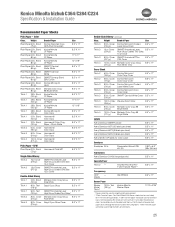
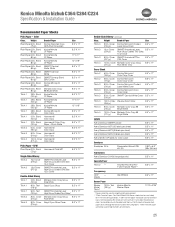
....) through the device to exceed a 250-sheet per sheet) Avery 6878 4-UP labels for T-shirt transfer applications.
T-Shirt Transfer paper cannot be used in a high humidity environment. ** T -Shirt Transfer Paper: The C364/C284/C224 Series should not be used solely
for Color Laser
8.5" x 11" 8.5" x 11" 8.5" x 11" 8.5" x 11" 8.5" x 11"
Envelopes Envelopes 24 lb. Bond Konica Minolta...
Installation Guide - Page 26


...Konica Minolta bizhub C364/C284/C224 Specification & Installation Guide
How to Build a System for the bizhub C364/C284/C224 Digital Printer/Copier/Scanner/Fax (from start to finish)
26
How to build a bizhub C364/C284/C224...) (Required for Scan-to-USB Thumb Drive/Print-from-USB Thumb Drive, USB Local Printing, Optional Authentication Device Connection, Service USB Firmware Updates, CMYK Developer...
Installation Guide - Page 27


..., USB Local Printing, Optional Authentication Device Connection,
Service USB Firmware Updates, CMYK Developer Units, Color Drum Units
and Black Drum Unit. Compatible with bizhub C754, C654, C364, C284.
can be installed if finisher is not installed. Compatible with bizhub C364, C284, C224. VI-506
A4MGWY1 Fiery Controller Interface
Interface Kit for bizhub C364/C284/C224 Digital Color...
Installation Guide - Page 28
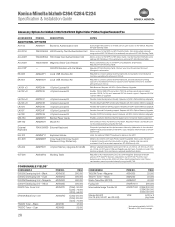
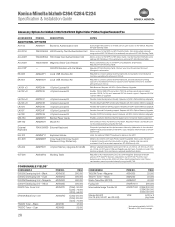
...device.
Web Browser.
Requires UK-204 i-Option Memory Upgrade.
Holds the optional QWERTY keyboard in place on optional WT-506 Working Table. required for bizhub C364/C284/C224 Digital Color Printer/Copier/Scanner/Fax
06/07/2012
ACCESSORIES ITEM NO.
Konica Minolta bizhub C364/C284/C224... external keyboard, provides Bluetooth printing support for alphanumeric data entry...
Similar Questions
Label Printing On Konica Bizhub C284e
Trying to create Labels (100 sheets-Maco). Speed on printing (using the Konica bizhub C284e) was ver...
Trying to create Labels (100 sheets-Maco). Speed on printing (using the Konica bizhub C284e) was ver...
(Posted by eroseman 2 years ago)
How To Print Setup Page For Konica Minolta C224
(Posted by padwil 9 years ago)
How To Do Banner Printing On Konica Minolta C224
(Posted by abcdegrich 9 years ago)
Konica Bizhub C224 Cannot Connect To The Network
(Posted by elrofra 10 years ago)
Print To Konica Bizhub Goes To Side Tray Not Default Tray
(Posted by anigro 11 years ago)

