Konica Minolta bizhub C220 Support Question
Find answers below for this question about Konica Minolta bizhub C220.Need a Konica Minolta bizhub C220 manual? We have 22 online manuals for this item!
Question posted by theindexstationery on March 16th, 2012
Konica Minolta C220
Some times my c220, instead of going on standby, freezes and it has to be switched off to be functional again. what could it be pls? The machine is only a month old
Current Answers
There are currently no answers that have been posted for this question.
Be the first to post an answer! Remember that you can earn up to 1,100 points for every answer you submit. The better the quality of your answer, the better chance it has to be accepted.
Be the first to post an answer! Remember that you can earn up to 1,100 points for every answer you submit. The better the quality of your answer, the better chance it has to be accepted.
Related Konica Minolta bizhub C220 Manual Pages
bizhub C220/C280/C360 Security Operations User Guide - Page 173


... to be recognized as a TWAIN device. If it is absolutely necessary to... of the PC.
bizhub C360/C280/C220
4-26 During the...[KONICA MINOLTA HDD TWAIN Ver.3]. 3 Select this machine to [ON], the number of times in the image processing application of this machine ...function for downloading document data stored in the User Box in the scan or fax mode in which is to be sure first to the machine...
bizhub C220/C280/C360 Advanced Function Operations User Guide - Page 8


... any responsibility for use of this machine is required to enable users to an application. • Web browser function • Image panel • PDF Processing Function • Searchable PDF • My panel and My address functions
This manual describes details on the area. Konica Minolta Business Technologies, Inc. bizhub C360/C280/C220
1-3 Limit your service representative.
It...
bizhub C220/C280/C360 Advanced Function Operations User Guide - Page 43


... name
4
[Logout]
5
Help
6
Contents display
Description
Press the logo to go to display the version information for PageScope Web Connection. Displays the icon of the current mode and the name of PageScope Web Connection.
bizhub C360/C280/C220
5-3 Press the logo to the KONICA MINOLTA Web site (http://www.konicaminolta.com/). Press this button to...
bizhub C220/C280/C360 Box Operations User Guide - Page 250


...bizhub C360/C280/C220
9-14 9.3 Page Configuration
9
9.3
Page Configuration
Logging in to the Konica Minolta Web site at the following URL. nection logo
3
Login user name
4
Status display
5
Message display
Description
Click this machine...Connection. Device Information.
The contents of this logo to display the login user name. http://www.konicaminolta.com/
Click this machine.
34...
bizhub C220/C280/C360 Box Operations User Guide - Page 272


... as contact name, corporate URL, or online manual URL) of this machine.
Specify whether to outline text. bizhub C360/C280/C220
9-36 Adds font or macro. To display this machine.
9.6.2
System Settings
Reference - Define the User Box functions such as a scanner with this machine.
Specify whether to print contents configured in the administrator mode from [Tab...
bizhub C220/C280/C360 Network Administrator User Guide - Page 104


.... - [Mode 1]: This mode allows communication between Konica Minolta models capable of transmitting IP
address faxes, and between models compatible with the Direct SMTP standard defined by CIAJ (Communications and Information Network Association of this machine sends and receives data, no server is used to page 2-2. bizhub C360/C280/C220
6-13 For details,
contact your service...
bizhub C220/C280/C360 Network Administrator User Guide - Page 109


... transmitting IP address faxes, and between models compatible with the Direct SMTP standard defined by Konica Minolta is used to page 14-19. bizhub C360/C280/C220
6-18 This machine can receive such a color fax. Prior check
Can the recipient machine receive a color fax using the Direct SMTP standard?
6.3.6
[Header Information]
Register sender information for [Operating...
bizhub C220/C280/C360 Network Scan/Fax/Network Fax Operations User Guide - Page 253


...Click this logo to the Konica Minolta Web site at the follow- Reference -
Item
Description
1
KONICA MINOLTA logo Click this machine with icons and messages....bizhub C360/C280/C220
11-16 11.3 Page Configuration
11
11.3
Page Configuration
The page that appears after logging in to PageScope Web Connection is selected in
this machine or the settings of the page displayed when Device...
bizhub C220/C280/C360 Network Scan/Fax/Network Fax Operations User Guide - Page 260


... Assistance]. bizhub C360/C280/C220
11-23 Clears all settings for printing data in the CD supplied together with the application software under TWAIN, install the dedicated driv- Allows you to allow or restrict the flash display. er software KONICA MINOLTA TWAIN.
Specify whether to issue a license and enable functions.
To display this machine. Select the...
bizhub C220/C280/C360 Print Operations User Guide - Page 181


... PCL Printer Driver for Windows (PS driver) - Specify the same [Encrypt. KONICA MINOLTA PostScript Printer Driver for Windows (PCL driver) - bizhub C360/C280/C220
12-34 KONICA MINOLTA XPS Printer Driver for the machine to obtain the common
encryption key provided that the device information of the installed printer, and then clicking [Properties].
2 Click the [Configure] tab.
3 Select...
bizhub C220/C280/C360 Print Operations User Guide - Page 266


... below. When
out]
logged in again. Item
Description
1
KONICA MINOLTA logo Click this machine.
3
4
5
6
7
1
8
2 9
10
11
12
No. Reference - http://www.konicaminolta.com/
2
PageScope Web Con- When logged
in the Information tab.
ing URL. The following shows an example of the page displayed when Device Information is configured as a public user, [To Login Screen...
bizhub C220/C280/C360 Print Operations User Guide - Page 274


... Connection Setting]
Description
Changes the registration information of this machine.
Allows you to issue a license and enable functions. Allows you to create and download log data of Prefix/Suffix or the setting for the network, controller and destinations.
bizhub C360/C280/C220
14-21 er software "KONICA MINOLTA TWAIN". Specify support information (such as contact name...
bizhub C220/C280/C360 Print Operations User Guide - Page 298


...of the CUPS printing system, configure the functions.
16.3 PPD driver (For Linux ...Linux 4 -CupsVersion:1.1 - bizhub C360/C280/C220
16-10 Configuring the ...machine. 2 Open the OpenOfficePrinterAdministrator tool. 3 Click [New Printer]. 4 In the [Choose a device type] window, select [add a printer], and then click [Next]. 5 In the [Choose a driver] window, click [import]. 6 Select [KONICA MINOLTA...
bizhub C220/C280/C360 Trademarks/Copytrights User Guide - Page 11


...Programs for imaging to the licensed output device(s), solely for your own internal business ...KONICA MINOLTA BUSINESS TECHNOLOGIES, INC. (KMBT): software included as described above.
10. Such use in conjunction with one backup copy of ownership in Section 1 above, you agree to and ownership of the Software and Documentation and any number of this Agreement.
5. bizhub C360/C280/C220...
bizhub C220/C280/C360 Security Operations User Guide - Page 171


... to gain access to the machine through the HDD TWAIN driver, the user is set for the authentication purpose appears as a TWAIN device. Accessing from the HDD TWAIN driver.
1 Start the image processing application. 2 From the [File] menu, click [Read], and then select [KONICA MINOLTA HDD TWAIN Ver.3]. 3 Select this machine to be recognized as...
bizhub C360/C280/C220 Pocket Guide - Page 1


... to our devices, Konica Minolta truly shows its commitment, accomplishments and goals in the mid-speed range • To fulfill monochrome product requirements •To increase Segment 2/3 Market Share - KONICA MINOLTA BUSINESS SOLUTIONS U.S.A., INC. 100 Williams Drive, Ramsey, NJ 07446 www.CountOnKonicaMinolta.com www.kmbs.konicaminolta.us Item #: C360PG 9/09
bizhub C360/C280/C220 pocket...
bizhub C360/C280/C220 Pocket Guide - Page 2


... functions and...bizhub design
•8.5" Touch-Screen...machine in the office.
•Aiming specifically at B/W replacement 3 Same level of perfection by building on the strengths that made the predecessors such outstanding products.
to 100 lb. Product Concept
Konica Minolta...time (Color) • Reduced warm-up time after
main power switch...C220 are industry
leading energy-saving devices...
Administration Guide - Page 10


... Child Drivers.
(*2) This signifies common printer drivers for the magicolor and pagepro series.
(*3) These are two types: one for the bizhub series, and one for KONICA MINOLTA devices. Only the main functionality is used.
6 The devices listed in this column can be used if the latest firmware is available. (See section 2.4).
(*4) The supported drivers depend on...
Administration Guide - Page 51
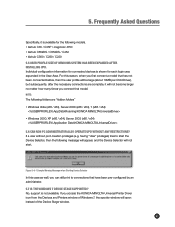
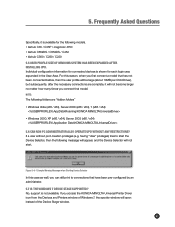
...user, expanded in the User Area. If you access the KONICA MINOLTA Universal Printer Driver icon from the Devices and Printers window of Windows System has been Expanded after installing... many times you can still print to start the Device Selector, then the following models. • bizhub C35 / C35P / magicolor 4750 • bizhub C652DS / C552DS / C452 • bizhub C360 / C280 / C220 5.5 ...
Shortcut Manual - Page 3
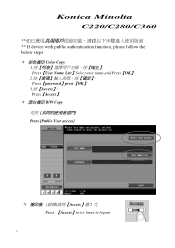
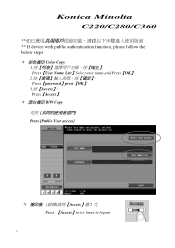
Konica Minolta
C220/C280/C360
If device with public authentication function, please follow the below steps
Color Copy 1 Press【User Name List】Select user name and Press【OK】 2 Press...;【Access】。 Press【Access】
B/W Copy Press [Public User access]
Access】鍵 2 次 Press 【Access】twice times to logout
3
Similar Questions
Gradation Adjustment For Konica Minolta C220
Can you explain how to complete a gradation adjustment on Konica Minolta C220?
Can you explain how to complete a gradation adjustment on Konica Minolta C220?
(Posted by karenforney 9 years ago)
How To Fix Konica Minolta Bizhub 601 Time Stamp
(Posted by ycs4je 10 years ago)
How To Fix Konica Minolta Bizhub 601 Time And Date Scan To Email
(Posted by sleemontag 10 years ago)
Wave Pattern On Cyan Colour Print On Konika C220
hiI have konika c220. it gives wave pattern on CYAN colour print with old as well as brand new drum ...
hiI have konika c220. it gives wave pattern on CYAN colour print with old as well as brand new drum ...
(Posted by snap1994 11 years ago)

