Konica Minolta bizhub C220 Support Question
Find answers below for this question about Konica Minolta bizhub C220.Need a Konica Minolta bizhub C220 manual? We have 22 online manuals for this item!
Question posted by kmccarthy49193 on May 6th, 2013
I-unit Life Ymc
What does the message I-Unit life YMC mean? What do I need to do?
Current Answers
Related Konica Minolta bizhub C220 Manual Pages
bizhub C220/C280/C360 Box Operations User Guide - Page 282


...network by specifying host names instead of "169.254.0.0". A device, such as a computer or router, used for the larger... corresponding to obtain an IP address automatically. A byte indicates a unit of eight bits.
Those cables that allows you to construct a ...While normal FTP sites are used for bitmap.
bizhub C360/C280/C220
10-3
The abbreviation for digitalizing color documents....
bizhub C220/C280/C360 Box Operations User Guide - Page 283


...Web server and a client (such as a Web browser). bizhub C360/C280/C220
10-4 The higher this mode is assigned to every computer .... Pixel indicates an image pixel, the smallest constitutional unit of the shading.
Larger number of the levels can...connection, disabling any file transmission. A large capacity storage device for HyperText Transfer Protocol. The acronym for storing data....
bizhub C220/C280/C360 Box Operations User Guide - Page 284


... unit for resolution, particularly for Universal Serial Bus. A function allowing you can be specified in the file properties. A print request transmitted from a computer to create the image. Attribute information.
The density of an image in a single image data. A TIFF file that the device becomes operable.
The acronym for Server Message Block.
bizhub C360/C280/C220...
bizhub C220/C280/C360 Copy Operations User Guide - Page 16


...A receiving device for Bluetooth communication is hereinafter referred to nine.
This unit is built in to this machine, up to as a fax machine. This kit is required for the Stamp Unit SP-501.... password copy function. bizhub C360/C280/C220
2-4 Alternatively, it allows more telephone lines to be installed onto this machine.
18 Punch Kit PK-517
Install this unit onto the Finisher FS...
bizhub C220/C280/C360 Copy Operations User Guide - Page 227
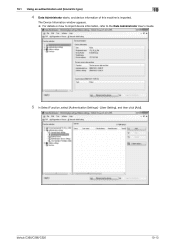
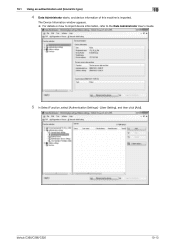
The Device Information window appears. % For details on how to import device information, refer to the Data Administrator User's Guide.
5 In Select Function, select [Authentication Settings] - [User Setting], and then click [Add]. bizhub C360/C280/C220
10-13 10.1 Using an authentication unit (biometric type)
10
4 Data Administrator starts, and device information of this machine is imported...
bizhub C220/C280/C360 Copy Operations User Guide - Page 230


bizhub C360/C280/C220
10-16 10.1 Using an authentication unit (biometric type)
10
10 Click [OK].
% Repeat steps 5 to 10 to register all users.
11 Click [Export to the device].
% Select the user name and click [Edit] to change the registered data.
bizhub C220/C280/C360 Copy Operations User Guide - Page 235


...To use the authentication unit, first register the ...unit. Press [User Au- This device does not support external server authentication. Authentication Unit (IC card type) AU-201
11.1
Using authentication unit (IC card type)
The Authentication Unit (IC card type) AU-201 is authenticated with MFP authentication on how to the [Quick Guide Copy/Print/Fax/Scan/Box Operations]. bizhub C360/C280/C220...
bizhub C220/C280/C360 Copy Operations User Guide - Page 236


...refer to log in by placing the IC card and entering the password. bizhub C360/C280/C220
11-3
11.1 Using authentication unit (IC card type)
11
2 Set [User Authentication] to [ON (...MFP)], and then press [OK].
3 Press [Yes], and then [OK].
4 Press [Authentication Device Settings]. 5 Press...
bizhub C220/C280/C360 Copy Operations User Guide - Page 244


...a failure may result in an operation failure.
bizhub C360/C280/C220
11-11 NOTICE
To turn the Main Power Switch... off and on, first turn the Main Power Switch off , and then disconnect the authentication unit.
% When the authentication unit is imported.
Restart the procedure 5 or more seconds after 10 or more seconds has elapsed. The Device...
bizhub C220/C280/C360 Copy Operations User Guide - Page 247


... the device].
% Select the user name and click [Edit] to change the registered data.
11 Click [Write].
% Data Administrator provides the batch copy function that batch-configures the registered user data in this machine.
12 Click [OK].
13 Disconnect the authentication unit from the USB port of the computer.
bizhub C360/C280/C220
11...
bizhub C220/C280/C360 Network Administrator User Guide - Page 209


...refer to be replaced. bizhub C360/C280/C220
10-17 Sends a notification when the job has finished. Sends a notification when the transfer roller unit needs to page 4-12.
10...Hole-Punch Scrap Box Full] [Waste Toner Box Full] [Drum Unit/Developing Unit Life] [Fusing Unit Yield]
[Transfer Roller Yield] [Transfer Belt Unit Yield] [Ozone Filter Yield]
Description
Sends a notification when the ...
bizhub C220/C280/C360 Network Administrator User Guide - Page 212


... Unit/Developing Unit Life] [Fusing Unit Yield]
[Transfer Roller Yield] [Transfer Belt Unit Yield] [Ozone Filter Yield]
Description
If the destination has an [IP Address], enter it using a 12-digit hexadecimal value. Sends a notification when a service call has occurred.
If the destination has an [IPX Address], enter it . Prior check Notification address
bizhub C360/C280/C220
10...
bizhub C220/C280/C360 Network Administrator User Guide - Page 350


... HDD path has not been specified. Failed in the peripheral hardware of Bluetooth. bizhub C360/C280/C220
15-30 To trust the certificate, the certificate must be retained (1MB). Unable... from the server. The connection aborted by the device. Although the environment is configured to use the HDD, it is invalid. The device certificate does not exist. No certificate is checked...
bizhub C220/C280/C360 Network Administrator User Guide - Page 352


..., which is a delivery status notification message being used for a LDAP server depending...transmit packets and for Windows.
bizhub C360/C280/C220
15-32
The acronym for ...allows service with enhanced security by different I/O devices, such as images, sounds, and movies ...correctly sent to a LDAP server form a multifunctional product. A unit of a security technology used for a client...
bizhub C220/C280/C360 Network Administrator User Guide - Page 355


... (up to 33,400bps).
bizhub C360/C280/C220
15-35 POP Before SMTP receives E-mail messages first, then authenticates the user...next LDAP server. The referral setting configures whether the multifunctional product is a de facto standard protocol widely used to...Protocol/Internet Protocol, which is a unit of resolution used on monitors and other devices to reproduce full colors by Adobe ...
bizhub C220/C280/C360 Network Scan/Fax/Network Fax Operations User Guide - Page 282


... Email messages with...device on the network by using the gradation information shifting from a multifunctional...a computer. bizhub C360/C280/C220
13-6 An... address or a code used for Internet Printing Protocol. This is used for example, ".bmp" or ".jpg".
A gateway not only connects networks but also changes data formats, addresses, and protocols according to white. A unit...
bizhub C220/C280/C360 Network Scan/Fax/Network Fax Operations User Guide - Page 284


...text data by step.
The smallest constitutional unit of an object can be searched for printing...multifunctional product is base software used to control the system of network where the connected devices can be used for encryption, using a dedicated server.
bizhub C360/C280/C220... a printer.
POP Before SMTP receives E-mail messages first, then authenticates the user using a printer...
bizhub C360/C280/C220 Pocket Guide - Page 2


... Drum Units and Developing Units • Separate black drum and black
developer offer highly increased consumable life • Separate color drums and color developers offer highly increased consumable life • Auto-Refining Developing System • Stable B/W images via AutoRefining Developing System
Energy Saving • C360/C280/C220 are industry
leading energy-saving devices •...
Service Manual - Page 75
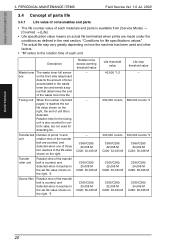
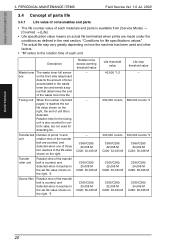
..., and detected when it reaches to the life value
shown on the right. *5
Rotation time excess warning threshold value
-
-
- Transfer roller unit
Rotation time of the transfer
belt are made under the conditions as defined in the waste
toner box and sends a sig- bizhub C360/C280/C220
MAINTENANCE
3. Description
Waste toner The waste toner...
Service Manual - Page 76
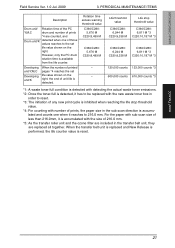
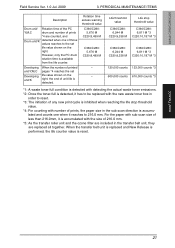
...cycle is inhibited when reaching the life stop threshold value
C360/C280: 6,244 M
C220:9,338 M
C360/C280: 6,811 M *3 C220:10,187 M *3
C360/C280: 6,244 M
C220:9,338 M
C360/C280: 6,811 M *3 C220:10,187 M *3
120,000... 216.0 mm. *5: As the transfer roller unit and the ozone filter are included in the sub scan direction is detected. bizhub C360/C280/C220
Field Service Ver. 1.0 Jul. 2009
3.
...
Similar Questions
Bizhub C360 Error Message: Bypass Tray Cannot Be Used At This Time
(Posted by dirkrobe 10 years ago)
Bizhub Copy Machine 363 What Do Lights Mean
(Posted by kcasgay 10 years ago)
How To Change The Yield Date In A Konica Minolta Bizhub C220 Drum Unit
(Posted by taryesiam 10 years ago)
What Is The Lifespan For The Fuser Unit And Transfer Roller For A Bizhub C220?
(Posted by mitals80 11 years ago)

