Konica Minolta bizhub C220 Support Question
Find answers below for this question about Konica Minolta bizhub C220.Need a Konica Minolta bizhub C220 manual? We have 22 online manuals for this item!
Question posted by jaloumasa on March 17th, 2012
How To You Correct Poor Quality Print Outs For 300gms Paper?
The person who posted this question about this Konica Minolta product did not include a detailed explanation. Please use the "Request More Information" button to the right if more details would help you to answer this question.
Current Answers
There are currently no answers that have been posted for this question.
Be the first to post an answer! Remember that you can earn up to 1,100 points for every answer you submit. The better the quality of your answer, the better chance it has to be accepted.
Be the first to post an answer! Remember that you can earn up to 1,100 points for every answer you submit. The better the quality of your answer, the better chance it has to be accepted.
Related Konica Minolta bizhub C220 Manual Pages
AU-201H User Guide - Page 38


... message "Failed to the same USB port used when the driver was selected: Is the password typed in correctly? Check the password, and type it ? If the problem is not corrected after this device or the multifunctional product before connecting it again and waiting 10 seconds before turning on a computer where registration failed. If...
bizhub C220/C280/C360 Advanced Function Operations User Guide - Page 32
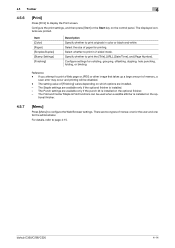
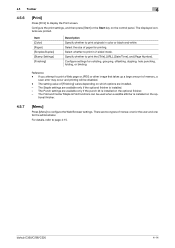
...
4
4.5.6
[Print]
Press [Print] to configure the Web Browser settings.
Configure the print settings, and then press [Start] or the Start key on which options are two types of paper for printing. The displayed contents are printed. Select whether to print originals in 2-sided mode. The Fold and Center Staple & Fold functions can be disabled.
- bizhub C360/C280/C220
4-14
bizhub C220/C280/C360 Advanced Function Operations User Guide - Page 35


... in the displayed contents, you attempt to print a document file that takes up a large amount of paper for printing.
Select the size of memory, a scan error may occur
and printing will be disabled. - Press this button to specify whether to print in 2-sided mode.
bizhub C360/C280/C220
4-17 stapling, hole punching, folding, or binding. Reference - If...
bizhub C220/C280/C360 Advanced Function Operations User Guide - Page 64


... of copies to configure settings for the [Finishing] setting. -
bizhub C360/C280/C220
6-14 The Staple settings are not available. - To change print settings, select [User Settings]ö[Cellular Phone/PDA Setting]ö[Print]. Printing
Press [Print] to combine pages. Press this button to specify whether to print data directly from an external memory, [Use Existing Color...
bizhub C220/C280/C360 Box Operations User Guide - Page 115


Item [Half-Fold]
Description Folds printed sheets of paper before being fed.
[Center Staple & Fold]
Staples printed sheets of paper at two center points and folds them in two before being fed. Select the desired function.
Fold/Bind
Configure the following settings when a finisher is installed. bizhub C360/C280/C220
7-10 Basic (Public, Personal, or Group User...
bizhub C220/C280/C360 Box Operations User Guide - Page 217
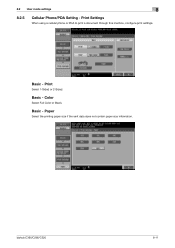
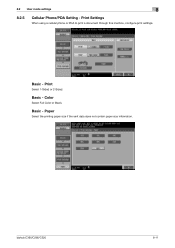
... settings
8
8.2.5
Cellular Phone/PDA Setting - Basic - Print
Select 1-Sided or 2-Sided.
Basic - Color
Select Full Color or Black. bizhub C360/C280/C220
8-11
Paper
Select the printing paper size if the sent data does not contain paper size information.
Basic - Print Settings
When using a cellular phone or PDA to print a document through this machine, configure print settings.
bizhub C220/C280/C360 Copy Operations User Guide - Page 76
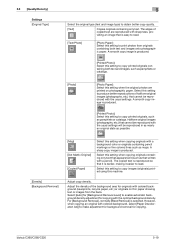
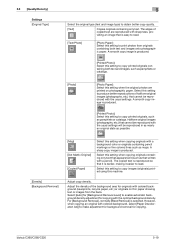
...Paper Discoloration Adj] to copy printed originals, such as pamphlets or catalogs. Adjust copy density. 5.3 [Quality/Density]
Settings [Original Type]
5
Select the original type (text and image type) to copy printed originals containing both text and images onto photographic paper...[Photo Paper]: Select this setting when copying originals with a pencil).
bizhub C360/C280/C220
5-19...
bizhub C220/C280/C360 Copy Operations User Guide - Page 124


...Auto Paper Select for Small Original]
[Blank Page Print Settings] [Page Number Print Position] [Select Keyboard]
Specify the paper size to be used for Small Original] [Blank Page Print Settings] [Page Number Print Position]... [Prohibit Copy]
[Do Not Print] [Left & Right Bind: All the Same Top & Bottom Bind: All the Same]
[Local Keyboard]
bizhub C360/C280/C220
6-4
Appears when user access is ...
bizhub C220/C280/C360 Copy Operations User Guide - Page 147


... level.
[Feed Cleaning Settings]
Configure whether to remove a dirt on the paper type. • To correct the toner amount to be used in the black print mode, press
[Black Image Density].
[Image Stabilization Only]
Press the Start key... depending on the Slit Scan Glass each time one sheet of paper passes through the ADF when scanning an original using the ADF. bizhub C360/C280/C220
7-10
bizhub C220/C280/C360 Copy Operations User Guide - Page 154


... more sheets of blank paper on the Touch Panel in the orientation displayed in the Bypass Tray cannot be corrected.
6 Select paper used to output a test pattern.
% As a paper size, select 11 ...List/Counter]
Configure the job settings list print settings and paper count settings for printing the job settings list and specify a print side.
bizhub C360/C280/C220
7-17 7.1 [System Settings]
7
...
bizhub C220/C280/C360 Copy Operations User Guide - Page 171
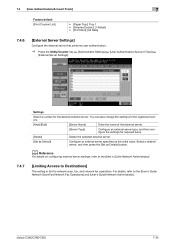
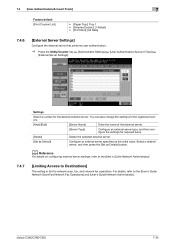
...[User Authentication/Account Track]
7
Factory default [Print Counter List]
• [Paper Tray]: Tray 1 • [Simplex/Duplex]: [1-Sided] • [Print Item]: [All Data]
7.4.6
[External Server ... For details, refer to Destinations]
This setting is for the desired external server. bizhub C360/C280/C220
7-34 You can also change the settings for the registered servers.
[New]/[Edit]...
bizhub C220/C280/C360 Copy Operations User Guide - Page 200


... can be viewed.
1 Press the Utility/Counter key. 2 Press [Meter Count] ö [Check Details].
% To print the counter list, press [Print List], select paper, and then press the Start key.
% To display the Coverage Rate screen, press [Coverage Rate].
Total counter
1
bizhub C360/C280/C220
8-10 In the Coverage Rate screen, the consumed amount of...
bizhub C220/C280/C360 Copy Operations User Guide - Page 251
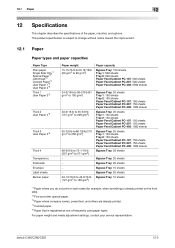
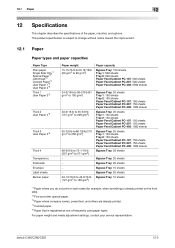
... paper types.
bizhub C360/C280/C220
12-2 For paper weight and media adjustment settings, contact your service representative. This product specification is subject to change without notice toward the improvement.
12.1
Paper
Paper types and paper capacities
Paper Type Plain paper Single Side Only*1 Special Paper*2 Letterhead*3 Colored Paper*4 User Paper 1*5 User Paper 2*5 Thick 1 User Paper...
bizhub C220/C280/C360 Enlarge Display Operations User Guide - Page 38


... the usual settings.
Settings bizhub C360/C280/C220
Select this setting for originals containing both text and images, such as pamphlets or catalogs. A smooth copy image is produced. • [Printed Photo]: Select this setting when copying printed originals containing both text and photos and those photos are printed on photographic paper. 3.3 [Original/Density] Settings [Dot...
bizhub C220/C280/C360 Enlarge Display Operations User Guide - Page 51


... only photos (halftones). [Photo Paper]: This setting is suitable for scanning printed originals containing both sides of the original for scanning originals with text that appears faint (such as pamphlets or catalogs. bizhub C360/C280/C220
4-10 Select this button to return to page 4-15.
4.3.2
[Original Type]
The image quality of the original can be...
bizhub C220/C280/C360 Network Administrator User Guide - Page 288
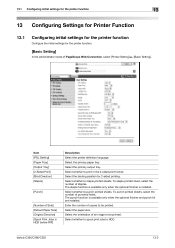
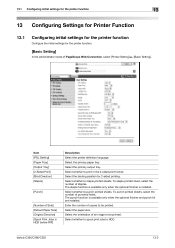
... whether to be printed.
The staple function is available only when the optional finisher is available only when the optional finisher and punch kit are installed. Item [PDL Setting] [Paper Tray] [Output Tray] [2-Sided Print] [Bind Direction] [Staple]
[Punch]
[Number of PageScope Web Connection, select [Printer Setting] ö [Basic Setting]. bizhub C360/C280/C220
13-2
bizhub C220/C280/C360 Network Administrator User Guide - Page 292


... reduced to fit the paper size. [Priority Paper Size]: When printing from the external memory, an image is printed based on the paper size that is enlarged or reduced to print images on the paper size that fits the image size. bizhub C360/C280/C220
13-6 The direct print function provides three modes: printing data using the direct print function of PageScope...
bizhub C220/C280/C360 Network Administrator User Guide - Page 355


...paper sizes, and other information specific to organize user names, passwords and other authentication information, and define the security policy in the TCP/IP network environments. A server installed for high quality printing...digital signature, and other devices to be searched for ... referral setting configures whether the multifunctional product is a file with...bizhub C360/C280/C220
15-35
bizhub C220/C280/C360 Network Scan/Fax/Network Fax Operations User Guide - Page 87
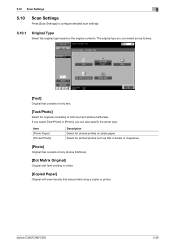
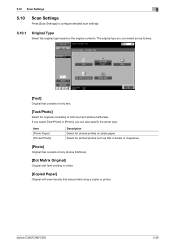
bizhub C360/C280/C220
5-36 Select for printed photos such as follows.
[Text]
Original that consists of only text.
[Text/Photo]
Select for photos printed on the original contents. 5.10 Scan Settings
5
5.10
Scan Settings
Press [Scan Settings] to configure detailed scan settings.
5.10.1
Original Type
Select the original type based on photo paper.
If you...
bizhub C220/C280/C360 Print Operations User Guide - Page 302


...print servers also integrate management related to the users. This allows the centralized management in a hierarchical structure of the printing...printing method implemented via networks, used to a desired printer or automatically download the printer driver for the print... and can print to identify an individual network device on the...high quality printing. The...PPD
bizhub C360/C280/C220
16
...
Similar Questions
Km Bizhub 4020 Won't Print On Yellow Paper.
I have KM Bizhub 4020s that print 2 copies of an invoice from tray 2. First copy on white paper and ...
I have KM Bizhub 4020s that print 2 copies of an invoice from tray 2. First copy on white paper and ...
(Posted by BuffaloRain 5 years ago)
How To Load Banner Paper On A Bizhub C280 Bypass Tray
(Posted by debayeoh 9 years ago)
Cannot Print Duplex From Bypass Tray On Bizhub
(Posted by marcuwes 10 years ago)
Can I Print On Photo Paper If So What Kind
(Posted by sjanosko 11 years ago)

