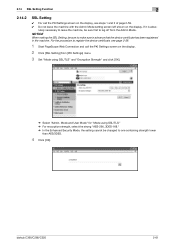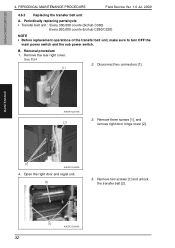Konica Minolta bizhub C220 Support Question
Find answers below for this question about Konica Minolta bizhub C220.Need a Konica Minolta bizhub C220 manual? We have 22 online manuals for this item!
Question posted by edgar2553 on February 29th, 2012
Replacements For Fuser & Tranfer Belt
Hi, The c220 machine i bought the fuser has been punctured by the claws that lie on it. I wonder if this is a common problem , what causes it and if the fuser can be replaced, not necessarily the whole fuser unit bacause of cost.
Also the transfer belt has a small puncture where powder accumulates and imprints the same on the printout. When the tech looked at it he said it was pricked by the claw aswell.
i just bout this machine on loan less than 6months ago and it has only done 40,000prints.
any way out:
Current Answers
Related Konica Minolta bizhub C220 Manual Pages
Similar Questions
Konica Minolta Bizhub C360 Drum Unit Replacement How To
(Posted by kihufft 9 years ago)
How To Replace The Drum Unit On The Bizhub C280
(Posted by notvasttr 10 years ago)
What To Do After Replacing Fuser Unit In Konica Minolta C280
(Posted by aspenaja 10 years ago)
What Is The Lifespan For The Fuser Unit And Transfer Roller For A Bizhub C220?
(Posted by mitals80 11 years ago)
Konica Minolta Tranfer Belt C280
Hi, caany anyone advise how to change a transfer belt on a Konica Minolta c280? Cheers
Hi, caany anyone advise how to change a transfer belt on a Konica Minolta c280? Cheers
(Posted by Anonymous-58528 11 years ago)