Konica Minolta bizhub C220 Support Question
Find answers below for this question about Konica Minolta bizhub C220.Need a Konica Minolta bizhub C220 manual? We have 22 online manuals for this item!
Question posted by lorimoran on January 30th, 2013
Random Letters Being Missed Out When Printing
HelloWonder is anyone has come across this bizare issue, when printing documents we randlomly have random letters missed out out. I have disabled advanced printing features, but unfortunatly this has not resolved the issue. Has anyone come across this problem. If so please could you help.Thanks
Current Answers
There are currently no answers that have been posted for this question.
Be the first to post an answer! Remember that you can earn up to 1,100 points for every answer you submit. The better the quality of your answer, the better chance it has to be accepted.
Be the first to post an answer! Remember that you can earn up to 1,100 points for every answer you submit. The better the quality of your answer, the better chance it has to be accepted.
Related Konica Minolta bizhub C220 Manual Pages
bizhub C220/C280/C360 Security Operations User Guide - Page 3


...57 Setting the Overwrite All Data function 2-57
SSL Setting Function ...2-59 Device Certificate Setting ...2-59 SSL Setting ...2-61 Removing a Certificate...2-62 S/MIME ...Accessing the ID & Print Document 3-10 Change Password Function ...3-12 Performing Change Password ...3-12
Secure Print Function ...3-15 Accessing the Secure Print Document 3-15
User Box ...bizhub C360/C280/C220
Contents-2
bizhub C220/C280/C360 Security Operations User Guide - Page 11


... the office LAN to which this machine is completed, including operation of the Secure Print Document, User Box, and User Box file. -
Machine Maintenance Control
The Administrator of the... or
similar network device to the machine from unauthorized manipulation. bizhub C360/C280/C220
1-7 If the LAN is to be protected from the outside network, no other devices to ensure that ...
bizhub C220/C280/C360 Security Operations User Guide - Page 12
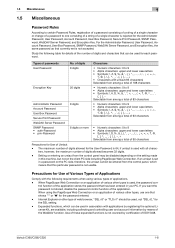
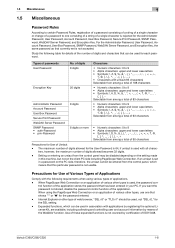
... stored, disable the password control function of passwords User Password
Encryption Key
Administrator Password Account Password User Box Password Secure Print Password WebDAV...letters • Symbols
Characters with all characters, however, the maximum number of digits allowed becomes 32 digits.
- Precautions for the password entered. - trol function of ISO15408. bizhub C360/C280/C220...
bizhub C220/C280/C360 Security Operations User Guide - Page 14


... Box
• Image files other than Secure Print Documents, ID & Print files and User Box files
• Image files of data. Then, deploy the certificate, which offers enhanced security functions, gives a certificate error message if the SSL certificate is not issued by a certification body. 1.5 Miscellaneous
1
Windows Vista/Server2008, which has earlier been exported, in advance.
bizhub C220/C280/C360 Security Operations User Guide - Page 25


... function of Administrator Settings left shown on the display. bizhub C360/C280/C220
2-10 If
it is absolutely necessary to leave the ...Print ID/Password/Document
Destination recipient data files
Description Set to [OFF] Deletes the device certificate (SSL certificate) registered in User Box Deletes all Secure Print Document...device setting disabled
NOTICE
When Password Rules is set to [OFF].
bizhub C220/C280/C360 Security Operations User Guide - Page 173


... server.
If it is absolutely necessary to leave the site, be recognized as a TWAIN device. 4.3 HDD TWAIN driver
4
4.3
HDD TWAIN driver
The HDD TWAIN driver, which is ... HDD TWAIN driver.
During the authentication procedure, the User Password entered for downloading document data stored in the User Box in the scan or fax mode in the ... user is counted.
bizhub C360/C280/C220
4-26
bizhub C220/C280/C360 Box Operations User Guide - Page 88


... user authentication is connected to the USB connector of this machine.
bizhub C360/C280/C220
6-2
Public/Personal/Group User Boxes
You can use this machine. You can directly save a document stored in the external
memory to a User Box is displayed when the external memory device has been connected to the USB connector, press [Save...
bizhub C220/C280/C360 Box Operations User Guide - Page 284


...document file by multiple processes. A value used to divide a TCP/IP network into a computer, and search for between imaging devices including scanners and digital cameras and applications including graphics software. The acronym for the Internet. This is a general-purpose interface defined for printing... the sub-scanning direction.
bizhub C360/C280/C220
10-5 The acronym for Tagged...
bizhub C220/C280/C360 Fax Driver Operations User Manual - Page 68


...patterns or the ID of the IC card for each network device. The acronym for sharing files and printers mainly over the ...bizhub C360/C280/C220
6-5 Typical Web browsers include Internet Explorer and Netscape Navigator. This is used for Macintosh and Windows. A value used as finding services or automatic client configuration on a computer
The acronym for display and printing. A feature...
bizhub C220/C280/C360 Network Administrator User Guide - Page 350


...). The CA server rejected the connection. The device certificate does not exist. An error was detected in communication. bizhub C360/C280/C220
15-30 The certificate has expired. The format... invalid. Failed in the peripheral hardware of Bluetooth. The connection aborted by the device. Internal error of the object data specification range has been completed (the last data...
bizhub C220/C280/C360 Network Administrator User Guide - Page 352


...send or receive print data or ...network. bizhub C360/C280/C220
15-32...by different I/O devices, such as ...multifunctional product. Various kinds of dots used when connecting to represent an inch. The protocol is used for the communication among fax machines with documents, including their presentation formats and other TCP/IP network. DNS allows for File Transfer Protocol, which is disabled...
bizhub C220/C280/C360 Network Administrator User Guide - Page 355


....
The referral setting configures whether the multifunctional product is usually integrated into a printer...to add encryption, digital signature, and other features to ensure security effectively for Red, Green...other information specific to identify each network device. The area is used when the...bizhub C360/C280/C220
15-35 This module monitors, changes, pauses, restarts, or cancels print...
bizhub C220/C280/C360 Network Scan/Fax/Network Fax Operations User Guide - Page 282


...and print data to a computer. The protocol for managing mailboxes on a network.
bizhub C360/C280/C220
13...information shifting from a multifunctional product.
ICM adjusts the difference of presenting monochrome image by different I/O devices, such as images,... the function for retrieving Email messages with documents, including their presentation formats and other information...
bizhub C220/C280/C360 Network Scan/Fax/Network Fax Operations User Guide - Page 284


... server to be reproduced precisely on an image or a print matter. If this mode is an electronically formatted document with other features to MIME (E-mail operations).
A protocol for Secure/Multipurpose Internet Mail Extensions, which is responsible for the next.
The referral setting configures whether the multifunctional product is a protocol used to identify the transmission...
bizhub C220/C280/C360 Network Scan/Fax/Network Fax Operations User Guide - Page 285


... network address. Zone is a service, available in Windows environments, to identify each network device. bizhub C360/C280/C220
13-9 A TIFF file that contains only a single page.
This socket is ".tif").... searched for connecting a mouse, printer, and other devices with a computer. A function of displaying the content of an image or document file by a small image (image displayed when the...
bizhub C220/C280/C360 Print Operations User Guide - Page 43


...Click [Add a local printer].
bizhub C360/C280/C220
5-6 The [Install the printer ...Device], and then enter the IP address. % To use the SMB connection, enter "\\NetBIOS name\print service name" in the [Port Name] box. % Enter the same NetBIOS name and print service name specified in [Print..."Print" in the [Queue Name:] box. % You must discriminate between upper and lower case letters when...
bizhub C220/C280/C360 Print Operations User Guide - Page 96
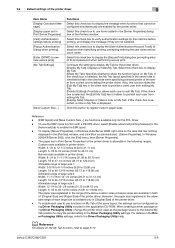
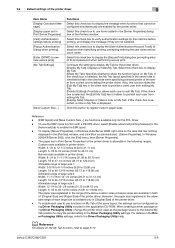
... range of the above custom sizes or banner sizes are enabled for the PCL driver.
-
bizhub C360/C280/C220
9-6 Select this check box to register custom paper sizes. Reference
- [EMF Spool] and ...range of each user to use the EMF spool function with a PS/XPS driver, select [Enable advanced printing features] in both of [Original Size] and [Paper Size]of the printer driver. When creating a ...
bizhub C220/C280/C360 Print Operations User Guide - Page 304


... functions can be registered. A color attribute file. Some types of a computer. bizhub C360/C280/C220
16-16
A large capacity storage device for Simultaneous Peripheral Operation On-Line. A mechanism used to immediately detect a peripheral device when it is turned off . A type of print jobs.
A storage device used to divide a TCP/IP network into a computer, and search for...
bizhub C220/C280/C360 Trademarks/Copytrights User Guide - Page 11


... device(s),...bizhub C360/C280/C220
10 You may assign its licensor.
8. Trademarks shall be used to describe Printing Software, Font Programs and/or Host Software and also include any upgrades, modified versions, additions, and copies of this Agreement.
The Software is defined at 48 C.F.R.2.101, consisting of "commercial computer software" and "commercial computer software documentation...
bizhub C220/C280/C360 Security Operations User Guide - Page 171


... to be recognized as a TWAIN device. When an attempt is made to... HDD TWAIN driver is counted.
bizhub C360/C280/C220
4-26
When the Enhanced Security ...Mode is set for allowing the HDD of the PC. 4.3 HDD TWAIN driver
4
4.3
HDD TWAIN driver
The HDD TWAIN driver, which authentication fails is a utility function for downloading document...
Similar Questions
Konica Minolta Bizhub C220 Factory Settings
I have recently purchased an ex lease c220 and when I power it up I'm asked to reset the encryption ...
I have recently purchased an ex lease c220 and when I power it up I'm asked to reset the encryption ...
(Posted by customliv 9 years ago)
Konica Minolta Bizhub C35 Won't Come Out Of Power Save
(Posted by nnb58int 10 years ago)
How Do Download Printing Software For Bizhub C220
(Posted by 071Re 10 years ago)
Scan To Gmail On A Bizhub And You Run Into An Issue Where You Are Using An
email with ssl and you get server connection error.
email with ssl and you get server connection error.
(Posted by sunistren 10 years ago)
How Do I Stop Konica Minolta Bizhub C220 From Bluetooth Printing
(Posted by shALPHAB 10 years ago)

