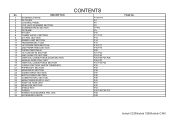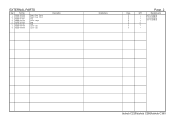Konica Minolta bizhub C220 Support Question
Find answers below for this question about Konica Minolta bizhub C220.Need a Konica Minolta bizhub C220 manual? We have 22 online manuals for this item!
Question posted by SKDRonReu on August 17th, 2014
Mac Won't See Bizhub C220 Driver
The person who posted this question about this Konica Minolta product did not include a detailed explanation. Please use the "Request More Information" button to the right if more details would help you to answer this question.
Current Answers
There are currently no answers that have been posted for this question.
Be the first to post an answer! Remember that you can earn up to 1,100 points for every answer you submit. The better the quality of your answer, the better chance it has to be accepted.
Be the first to post an answer! Remember that you can earn up to 1,100 points for every answer you submit. The better the quality of your answer, the better chance it has to be accepted.
Related Konica Minolta bizhub C220 Manual Pages
bizhub C220/C280/C360 PKI Security Operations User Guide - Page 1


SERVICE MANUAL
SECURITY FUNCTION
This Service Manual (Ver. 1.02) describes bizhub C360/bizhub C280/ bizhub C220 PKI Card System Control Software (MFP Controller: A0ED0Y0-0100-GM0-31).
2010.07 Ver. 1.02
AU-211P Authentication Unit User Guide for bizhub C220/C280/C360/C452/C552/C652 - Page 47


When using Account Track, you do not need to Use the Authentication Unit
3
- How to enter department information using the printer driver.
AU-211P
46 If device information is automatically obtained using the printer driver, Account Track is disabled.
7 Under [Output Method], select [PKI Card Print], and click [OK].
8 Send print data.
bizhub C220/C280/C360 Security Operations User Guide - Page 6


... be used when using the security functions. If an error message appears during operation of the machine, perform steps as instructed by the bizhub C360/C280/C220 machine. bizhub C360/C280/C220
1-2 1.1 Introduction
1
1 Security
1.1
Introduction
Thank you for ready reference. This User's Guide contains the operating procedures and precautions to that each individual general...
bizhub C220/C280/C360 Copy Operations User Guide - Page 6


...12 Specifications
12.1
Paper ...12-2
Paper types and paper capacities 12-2
12.2
Machine specifications...12-4
bizhub C360/bizhub C280/bizhub C220 12-4
Auto Duplex Unit...12-6
12.3
Options...12-7
Reverse Automatic Document Feeder DF-617 12-7
Paper...
Image quality ...13-5
[Contrast], [Copy Density], and [Sharpness 13-5
[Color Balance] (CMYK) ...13-6
bizhub C360/C280/C220
Contens-5
bizhub C220/C280/C360 Copy Operations User Guide - Page 253


... Machine specifications
12
12.2 Machine specifications
bizhub C360/bizhub C280/bizhub C220
Specifications Type Document holder Photo conductor Light...Plain paper: 150 sheets, Thick 1/2/3/4: 20 sheets, Transparency/Postcard/Label sheet: 20 sheets, Envelope: 10 sheets
bizhub C360/C280/C220
12-4 For details, contact your service representative. *2 Banner paper Width: 8-1/4 to 11-11/16 inches (210...
bizhub C220/C280/C360 Copy Operations User Guide - Page 254


... Switch was turned on to the time this machine is ready for printing (room temperature: 73.4 °F (23 °C)) bizhub C360/bizhub C280 Full color: 35 sec.
or less bizhub C220 Full color: 11.0 sec. bizhub C220 22.7 sheets/min. (Special paper/Glossy mode: 11.7 sheets/min. power consumption Size
Period from the time Main Power...
bizhub C220/C280/C360 Print Operations User Guide - Page 247
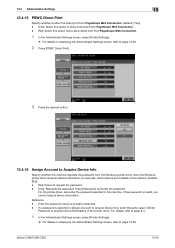
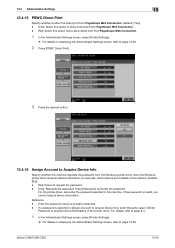
...], enter the same value in [Enter
Password to acquire Device Information] of the printer driver. If a password is invalid, you cannot acquire device information.
Enter the password using up to page 13-39.
bizhub C360/C280/C220
13-55 For the printer driver, also enter the password specified in this machine. (Default: [No]) - [No]: Does not...
bizhub C220/C280/C360 Print Operations User Guide - Page 290


...Fonts (Built-in fonts)
Compatible computer
Specifications
Built-in printer controller
Common with the machine
2,048 MB
bizhub C360/bizhub C280: 250GB bizhub C220: Option
Ethernet (1000Base-T/100Base-TX/10Base-T) USB 2.0
Ethernet 802.2 Ethernet 802.3 Ethernet II Ethernet SNAP..., and Macintosh (PowerPC, Intel Processor: Intel Processor is for Mac OS X 10.4/10.5 only)
bizhub C360/C280/C220
16-2
bizhub C220/C280/C360 Security Operations User Guide - Page 6


...machine, read this manual thoroughly before using the security functions offered by the bizhub C360/C280/C220 machine. Compliance with the ISO15408 Standard
When the Enhanced Security Mode on ... leaves the machine with ISO/IEC15408 (level: EAL3). bizhub C360/C280/C220
1-2 This User's Guide (Ver. 1.02) describes bizhub C360/bizhub C280/bizhub C220/ineo+ 360/ineo+ 280/ineo+ 220/VarioLink 3622c/...
Administration Guide - Page 39
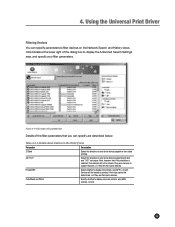
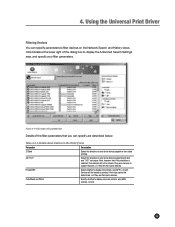
Using the Universal Print Driver
Filtering Devices You can specify are described below. Table 4-2-3 Details about Devices in the History View
Parameter
Description
2-Sided
Select this checkbox to only show devices supporting A3 size and 11x17 inch paper.
Figure 4-2-10 Example of Expanded View
Details of the filter parameters that size, or if they are...
Service Manual - Page 16
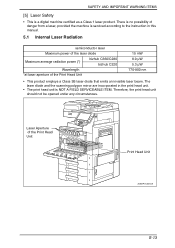
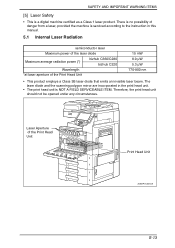
... and the scanning polygon mirror are incorporated in this manual.
5.1 Internal Laser Radiation
semiconductor laser
Maximum power of the laser diode
Maximum average radiation power (*)
bizhub C360/C280 bizhub C220
Wavelength
*at laser aperture of the Print Head Unit
Print Head Unit
A0EDP0C501DA
S-13
Service Manual - Page 59


... is turned ON during the sub power switch being ON. or less (Color print)
bizhub C220
22 sec. or less (Color print)
When the main power switch is turned ON at ambient temperature ...of 8 1/2 x 11 : 35 copies/min
bizhub C280: 1-sided: 28.8 copies/min, 2-sided: 28.8 copies/min
bizhub C220: 1-sided: 22.7 copies/min, 2-sided: 22.7 copies/min
4 or less (...
Service Manual - Page 62


...
Toner cartridge/C
bizhub C360
bizhub C280/C220
Toner cartridge/M
bizhub C360
bizhub C280/C220
Toner cartridge/Y
bizhub C360
bizhub C280/C220
Toner cartridge/K
bizhub C360
bizhub C280/C220
Developing unit/C
Developing unit/M
Developing unit/Y
Developing unit/K
Drum unit/Y,M,C
bizhub C360
bizhub C280
bizhub C220
Drum unit/K
bizhub C360
bizhub C280
bizhub C220
Waste toner...
Service Manual - Page 63
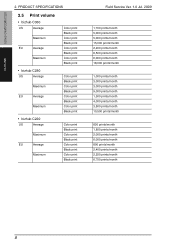
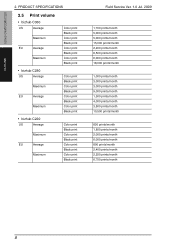
...
US
Average
Maximum
EU
Average
Maximum
Color print Black print Color print Black print Color print Black print Color print Black print
• bizhub C220
US
Average
Maximum
EU
Average
Maximum
Color print Black print Color print Black print Color print Black print Color print Black print
Field Service Ver. 1.0 ...
Service Manual - Page 77


... = 5 % for each color, 5 % for this control reaches the life stop threshold value where printing is disabled until both parts are replaced together.
B. Threshold value
bizhub C360 bizhub C280 bizhub C220
Y,M,C K Y,M,C K Y,M,C K
Drum unit rotation time counter 6,747 M 6,619 M 6,735 M 6,641 M 10,032 M 9,945 M
Drum unit number of the threshold value below) provided specially for black...
Service Manual - Page 78
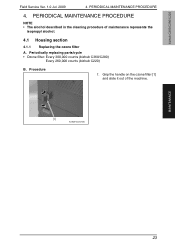
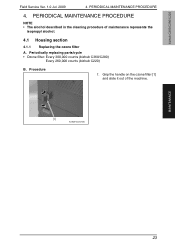
... described in the cleaning procedure of the machine.
[1]
A0EDF2C001DA
MAINTENANCE
23 Periodically replacing parts/cycle • Ozone filter: Every 300,000 counts (bizhub C360/C280)
Every 260,000 counts (bizhub C220)
B. Grip the handle on the ozone filter [1] and slide it out of maintenance represents the
isopropyl alcohol.
4.1 Housing section
4.1.1 Replacing the ozone...
Service Manual - Page 79
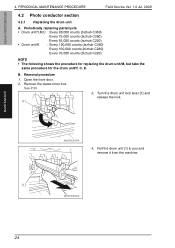
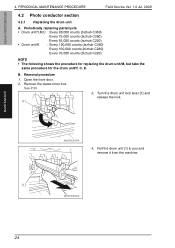
....
Periodically replacing parts/cycle • Drum unit/Y,M,C : Every 90,000 counts (bizhub C360)
Every 75,000 counts (bizhub C280) Every 55,000 counts (bizhub C220) • Drum unit/K : Every 120,000 counts (bizhub C360) Every 100,000 counts (bizhub C280) Every 70,000 counts (bizhub C220)
NOTE • The following shows the procedure for replacing the drum unit...
Parts Manual - Page 3
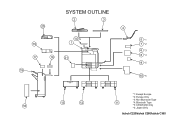
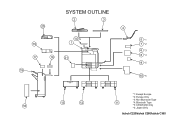
20 19
SYSTEM OUTLINE
2
3
4
14 *6 1
17
18
21
15
5 *1 7 *2 6 *3 8 *4 9 *5
10 *5
*1: Except Europe
*2: Europe Only
*3: Non Bluetooth Type
13
12
11
*4: Bluetooth Type
16
*5: C360/C280 Only
*6: Japan Only
bizhub C220/bizhub C280/bizhub C360