Konica Minolta bizhub C220 Support Question
Find answers below for this question about Konica Minolta bizhub C220.Need a Konica Minolta bizhub C220 manual? We have 22 online manuals for this item!
Question posted by careFour on November 25th, 2013
Login Error When Printing, C220 Konica,
The person who posted this question about this Konica Minolta product did not include a detailed explanation. Please use the "Request More Information" button to the right if more details would help you to answer this question.
Current Answers
There are currently no answers that have been posted for this question.
Be the first to post an answer! Remember that you can earn up to 1,100 points for every answer you submit. The better the quality of your answer, the better chance it has to be accepted.
Be the first to post an answer! Remember that you can earn up to 1,100 points for every answer you submit. The better the quality of your answer, the better chance it has to be accepted.
Related Konica Minolta bizhub C220 Manual Pages
bizhub C220/C280/C360 Advanced Function Operations User Guide - Page 87


...the connection status
to personalize the operation environment of Image Panel to the server. If an error occurs, check the network connection.
d Reference
For details on customizing the Image Panel screen...on the functions or option installation status of the user who owns the My Panel. bizhub C360/C280/C220
9-3
My Panel is used, the op- 9.1 Overview
9
Functions available with Image ...
bizhub C220/C280/C360 Box Operations User Guide - Page 200


... of printable file types are not supported for JPEG and XPS files. - bizhub C360/C280/C220
7-95 Reference - d Reference
For the Password Encrypted PDF User Box, refer...Printing encrypted PDF data
To print the encrypted PDF data saved in the external memory device, select the data in the External Memory screen and print the data.
Print
Select a document to be printed, and press [Print...
bizhub C220/C280/C360 Box Operations User Guide - Page 252


... information. bizhub C360/C280/C220
9-16
Enables you to check the function permission information about this machine. 9.4 User Mode Overview
9
9.4 User Mode Overview
Logging in the application CD-ROM. Item [Device Information]
[Online Assistance] [Change User Password] [Function Permission Information] [Network Setting Information] [Print Setting Information] [Print Information...
bizhub C220/C280/C360 Copy Operations User Guide - Page 282


... 7-52 Limiting Access to Destinations 7-34 Line Detection 7-10 List/Counter 7-17 Login 4-9 Logoff Settings 7-35 Logout Confirmation Screen Display Setting 7-36 Low Power 7-3 ...
Print 5-61 Print Counter List 7-33 Print Data Capture 7-47
Print Jobs During Copy Operation 6-9, 7-38
Print Lists 6-3
Print Position 5-45, 5-46, 5-47
Print without Authentication 7-33
bizhub C360/C280/C220
14...
bizhub C220/C280/C360 Network Administrator User Guide - Page 291
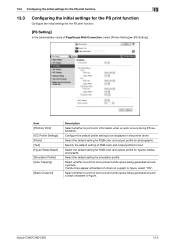
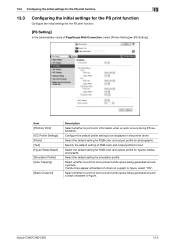
... photographs.
bizhub C360/C280/C220
13-5 Configure the default profile setting to prevent white space being generated around a black character or figure.
Select whether to print so as to print error information when an error occurs during PS rasterization.
If white lines appear at borders of colors on a graph or figure, select "ON". Item [PS Error Print]
[ICC...
bizhub C220/C280/C360 Network Administrator User Guide - Page 340
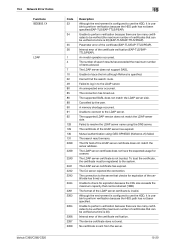
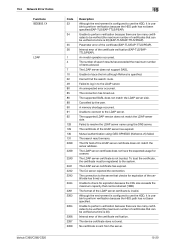
...to resolve the LDAP server name using GSS-SPNEGO (Kerberos v5) failed.
The device certificate does not exist.
Internal error of items allowed. The LDAP server does not support SASL. Cannot find the ... sent from the server.
15-20
An invalid operation occurred.
15.4 Network Error Codes Functions IEEE802.1X LDAP
bizhub C360/C280/C220
15
Code 33
34
35 36
1 4
7 10 32 49 80 85...
bizhub C220/C280/C360 Network Administrator User Guide - Page 343
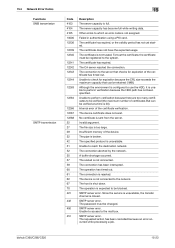
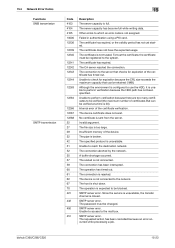
... argument. The specified protocol is full.
SMTP server error.
bizhub C360/C280/C220
15-23 15.4 Network Error Codes Functions SMB transmission
SMTP transmission
15
Code 4103 ...error. The server capacity has become full while writing data.
SMTP server error. To trust the certificate, the certificate must be retained (1MB). The device is not assigned.
Other errors to which an error...
bizhub C220/C280/C360 Network Administrator User Guide - Page 350


...to be verified (the maximum number of certificates that can be retained (1MB). The device certificate does not exist. A buffer shortage occurred. The certificate does not have the... many certificates to the system. bizhub C360/C280/C220
15-30 The operation is 20). Parameter of the certificate verification is unavailable. An error was detected in communication. The ...
bizhub C220/C280/C360 Network Scan/Fax/Network Fax Operations User Guide - Page 156


... enabled. For details, refer to be printed depending on the option settings. bizhub C360/C280/C220
8-11
Some of the items may not be received exceeds the limit. (IP Address Fax/Internet Fax) [POVR]: The upper limit of received pages is exceeded. In the remarks column, you can print a user name when user authentication...
bizhub C220/C280/C360 Network Scan/Fax/Network Fax Operations User Guide - Page 165
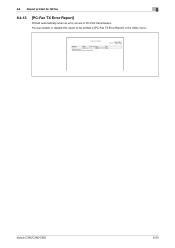
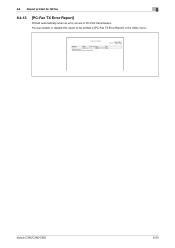
8.4 Report printed for G3 fax
8
8.4.13
[PC-Fax TX Error Report]
Printed automatically when an error occurs in the Utility menu. bizhub C360/C280/C220
8-20 You can enable or disable this report to be printed in [PC-Fax TX Error Report] in PC-FAX transmission.
bizhub C220/C280/C360 Network Scan/Fax/Network Fax Operations User Guide - Page 255


...]
[Change User Password]
[Function Permission Information]
[Network Setting Information]
[Print Setting Information]
[Print Information]
Description Enables you to check the function permission information about this product.
Enables you to check the components, options, consumables, and meter counts of this machine. bizhub C360/C280/C220
11-18 For details on the online help or PageScope...
bizhub C220/C280/C360 Print Operations User Guide - Page 123


...connected to enable changed settings and close the properties window.
Clicking [Acquire Device Information] in texts. Click this button to and can communicate with ... Information] [Printer Information] [Default] [Cancel]
[Print]
Functions Displays the sample page layout based on current settings for printing. Click this button to the default settings. bizhub C360/C280/C220
10-7
bizhub C220/C280/C360 Print Operations User Guide - Page 173
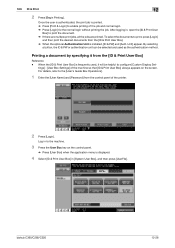
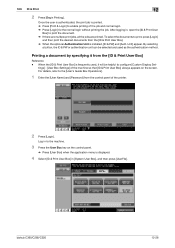
... screen. For details, refer to print, press [Login]
and then print the desired documents from the [ID & Print User Box]
Reference - bizhub C360/C280/C220
12-26 Unit] appear. Printing a document by specifying it will be selected and used , it from the [ID & Print User Box]. % When the optional Authentication Unit is printed. % Press [Print & Login] to print the document. % If there...
bizhub C220/C280/C360 Print Operations User Guide - Page 243


... for which User Authentication or Account Track is set to be printed, printing can be printed when an ID and password for account track are not specified.
The print without authentication specified when the machine is not specified in the printer driver.
bizhub C360/C280/C220
13-51 A print job without authentication specified means a job that performed...
bizhub C220/C280/C360 Print Operations User Guide - Page 246
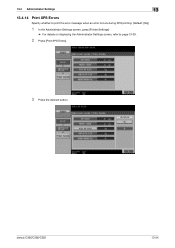
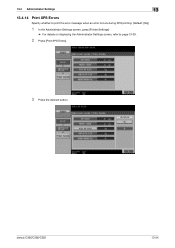
13.4 Administrator Settings
13
13.4.14 Print XPS Errors
Specify whether to print the error message when an error occurs during XPS printing. (Default: [No])
1 In the Administrator Settings screen, press [Printer Settings].
% For details on displaying the Administrator Settings screen, refer to page 13-39.
2 Press [Print XPS Errors].
3 Press the desired button. bizhub C360/C280/C220
13-54
bizhub C220/C280/C360 Print Operations User Guide - Page 268


... information.
bizhub C360/C280/C220
14-15 Enables you to check the components, options, consumables, and meter counts of this machine. Enables you to check the network settings of this product. Item
[Device Information]
[Online Assistance]
[Change User Password]
[Function Permission Information]
[Network Setting Information]
[Print Setting Information]
[Print Information...
bizhub C220/C280/C360 Print Operations User Guide - Page 306


... print documents 13-43 Device option 9-4 Direct printing 14-17 Driver password encryption setting 13-61
E Edge enhancement 9-25, 10-23 Encryption passphrase 9-5, 10-13, 12-32
Error message...print deletion time 13-45 ID & print operation settings 13-49 ID & print settings 13-48 ID & print settings for deletion after printing ...........13-46 Image compression 9-25
bizhub C360/C280/C220...
Administration Guide - Page 7
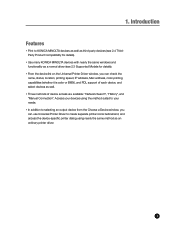
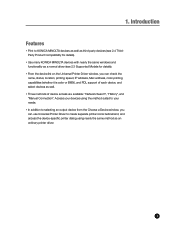
... access are available: "Network Search", "History", and "Manual Connection". Introduction
Features
• Print to KONICA MINOLTA devices as well as third-party devices (see 2.4 ThirdParty Product Compatibility for details).
• Use many KONICA MINOLTA devices with nearly the same windows and functionality as a normal driver (see 2.3 Supported Models for details).
• From the...
Administration Guide - Page 10


...can print using nearly the same functionality as a normal driver. Software Description
2.3 supported models
The table below lists the KONICA MINOLTA devices supported by Universal Printer Driver
Individual Child Drivers (*1)
KONICA MINOLTA Common Child Drivers (*2)
bizhub series
magicolor & pagepro series
bizhub 350/250/200
bizhub C353P
magicolor 4650EN/DN
bizhub 362/282/222 bizhub 500...
Administration Guide - Page 12


...
Color
B&W
Unknown
PDL Support Yes
PDL Support NO
Printing to Third-party Devices
If a third-party device is selected, the "Common PCL/PS" driver is not obtained. 2. Software Description
2.4 Third-Party Product Compatibility
This section describes the third-party printers and multifunctional printers supported by KONICA MINOLTA Universal Printer Drivers. The Standby Job number, however...
Similar Questions
Bizhub C220 I Can't Scan A Document To My Email Login Error
(Posted by carllfschae 10 years ago)
Bizhub C220 Konica Minolta Won't Power On On
(Posted by wat12 10 years ago)
Login Error When Trying To Scan From Bizhub 363 To Pc
(Posted by Lecldbe 10 years ago)
Error 3922 In Konica Minolta C451????
error 3922 in konica minolta c451????
error 3922 in konica minolta c451????
(Posted by chenarnaz 12 years ago)

