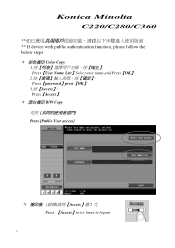Konica Minolta bizhub C220 Support Question
Find answers below for this question about Konica Minolta bizhub C220.Need a Konica Minolta bizhub C220 manual? We have 22 online manuals for this item!
Question posted by Blindsu on October 19th, 2013
How To Install Konica Minolta C220 Drivers
The person who posted this question about this Konica Minolta product did not include a detailed explanation. Please use the "Request More Information" button to the right if more details would help you to answer this question.
Current Answers
There are currently no answers that have been posted for this question.
Be the first to post an answer! Remember that you can earn up to 1,100 points for every answer you submit. The better the quality of your answer, the better chance it has to be accepted.
Be the first to post an answer! Remember that you can earn up to 1,100 points for every answer you submit. The better the quality of your answer, the better chance it has to be accepted.
Related Konica Minolta bizhub C220 Manual Pages
bizhub C220/C280/C360 Security Operations User Guide - Page 173


... to be installed in the PC of a general user, is a TWAIN driver used exclusively for allowing the HDD of times in the image processing application of the PC. bizhub C360/C280/C220
4-26
Accessing from the HDD TWAIN driver.
1 Start the image processing application. 2 From the [File] menu, click [Read], and then select [KONICA MINOLTA HDD TWAIN...
bizhub C220/C280/C360 Box Operations User Guide - Page 250


... Web Connection.
Reference - Item
1
KONICA MINOLTA logo
2
PageScope Web Con-
Device Information. The contents of the PageScope Web Connection pages vary depending on the options installed in
this machine or the settings of...Message display
Description
Click this logo to jump to check the status. bizhub C360/C280/C220
9-14 This example shows the items in Information - Click the user...
bizhub C220/C280/C360 Box Operations User Guide - Page 272


...the time to the TWAIN driver manual in the CD supplied together with the application software under TWAIN, install the dedicated driv-
Select... external memory. To display this machine. Specify whether to outline text.
bizhub C360/C280/C220
9-36 Specify whether to enable saving or reading a document in or ...machine. er software KONICA MINOLTA TWAIN.
Also, a request code can be issued.
bizhub C220/C280/C360 Network Scan/Fax/Network Fax Operations User Guide - Page 196


... Outlining](Email/Box/SMB/ FTP/WebDAV)
Description
Specify the compression level for that purpose. bizhub C360/C280/C220
9-27 9.3 User Settings
9
Item [TWAIN Lock Time]
[Default Scan/Fax Settings]
...format data in the order of outline processing from an application using TWAIN, install
the KONICA MINOLTA TWAIN driver software designed for saving data in the compact PDF or XPS format. &#...
bizhub C220/C280/C360 Network Scan/Fax/Network Fax Operations User Guide - Page 253


...bizhub C360/C280/C220
11-16 Click the user name to display the login user name.
4
Status display
Displays the status of the printer and scanner sections of this logo to jump to check the status.
5
Message display
Displays the operating status of this machine. Item
Description
1
KONICA MINOLTA... the options installed in
this ...the page displayed when Device Information is configured as...
bizhub C220/C280/C360 Network Scan/Fax/Network Fax Operations User Guide - Page 260


... the time to skip a job. If necessary, configure settings to the TWAIN driver manual in the CD supplied together with the application software under TWAIN, install the dedicated driv-
bizhub C360/C280/C220
11-23
Adds font or macro.
er software KONICA MINOLTA TWAIN.
Define the User Box functions such as contact name, corporate URL, or...
bizhub C220/C280/C360 Print Operations User Guide - Page 26


... Enterprise * * Supports 32-bit (e86)/64-bit (e64) environment.
bizhub C360/C280/C220
3-3 3.2 Printer drivers compatible with respective operating systems
3
3.2 Printer drivers compatible with respective operating systems
Before using this printing system, you must install the printer driver. The following lists the printer drivers included on the CD and the supported operating systems...
bizhub C220/C280/C360 Print Operations User Guide - Page 70


...for the machine Enable AppleTalk in the [Printer Setup Utility] window.
bizhub C360/C280/C220
6-4
Configuring the AppleTalk settings
Configuring the [AppleTalk Settings] for the ...Installable Options] window appears, proceed to use...] from the [Print Using:], and then select the printer driver of the desired model name from the list.
% When OS X 10.4 is used, select [KONICA MINOLTA...
bizhub C220/C280/C360 Print Operations User Guide - Page 73


....
% When OS X 10.4 is completed. % If the [Installable Options] window appears, proceed to change the option settings as necessary. For details, refer to Step 7.
7 Select the desired printer driver manually.
% When OS X 10.5 is used , select [KONICA MINOLTA] from the [Print Using:], and then select the printer driver of the desired model name from the...
bizhub C220/C280/C360 Print Operations User Guide - Page 181


... can be displayed by the user
12
12.8.2
Setting the printer driver
The following four printer drivers support this feature. - KONICA MINOLTA PostScript PPD Printer Driver for Windows (XPS driver) - bizhub C360/C280/C220
12-34 KONICA MINOLTA PostScript Printer Driver for Windows (PCL driver) - Passphrase] check box.
% Enter the [Encrypt. Specify the same [Encrypt. Passphrase...
bizhub C220/C280/C360 Print Operations User Guide - Page 188


... Size] from [Original Size] or [Paper Size]. For Mac OS X
1 From the [File] menu, select [Page Setup]. bizhub C360/C280/C220
12-41 KONICA MINOLTA PostScript PPD Printer Driver for Mac OS X
12.11.3 Configuring the printer driver
Specify the output paper size as banner printing.
12.11.1 Paper
Applicable paper
Paper width
8-1/4 to 11-11...
bizhub C220/C280/C360 Print Operations User Guide - Page 291


... Server 2008 Standard * Windows Server 2008 Enterprise * * Supports 32-bit (e86)/64-bit (e64) environment.
bizhub C360/C280/C220
16-3 16.1 Product specifications
Item Printer driver
16
Specifications KONICA MINOLTA PCL Driver (PCL driver)
KONICA MINOLTA PostScript Driver (PS driver)
Windows NT Workstation Version 4.0 (Service Pack 6 or later) Windows NT Server Version 4.0 (Service Pack 6 or...
bizhub C220/C280/C360 Print Operations User Guide - Page 292
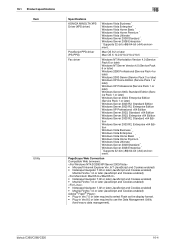
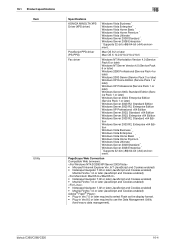
...2008 Enterprise * * Supports 32-bit (e86)/64-bit (e64) environment.
bizhub C360/C280/C220
16-4 PageScope Web Connection Compatible Web browsers: • Microsoft Internet Explorer Ver....font/macro data management).
16.1 Product specifications Item
Utility
16
Specifications
KONICA MINOLTA XPS Driver (XPS driver)
Windows Vista Business * Windows Vista Enterprise * Windows Vista Home ...
bizhub C220/C280/C360 Print Operations User Guide - Page 298


... the OpenOfficePrinterAdministrator tool. 3 Click [New Printer]. 4 In the [Choose a device type] window, select [add a printer], and then click [Next]. 5 In the [Choose a driver] window, click [import]. 6 Select [KONICA MINOLTA C360 OpenOffice PPD], and then click [OK]. 7 From the [Please Select a Suitable driver.] list, select [KONICA MINOLTA C360 OpenOffice PPD], and
then click [Next].
8 In the...
bizhub C220/C280/C360 Trademarks/Copytrights User Guide - Page 3


... trademark of IBM Corporation in combination with better solutions.
Patents Pending.
bizhub C360/C280/C220
2 Netscape is a registered trademark or trademark of RSA Security Inc.... Trademarks and copyrights
KONICA MINOLTA, the KONICA MINOLTA logo, and The essentials of imaging are registered trademarks of the Mozilla Foundation.
PageScope and bizhub are registered trademarks or...
bizhub C220/C280/C360 Security Operations User Guide - Page 171


...in which is to be installed in the PC of a general user, is a TWAIN driver used exclusively for allowing ...KONICA MINOLTA HDD TWAIN Ver.3]. 3 Select this machine to be an authorized user by using an 8-to-64-digit User Password and an 8-digit User Box Password.
4.3 HDD TWAIN driver
4
4.3
HDD TWAIN driver
The HDD TWAIN driver, which authentication fails is counted. bizhub C360/C280/C220...
bizhub C360/C280/C220 Pocket Guide - Page 2


...C353/C253/C203. Product Concept
Konica Minolta's flagship MFP's with no...Driver) • Auto-Trapping (PS Driver) PDF version 1.7 support Standard PCL/PS/XPS driver Print drivers...models 3Same reliability, productivity and installation ease on the strengths that...• C360/C280/C220 are industry
leading energy-saving devices • Typical Energy ...bizhub design
•8.5" Touch-Screen Control...
Administration Guide - Page 6


... an error or warning, and check the backlog of each printer, and choose the one that can make sure that a printer does not have installed KONICA MINOLTA Universal Printer Driver, you can print right away while you need to do is select the printer that suits your needs.
2
1. Introduction
Choosing by Printer Status
Printing...
Administration Guide - Page 51
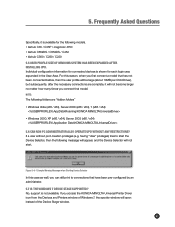
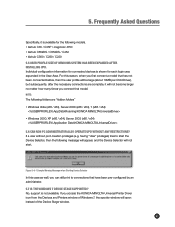
..., support is shown for the following models. • bizhub C35 / C35P / magicolor 4750 • bizhub C652DS / C552DS / C452 • bizhub C360 / C280 / C220 5.5 User Profile Size of the Device Stage window.
47 Frequently Asked Questions
Specifically, it will be large (about 10MB per Child Driver), but subsequently, after installing UPD. NOTE: The following message will appear, and...
Similar Questions
Cannot Install Twain Driver Konica Minolta Bizhub C652
(Posted by nigatow 9 years ago)
How To Install My Drivers For Konica Minolta C550
(Posted by christianlasha28912 10 years ago)
How To Install A New Hdd In Bizhub C220
My C220 HDD is showing some trouble. I want to replace a new SATA 250gb HDD with this machine. pls. ...
My C220 HDD is showing some trouble. I want to replace a new SATA 250gb HDD with this machine. pls. ...
(Posted by jgupta12 10 years ago)