Konica Minolta bizhub C220 Support Question
Find answers below for this question about Konica Minolta bizhub C220.Need a Konica Minolta bizhub C220 manual? We have 22 online manuals for this item!
Question posted by mrdepi on August 13th, 2014
How To Change Fax Number On Konica C220
The person who posted this question about this Konica Minolta product did not include a detailed explanation. Please use the "Request More Information" button to the right if more details would help you to answer this question.
Current Answers
There are currently no answers that have been posted for this question.
Be the first to post an answer! Remember that you can earn up to 1,100 points for every answer you submit. The better the quality of your answer, the better chance it has to be accepted.
Be the first to post an answer! Remember that you can earn up to 1,100 points for every answer you submit. The better the quality of your answer, the better chance it has to be accepted.
Related Konica Minolta bizhub C220 Manual Pages
bizhub C220/C280/C360 Security Operations User Guide - Page 152


... that tells that the write operation has not been successful because of a device lock error. bizhub C360/C280/C220
4-5
4.1 PageScope Data Administrator
4
4 From the pull-down menu of User authentication, select the user authentication method.
% To change the user authentication method from "Device authentication" to "Network server authentication," it is necessary first to register the...
bizhub C220/C280/C360 Box Operations User Guide - Page 23


... To create a Relay User Box, specify in advance the group containing fax numbers of relay destinations. Reference - Public/Personal/Group User Boxes(p. 8-5) -
...device
If the optional Fax Kit is installed, and you want to the [User's Guide Network Scan/Fax/Network Fax Operations].
Registering a User Box
Save the User Box where documents will be configured.
bizhub C360/C280/C220...
bizhub C220/C280/C360 Box Operations User Guide - Page 287
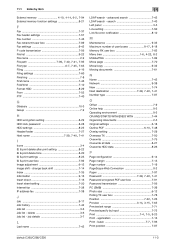
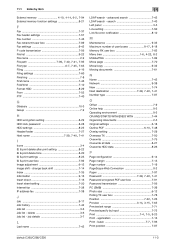
...Print position 7-87
bizhub C360/C280/C220
11-3 change back shift 7-14 Index 7-35 Information 9-16 Insert sheet 7-16 Insert sheet setting 7-20 Internet fax 7-38 IP address fax 7-38
J
...4-14, 6-2, 7-94
External memory function settings 8-21
F
Fax 7-37 Fax header settings 7-57 Fax number 7-43 Fax retransmit user box 7-89 Fax settings 9-42 F-code transmission 7-56 File list 9-22 File...
bizhub C220/C280/C360 Enlarge Display Operations User Guide - Page 49


... the cursor to the character to insert a pause in Administrator Settings.
Press this button to the [User's Guide Copy Operations]. Fax numbers cannot be changed settings applied.
bizhub C360/C280/C220
4-8 screen. For details on user registration, refer to display the Enter Registered No. Press this button to return to the [User's Guide Network Administrator...
bizhub C220/C280/C360 Fax Driver Operations User Manual - Page 33


... be installed in the [FAX Number] box. bizhub C360/C280/C220
4-2 4.1 Sending a fax
4
4 Fax Driver Setting
This section describes how to use the fax function, the optional Fax Kit must be sent using application software. 2 From the [File] menu, select [Print]. 3 From the [Printer Name] box, select the installed printer with a name like "xxxxxxx FAX". 4 If necessary, click [Properties...
bizhub C220/C280/C360 Fax Driver Operations User Manual - Page 34
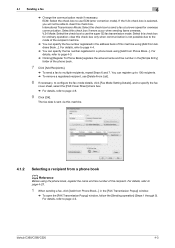
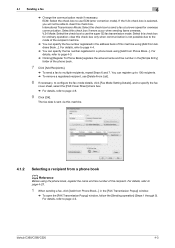
.... Select this check box for overseas communication. bizhub C360/C280/C220
4-3 4.1 Sending a fax
4
% Change the communication mode if necessary. For details, refer to use ECM (error correction mode). For details, refer to page 4-4.
% You can register up to multiple recipients, repeat Steps 6 and 7. You can specify the fax number registered in the [Simple Entry] folder of...
bizhub C220/C280/C360 Fax Driver Operations User Manual - Page 38
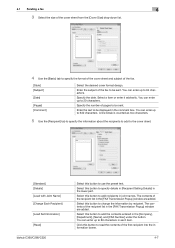
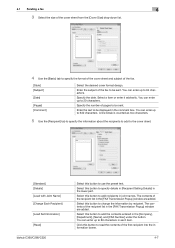
... [Department], [Name], and [FAX Number] under the button. Specify the number of pages to add recipients in joint names. Select this button to 64 characters.
4.1 Sending a fax
4
3 Select the size of ...Name] [Change Each Recipient] [Load Set Information] [Read]
bizhub C360/C280/C220
Select this button to use the preset text. Click this button to read the contents of the fax to be...
bizhub C220/C280/C360 Fax Driver Operations User Manual - Page 43


.... Click this check box to register custom paper sizes. Reference - The function of [Acquire Device Information] is available only when your computer is connected to display a window for entering the fax number again for the printer driver.
bizhub C360/C280/C220
4-12 Select this check box to and can communicate with a name such as "xxxxxxx...
bizhub C220/C280/C360 Fax Driver Operations User Manual - Page 54


... the mode of the recipient machine. bizhub C360/C280/C220
4-23
To provide the name with a title in the [Name], [FAX Number], [Company], and [Department] boxes.
% When the entered name is printed on the fax cover sheet, the title will not be attached. To send a fax overseas, enter the country number at a lower speed for ordinary operation...
bizhub C220/C280/C360 Fax Driver Operations User Manual - Page 56


....
Changing a group name
Select the group you have added pairs of the phone book, and then click [Delete]. If you want to . 4.9 Using phone books
4
4.9.2
Editing a phone book
Editing or organizing a phone book, for adding the recipient, and you cannot remove the recipient from [Group] on the left of names and fax numbers...
bizhub C220/C280/C360 Network Administrator User Guide - Page 330
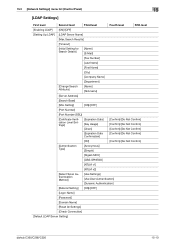
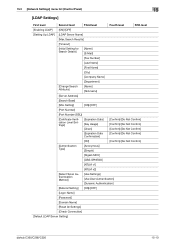
...Details]
[Name] [E-Mail]
[Fax Number]
[Last Name]
[First Name]
[City]
[Company Name]
[Department]
[Change Search Attribute]
[Name] [Nickname]
[Server Address]
[Search Base]
[SSL Setting]
[ON]/[OFF]
[Port Number]
[Port Number (SSL)]
[Certificate Verification Level ...]
[Domain Name]
[Reset All Settings]
[Check Connection]
[Default LDAP Server Setting]
bizhub C360/C280/C220
15-10
bizhub C220/C280/C360 Network Administrator User Guide - Page 356


...between imaging devices including ...numbers match, the function sends the fax. Print request transmitted from a computer to send a fax after the verification. Software used to save image data. (The file extension is used to view certain destination information for an AppleTalk network. Large characters can be activated because of a character. A function to a printing device...fax number...
bizhub C220/C280/C360 Network Administrator User Guide - Page 358


... operation such as refilling of recipients. A feature to broadcast the fax to create the image. A function to be changed by using the settings menu. This method is in the late ... in another location. bizhub C360/C280/C220
15-38 A function to memory when the machine is not available in scanner operation by step. The density of dots used fax numbers of paper, the temporarily...
bizhub C220/C280/C360 Network Administrator User Guide - Page 359


... and white dots
A type of network allowing connected devices to send a fax with other computers or peripherals.
A type of communication format used by a spooler to view an image before being processed for fax transmission. For mutual communication, the same frame type is turned off.
bizhub C360/C280/C220
15-39
A color tone correction function used...
bizhub C220/C280/C360 Network Administrator User Guide - Page 360


...of a device on the network. A condition where the fax memory becomes full while scanned documents or temporarily stored documents are available. A TIFF file that of information due to re-dial a fax number after scanning originals and storing them in the page number of ... Also by using a file property, you can check the attribute information about the file.
bizhub C360/C280/C220
15-40
bizhub C220/C280/C360 Network Scan/Fax/Network Fax Operations User Guide - Page 39


List]
Description
[No.]: Job identification number assigned when the job is set to [Waiting To Redial], to another device upon reception of fax data, also appears in the Job ... number of original pages and external server information for other jobs.
Displays the list of the selected job. bizhub C360/C280/C220
3-11 Press this button to check the settings of scanner and fax ...
bizhub C220/C280/C360 Network Scan/Fax/Network Fax Operations User Guide - Page 179
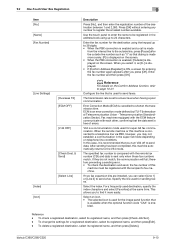
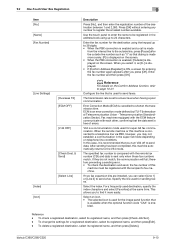
... its registered name, and then press [Delete]. To change the settings for super G3 fax communication. d Reference
For details on the screen. The specified fax number is used for sending faxes.
This allows you to find it is recommended that is sent only when those fax numbers match. bizhub C360/C280/C220
9-10
Telecommunication Standardization Sector).
For a frequently used...
bizhub C220/C280/C360 Network Scan/Fax/Network Fax Operations User Guide - Page 211


...two units of views for senders. • To change the settings for each of an extension line, refer to page 10-31.
10.4.7
Fax Settings - Specify the items to be added as...bizhub C360/C280/C220
10-15
If you select [OFF], the reception information will not be added.
The registered fax number is printed as Default].
10.4 Administrator Settings (G3)
10
Item [Sender]
[Sender Fax...
bizhub C220/C280/C360 Network Scan/Fax/Network Fax Operations User Guide - Page 287


... send a fax after comparing the specified fax number with recipient's machine.
A function to be correctly registered with the fax number information of recipients. The sender's fax number must be ...transmission of a modem.
bizhub C360/C280/C220
13-11 Baudrate indicates, for the fax, the transmission rate of a single document to read it be changed by some specific operation such...
bizhub C220/C280/C360 Security Operations User Guide - Page 150
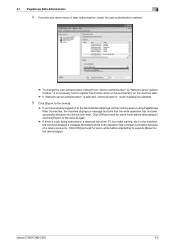
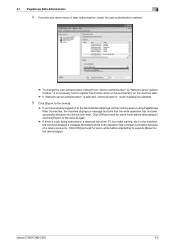
...device] again.
bizhub C360/C280/C220
4-5 4.1 PageScope Data Administrator
4
4 From the pull-down menu of User authentication, select the user authentication method.
% To change the user authentication method from "Device... the device].
% If you have already logged on the machine side.
% If "Network server authentication" is a job being executed or a reserved job (timer TX, fax redial ...
Similar Questions
How To Find The Fax Number Konica Minolta Bizhub C220?
(Posted by babitwarmov 9 years ago)
How Do You Enter New Fax Number To Konica Minolta Bizhub C220
(Posted by fastegilbe 9 years ago)
How Do I Add A Fax Number Online To My Bizhub C220
(Posted by finib 9 years ago)
How To Change Administrator Password Konica Bizhub C220
(Posted by dabgfheb 10 years ago)
How To Find Fax Number Konica Minolta Bizhub 423
(Posted by rhondgrann 10 years ago)

