Konica Minolta bizhub C220 Support Question
Find answers below for this question about Konica Minolta bizhub C220.Need a Konica Minolta bizhub C220 manual? We have 22 online manuals for this item!
Question posted by mtejatexa on October 1st, 2013
How To Change Copy Count In Output Tray On A Konica Minolta Bizhub C220
The person who posted this question about this Konica Minolta product did not include a detailed explanation. Please use the "Request More Information" button to the right if more details would help you to answer this question.
Current Answers
There are currently no answers that have been posted for this question.
Be the first to post an answer! Remember that you can earn up to 1,100 points for every answer you submit. The better the quality of your answer, the better chance it has to be accepted.
Be the first to post an answer! Remember that you can earn up to 1,100 points for every answer you submit. The better the quality of your answer, the better chance it has to be accepted.
Related Konica Minolta bizhub C220 Manual Pages
bizhub C220/C280/C360 Box Operations User Guide - Page 37


...to change the settings of copies for copying, computer printing, and received faxes. Press this button to change the priority of the job. • If you set Changing Job Priority in Administrator Settings to check the registration source/user name, file name, output tray, stored... be interrupted,
printing is queued. Press this button to check the settings. bizhub C360/C280/C220
3-7
bizhub C220/C280/C360 Copy Operations User Guide - Page 154


...changed, the count is printed. % Selecting 11 e 17 w or A3 w outputs one sheet, and selecting 8-1/2 e 11 v or A4 v outputs...bizhub C360/C280/C220
7-17 7.1 [System Settings]
7
5 Select an item to be selected.
7 Press the Start key. A test pattern is reset to 0.
[Counter Clear]
Resets the count to output...in the orientation displayed in the Bypass Tray cannot be corrected.
6 Select paper used...
bizhub C220/C280/C360 Copy Operations User Guide - Page 282


...13 Message Display Time 4-13 Meter Count 8-10 Minimal 5-7 Mirror Image 5-30...5-48, 5-50, 5-51, 5-52
Other Functions 4-15
Output Permission 7-30, 7-32 Output Settings 6-3, 7-4
Output Tray Settings 7-4 Overlay 5-55
P P 5-24, 5-25, 5-...Print Jobs During Copy Operation 6-9, 7-38
Print Lists 6-3
Print Position 5-45, 5-46, 5-47
Print without Authentication 7-33
bizhub C360/C280/C220
14-8 14...
bizhub C220/C280/C360 Enlarge Display Operations User Guide - Page 32


...copies fed into the Output Tray... be used together with the changed settings applied.
3.2.5
[Finishing]
Various settings...Output Bind Direction]
[Main Screen]
[No]
Select this setting to the basic settings screen with [Offset], [Staple], or [Punch].
% Press [Basic] ö [Finishing].
bizhub C360/C280/C220
3-9 When you have selected [1-Sided > 2-Sided] or [2-Sided > 2-Sided], enter the copy...
bizhub C220/C280/C360 Network Scan/Fax/Network Fax Operations User Guide - Page 37
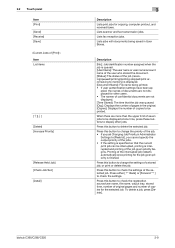
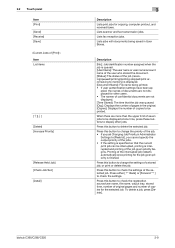
... name, file name, output tray, stored time, number of original pages and number of documents are not displayed for the selected job. Press this button to delete the selected job. Printing of the interrupted job restarts automatically once printing for copying, computer printout, and received faxes. Press this button to change the settings of...
bizhub C220/C280/C360 Print Operations User Guide - Page 125
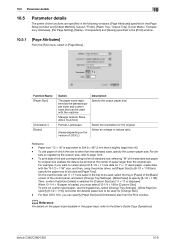
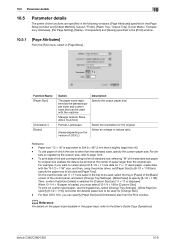
..., select the tray in [Page Setup] .
Select the orientation for [Custom Size]. When 12-1/4 e 18 paper is equivalent to 304.8 e 457.2 mm that can specify [Paper Size] and [Orientation] also from the Print window. d Reference
For details on the version of OS X.) )
Description Specify the output paper size. bizhub C360/C280/C220
10-9 Paper...
bizhub C220/C280/C360 Print Operations User Guide - Page 131


...Select a paper tray to be changed only when Paper Tray is not set to be used for printing. Specify the tray to the [User's Guide Copy Operations].
For ...Tray:]
[Paper Type:] Default, Tray 1 and Tray 3
Description
Select a paper tray to be loaded onto the paper tray. Selectable items vary depending on
registering the user paper, refer to output the printed pages. bizhub C360/C280/C220...
bizhub C220/C280/C360 Print Operations User Guide - Page 149


...: Multiple sets
For Windows
1 Click to output one copy and pause the printing operation before outputting the remaining copies, it is helpful in [Output Method].
3 Specify the desired number of copies and print. Because this feature. - Output Method: [Proof Copy] -
KONICA MINOLTA PostScript Printer Driver for Windows (XPS driver) - bizhub C360/C280/C220
12-2 It allows the printer to...
bizhub C220/C280/C360 Print Operations User Guide - Page 188


... the weight of the custom size according to the unit you use and then click [OK].
bizhub C360/C280/C220
12-41 KONICA MINOLTA PostScript PPD Printer Driver for Each Tray...], [Bypass Tray], [Paper Type], and other settings. 6 Click [OK]. KONICA MINOLTA XPS Printer Driver for Windows (XPS driver) - For Mac OS X
1 From the [File] menu, select [Page...
bizhub C220/C280/C360 Print Operations User Guide - Page 234
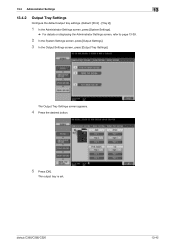
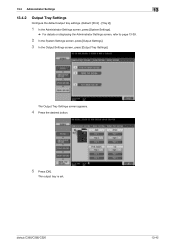
... Settings screen appears.
4 Press the desired button.
5 Press [OK].
bizhub C360/C280/C220
13-42 The output tray is set. 13.4 Administrator Settings
13
13.4.2
Output Tray Settings
Configure the default output tray settings. (Default: [Print] - [Tray 2])
1 In the Administrator Settings screen, press [System Settings].
% For details on displaying the Administrator Settings screen, refer to...
bizhub C220/C280/C360 Trademarks/Copytrights User Guide - Page 11


...KONICA MINOLTA BUSINESS TECHNOLOGIES, INC. (KMBT): software included as such terms are used to describe Printing Software, Font Programs and/or Host Software and also include any number of computers solely for use of such Software and Documentation Assignee agrees to the licensed output device.... bizhub C360/C280/C220
10...modified versions, additions, and copies of all U.S. Trademarks ...
bizhub C360/C280/C220 Pocket Guide - Page 1


... degree perspective -
bizhub C353/C253/C203 Series
Enhancements C360/C280/C220
C353/C253/C203
Copy Speed Simplex and Duplex (B/W and Color)
C360: 36/36 C280: 28/28 C220: 22/22
C353: 35/35 C253: 25/25 C203: 20/20
Max. through our recycling centers.
Set Page Scaling to achieving a sustainable environment.
Konica Minolta publishes its annual...
bizhub C360/C280/C220 Pocket Guide - Page 2


...Konica Minolta...operation High energy-saving device Increased consumable life
Major ...Output Tray or with emphasis on Segment 2/3 color upgrades and B/W replacement. Successor models to 100 lb.
C360/C280/C220 Superiority over TCP/IP • Standard HDD Encryption • Copy Guard/Password Copy...feed speed changed and acceleration speed reduced
• Reduced vibration noise by changing motor ...
Administration Guide - Page 25


... of common child drivers
• KONICA MINOLTA magicolor Series • KONICA MINOLTA pagepro Series (same configurable features as magicolor
Series) • KONICA MINOLTA bizhub Series • Common PCL / ...the shared printer drivers from the Network Search dialog box and connect to print with any device that was released for sale after the release of your UPD version, by using the ...
Administration Guide - Page 30
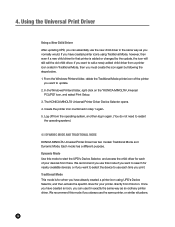
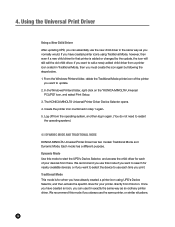
Traditional Mode This mode is added or changed by following the steps below. 1. From the Windows Printers folder, delete the Traditional Mode ...a new child driver for that printer is for each time you want to select the device to update. 2. In the Windows Printers folder, right click on the "KONICA MINOLTA Universal
PCL(PS)" icon, and select Print Setup. 3. We recommend you use this ...
Administration Guide - Page 31
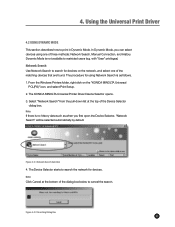
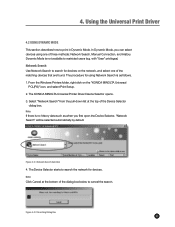
... Print Driver
4.2 Using Dynamic Mode This section describes how to restricted users (e.g. with "User" privileges). The KONICA MINOLTA Universal Printer Driver Device Selector opens. 3. Select "Network Search" from the pull-down list at the bottom of the Device Selector
dialog box. Note: Click Cancel at the top of the dialog box below to cancel...
Administration Guide - Page 34


... driver manually. Start the application's print dialog box. 12. Manual Connection Use Manual Connection to close the child driver's dialog box. 10. The KONICA MINOLTA Universal Printer Driver Device Selector opens. 30 The child driver's dialog box appears.
Start your application, and open the file that you want to make advanced settings. Using...
Administration Guide - Page 36


.... 32 If there is as follows. 1.From the Windows Printers folder, right click on your history information. Figure 4-2-7 Example of the Device Selector dialog box.
•| If there is history data for devices you have connected based on the "KONICA MINOLTA Universal
PCL(PS)" icon, and select Print Setup. 2. History You can connect to...
Administration Guide - Page 47
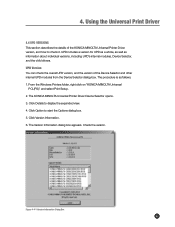
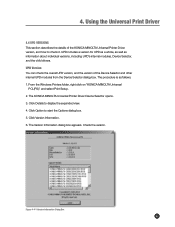
... overall UPD version, and the version of the KONICA MINOLTA Universal Printer Driver version, and how to check it. Click Version Information. 6. Using the Universal Print Driver
4.4 UPD Versions This section describes the details of the Device Selector and other internal UPD modules from the Device Selector dialog box. Figure 4-4-1 Version Information Dialog Box...
Security Guide - Page 2
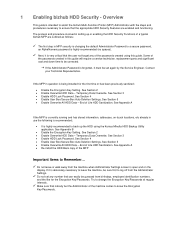
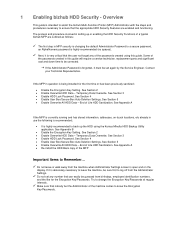
...- See Appendix A • Re-install the HDD Back copy of Life HDD Sanitization. Make sure that can easily be... it is changing the default Administrator Password to be set any of the passwords created using the Konica Minolta HDD Backup ... See Appendix B
• Enable the Encryption Key Setting. 1 Enabling bizhub HDD Security - Overview
This guide is forgotten, it must be corrected....
Similar Questions
Copy Count - How Do I Get A Copy Count On The Bizhub C3350?
(Posted by Anonymous-139240 9 years ago)
How To Change Black Drum For Konica Bizhub C280
(Posted by Katydn 10 years ago)
How To Change The Default Output Tray On A Minolta Bizhub 751/601
(Posted by jcpobast 10 years ago)
How To Change Waste Toner Box On Konica C220
(Posted by gunipasso8 10 years ago)
How To Change Admin Password On Konica Bizhub
(Posted by Gpudidh 10 years ago)

