Konica Minolta bizhub C220 Support Question
Find answers below for this question about Konica Minolta bizhub C220.Need a Konica Minolta bizhub C220 manual? We have 22 online manuals for this item!
Question posted by decf on October 7th, 2013
Bizhub C220 Cannot Scan Over 20 Pages To My Mailbox
The person who posted this question about this Konica Minolta product did not include a detailed explanation. Please use the "Request More Information" button to the right if more details would help you to answer this question.
Current Answers
There are currently no answers that have been posted for this question.
Be the first to post an answer! Remember that you can earn up to 1,100 points for every answer you submit. The better the quality of your answer, the better chance it has to be accepted.
Be the first to post an answer! Remember that you can earn up to 1,100 points for every answer you submit. The better the quality of your answer, the better chance it has to be accepted.
Related Konica Minolta bizhub C220 Manual Pages
bizhub C220/C280/C360 Copy Operations User Guide - Page 74


bizhub C360/C280/C220
5-17 If the original is detected, and the subsequent pages are loaded into the ADF.
2 Press [Original Setting].
3 Press [Z-Folded Original].
% To cancel the setting, press [Z-Folded Original] again to deselect it. 5.2 [Original Setting]
5
Copying Z-folded originals
Correctly detects the original size when folded originals are scanned as pages of the same...
bizhub C220/C280/C360 Copy Operations User Guide - Page 101


... to the center of the first scanned original page overlapping the subsequent original images. Saves an image of the scanned original as of another original.
[Date/Time]
You can select the print position and notation format to copy a text with the image of the copied pages. bizhub C360/C280/C220
5-44 This function also allows you...
bizhub C220/C280/C360 Copy Operations User Guide - Page 112
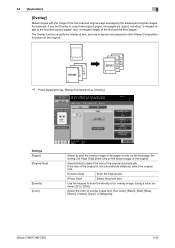
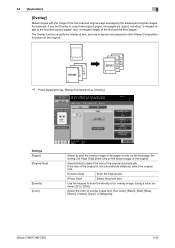
...pages, two pages are output, including "a merged image of the first and second pages" and "a merged images of the original. Selecting [1st Page Only] prints only on the second page of the first and the third pages... a value between 20 to detect the size of the first scanned original page overlapping the subsequent ...Stamp/Composition functions on the first page.
If the size of the original ...
bizhub C220/C280/C360 Copy Operations User Guide - Page 157


...User's Guide Network Scan/Fax/Network Fax...]
bizhub C360/C280/C220
7-20
For details, ...refer to be printed.
[Delete]
Deletes the selected header or footer.
[Check/Edit]
Change the selected header or footer. Configure pages and text details. • [Pages]: Select whether to print the header and footer on all pages or only on the first page...
bizhub C220/C280/C360 Copy Operations User Guide - Page 253


...
12.2 Machine specifications
bizhub C360/bizhub C280/bizhub C220
Specifications Type Document holder Photo conductor Light source Copy system Developing system Fusing system Resolution Originals
Copying paper type
Copy paper size
Number of sheets loaded in Output Tray Paper tray capacity (8-1/2 e 11(A4))
Scanner, printer, desktop, or stand-alone
Stationary (mirror scanning)
OPC
White rare...
bizhub C220/C280/C360 Network Administrator User Guide - Page 56


...SSL? (2) APOP? For details, refer to page 2-2.
4.5.2
Scan to E-Mail
Configure settings to E-Mail
Registering a certificate
[S/MIME]
Do you have a communication. Use the following flowchart to page 4-9.
For details, refer to configure settings. POP before SMTP
(1) POP over SSL (2) APOP Authenti- bizhub C360/C280/C220
4-20 cation
Finish
4.5.1
[TCP/IP Settings]
Configure settings...
bizhub C220/C280/C360 Network Administrator User Guide - Page 149


...page 4-20.
8.3.1
[Device Certificate Setting]
Register a device certificate. Clicking a step jumps to the associated procedure.
[Device Certificate Setting]
[Export Certificate]
Finish
d Reference
The user can also obtain a device...machine. Prior check
bizhub C360/C280/C220
8-11 Reenter the password for confirmation (up to the Download page. Obtaining a device certificate enables you to...
bizhub C220/C280/C360 Network Administrator User Guide - Page 349


... body exceeds the maximum transferable size. The device certificate does not exist.
Parameter is not trusted. 15.4 Network Error Codes Functions WebDAV client
WS scan bizhub C360/C280/C220
15
Code 5
6
7
8 9 10...of the message body is 20). The connection to check for connection from the proxy server. Failed to the network. No certificate is not registered. The device is invalid. Or the ...
bizhub C220/C280/C360 Network Administrator User Guide - Page 357


... minimizing the data size using the scanning function to be selected in the memory.The document can be transmitted via network.
bizhub C360/C280/C220
15-37 Larger number of the...function to store received documents in colors among different devices such as a small image (image displayed when the file is added after scanning a page of the file format.
A technology for displaying ...
bizhub C220/C280/C360 Network Administrator User Guide - Page 360


...fax machine, so that contains multiple pages. Two types of binding positions are automatically printed in dialing...scanning size of information due to transmit it via fax, when scanning a booklet form document or a document with the binding position at the top or bottom of the original.The other is a large amount of an original to high image quality. bizhub C360/C280/C220
15-40 A storage device...
bizhub C220/C280/C360 Network Scan/Fax/Network Fax Operations User Guide - Page 62


5.2 Using the advanced preview
5
Preview - Change Setting
Change the following settings you to be scanned.
Preview - View Status
Determine whether to erase document frames. Item [Finish]
bizhub C360/C280/C220
Description To scan subsequent pages of the originals to select this item if the destination type is any of E-mail, User Box, FTP, PC (SMB) or...
bizhub C220/C280/C360 Network Scan/Fax/Network Fax Operations User Guide - Page 64


bizhub C360/C280/C220
5-13
5.2 Using the advanced preview
5
6 Check the preview image, and rotate the image or change settings as needed.
% To scan subsequent page, press the [View Status] tab, cancel [Finish], and load the original.
7 Press the Start key.
Transmission begins.
bizhub C220/C280/C360 Network Scan/Fax/Network Fax Operations User Guide - Page 98


..., press [None]. This function cannot be specified. bizhub C360/C280/C220
5-47 Reference - To individually specify the top, left and right).
[Front Cover]
Scans the first page as a front cover.
[Front + Back Covers]
Scans the first page as a front cover, the second page as a back cover, and the third and subsequent pages as a body.
[Book Erase-Frame Erase...
bizhub C220/C280/C360 Network Scan/Fax/Network Fax Operations User Guide - Page 113


... Kit SC-507 is installed, and [Security Details] − [Copy Guard] or [Password
Copy] is set to start sending fax immediately after scanning a page of the original.
Reference - bizhub C360/C280/C220
5-62 Quick Memory TX
A method used to [Yes] in Administrator Settings, [Quick Memory TX] does not appear. This method allows even originals...
bizhub C220/C280/C360 Network Scan/Fax/Network Fax Operations User Guide - Page 189


...Address (Register)] is ON, a screen for which you to page 10-21. bizhub C360/C280/C220
9-20 Registering programs
1 Press the Fax/Scan key on the Confirm Address function, refer to select one destination...then press [OK]. • For details on the control panel and then configure Scan Settings, Original Settings and
Communication Settings for entering a fax number
again appears after you ...
bizhub C220/C280/C360 Network Scan/Fax/Network Fax Operations User Guide - Page 253


... in
this machine or the settings of this machine.
3
4
5
6
7
1
8
2
9 10
11
12
No. The following shows an example of the PageScope Web Connection pages vary depending on the options installed in the Information tab. Reference - bizhub C360/C280/C220
11-16
The contents of the page displayed when Device Information is configured as shown below.
bizhub C220/C280/C360 Network Scan/Fax/Network Fax Operations User Guide - Page 289


...fax number again, when recipient's line is standby for the security of time.
bizhub C360/C280/C220
13-13 A function of resolution, the finer the image quality is available.
The...authentication, only information with an access permission level matching that is busy, after scanning a page of characters before sending the document. When you have multiple broadcast destinations in the...
bizhub C220/C280/C360 Print Operations User Guide - Page 260


... administrator mode can be deleted. - Page display of [Paper Tray] in the page displayed when [Device Information] is enabled using Flash.
-
Reference - Reference - For details on user authentication or User Box administrator setting.
In the login page, select the desired Data Management Utility. Status of [Job]
bizhub C360/C280/C220
14-7 trol panel. You can select...
bizhub C220/C280/C360 Print Operations User Guide - Page 266


...- Click the user name to PageScope Web Connection displays the page that is selected in the Information tab. bizhub C360/C280/C220
14-13 Reference - ing URL. When
out]
logged in...- The contents of the PageScope Web Connection pages vary depending on the options installed in
this machine or the settings of the page displayed when Device Information is configured as shown below. The ...
Service Manual - Page 72


... are based on the case of A4 or 8 1/2 x 11, standard mode and low power mode OFF.
*Standard mode
bizhub C360 bizhub C280 bizhub C220
Color 4 pages per job 3 pages per job 2 pages per job
B/W 4 pages per job 3 pages per job 2 pages per job
3.2.1 Main body
Classification
Parts name
Parts No.
Paper feed section
Processing section
Tray 1 pick-up roller Tray...
Similar Questions
How Do I Make My Konica Minolta Bizhub C220 Scan Directly To My Pc
(Posted by quish 9 years ago)
Why Can't I Scan More Than 20 Pages On The Bizhub C220
(Posted by harMMW 10 years ago)
Bizhub C220 Cannot Scan-to-email Over 20 Pages
(Posted by alvinAza 10 years ago)
Bizhub C360- Scanning Multiple Pages Into One Document
Hello, how do you scan a book into one document and send it to your e-mail adress? Now we copy ea...
Hello, how do you scan a book into one document and send it to your e-mail adress? Now we copy ea...
(Posted by lucijaturcic 11 years ago)

