Konica Minolta bizhub C220 Support Question
Find answers below for this question about Konica Minolta bizhub C220.Need a Konica Minolta bizhub C220 manual? We have 22 online manuals for this item!
Question posted by AASTRA on January 3rd, 2013
How To Setup Scan To Folder
The person who posted this question about this Konica Minolta product did not include a detailed explanation. Please use the "Request More Information" button to the right if more details would help you to answer this question.
Current Answers
There are currently no answers that have been posted for this question.
Be the first to post an answer! Remember that you can earn up to 1,100 points for every answer you submit. The better the quality of your answer, the better chance it has to be accepted.
Be the first to post an answer! Remember that you can earn up to 1,100 points for every answer you submit. The better the quality of your answer, the better chance it has to be accepted.
Related Konica Minolta bizhub C220 Manual Pages
bizhub C220/C280/C360 PKI Security Operations User Guide - Page 32


...than one firmware data, make a folder with 1 GB to 2 GB are two ways to update the firmware: One is by downloading over a network using the USB memory device, and the other is necessary to ...When rewriting the firmware, it is also necessary to the USB memory. tar" to USB 2.0 - bizhub C360/C280/C220 for USB memory which can be turned off) - Touch [BootRom] in the USB memory. (Maximum...
bizhub C220/C280/C360 PKI Security Operations User Guide - Page 36


bizhub C360/C280/C220 for PKI card system
Security Function Ver. 1.02 Jul. 2010
11. Installation of the loadable device to operate the PKI system. Prepare a USB memory on which... to the screen. 6. For details of the machine. 4. Procedure 1. Turn OFF the main power switch. 10. Setup procedure for PKI Card System
11. Insert the USB memory to the PKI card system, it is updated using the ...
bizhub C220/C280/C360 Security Operations User Guide - Page 145


...
Print, Move/Copy, Delete, Send to other device, Download to PC
Scan job files
Print, Move/Copy, Delete, Send to other device, Download to PC
Fax job files
Print, Delete, Download to delete the specified file.
5 Select the document and perform the desired function. bizhub C360/C280/C220
3-35 See the table given below for...
bizhub C220/C280/C360 Security Operations User Guide - Page 173


... user is a utility function for downloading document data stored in the User Box in the scan or fax mode in which is to be sure first to log off from the HDD TWAIN...TWAIN driver used exclusively for allowing the HDD of times in the image processing application of the PC. bizhub C360/C280/C220
4-26 The HDD TWAIN driver is authenticated to [ON], the number of this machine and click [...
bizhub C220/C280/C360 Security Operations User Guide - Page 175
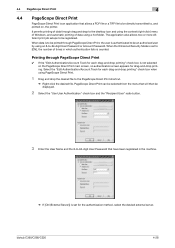
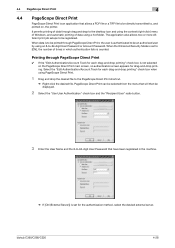
...drag-and-drop printing" check box when using a hot folder. When data is to be printed through PageScope Direct Print,... for the authentication method, select the desired external server. bizhub C360/C280/C220
4-28
Select the "Edit Authentication/Account Track for each drag... The application also allows two or more different print job setups to be an authorized user by using an 8-to the...
bizhub C220/C280/C360 Advanced Function Operations User Guide - Page 13


...
2
2.1.3
Functions available with the MFP. You can be used .
When the accounting management device is applied to the address list of the MFP connected to sending a document.
By using... using the scan or User Box function. Available by registering i-Option LK-102 or i-Option LK-103 v2 in connection with the PageScope My Panel Manager. bizhub C360/C280/C220
2-3 This function...
bizhub C220/C280/C360 Advanced Function Operations User Guide - Page 52


If [User Authentication/ Account Track] ö [Scan to Authorized Folder Settings] is a new intuitive and easy-to easily understand the entire ... This allows you can be used . This function can customize the Image Panel screen as a user-specific screen.
bizhub C360/C280/C220
6-2 When the My Panel and My Address function are limited compared with i-Option LK-101 v2 or i-Option LK-...
bizhub C220/C280/C360 Advanced Function Operations User Guide - Page 59


... Permission]ö[External Memory Document Scan] to [Allow] for each user.
- To additionally perform user authentication, in advance.
- Up to open a folder, select the one User Box...;[User Authentication Settings]ö[User Registration], set [External Memory Document Scan] to [Allow] for each user.
-
bizhub C360/C280/C220
6-9 Select a document to display the list of the document...
bizhub C220/C280/C360 Copy Operations User Guide - Page 5


...33 [External Server Settings]...7-34 [Limiting Access to Destinations]...7-34 [Authentication Device Settings] ...7-35 [User/Account Common Setting] ...7-36 [Scan to Home Settings] ...7-36 [Scan to Authorized Folder Settings 7-36 [Network Settings] ...7-37 [Copier Settings] ...7-38 [... and their remedies 9-8
Icons that appear in the touch-panel screen 9-10
bizhub C360/C280/C220
Contens-4
bizhub C220/C280/C360 Enlarge Display Operations User Guide - Page 50


... are loaded, specify the binding position.
4.3 [Scan Settings]
4
4.3
[Scan Settings]
Configure the detailed original scan settings according to be scanned. Specify the direction in the optimal condition.
bizhub C360/C280/C220
4-9 Select the scan resolution of the original. Select the scan color of the original. Select the scan size of the original. Select the image...
bizhub C220/C280/C360 Network Administrator User Guide - Page 6


...] ...8-7 [Remove a Certificate]...8-8 Using device certificates depending on protocol 8-9 [Device Certificate Setting]...8-10 [Protocol Setting] ...8-10 Managing a device certificate...8-11 [Device Certificate Setting]...8-11 [Export Certificate] ...IP Settings]...8-19 User Authentication ...8-19 [Scan to Authorized Folder Settings 8-19 [Client Setting]...8-19
bizhub C360/C280/C220
Contents-5
bizhub C220/C280/C360 Network Administrator User Guide - Page 7


... [Public User]...8-40
Restricting Users' Direct Entry of Destinations 8-42 [Scan to Authorized Folder Settings 8-42
9 Cooperating with applications
9.1 9.1.1 9.1.2 9.1.3 9.2 9.2.1 9.2.2 9.2.3 9.2.4
Using applications that communicate with this machine with TCP Socket 9-2 [TCP/IP Settings]...9-2 [Device Certificate Setting]...9-2 [TCP Socket Setting]...9-3 Linking an OpenAPI system with this...
bizhub C220/C280/C360 Network Administrator User Guide - Page 34


..., and configure its setting according to the previous item, perform re-configuration from its settings. - Reference - To end the setting procedure, click [Setup is completed.] in Flow.
bizhub C360/C280/C220
3-10 To return to the previous setting item during the setting procedure, click the desired setting item using
Flow. 3.5 Configuring Settings for...
bizhub C220/C280/C360 Network Administrator User Guide - Page 69
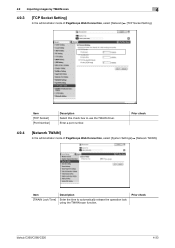
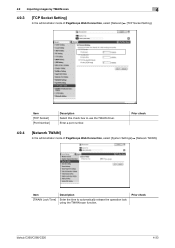
... Setting]. Item [TCP Socket] [Port Number]
Description Select this check box to automatically release the operation lock using the TWAIN scan function.
Prior check
bizhub C360/C280/C220
4-33 4.9 Importing images by TWAIN scan
4
4.9.3
[TCP Socket Setting]
In the administrator mode of PageScope Web Connection, select [System Settings] ö [Network TWAIN].
Item [TWAIN Lock...
bizhub C220/C280/C360 Network Administrator User Guide - Page 350


...specification range has been completed (not the last data).
bizhub C360/C280/C220
15-30 The socket is invalid. The reception of the...peripheral hardware of Bluetooth. 15.4 Network Error Codes Functions WS scan
Bluetooth
15
Code 6
22 42 52 53 55 57 ...error of the certificate does not match the server address. The device certificate does not exist. A buffer shortage occurred. To trust the...
bizhub C220/C280/C360 Network Scan/Fax/Network Fax Operations User Guide - Page 56


... and [Security Details] − [Copy Guard] is set to [Yes] in Administrator Settings, when scanning an original with copy guard patterns embedded.
5.1.3
Recalling a program
The following describes the procedure to start ... reappears, press [Begin Authentication] to use the scan/fax program.
5.1 Operation flow
5
To check the advanced preview, press Proof Copy.(p. 5-9)
Press Start ....
bizhub C220/C280/C360 Network Scan/Fax/Network Fax Operations User Guide - Page 105


To select this setting, press [Separate Scan] to highlight it.
bizhub C360/C280/C220
5-54 5.10 Scan Settings
5
5.10.17 Separate Scan
The scan operation can be divided into several sessions by types of originals, for example, when all pages of originals cannot be loaded into the ADF, when ...
bizhub C220/C280/C360 Network Scan/Fax/Network Fax Operations User Guide - Page 284


... properties. The resolution value indicates how much detail of network where the connected devices can be reproduced precisely on an LDAP server, the LDAP server itself instructs ...of moving aligned image sensors step by step. bizhub C360/C280/C220
13-8
The referral setting configures whether the multifunctional product is called the main scanning direction, and the direction of a file, ...
bizhub C360/C280/C220 Pocket Guide - Page 2


...mode • Scan-to-Me, Scan-to-Home ... Points
This bizhub series achieves ...C360/C280/C220 are industry
leading energy-saving devices • ...Typical Energy Consumption (TEC)
values increased from up to 33% compared to previous models Quiet Operation • Industry-leading quiet operation • Operating and non-operating noise further reduced Significantly Reduced Setup...
Service Manual - Page 36
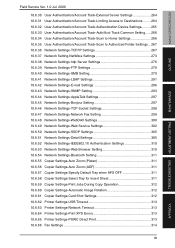
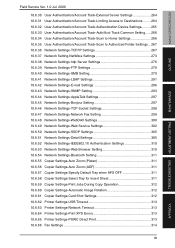
... Destinations ........ 264 10.6.32 User Authentication/Account Track-Authentication Device Settings.......... 265 10.6.33 User Authentication/Account Track-Auth/Acct Track Common Setting...... 266 10.6.34 User Authentication/Account Track-Scan to Home Settings 266 10.6.35 User Authentication/Account Track-Scan to Authorized Folder Settings... 267 10.6.36 Network Settings-TCP/IP Settings...
Similar Questions
How To Setup Scan On Konica Minolta Bizhub C452
(Posted by Seshag 10 years ago)
How To Setup Scan To Folder On A Bizhub C220
(Posted by mixajulian 10 years ago)
How To Setup A Scan Folder On Bizhub C220
(Posted by robelahkcc 10 years ago)

