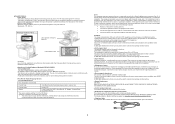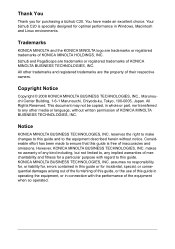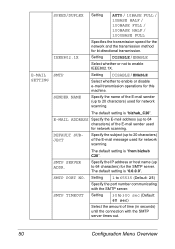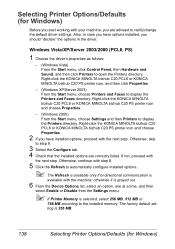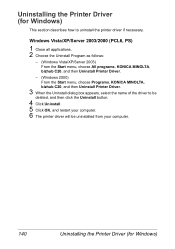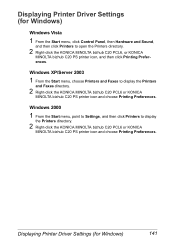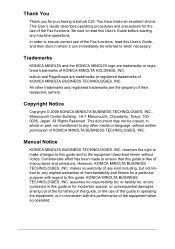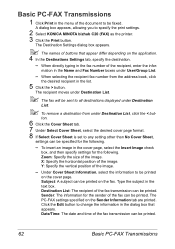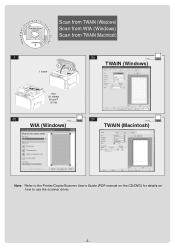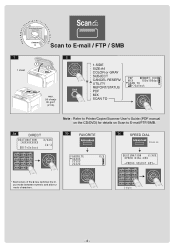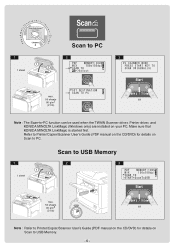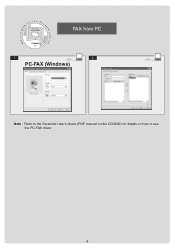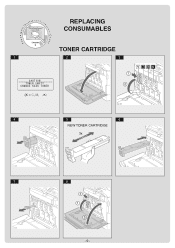Konica Minolta bizhub C20/C20X Support Question
Find answers below for this question about Konica Minolta bizhub C20/C20X.Need a Konica Minolta bizhub C20/C20X manual? We have 5 online manuals for this item!
Question posted by doug86897 on December 13th, 2011
How Do I Cange The Tx Time?
I am running into a problem that by the time the receiving fax machine picks up after about 5-6 rings, the Bizhub has timed out and hangs up before the receiving fax machine is recognized. How do I change the settings to make the Bizhub wait longer until hangup?
Current Answers
Related Konica Minolta bizhub C20/C20X Manual Pages
Similar Questions
Region Mismatch While Installing ?konica Minolta Printers Bizhub 3320
Konica Minolta printers Bizhub 3320, when we are trying to change the cartridge, error appears as RE...
Konica Minolta printers Bizhub 3320, when we are trying to change the cartridge, error appears as RE...
(Posted by vasanthaprakash 7 years ago)
How To Add And Save Email Address To Konica Minolta Bizhub C20 Pcl6 Printer
(Posted by dadjoer 9 years ago)
How To Change Setting To Feed To Tray 1 For Bizhub 20
(Posted by stevitanbgsd 10 years ago)
Free Konica Minolta Bizhub C20/c20x Manuals Greek
(Posted by johnkampel 10 years ago)
How Check Ip Address On Bizhub C20 Printer
(Posted by dduged 10 years ago)