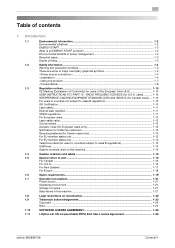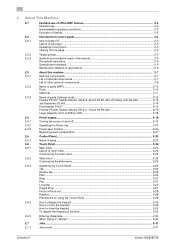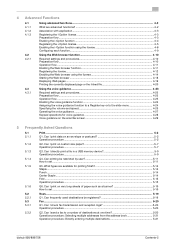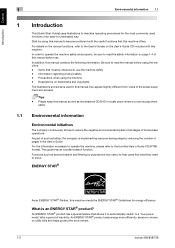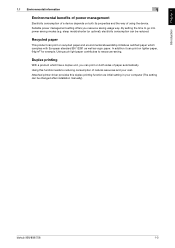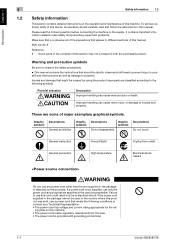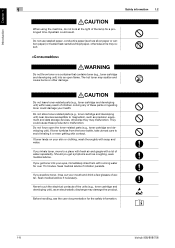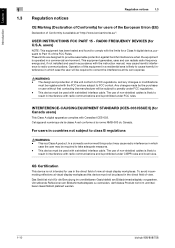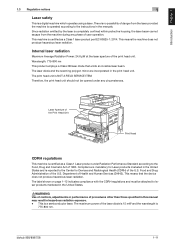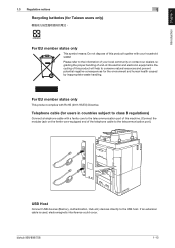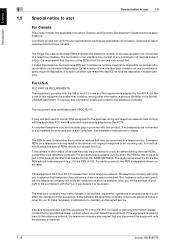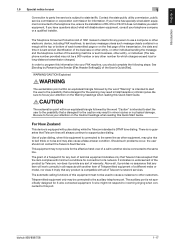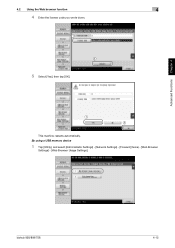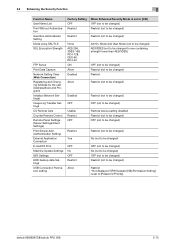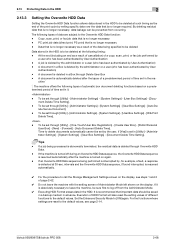Konica Minolta bizhub 808 Support Question
Find answers below for this question about Konica Minolta bizhub 808.Need a Konica Minolta bizhub 808 manual? We have 3 online manuals for this item!
Question posted by dbuck on November 5th, 2020
How To Use The Program Feature
Someone deleted the program settings for a folded staped booklet. I'm trying to add them back in. It says to overwrite and when I use that option I don't know what to hit next to overwrite the settings. Thanks.
Current Answers
Answer #1: Posted by INIMITABLE on November 5th, 2020 11:52 PM
I hope this is helpful? PLEASE "ACCEPT" and mark it "HELPFUL" to complement my little effort. Hope to bring you more detailed answers
-INIMITABLE
Related Konica Minolta bizhub 808 Manual Pages
Similar Questions
Bizhub 751/601-network Settings Missing
Hi, i have a machine bizhub 601 and i was planning to configure the printer but when i do the follow...
Hi, i have a machine bizhub 601 and i was planning to configure the printer but when i do the follow...
(Posted by asimqureshi44 6 years ago)
How To Reset A Bizhub C360 To Factory Settings
(Posted by rcabrche 10 years ago)
Bizhub 25 Displays 'unsupported Setting'
Attempting to print from a Unix server from a program in our ERP sysyem - it does work on the networ...
Attempting to print from a Unix server from a program in our ERP sysyem - it does work on the networ...
(Posted by mikemayers 11 years ago)